Finding a targeted email list can be difficult, but it’s not impossible. In this blog post, we will discuss two methods that you can use to find a targeted email list.
The first method is to use the Google search engine, and the second is to use Scrapebox. We will also discuss how to find email addresses without using any tools.
Let’s get started!
Method 1: Find Targeted Emails with Google
One way to find a targeted email list is to use the Google search engine. To do this, simply enter the following into the Google search bar:
“your industry” + “@gmail.com”
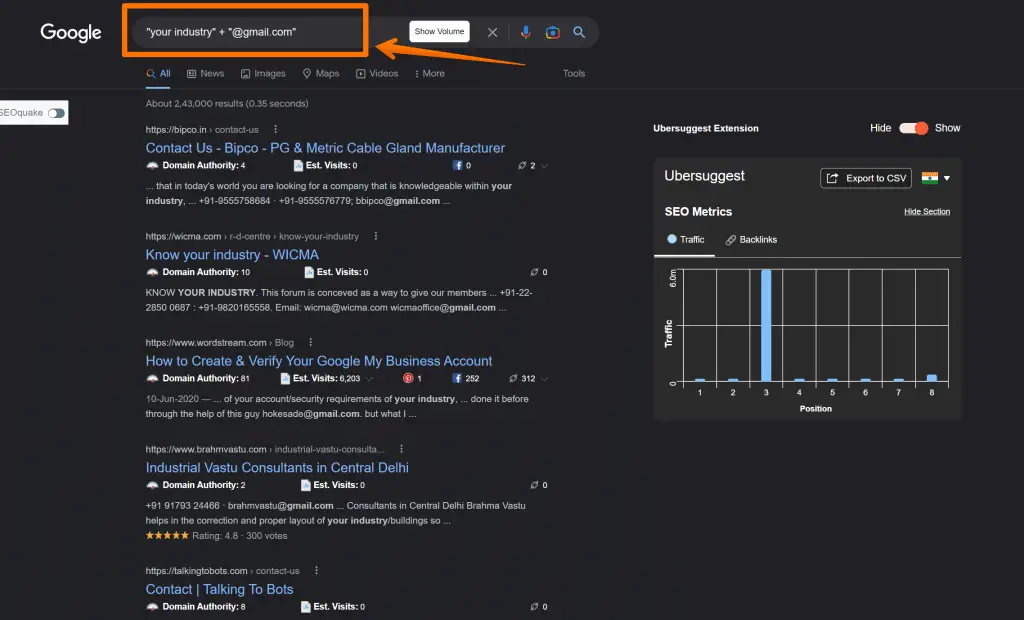
For example, if you are looking for a targeted email list for the real estate industry, you would enter the following into Google:
“real estate” + “@gmail.com”
As of now, it can only extract “gmail.com” emails but if you want to get other extensions like Hotmail, Ymail, protonmail etc You can another extension also using the OR keyword to it like below;
“real estate” + “gmail.com” or “ymail.com” or “hotmail.com”
As you can see in the result below that google start adding emails from the page in the meta descriptions on their result pages like below;
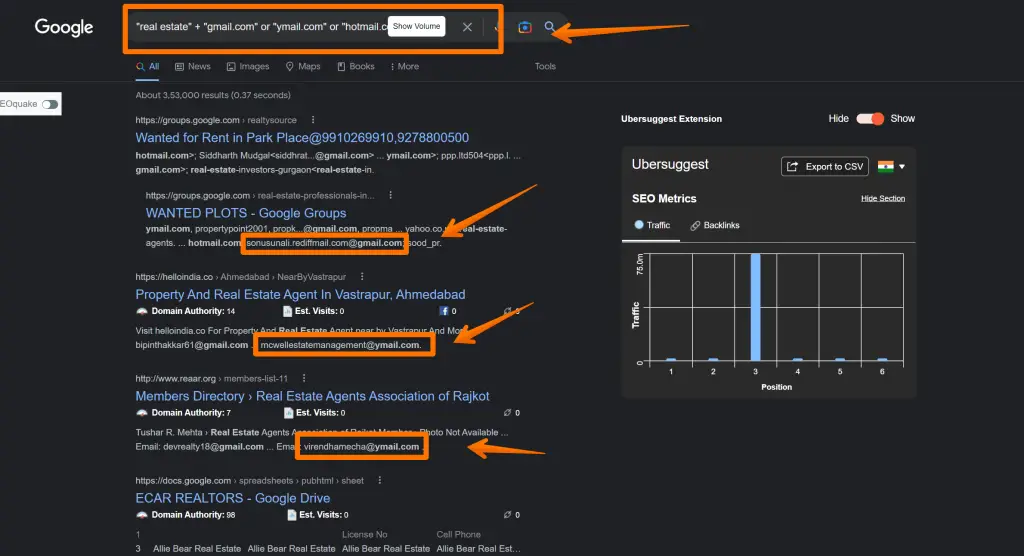
Either you can copy all one-by-one or you can follow the easy method below;
Now, keep scrolling google until the last, but if you have numbered list then copy the whole content on the page using “CTRL+A”;
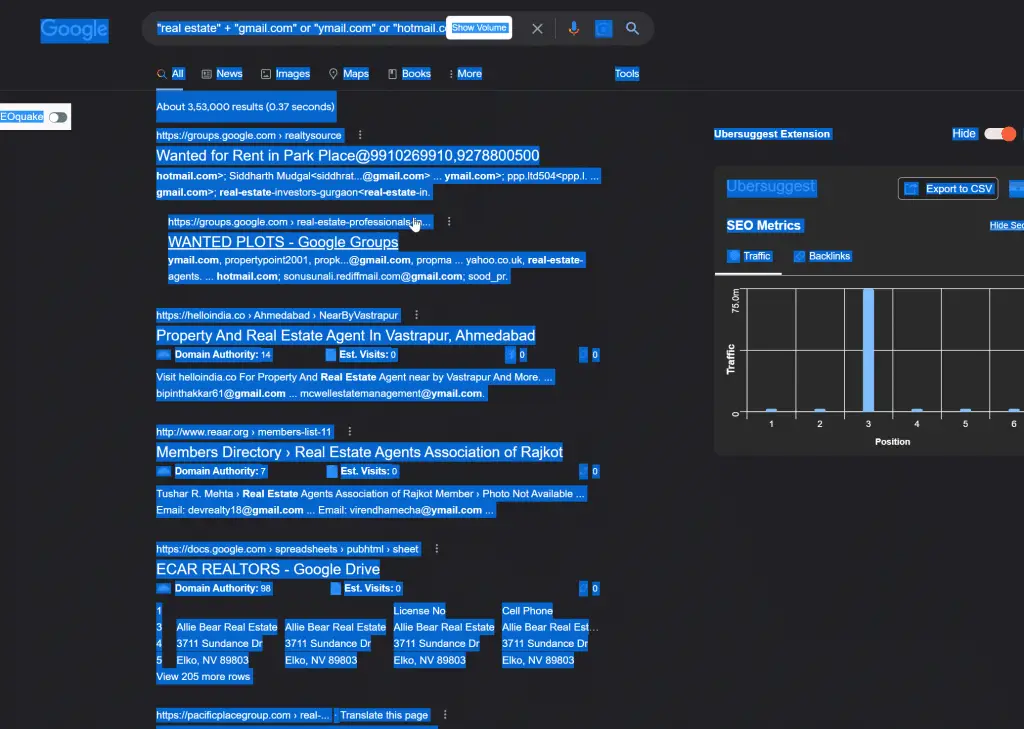
Now its time to extract email from the text we have copied, to do the same click here to go to the email extractor tool to extract only emails from the copied text;
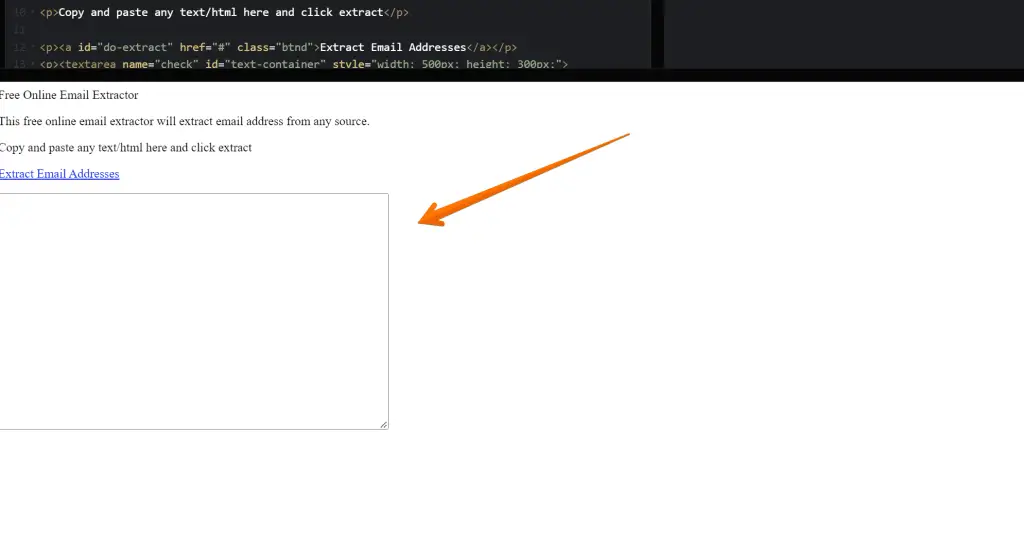
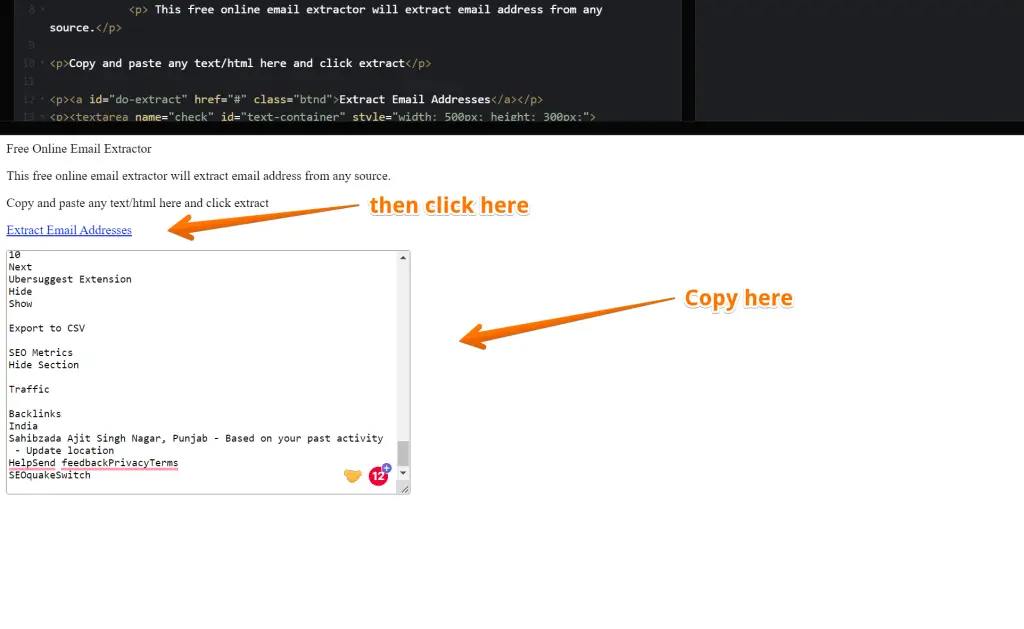
Paste your copied content into the box above and click on the “extract emails” button;
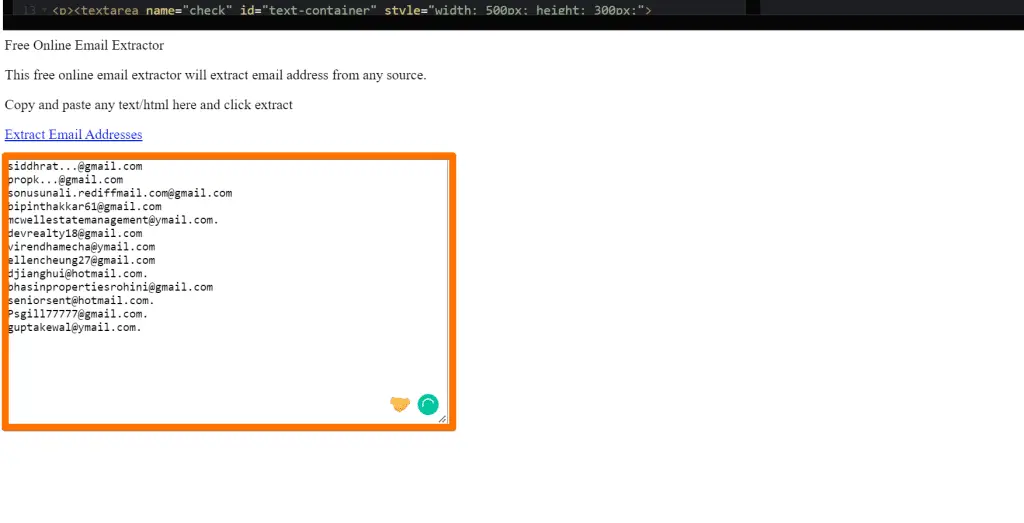
BOOM! You have your emails ready to copy and save it to your subscriber list.
Method 2: Find Targeted Emails with Scrapebox
Scrapebox is a powerful tool that can be used for many purposes, including finding targeted email lists.
To find a targeted email list with Scrapebox, You can watch the video below or keep on reading the content below the video;
Step 1: Scrape Target Keyword Using Keyword Scraper
First, you need to open the Scrapebox software and click on the “Keyword Scraper” tab.
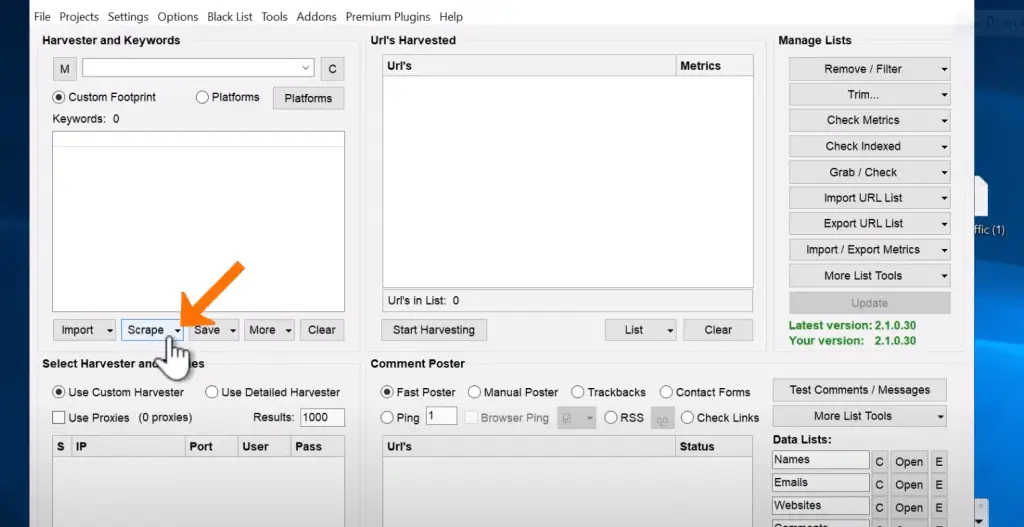
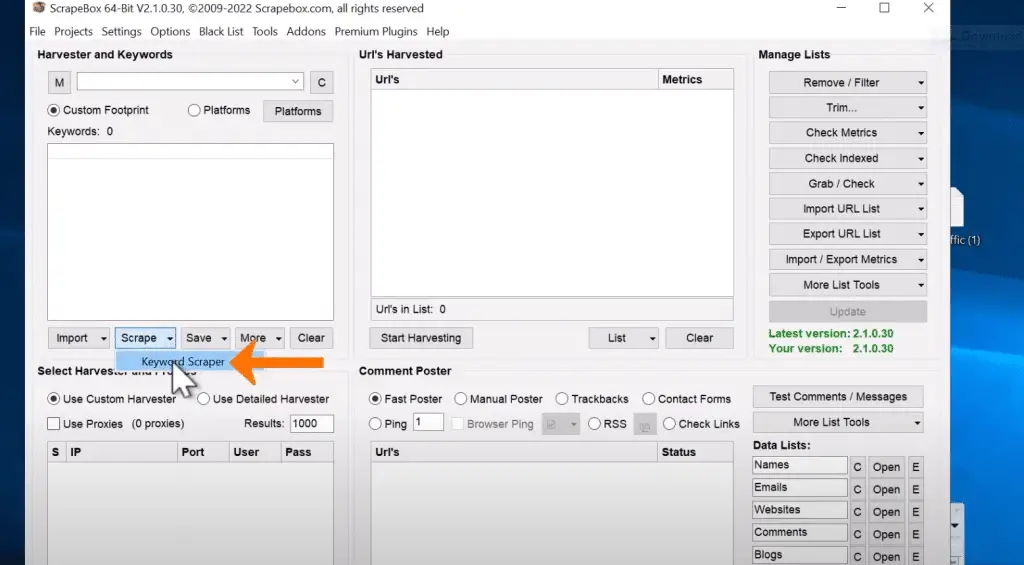
Enter your desired keyword into the “Enter keywords to scrape:”
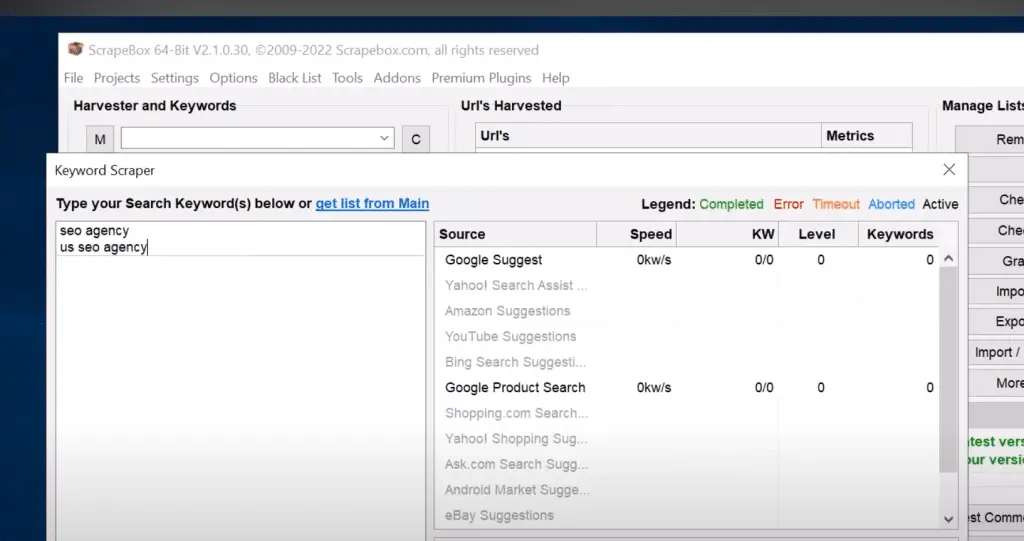
Next, you need to select sources from which you want to scrape keywords i.e. Google, Yahoo, Bing, Youtube and much more by clicking on the following;
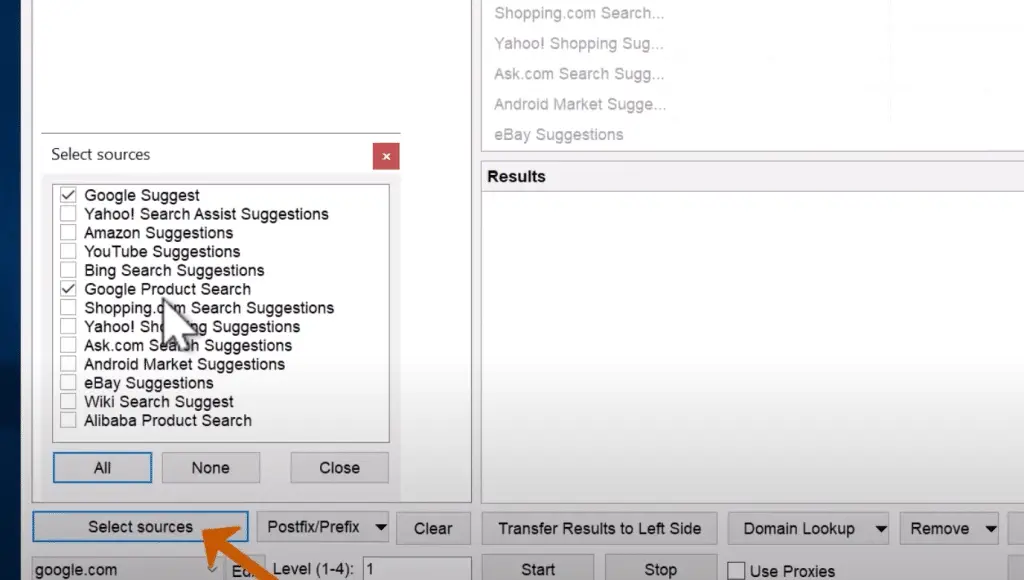
field and click on the “Start” button.
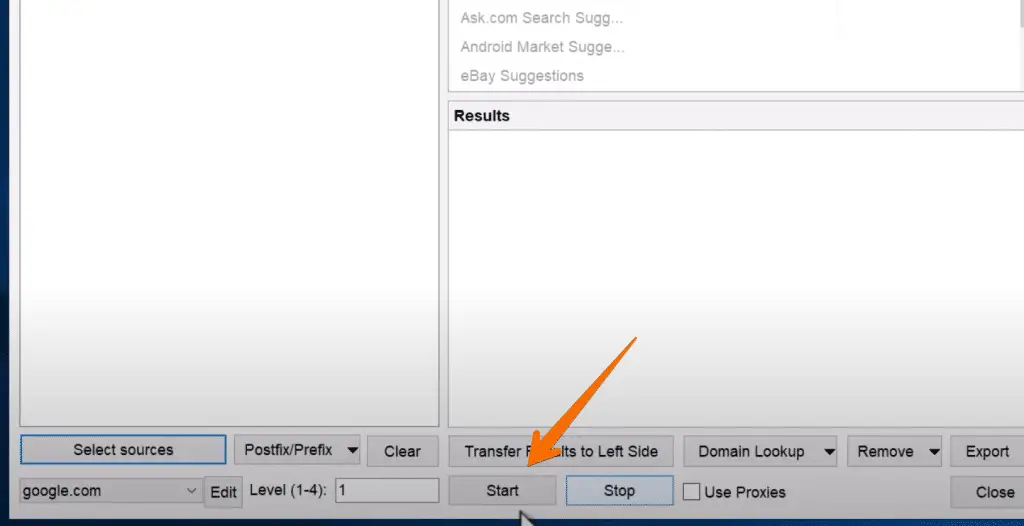
For this example, we will use the keyword “real estate”:
As you can see in the image below, Scrapebox has scraped a list of related keywords:
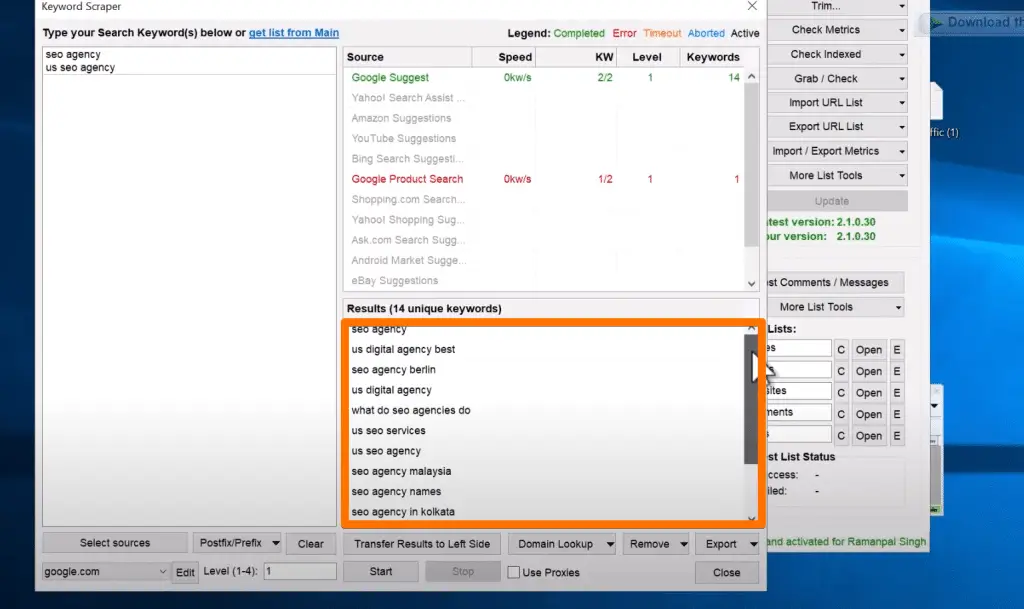
Now you can filter keywords which is not part of your main keyword like you may see in the video above. You can choose “remove” option to resolve the same like below;
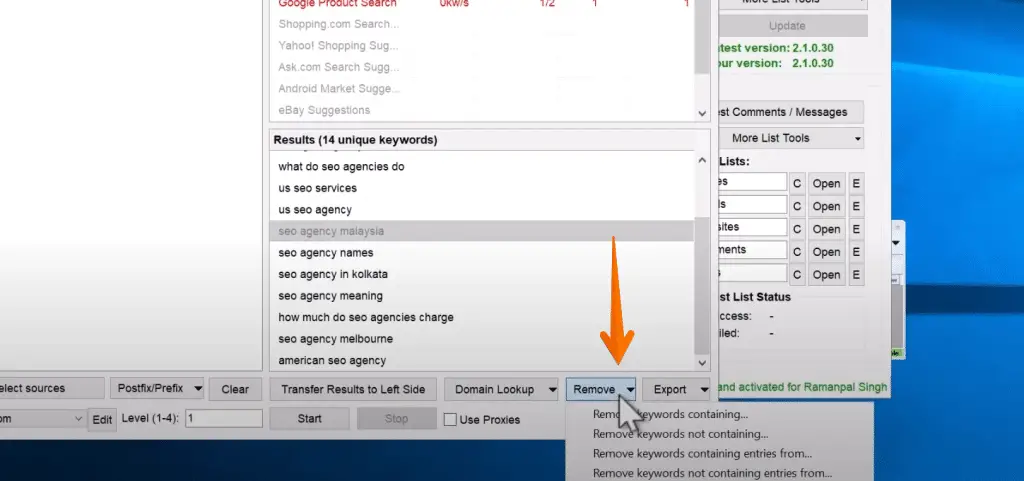
Here you can remove with the following criteria
- Remove Keywords containing {your keyword}
- Remove keywords not containing {your keyword}
- Remove keywords (or not) containing entries from {url,location etc.}
- Remove Selected keywords
- Remove original keywords from results (the keywords you typed manually)
I think the above options are self-explanatory. do filter your Keywords accordingly.
If you want more keywords to be scraped, then you can copy current results of keywords and paste it on the left side;
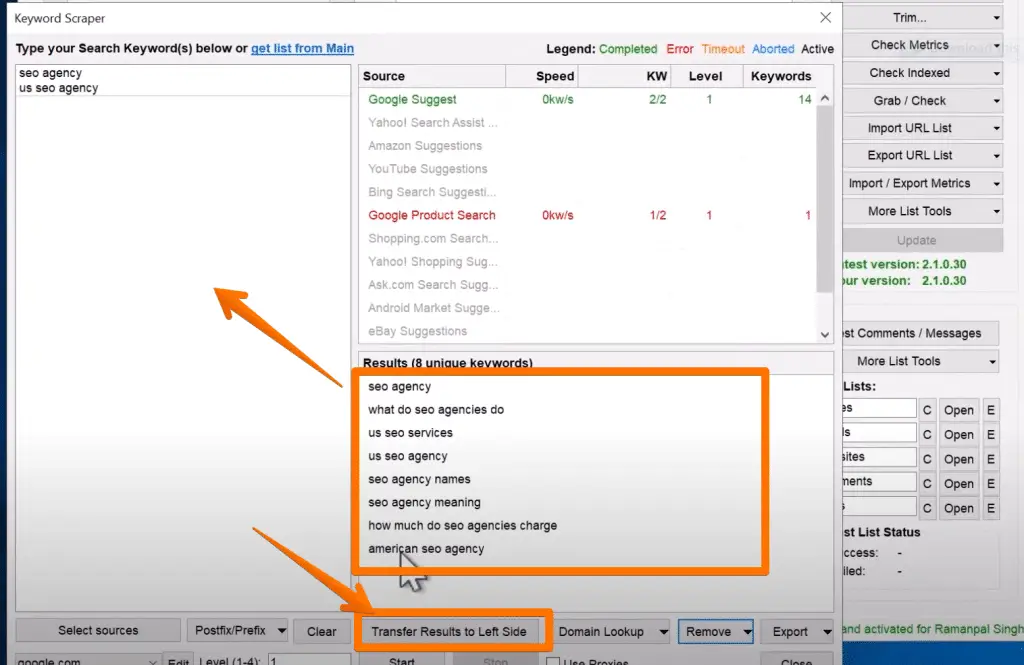
Just click on the “Transfer results to left side” button,
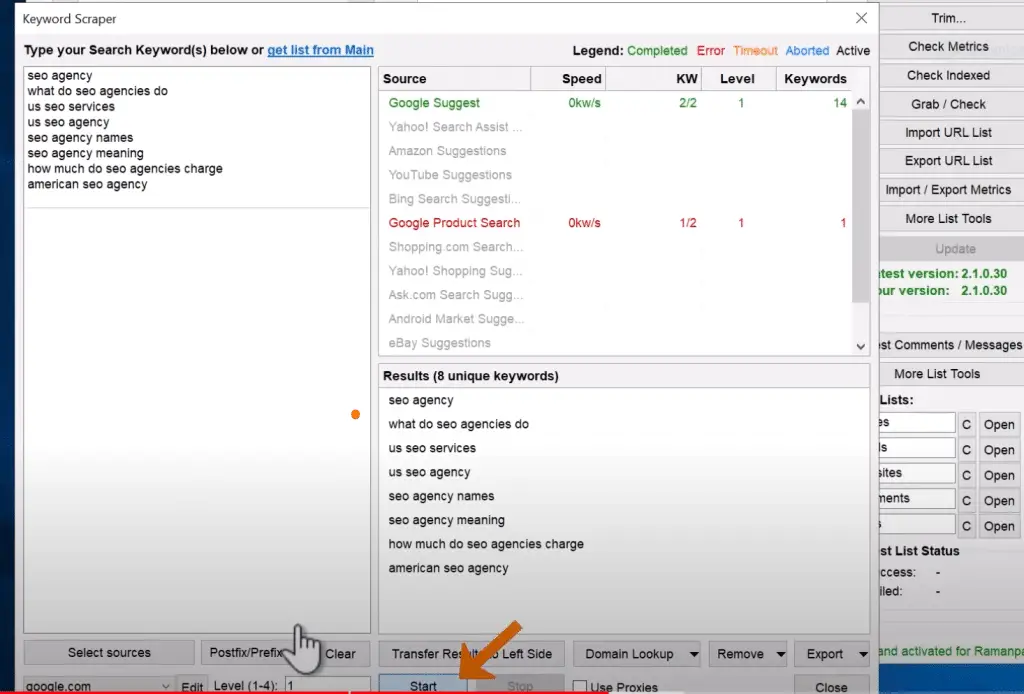
and all keywords will be transferred to the left and on the basis of updated list you can scrape even more keywords;
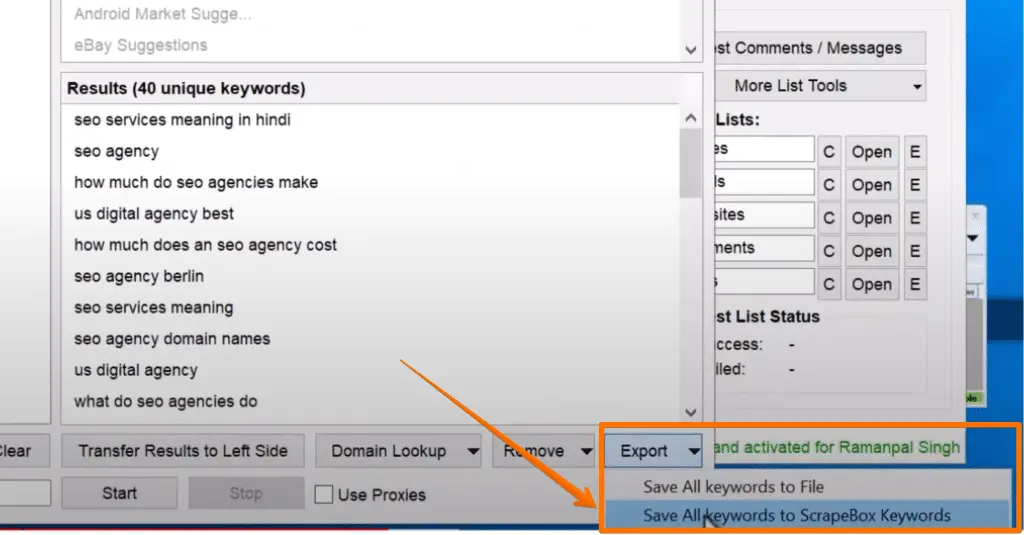
Now to save all keywords to the harvester, click on export > “Save all keywords to scrapebox keywords” option.
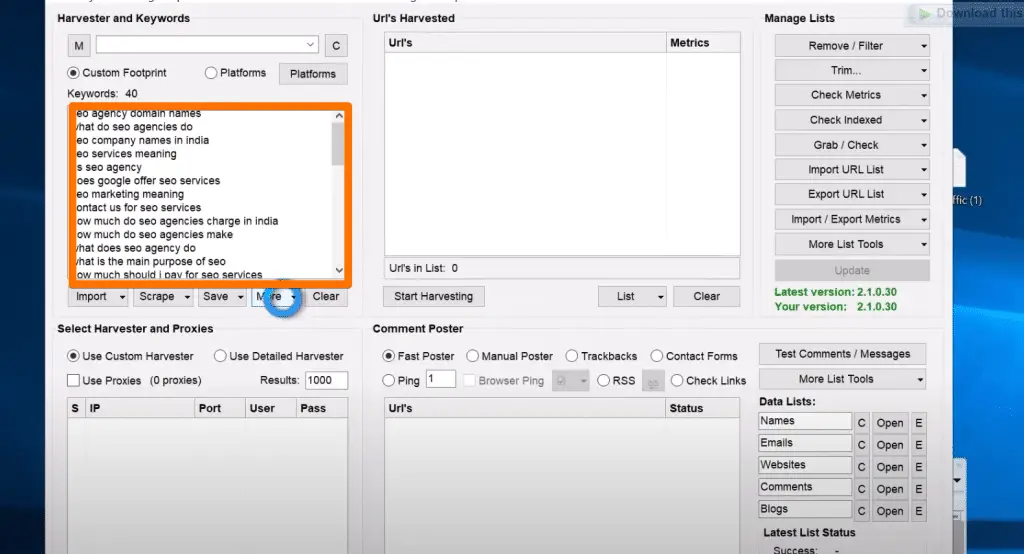
As you can see it gets transferred to the main keyword lists.
Step 2: Add Harvester Proxies to Unblock Google
Next, you need to add some proxies to Scrapebox. This is necessary because Google will block your IP address if you make too many requests in a short period.
To add proxies, you need to select “Manage” option;
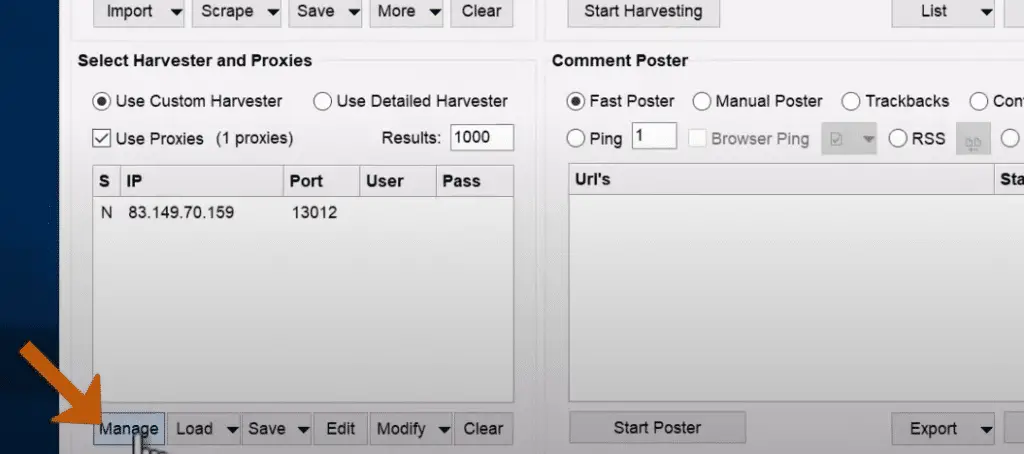
Now click on “Load proxies” to load proxies from clipboard or txt file;
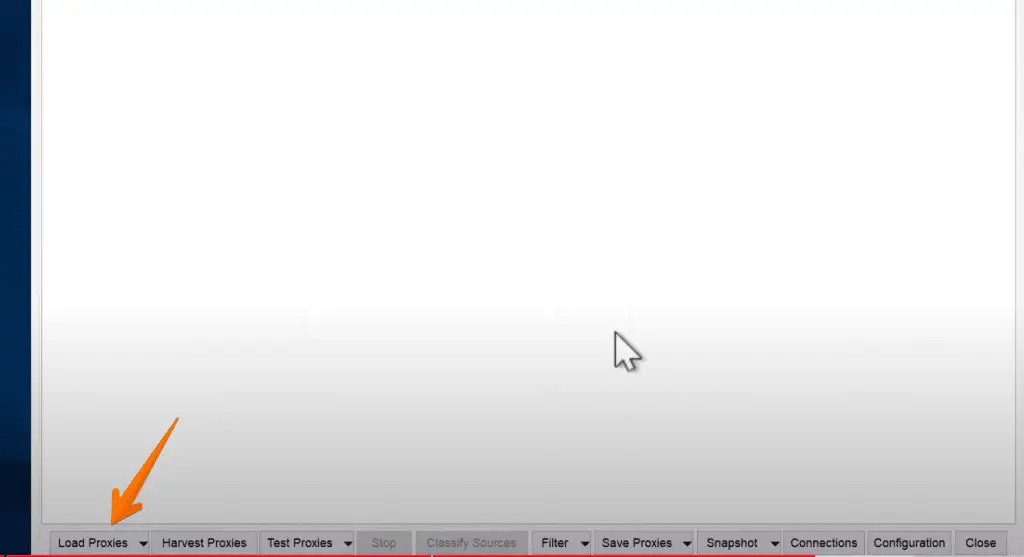
Next, test your proxies if its working to not by clicking on “test proxies”;
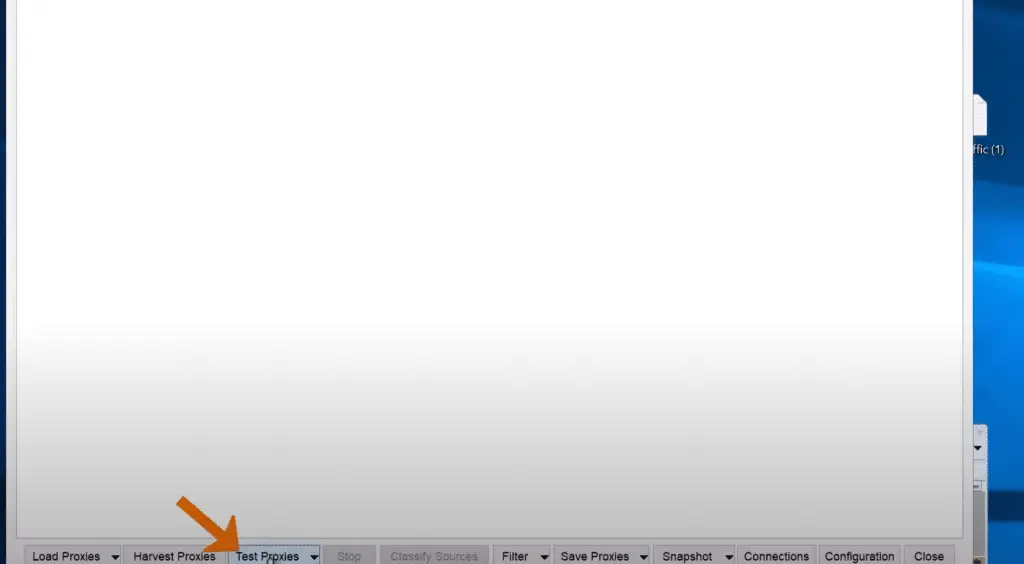
Now you will see “Passed” in green text as below;
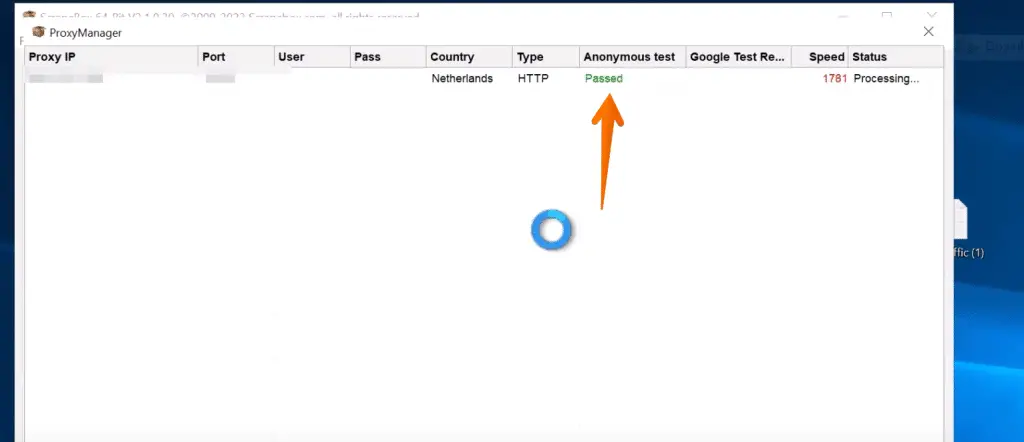
Now click on close to save these proxies to your harvesting panel.
Step 3: Scrape Targeted URLs from the Targeted Keywords
Now that you have your proxies set up, it’s time to scrape targeted URLs from the keywords that you scraped in Step 1.
To do this, go back to the “Main” tab and enter your desired keyword into the “Enter keywords to harvest:” field. Then click on the “Start Harvester” button.
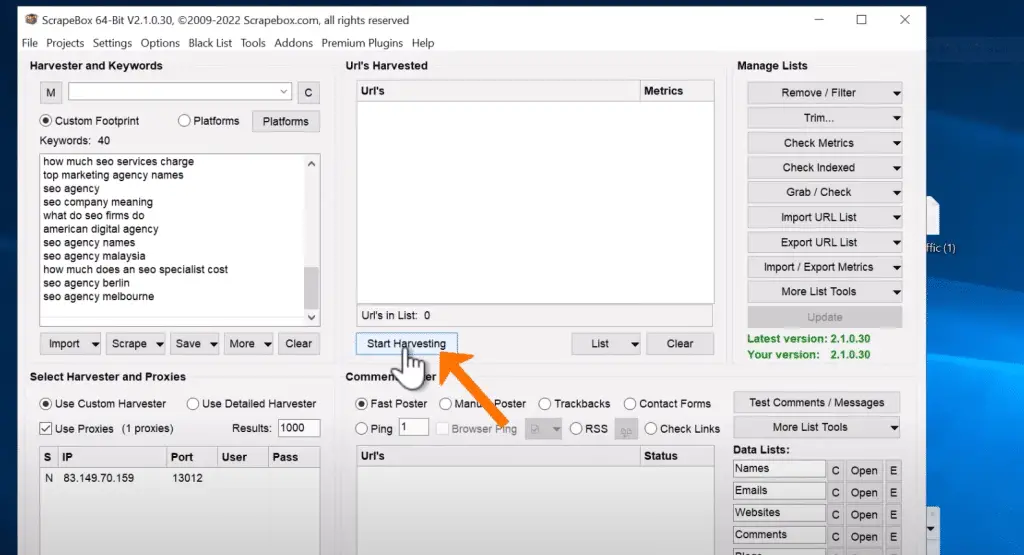
Then click on “Start” on the next window like below;
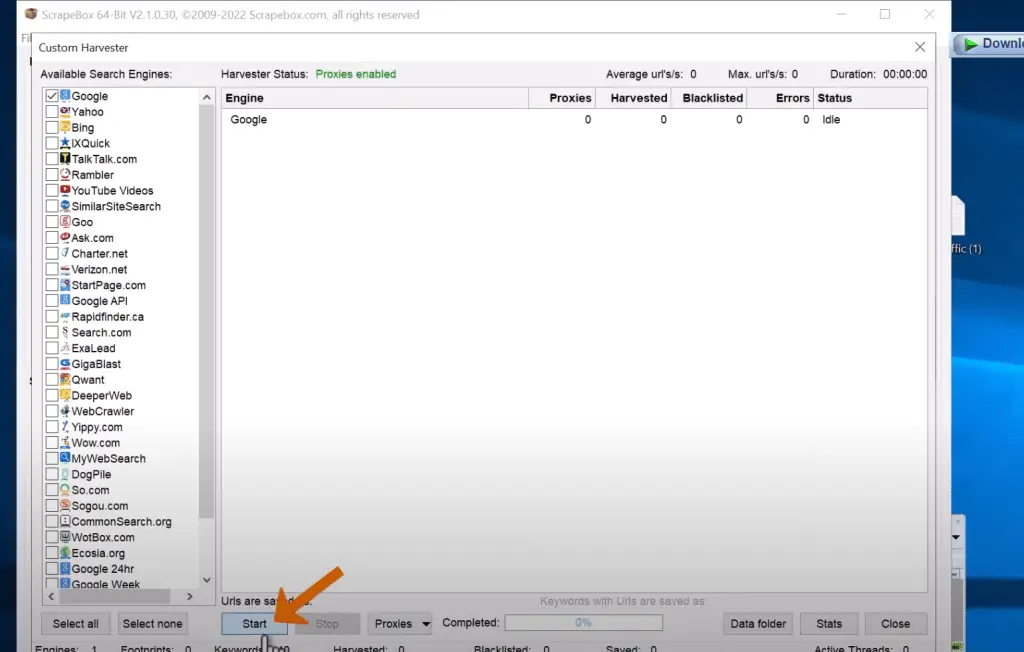
As you can see in the image below, Scrapebox has scraped a list of URLs from the keyword that we entered:
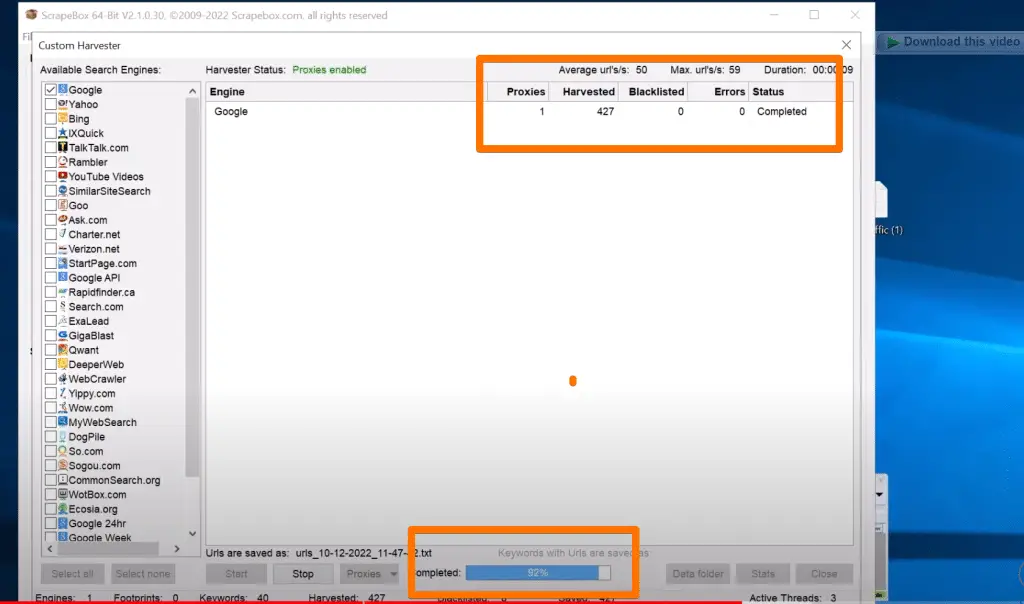
Now, to clean all the duplicates, select “Remove Duplicate URLs” from the option, which lets you remove all the duplicate URLs that may have occurred during the scraping;
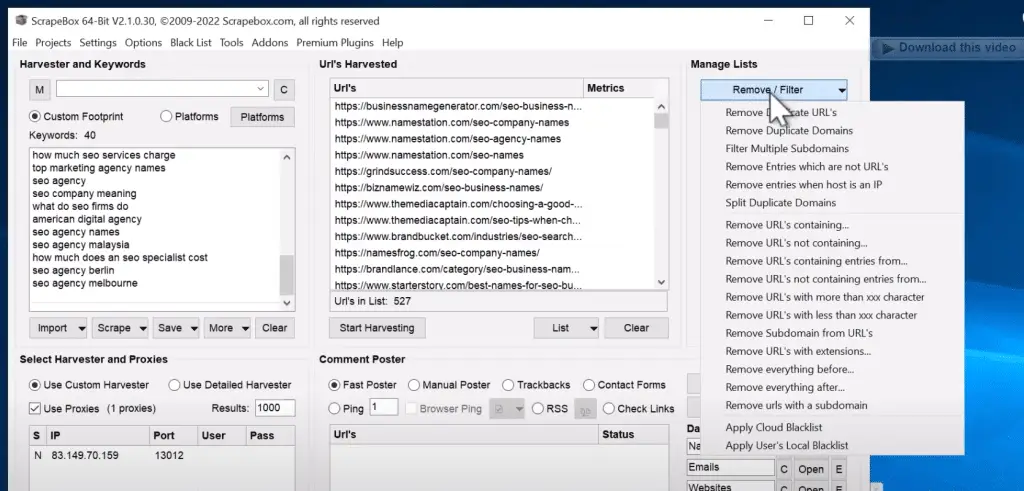
Step 4: Grab Emails by Crawling Sites
Now we have got URLs and duplicates removed, now click on “grab emails by crawling sites” option on the right as below;
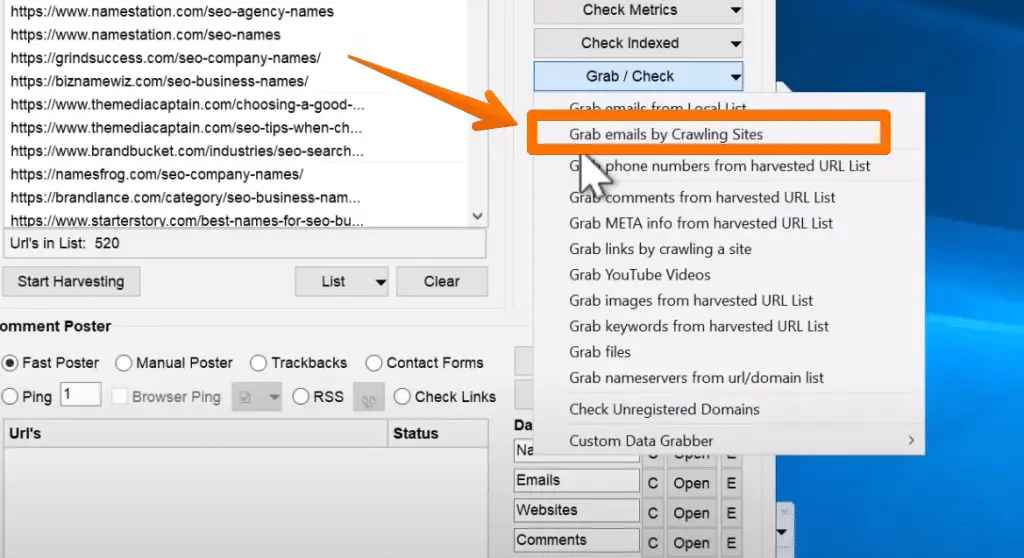
Now select “Use Harvested URLs” from the options below;
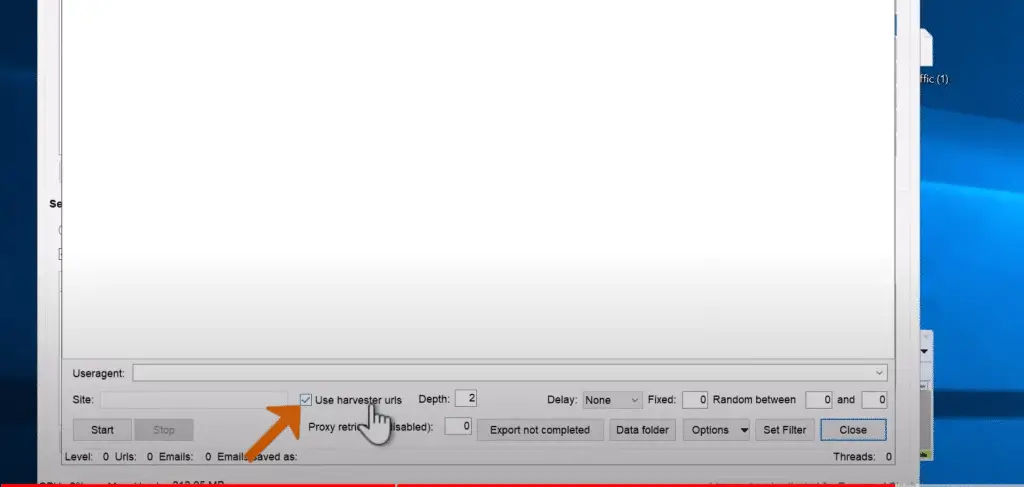
Now, we need to select the depth of crawling the website, for example, if you want to crawl only the home page, then select one from the options below;

And if you want to crawl all the inner pages of the website which has been scraped, then select 2 or more from the option below;

Now its time to start crawling and grabbing emails by clicking on the start button as shown in the image you can also explore different options like delay method, save emails file location etc. Now click on the “start” option to let scraper start grabbing emails;
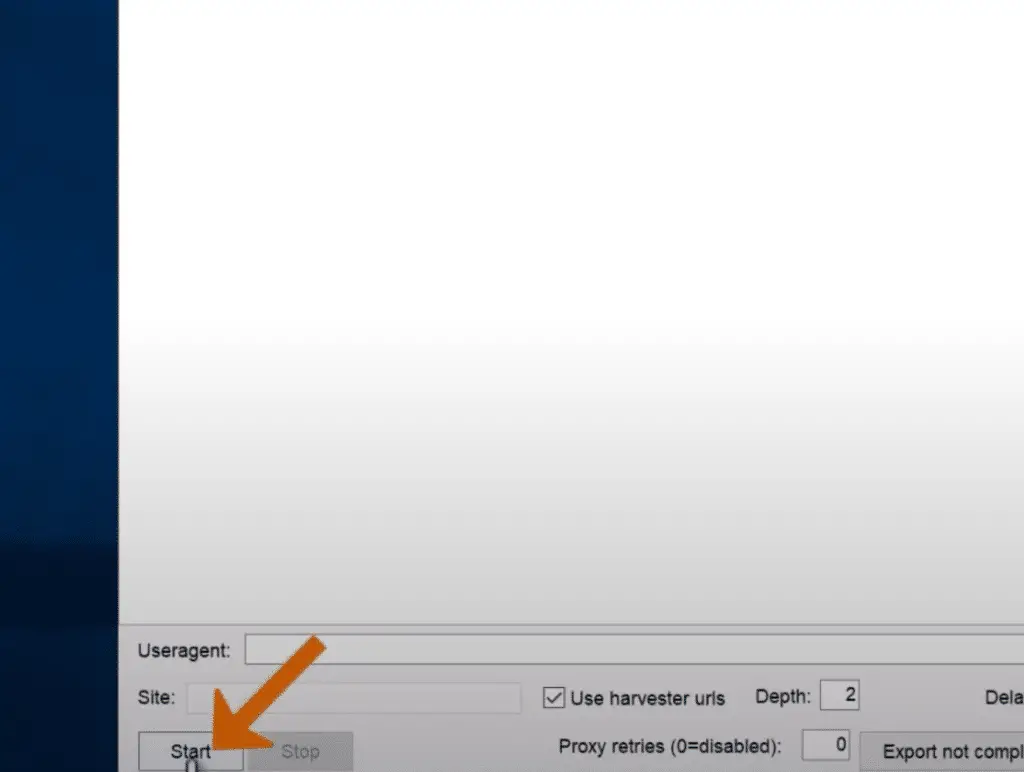
Now, when you see there are enough emails has been collected, then click on “Stop” or let it run endlessly until you achieve your target.
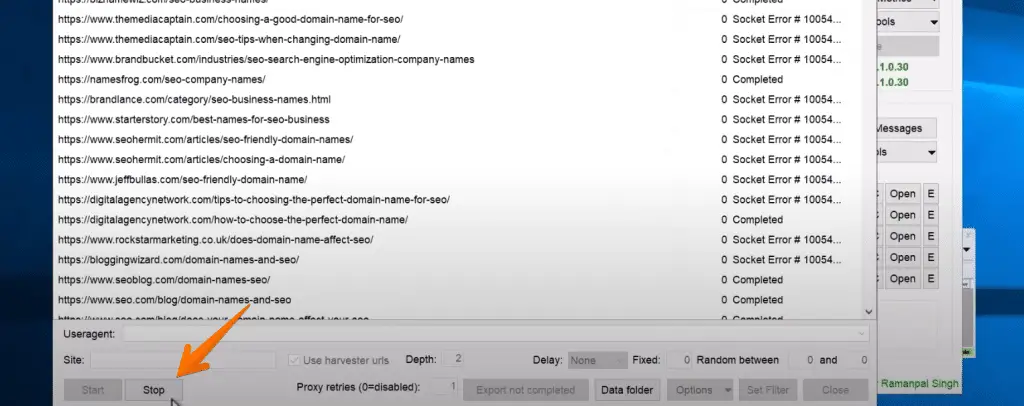
Now click on txt link you get to the footer of your tool interface;
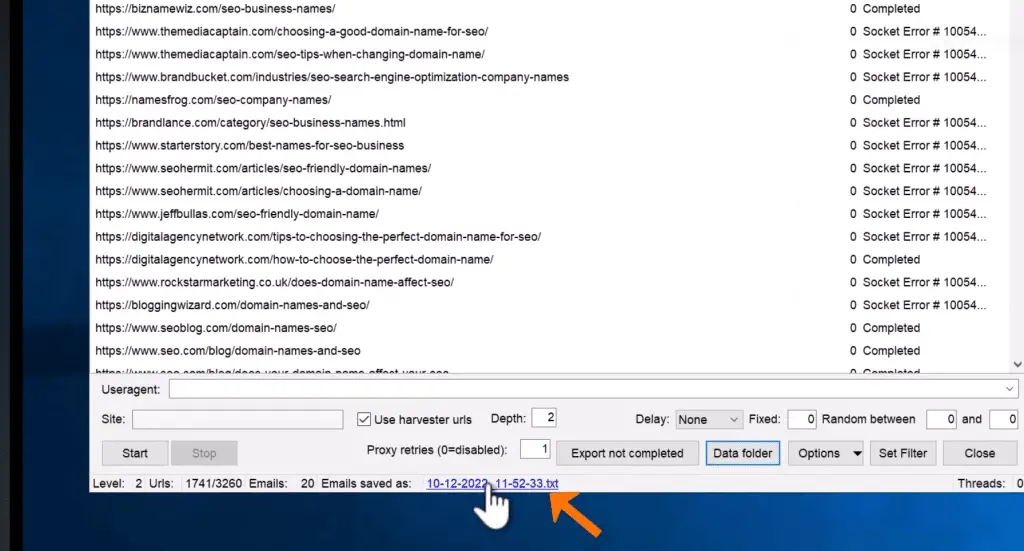
and there, you will have lists of targeted emails for your project.
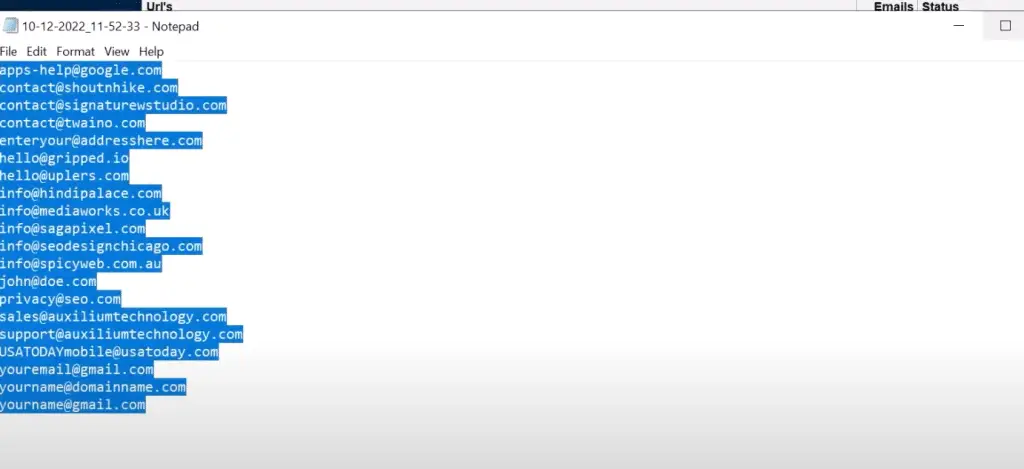
That’s all!
More Resources
- How Important is Server Location for Local SEO? (8 Proven Reasons)
- Money Robot Submitter Review (Is It Still Worth in 2022)
- SENuke TNG Pro Review 2022 (Updated) – Worth your Money or not?
- How to Add a WhatsApp Chat Widget to Your Website (2 Free Methods)
Conclusion
There you have it! Those are two methods that you can use to find targeted email lists for your business.
If you want to save time and make things easier, then we recommend using a tool like Scrapebox. With Scrapebox, you can find targeted email lists in just a few minutes.
Do you have any questions? Let us know in the comments below!
Test your knowledge
Take a quick 5-question quiz based on this page.












