
12 Best Plagiarism Checkers (All are Free!)
Choose Your Language:
The plagiarism checker is one of the most important tools in your arsenal when it comes to online marketing. It can be used for plagiarism checking, duplicate content detection, and copyright infringement discovery. AI has made plagiarism checking easier than ever before; all it takes is a quick internet search to find free plagiarism checkers. If you are unsure whether an article is original, use the following plagiarism checkers to find out.
1 How does Plagiarism Checker Works?
Plagiarism checker is a plagiarism detection software that uses the power of artificial intelligence to compare your input documents with millions of web pages and articles in search engines like Google, Bing, Yandex, etc. It can help you detect plagiarized content, even if it has undergone minor changes.
Some of Plagiarism Checker Features and advantages:
- Checks and detect duplicate content
- Detect and prevents copied content
- Improves your content
- Helps to publish unique content
- A Big Ranking Factor
Hope you understand by now the importance of the Plagiarism checker and its advantage to meet your content goal which helps to stand out online among your competitors.
Now your next questions will be, what are the best plagiarism checker tools available online? is it free or is it paid? if paid, how much does it cost? etc.
Hold on, Take a breather!
See, These tools use different technologies like Python, Javascript, Java, PHP, etc to scrape millions of web pages and then compare them with your content for plagiarization to detect any copied, similar or duplicate content. Therefore, not every tool is perfect, mostly free tools do the job for you but if you need detailed analytics of your content then you can check out the paid ones listed below.
Also check out 100% Free Article Rewriter here.
2 Kwebby’s Free Plagiarism Checker
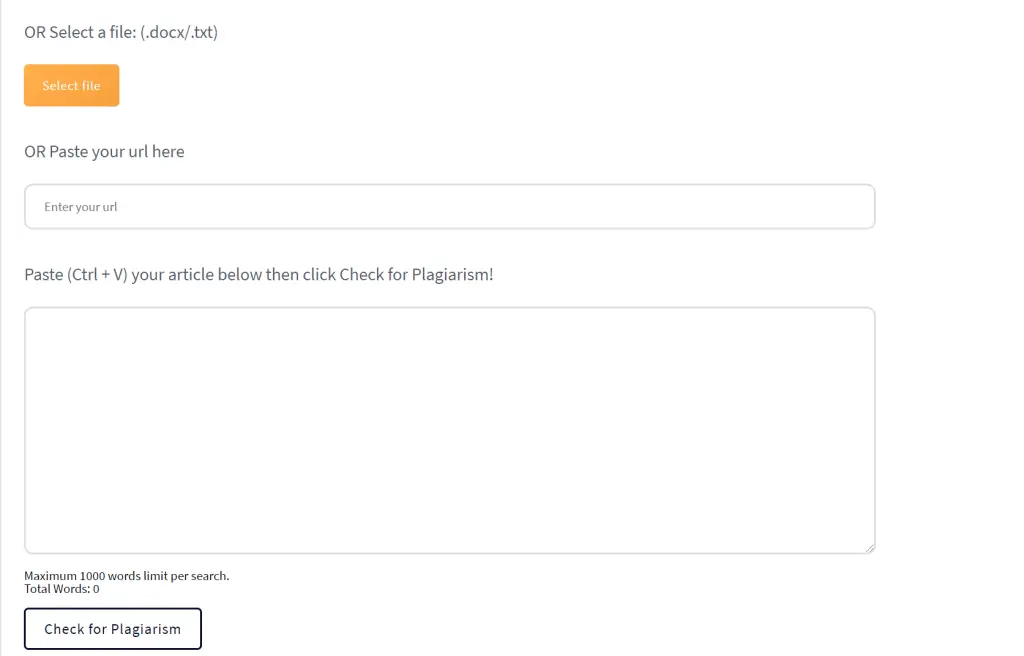
Pros
- Free ( Max 1000 Words )
- 3 Ways to enter content i.e. Copy paste, Retrieve by URL or upload a Doc file.
- Rewrite your duplicate content with Kwebby’s free rewriter tool.
Cons
- Does not find all plagiarism Sources
- No Highlight Colors, Simple Layout
Our in-house plagiarism checker tool is designed to prevent your text to be copied or duplicated and ultimately helps you to rank higher on search pages. There are 3 methods to import your document i.e. Upload, URL, and Copy-paste your data or document which makes it user-friendly with such options available.
The quality of matches is pretty decent for a free tool, and it reverts most pages plagiarized but since it’s a free tool, it has its limitation. See, For every tool, it needs to be updated as we do it annually not periodically and we are not saying it is the best tool available in the market but it isn’t, as we have other free tools for you to work with.
The reliability of this tool depends on your requirement. If you are using it to check if it’s copied or not generally then you can use it without any problem as it checks most plagiarised pages but if you are looking for in-depth analysis i would say you should look for a better alternative like Grammarly, Copyscape, etc.
Does this tool store or share your document or content?
No, You can trust this, We do not store or share any document you have entered or uploaded using the form, it gets deleted once the user ends the session. so you can trust this process.
3 Semrush
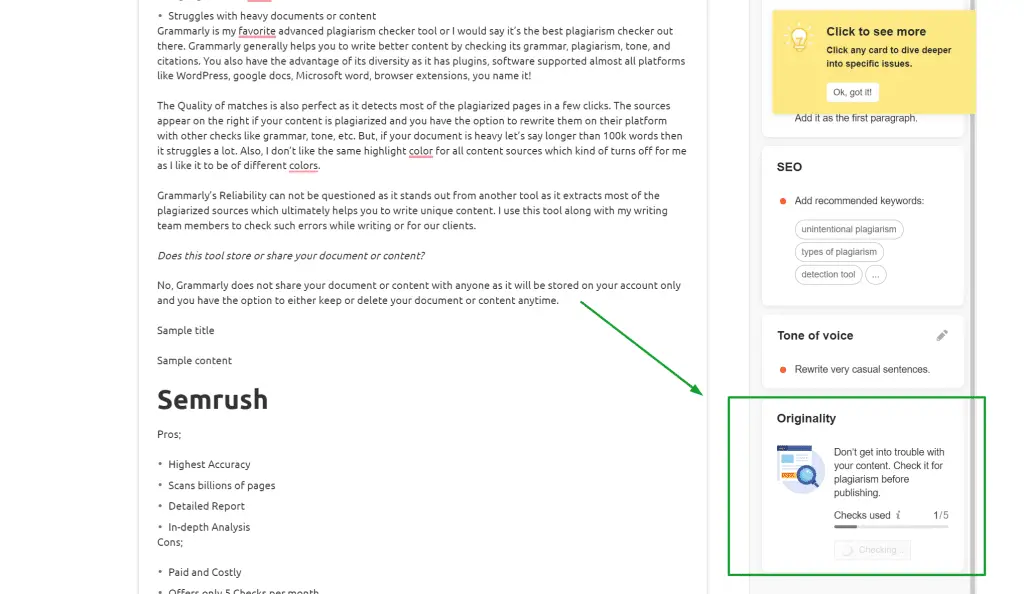
Pros
- Highest Accuracy
- Scans billions of pages
- Detailed Report
- In-depth Analysis
Cons
- Paid
Semrush is a leading data powerhouse and leader in online marketing platforms that provide numerous tools such as keyword research, SEO audit, Social media marketing, etc. SEMRUSH also provides a plagiarism checker tool under their “SEO Writing Assistant” tool which lets you check if your content is copied or unique.
The Quality of matches is so accurate that it detects mostly all plagiarized pages while you write or check your content. You just need to open the “SEO Writing Assistant” tool copy-paste your content and click on the plagiarism checker tool and it does the job for you.
You cannot question SEMRUSH’s Reliability. SEMRUSH is a data powerhouse as it updates regularly, scans webpages daily, and has data over a billion pages with a user base in millions. So you can trust this tool blindly for its diversity.
Does this tool store or share your document or content?
No, It does not share or store your content as long as you want it to be stored. The power is in your hand so you can trust this tool on this.
4 Grammarly
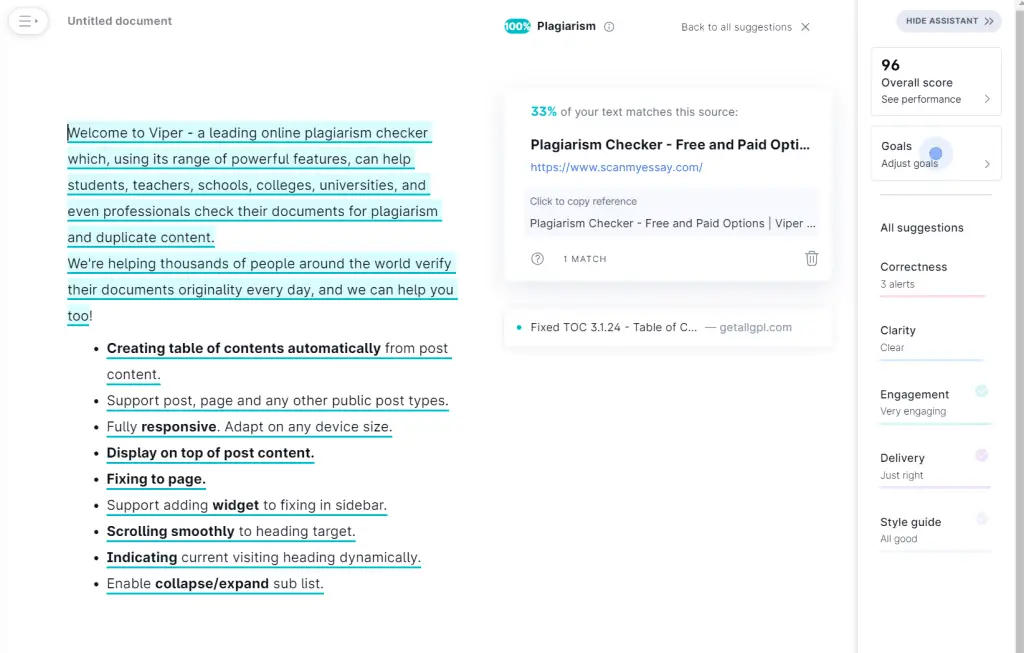
Pros
- Accurate Results
- Finds Accurate Sources
- Has Assistant Add-ons like Readability Checker, Grammar Checker, etc
- Helps to write better content
- Freemium (Has Free Plan)
Cons
- Highlights same color
- Struggles with heavy documents or content
Grammarly is my favourite advanced plagiarism checker tool or I would say it’s the best plagiarism checker out there. Grammarly generally helps you to write better content by checking its grammar, plagiarism, tone, and citations. You also have the advantage of its diversity as it has plugins, software supported almost all platforms like WordPress, Google Docs, Microsoft word, browser extensions, you name it!
The Quality of matches is also perfect as it detects most of the plagiarized pages in a few clicks. The sources appear on the right if your content is plagiarized and you have the option to rewrite them on their platform with other checks like grammar, tone, etc. But, if your document is heavy let’s say longer than 100k words then it struggles a lot. Also, I don’t like the same highlight color for all content sources which kind of turns off for me as I like it to be of different colors.
Grammarly’s Reliability can not be questioned as it stands out from other tools as it extracts most of the plagiarized sources which ultimately helps you to write unique content. I use this tool along with my writing team members to check such errors while writing or for our clients.
Does this tool store or share your document or content?
No, Grammarly does not share your document or content with anyone as it will be stored on your account only and you have the option to either keep or delete your document or content anytime.
5 Copyscape
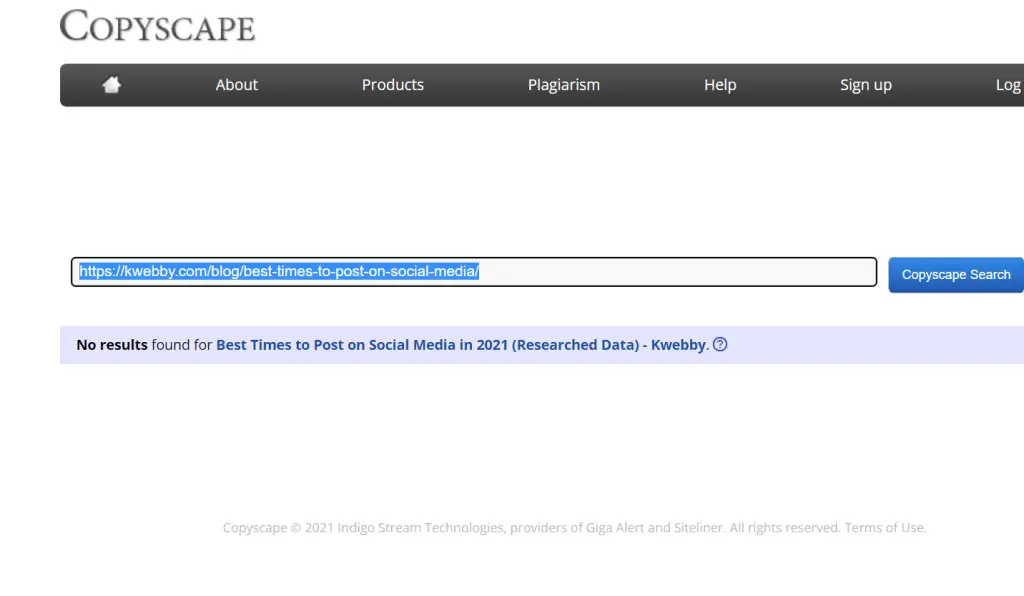
Pros
- Suitable for long heavy data
- Checks entire page for duplication
- Freemium
Cons
- Paid Plans are Costly
Copyscape is a widely used plagiarism checker tool that checks the entire page for duplication. It is a popular plagiarism checker tool and most people know about it.
The Quality of matches is so accurate that it detects mostly all plagiarized pages while you write or check your content. You just need to copy-paste your URL on its website and it will highlight plagiarized words or phrases.
Copyscape is Reliable as it has an excellent track record in plagiarism detection since 2001, Copyscape runs daily scans of billions of web pages to ensure that you’re the only one using your content.
Does this tool store or share your document or content?
Copyscape does not store or share your plagiarized content while you check it. You can also delete your plagiarized content anytime. However, Copyscape stores the history of plagiarism analysis for 14 days after which its deleted permanently from their servers.
6 Plagscan
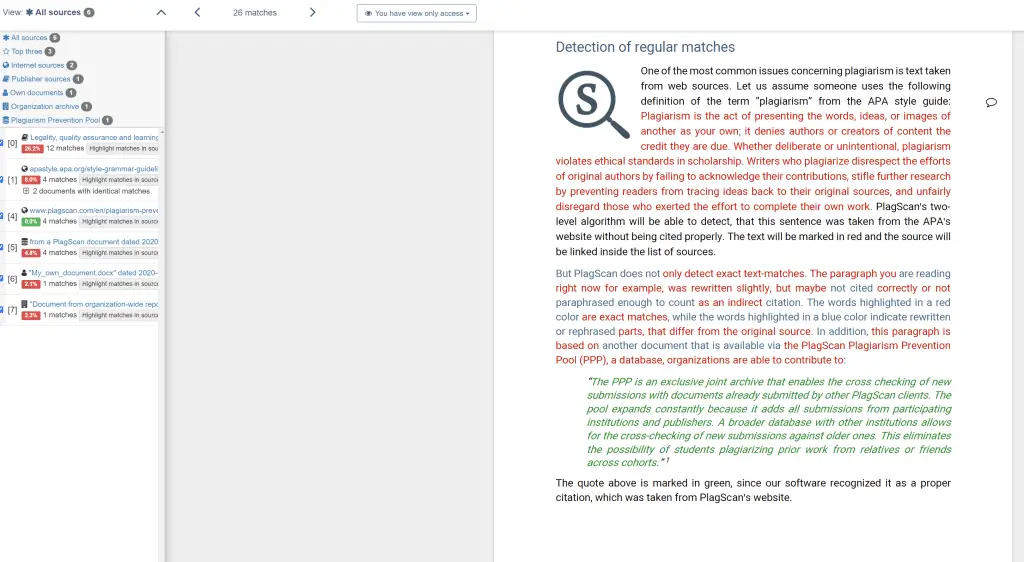
Pros
- Performs Full Match
- Accurate results mostly
- Freemium
Cons
- Same highlight colors
- Not 100% Accurate
Plagscan is a plagiarism checker tool that performs full match plagiarized content detection. It’s another plagiarism checker that has been in the market for a long and will suit beginners who are looking to start with the plagiarism checking process.
The Quality of matches is so accurate that it detects mostly all copied sentences while you write or check your content. You just need to copy-paste your copied text on its website and it will highlight plagiarized words or phrases in different colors which can be quite helpful for beginners who are not very familiar with the plagiarism detection process.
Plagscan is Reliable as it has an excellent track record in plagiarism detection for a decade, Plagscan runs daily scans of billions of web pages to ensure that you’re the only one using your content.
Does this tool store or share your document or content?
Plagscan does not store plagiarized text but it stores all plagiarism analysis for 14 days after which it’s deleted permanently from their servers.
7 QueText
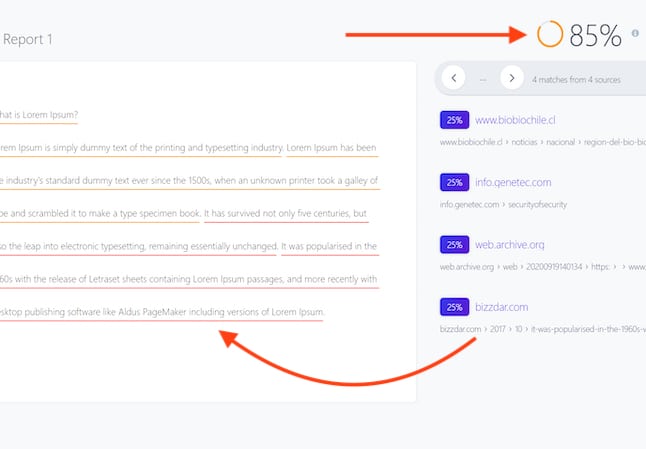
Pros
- Detects Plagiarism with an accurate source
- Addons assistants help to write better
- Clean Design
- Fast Support
Cons
- If there is only a portion of a match, its not reliable.
QueText plagiarism checker is an online application that quickly detects plagiarism with an accurate source. It has a clean and simple design which makes it easy for users to submit their content for plagiarism detection.
The Quality of matches is accurate and decent as compared to others. However, if there is only a portion of plagiarized text found in the document, it’s not reliable.
QueText plagiarism checker is Reliable as it has a good track record with plagiarism detection and provides excellent support to its users.
Does this tool store or share your document or content?
No, QueText plagiarism checker does not store or share plagiarized content as you have full control over it. They also have dedicated support team to assist you any further.
8 Plagly

Pros
- Detects accurate and most plagiarism sources
- Clean and intuitive design
- Freemium
Cons
- Same color for all sources
- Very limited for free user
Play plagiarism checker is an online plagiarism checking tool that detects plagiarized content with accuracy. It has a clean and intuitive design which makes it easy for users to submit their documents for the plagiarism detection process.
The Quality of matches is quite accurate as compared to others, however, if your text is heavy then it struggles mostly. However, it’s still not that bad as compared to others.
Play plagiarism checker is reliable as they have a good track record with plagiarism detection and provide excellent support for its users.
Does this tool store or share your document or content?
No, Plagly does not store plagiarized text but keeps all plagiarism detection for a week. After that, it’s deleted permanently from their servers for free users.
9 PlagiarismDetector
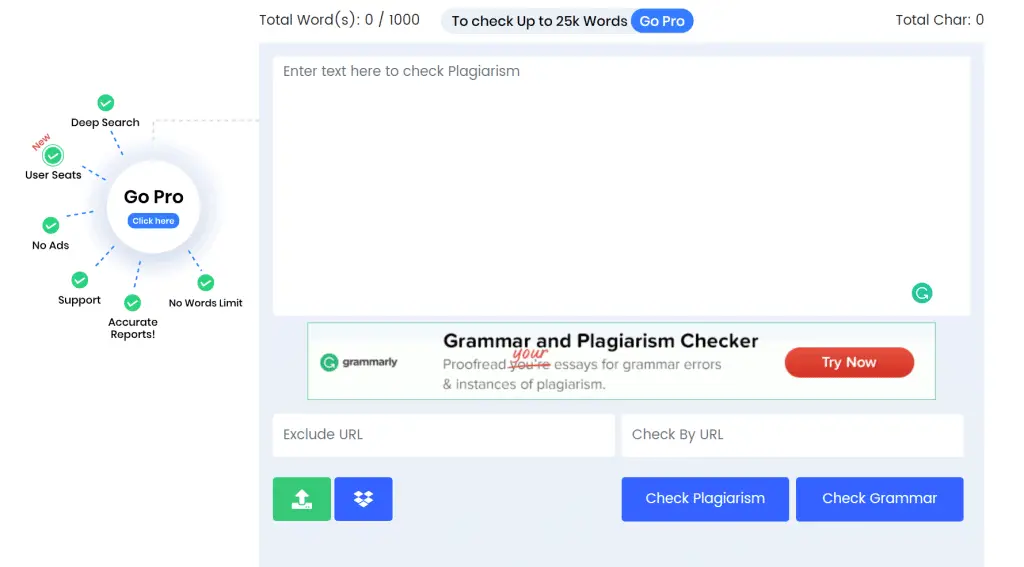
Pros
- Deep Searches (1000 word limit for free users)
- You can exclude URL of your own
- Addons Like Rewriter, User seats makes it even better
Cons
- Report looks messy
- Unreliable for heavy Texts
PlagiarismDetector is there for ages and getting updated regularly as compared to its competitor. It has an excellent track record with plagiarism detection and provides quality support to its users.
The Quality of matches is accurate and decent as it deep searches your content and you also have the power to exclude URLs that you don’t want to be scraped or checked. These URLs are mostly yours as you may not want to include your own URLs while detecting the plagiarised content.
PlagiarismDetector is reliable plagiarism checker as it has a good track record with plagiarism detection and provides excellent support to its users.
Does this tool store or share your document or content?
No, PlagiarismDetector does not store or share your plagiarized text.
10 Unicheck
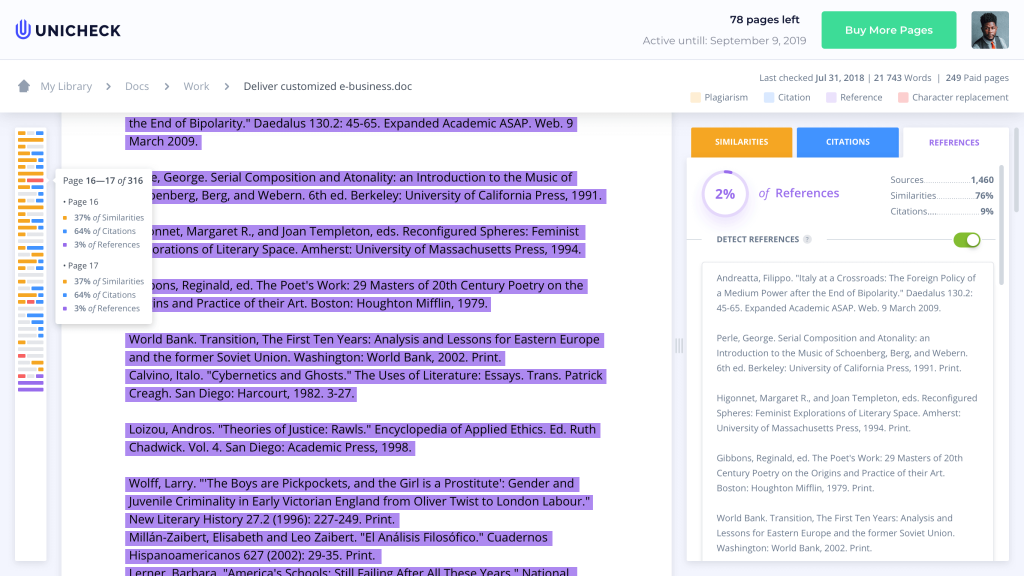
Pros
- Performs deep searches and accurate plagiarized results
- Fast live support
- Custom Reports
- Offers Citation Addon
Cons
- Same Highlight color
- The only Paid option is available
Unicheck plagiarism checker is also an excellent plagiarism-checking tool that provides accurate plagiarised content. It has a clean design which makes it easy for users to submit their documents and get the plagiarism analysis results within seconds.
The Quality of matches found by the Unicheck plagiarism checker is quite good with detailed plagiarized sources. Clean design makes it easier to analyze the content and re-write it better if your content is not unique.
Unicheck plagiarism checker is reliable as it has a good track record with plagiarism detection and provides excellent support to its users.
Does this tool store or share your document or content?
No, the Unicheck plagiarism checker does not store or share the plagiarised content as long as you don’t want it to be.
11 Viper
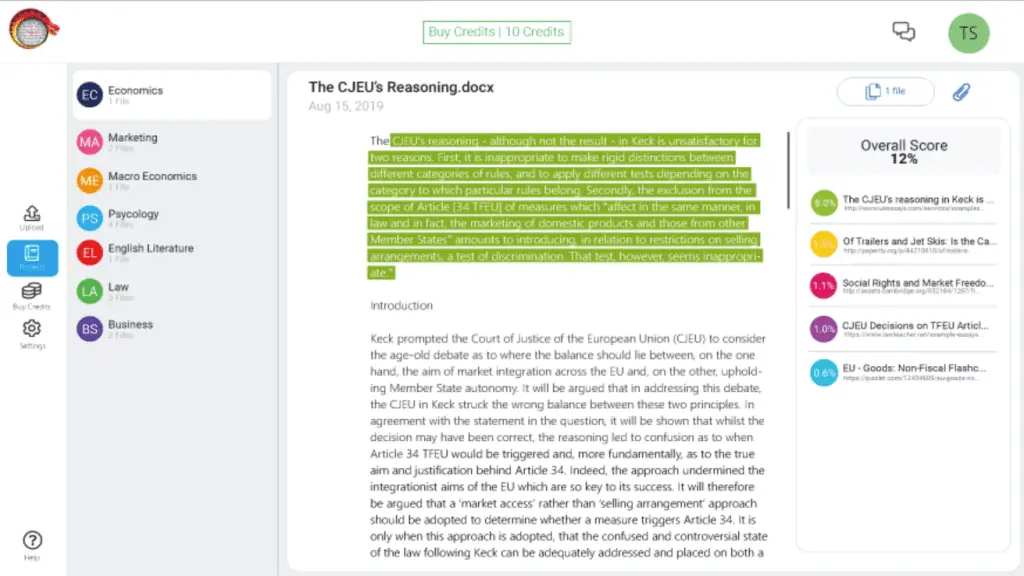
Pros
- Detects most Plagiarized Pages
- Different Highlight Colors for sources
- Cost-effective
Cons
- Free Version gets your content plagiarised
- Not reliable for heavy document
Viper plagiarism checker is a plagiarism checking tool that uses the power of its own server to perform deep searches and provides plagiarised results within seconds. It has an excellent track record with plagiarism detection as compared to other tools available on the internet.
The Quality of matches found by the Viper plagiarism checker is quite good but there are reports that your content could get shared if you don’t have their paid plans which is quite a turn-off for me. But in case you are a premium member, then you can enjoy all benefits it has to offer.
Viper plagiarism checker is not as reliable as other programs because your content can be exposed if you are dealing with them freely.
Does this tool store or share your document or content?
Yes, a Plagiarism checker may share or store your content if you are a free member.
12 Editpad
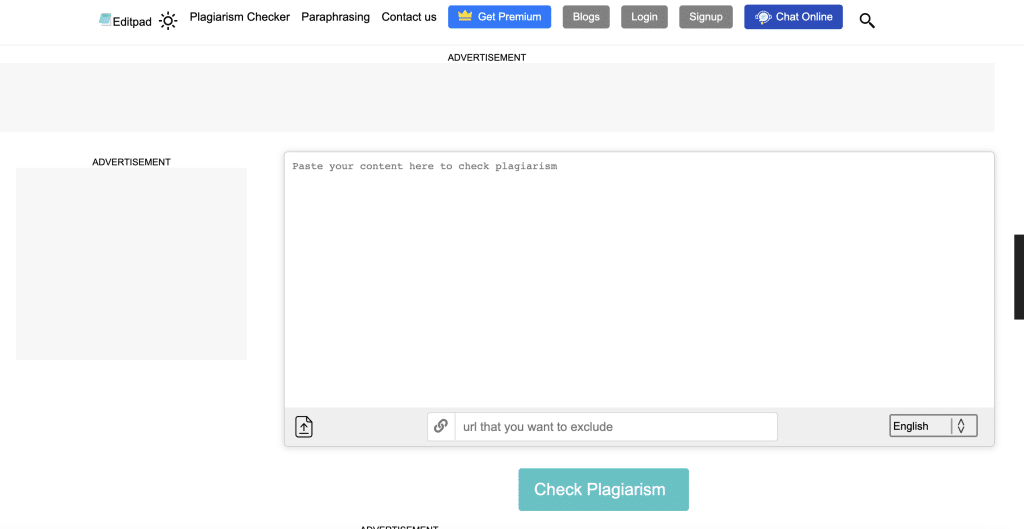
Pros
- Word limit of 1,000 words in the free version
- Ability to upload document files directly
- User-friendly interface
Cons
- Ads on the interface
- No plagiarism report downloading option is available
Editpad offers a free plagiarism checker that allows you to check for plagiarism from content consisting of 1,000 words for free. The user-friendly interface and authentic results have made it a go-to place for writers seeking to check plagiarism in their content.
This plagiarism checker tool provides you with authentic results in almost no time. All you have to do is input your content and it will check for plagiarism in it using its advanced algorithms.
The plagiarism check tool by Editpad highlights the copied part and also provides links to the original content. By comparing the copied part with the original source, you can change your plagiarized content accordingly. Here’s how the tool detected plagiarism from a blog taken from Shopify (for testing purposes);
You can observe how effectively Editpad’s Plagiarism detector detected, that the provided content is copied. Not only that. It also provided the source link from where the content was taken. Take a look:
Editpad also provides its premium versions to people who want to use its exclusive features. These features include an ad-free user interface, an increase in the word limit, etc.
13 Frequently Asked Questions
13.1 Which plagiarism checker is the best for free and paid?
The plagiarism checker that I feel is the best for both free and paid services is Grammarly. If you consider its pricing also, which is very pocket friendly and helps you write better content if you are not a native English writer as it not only checks plagiarised content but also checks your grammar, tone, etc.
Another tool that I recommend using is Jarvis which is an AI-powered tool that resolves the purpose of plagiarism checking but also lets you write content on the fly with the set of tools they provide on free as well as paid plans.
13.2 How can I check for plagiarism?
It is quite simple to check plagiarism. You just have to follow the steps mentioned above and you will be able to perform plagiarised detection without any hassle. It also depends on the tool you are using. Most of the tools require you to copy-paste your content in their text boxes and the tool reverts back a detailed analysis of the same. Some tools require you to enter URLs or upload documents or content manually.
13.3 What is the best plagiarism checker 2022?
The Grammarly plagiarism checker that I have mentioned in my article is one of the best plagiarism checking tools available on the internet for both free and paid services.
13.4 How many percentage plagiarisms are acceptable?
A text-similarity of less than 15% is considered acceptable and a correlation of more than 25% is regarded as high plagiarism.
13.5 What is the most accurate plagiarism checker-free?
My plagiarism checker that checks both plagiarised content as well as grammar is Grammarly. But if you want to do it for free, there are many available as free such as Kwebby’s free plagiarism checker that does the job, another is Copyscape which also lets you run it for free for one or two URLs. Grammarly also has free version along with Jarvis with free 10,000 credits.
13.6 Is Grammarly plagiarism checker as good as Turnitin?
You need to understand that Turnitin is the dedicated best plagiarism checker tool whereas Grammarly is primarily a grammar checking tool with a plagiarism checker addon that does the job pretty well.
Well, you may be wondering I have recommended Grammarly multiple times in this article. See, you are right but the purpose of any plagiarism checking is to prevent your content to get copied and make it unique by writing a more improved version. therefore, Grammarly resolves that purpose as it not only detects duplicate content but also helps you to write better content by fixing your grammar, tone, etc.
With so many tools and resources at your disposal, it is important to know how to identify plagiarism. Every article you write should be original content that stands out from the crowd. If you are unsure about an article’s authenticity, use one of these free online plagiarism checkers to find out for sure. We’ve made this process easier by providing a list of some of the best AI-powered plagiarism detection software available today.
Let us know if there are any questions in the comments below!
More Resources;
Best Times to Post on Social Media in 2021 (Researched Data)
7 Ultimate Facebook Messenger bots for business (All Are FREE)




