Welcome to the dynamic world of Video SEO, where your videos are no longer just a splash on your YouTube channel—they’re the spearhead of your digital presence on search engines!
Think of this guide as your trusty map through the terrain of search engine results pages (SERPs). If you’re pumped to see your videos ranking higher, then buckle up, because we’re diving deep into how to optimize your video content for search engines—and we’re not just talking about the YouTube arena.
Harness the power of video SEO, craft magnetic video titles, roll out the red carpet with captivating video thumbnails, and seduce search engine crawlers with rich video descriptions that have them coming back for more. 🚀
With a sprinkle of SEO strategy and a dash of keyword research, your video can be the star of Google’s universal search stage. Forget just YouTube SEO; this is about shining on your own website and beyond.
Whether you’re aiming for that crisp video rich snippet or looking to embed videos that captivate your target audience, we’ve got the innovative, high-quality video SEO tips to elevate your website’s ranking.
Let’s create videos that not only look good but work smart—doubling as SEO juggernauts that drive the traffic your brand deserves! 🌟
vidIQ Review: How I Got 100k+ Views Using it?
What Does Video SEO Mean?
Ever wondered how videos become viral sensations? It’s not just about having great content—it’s about making sure people can find it. That’s where Video SEO swings into action! 🌟
Think of Video SEO as a super-smart way to introduce your awesome videos to the world. It’s like giving your video a big, shiny sign that says, “Hey, look over here!” But it’s not just any sign; it’s one that search engines like Google absolutely love.
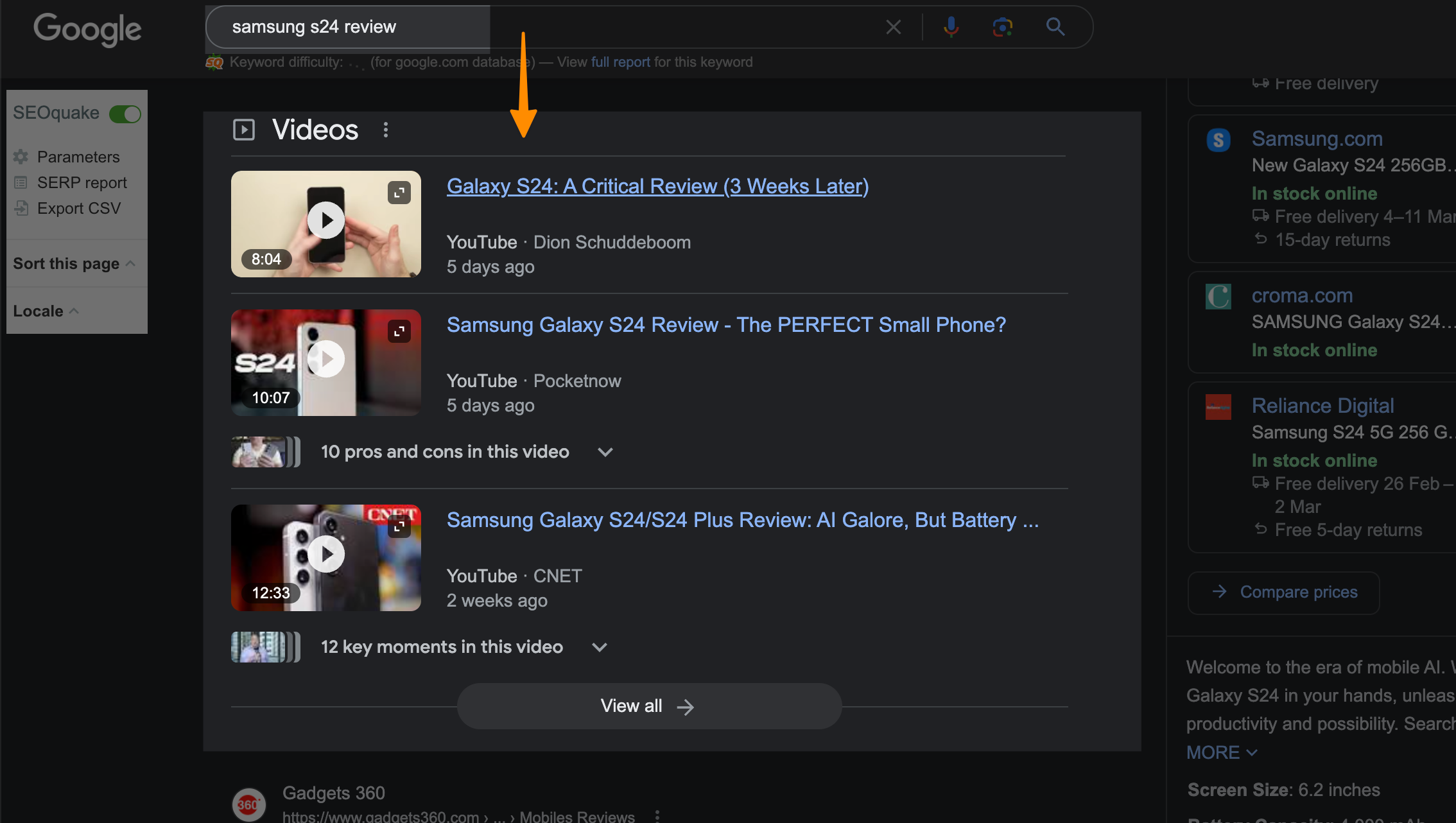
As you can see above, Youtube videos ranked for the keyword “Samsung s24 review,” which speaks volumes about the need for Video marketing.
So, you’ve got this cool video thumbnail that catches eyes like storefront windows catch shoppers and a video title and video description that drop hints about the amazing story you’re about to tell.
These are the secret ingredients to get your videos ranking high on search engine results pages (aka SERPs).
When you play the game of Video SEO, you’re not just looking at YouTube, though we all know Google owns YouTube. You’re aiming for the stars with Google search results!
By using the right words from our list—those SEO keywords like video content and search engine optimization—you’re telling Google, “Hey, my video’s right here, and it’s got what people are looking for!”
Curious about how to make all those clicks and views skyrocket and keep your content in the game with related videos and suggested videos? Well, that’s what I’m here for!
Let’s dive in and learn how to polish your video SEO skills, so your video doesn’t just look good—it gets the spotlight. Ready to be a Video SEO superstar?
🚀 Let’s go get those views!
Video SEO Checklist to Rank Your Videos in Search Engines
Make Videos on Keywords With Some Search Volume
Step 1: Enter Your Basic Keywords
Alright, let’s get the ball rolling!
I will use SEMRUSH because it shows SERP Data with search snippets; you can sign up here.
also read Semrush Review 2024 – Only SEO Tool You Need! and 11 Semrush Alternatives to Try in 2024 (Free & Paid)
Imagine you’re all about crafting and you’re ready to film your next big DIY project. You’d start by popping into a tool like Keyword Magic Tool and typing in broad keywords like “DIY” or “crafting tutorial”. 🎨
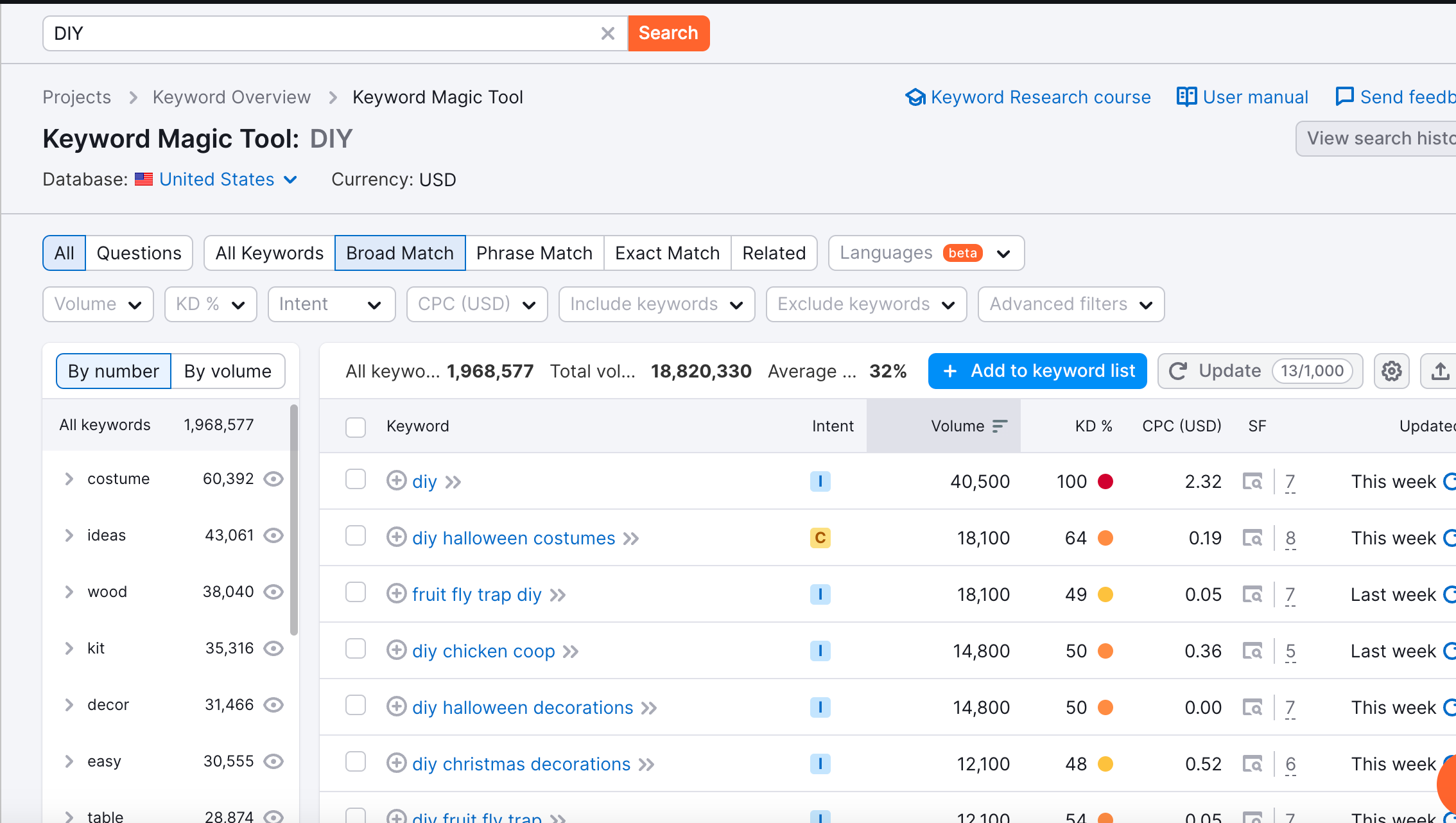
This is your first step in finding out what folks are searching for. By doing this, you get a whole list of trendy topics people want to learn about.
You can also learn How to Research Keywords for YouTube Like Pro Using VIDIQ
Step 2: Sift Through the Results
At first, you’ll see a mixed bag of search terms. Some might be about crafts, while others could be way off track.
No sweat!
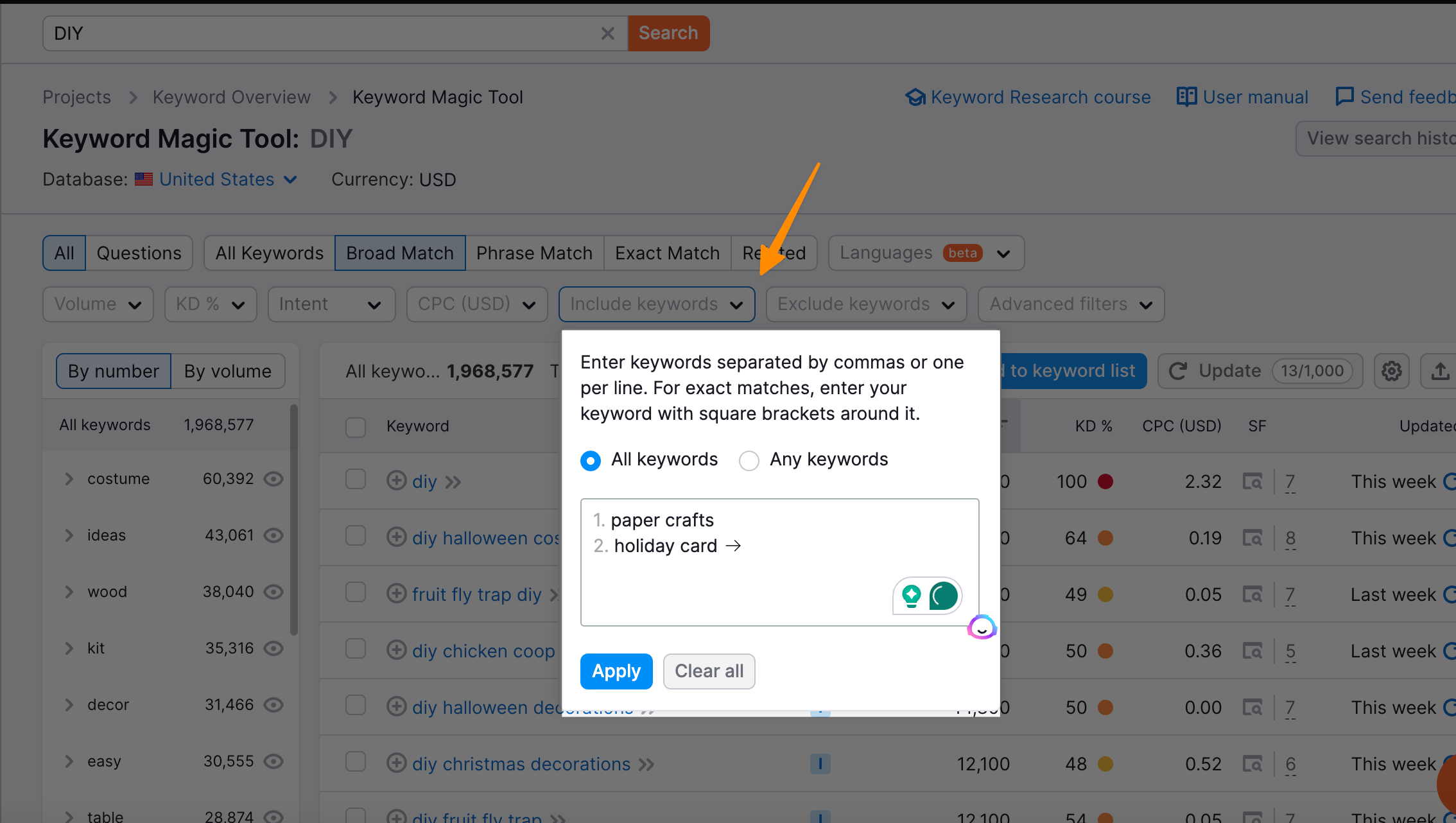
You can sharpen your search by honing in on more specific terms like “paper crafts for kids” or “holiday card making”. This way, you’ll see searches that are totally up your alley.
Step 3: Apply the “Interest” Filter
After you’ve spotted keywords that match your crafty vibe, it’s time to double-check if these keywords are actually pulling people to hit the play button.
You want to make sure your video is the answer to their crafting calls!
Look for signs that people are after video guidance by seeing if there’s a special “Videos” section popping up in the search results. 📹 If you’ve hit the jackpot, you’ll know you’re on the right track.
Step 4: Check for Video Intent
How do you know for sure your crafty keyword attracts video viewers?
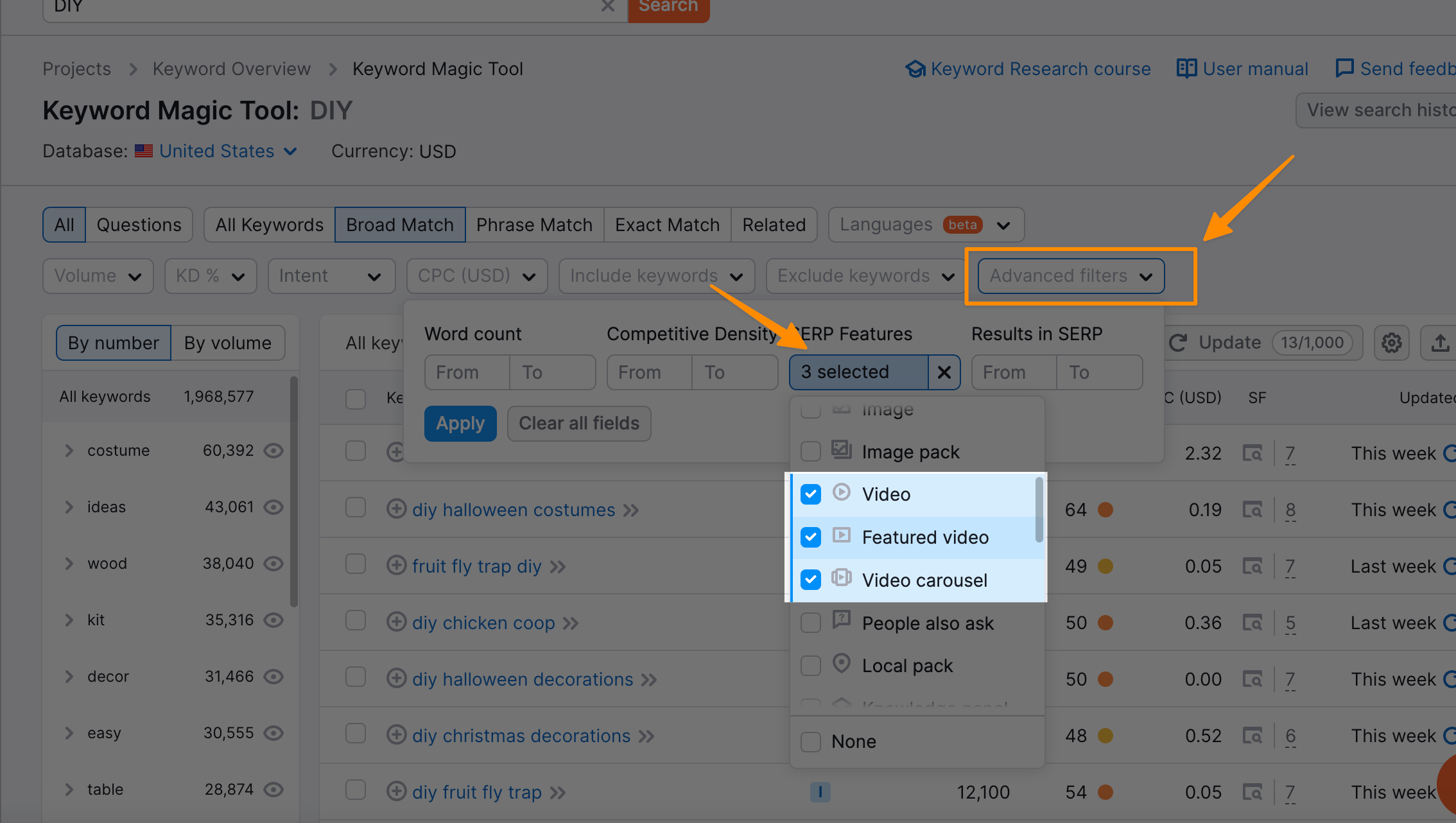
Toggle the “SERP features” filter in your tool and see if your craft appears in video results.
If it does, bingo! You’ve found a keyword with strong video vibes.
This means that when folks type this in, they’re itching to watch a video just like yours.
Step 5: Finalize Your Topic List
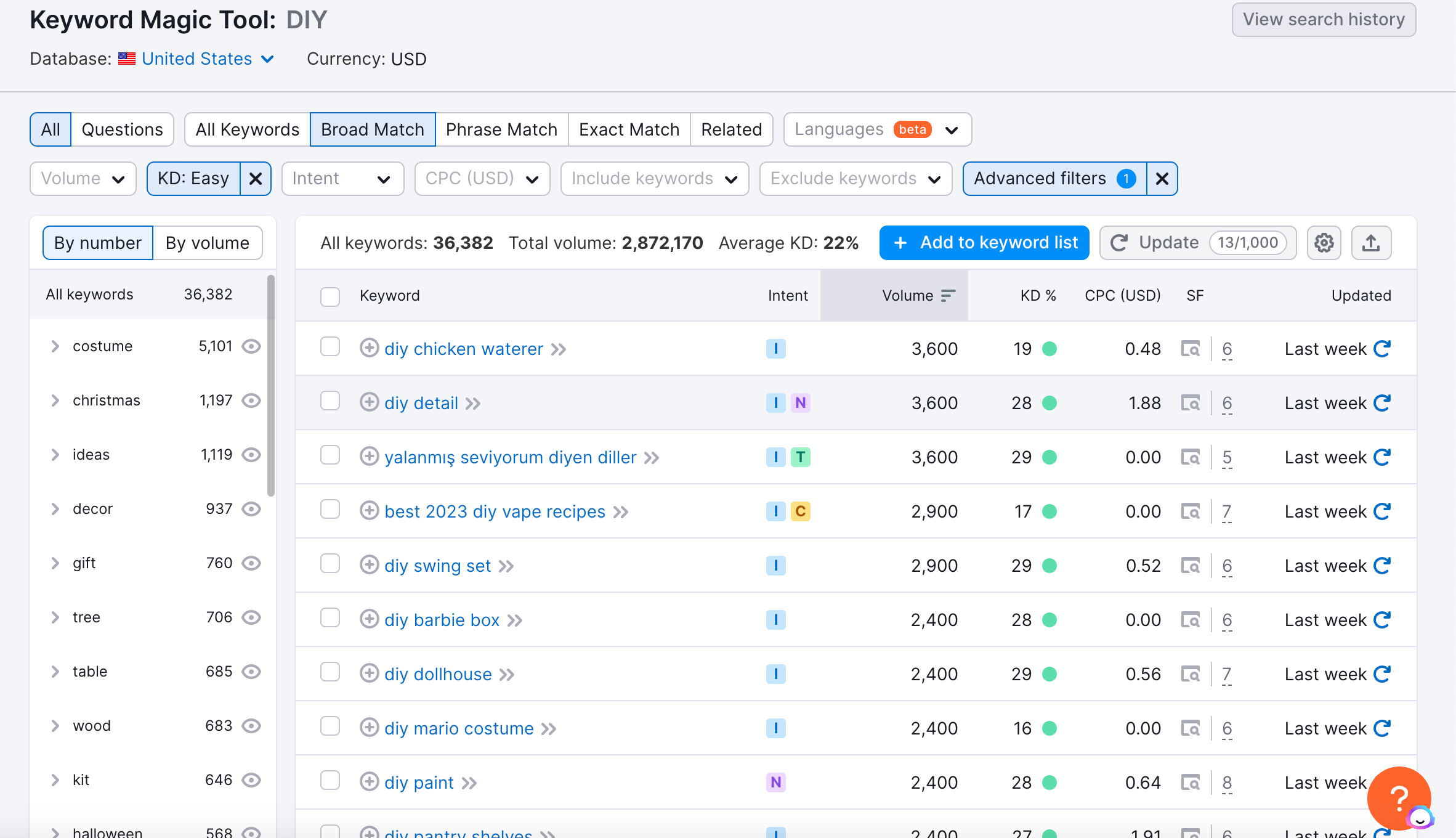
Now you’ve got yourself a treasure map of topics with the SEO keywords you need: video content, search engine optimization, and video SEO – all ready to help your step-by-step crafting masterpiece get those views, likes, and shares it deserves.
There you go, you awesome video creators!
Follow these steps, and you’ll have videos about paper quilling or card-making skills ranking up there, catching eyes and making your YouTube channel or webpage the go-to spot for creative crafters everywhere.
Let’s make your videos not only sparkle with creativity but also smart enough to say “Hey Google, check this out!” ✨👀
Focus on Video Quality
Capture Your Audience in the First Seconds;
Step 1: Nail That First Impression 🎬
You’ve got only a slice of time to catch someone’s eye, like the blink of a firefly.
So, kick off your video with something super cool that makes your friends say “Whoa!” This could be a jaw-dropping fact, a laugh-out-loud joke, or a teaser of the amazing thing you’ll show them.
Just make sure it glows with awesomeness in those first 15-20 seconds!
Youtube Analytics – 18 Metrics that matters the most
Step 2: Pack in the Value 🎁
Think of your video like a treasure chest, filled with goodies. Every second should be like a golden coin of knowledge, laughs, or “aha!” moments.
Give your buddies what they’re itching for, whether it’s a hot tip, a blast of inspiration, or a story that tugs at the heartstrings. You want them to walk away feeling like they’ve struck gold!
Step 3: Quality is Key 🔑
Even if you’re not a big-shot Hollywood director, you can still shoot vids that sparkle with quality. Ensure you have good lighting (natural light works wonders) and crisp audio (no echoes, please).
Keep that camera nice and steady, and if you’re feeling fancy, sprinkle in some cool edits that make your video flow like a sweet tune.
Step 4: Pump Up the SEO 🚀
While you make your video shine, don’t forget those handy SEO keywords like video content and search results. They’re like secret spices that help search engines—like Google, YouTube, and even Bing—find your video and show it to the world.
Make sure to mix these keywords in your video title, video description, and even your video thumbnail. It’s like a map that leads viewers right to your awesomeness!
Step 5: Wrap It Up with a Bow 🎀
You did it! You created a video masterpiece that’s stuffed with fun and shines like a star. Now, give it a grand send-off with a fab video title, a snappy video description, and upload it to your fave video hosting platform. Remember, whether it’s YouTube, your own website, or a cool blog post, you’re now set to reach the stars. Go get those views! 🌟
Remember, friends, making high quality videos with a dash of SEO magic can turn you from just another face in the digital crowd to the talk of the town. Keep it fun, keep it clear, and before you know it, you’ll be the go-to guru for your thing!
Optimize and Write Eye-catching Video Titles
Step 1: Start with a Bang 💥
You want your video to be the one everyone’s talking about, right? Start with a title that’s short and snappy. Imagine you’re teaching folks all about growing plants indoors.
A title like “Grow a Jungle in Your Bedroom!” sure beats “Indoor Plant Growing Guide.” Keep it under 60 characters so it doesn’t get cut off. This is where the magic begins!
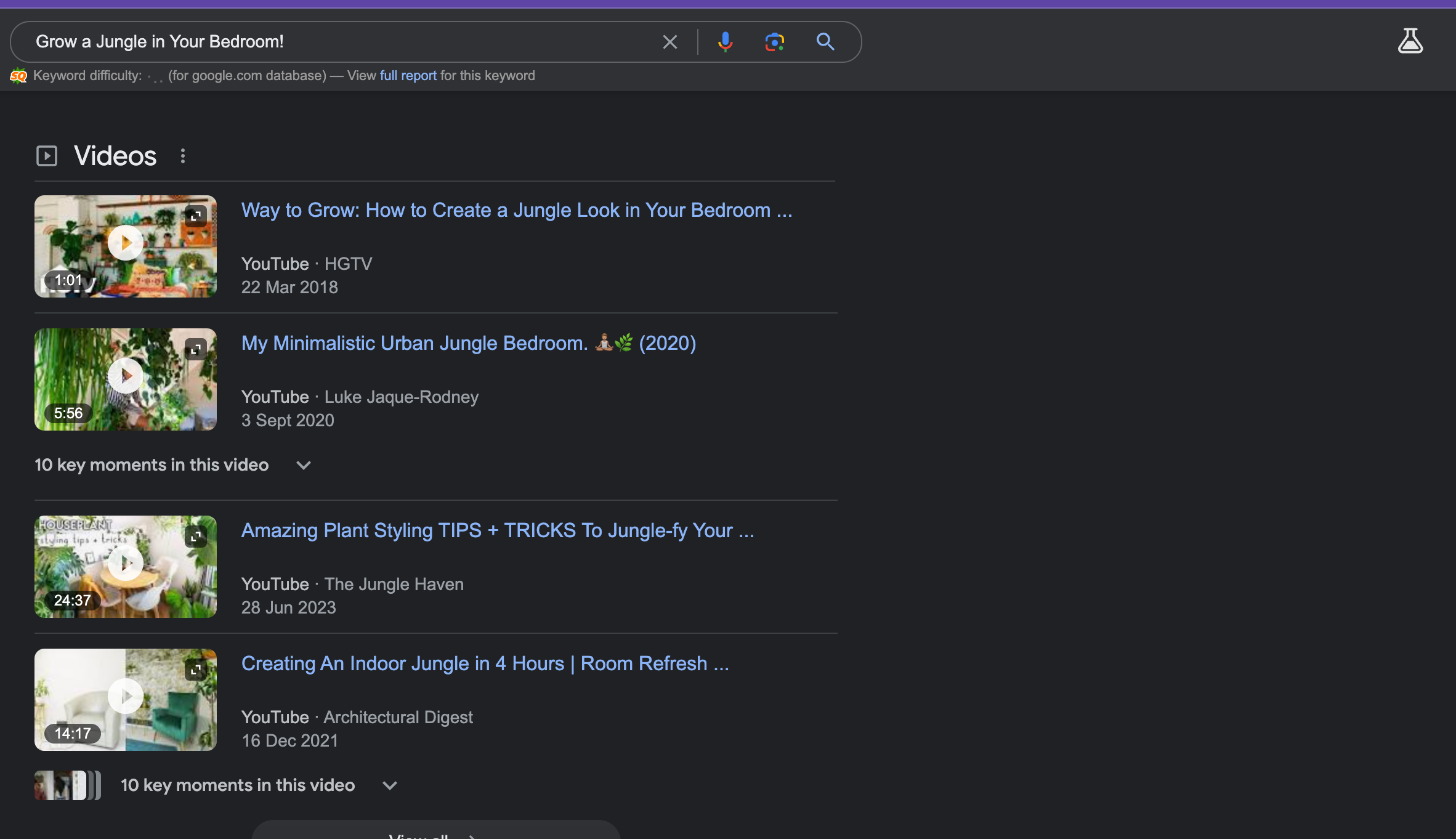
How to Research Keywords for YouTube Like Pro Using VIDIQ
Step 2: Keywords are Your Best Friends 🌟
Picture this: someone’s looking to turn their room into a green paradise.
If your video is titled “5 Unbeatable Tips for Indoor Gardens” and “indoor gardens” is your golden keyword, search engines will love you.
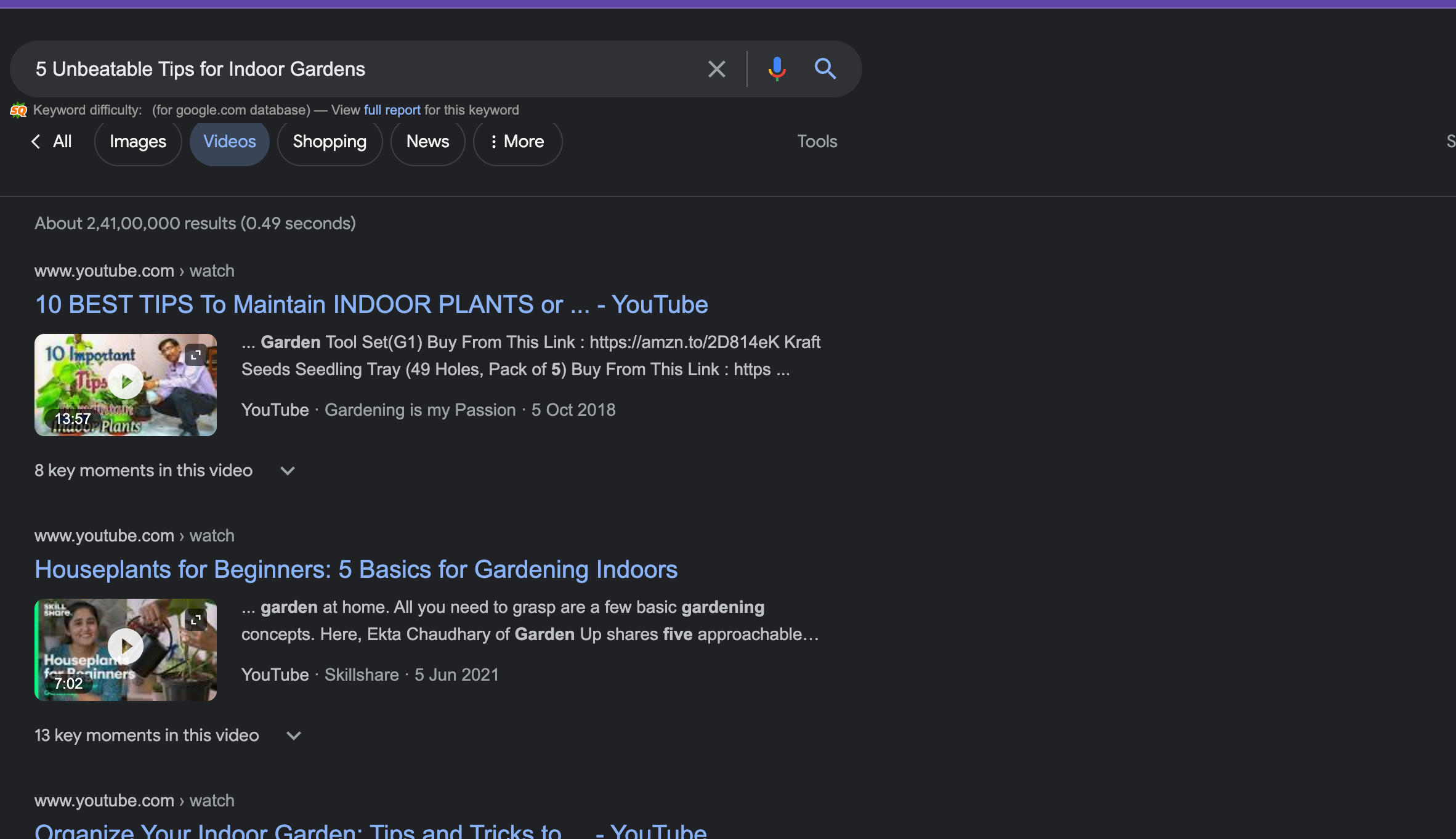
That’s right, buddy, you’re helping Google understand what your video’s about, which means more people clicking on your masterpiece!
Step 3: Questions and Numbers Draw Crowds 🧲
“What’s the Secret to Thriving Indoor Plants?” or “7 Houseplants You Can’t Kill” – titles like these are like magnets.
They make people wonder, and they want to find out more. Bonus points if you can make your title a list or a question. It’s like you’re whispering a secret they just gotta know!
Step 4: Mix in the SEO Spices 🚀
Slide those keywords into your title like hidden treasures. “Indoor Gardening: Transform Your Home with Lush Greenery,” see what we did there?
This is your spell to get your video popping up in search engines, YouTube feeds, and maybe even getting a cozy spot in related and suggested videos.
Step 5: Flair and Care, Wrap it Up 🌿
You’re not just sharing tips; you’re creating an experience.
Finish up with that personal touch, maybe something like “Your Ultimate Guide to a Lush Home Oasis.”
Now, upload that video with pride on your YouTube channel or website, and watch your view count climb like a vine. Remember—you’re not just making a video; you’re growing a community around what you love. 🌱🏡
Just follow these steps, and you’re not just throwing seeds in the dirt; you’re planting a garden of videos that’ll flourish. And hey, when your views start to bloom, come back and tell me all about it. Let’s keep growing together!
Optimize Your Video Description for SEO
Step 1: Hook with a Bang 💥
Start your video description like you’re opening a treasure chest full of secrets—make it irresistible! For example, if you’re sharing kitchen hacks, lead with “Unleash your inner master chef with these mind-blowing kitchen secrets!” This not only captures attention but also sets the stage for your main keyword.
Step 2: Main Keyword Front and Center 🌟
Your key ingredient, I mean keyword, should be as clear as your grandma’s window panes. If your video’s about “Easy DIY Home Repairs,” sprinkle that phrase into your opening line.
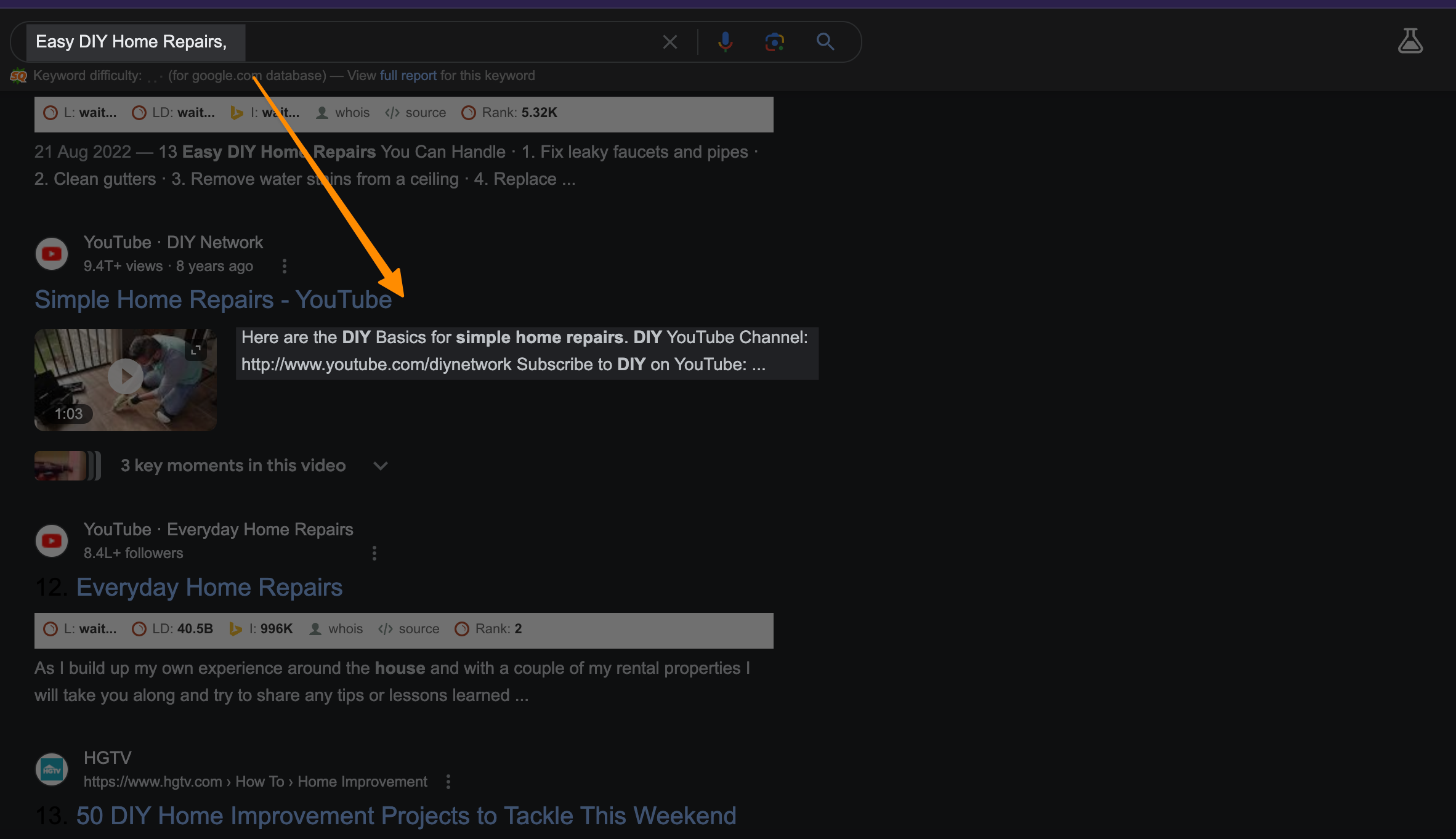
Google’s going to lap it up like a thirsty kitten and show folks searching for this hot topic your fantastic video!
Step 3: The More You Tell, The More You Sell 📜
Lengthy descriptions aren’t bad; they’re like breadcrumbs that lead search engines right to your video’s doorstep. Pour out your heart! Talk about what’s in the video, what people will learn, and throw in those keywords like “home improvement” and “DIY magic” to tell Google what’s up.
Step 4: SEO Goodies All Around 🍬
Pepper your description with SEO candy—keywords like Home improvement, DIY magic, DIY at home give search engines a sugar rush and boost the chances of your video popping up all over the internet.
Step 5: Sum It Up with a Bow 🎀
Finish with a flourish!
Add a clear call-to-action like “Grab your tools and hit play to become your home’s hero!”
and say goodbye with all the necessary details—mention your Youtube channel, plug in those video titles, and maybe give a sneak-peek of what’s coming up next!
So, now you’re all set to charm the search engines and the humans! Go on, show your video to the world and watch your views, likes, and subs grow like magic beans into a giant beanstalk of success! 🌱📈
Craft Clickbait and Eye-catching Video Thumbnails
Step 1: Choose Your Snapshot 📸
Imagine you’re scrolling through YouTube, eyes skimming a sea of videos – you want yours to be the one that says “Hey, look at me!” That’s your video thumbnail’s job.
Grab a snapshot that tells your video’s story at a glance. If you’re making a cooking show, how about a high-def pic of that mouthwatering final dish?
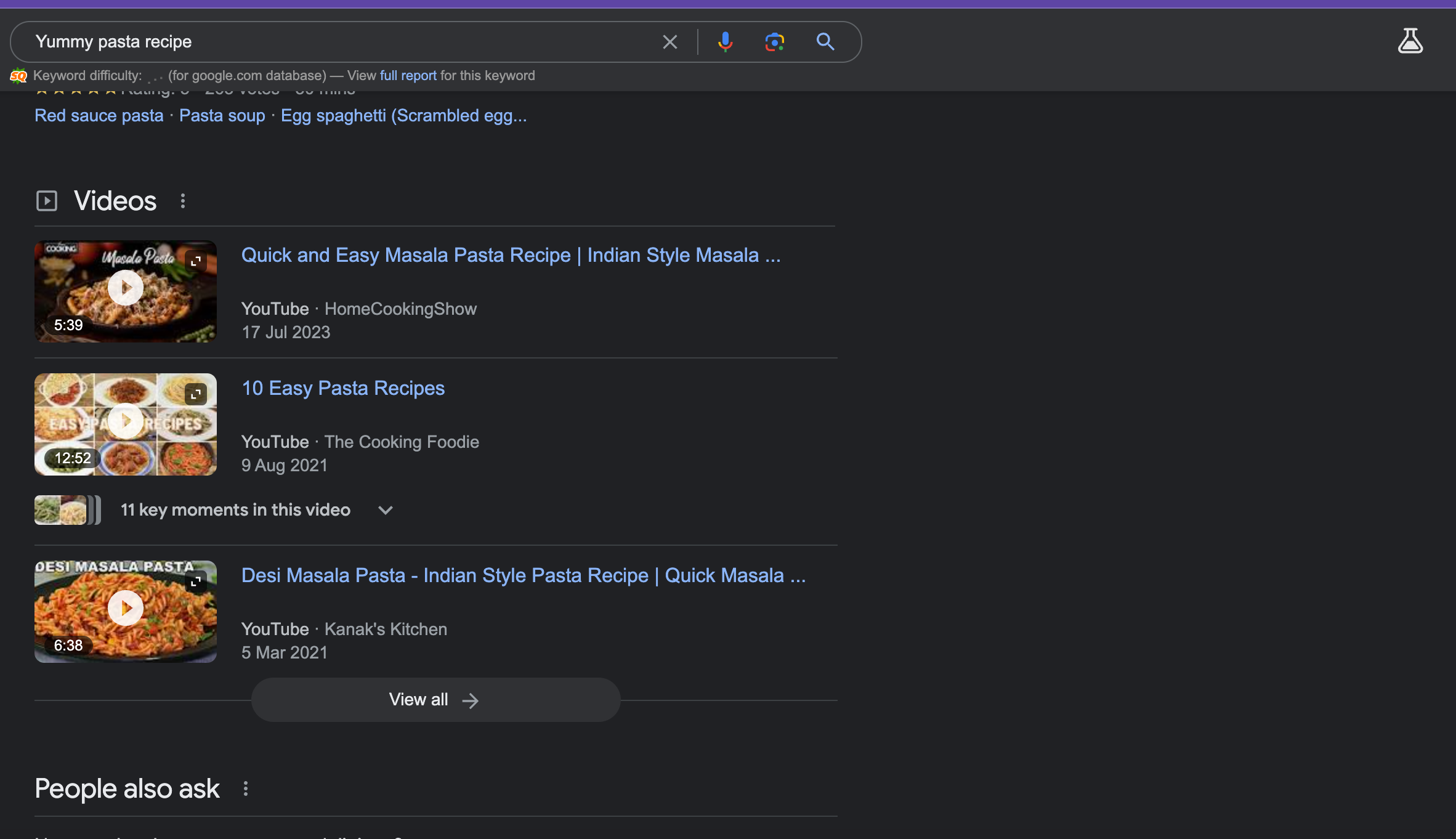
Make it so tasty that viewers can’t wait to click!
Step 2: Add Some Pop with Text ✨
Now, sprinkle a few words onto that image. But keep it short – think “Easy Pasta in 5 Minutes” instead of a whole recipe.

Use big, bold letters that everyone can read – yes, even your cousin who forgot their glasses. And remember, the text matches your video title so it helps those search engines find your yummy pasta video.
Step 3: Colors That Catch Eyes 🌈
Use colors that stand out! Blues, reds, oranges – colors that wake up the eyes. Say you’re posting a video about painting a room. Don’t just show a paintbrush; show a vibrant splash of red paint! It’s like a stop sign for your eyes, but instead of stopping, everyone hits play.
Step 4: Be The Star of Your Show 🌟
Your face can make your thumbnail shine. Show your excitement, surprise, or that “aha!” moment. If you’re sharing tips on fixing bikes, snap that look of triumph when you get the gears spinning smoothly. It’s a human touch that says, “Join me! You can do it too!”
Step 5: SEO-Optimize Your Thumbnail 🔍
Throw in some SEO magic dust. Use related keywords to help your video stand out not just to humans, but to the search engine robots too. They’re the ones moving your video higher up on the page where everyone can see it.
Now, smash together all these ingredients, and voilà! You’ve cooked up a click-worthy thumbnail that stands out in the crowded world of YouTube videos. So go on, give it a go and watch your view counter tick up like you’re playing an arcade game – high score style! 🎮🔝
Add Timeline Chapters to Your Videos
Step 1: Start with Your First Chapter 🎬
Let’s kick off your YouTube adventure with a bang! Start by deciding the moments in your video you want to highlight. Imagine you’re tagging along on a treasure hunt; you’re going to drop little flags to mark the good stuff.
For instance, if you’re creating a “How to Bake a Cake” video, label the start of the mixing, baking, and decorating stages.
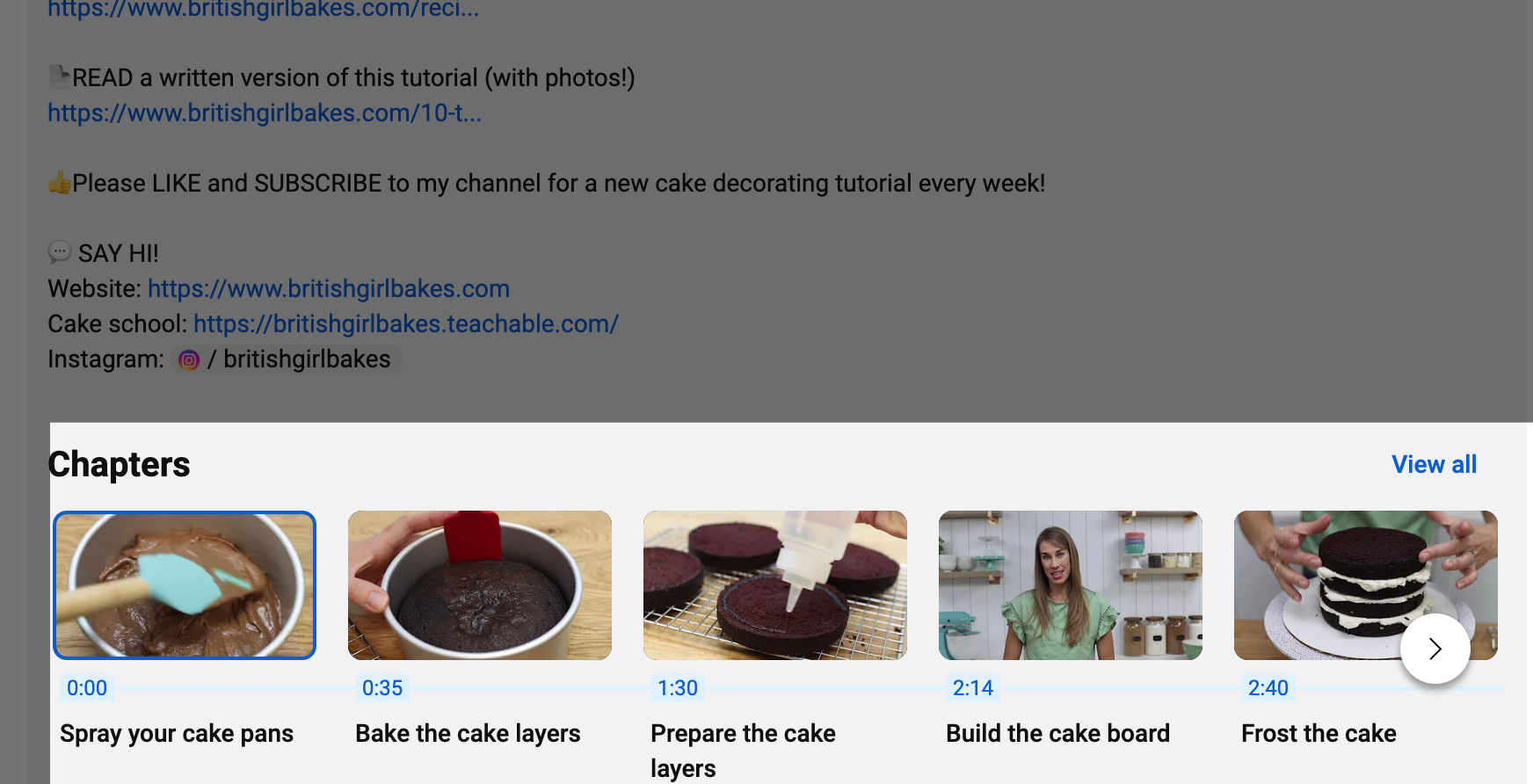
Got it? Awesome!
Step 2: Time Stamp It Just Right ⏰
Now, grab your watch and let’s get precise! Write down the exact time each new chapter in your video begins. Remember, it’s like you’re telling someone exactly when to jump in to find the gold! Write it in the MM:SS format—kind of like noting the time you need to wake up to catch Saturday morning cartoons.
Step 3: Short and Sweet Labels 🎉
You’ve got your time stamps. Way to go! Now give each one a snazzy name. Keep it brief, like “Mixing Ingredients” or “Cake Decorating Tips,” so it’s super easy for viewers and search engine robots to get the clue. Google loves this stuff—it helps your video show up when folks search for cake-making tips!
Step 4: List ‘Em in Order 📝
Alright, line your chapters up as neatly as your grandma’s ducks. Start from the beginning of your video and work your way to the end. This isn’t a race; it’s more like laying down stepping stones across a stream. Make sure they’re in the right order, so everyone can hop along to the part they want to see most.
Step 5: SEO Magic Wand! ✨
And for the grand finale, let’s sprinkle some SEO fairy dust on those chapters. Use words that are going to make search engines giddy with excitement.
Instead of “Mixing,” try “Easy Mixing Techniques.” Instead of “Decorating,” how about “Creative Cake Decorating”?
These are not just words; they’re tiny magnets pulling viewers into your world of cake creation!
Here’s what it looks like when it all comes together in your YouTube description:
0:00 – Introduction to Cake Baking
2:45 – Easy Mixing Techniques
5:30 – Baking the Perfect Cake
8:15 – Creative Cake Decorating
Now, take a bow because you’ve just made your video a joyride of learning! Viewers can zoom right to the piece they love, and Google’s going to love you for it. Your videos are ready for the spotlight, with chapters laid out like a red carpet. 🎉📹
Place your YouTube video in your content
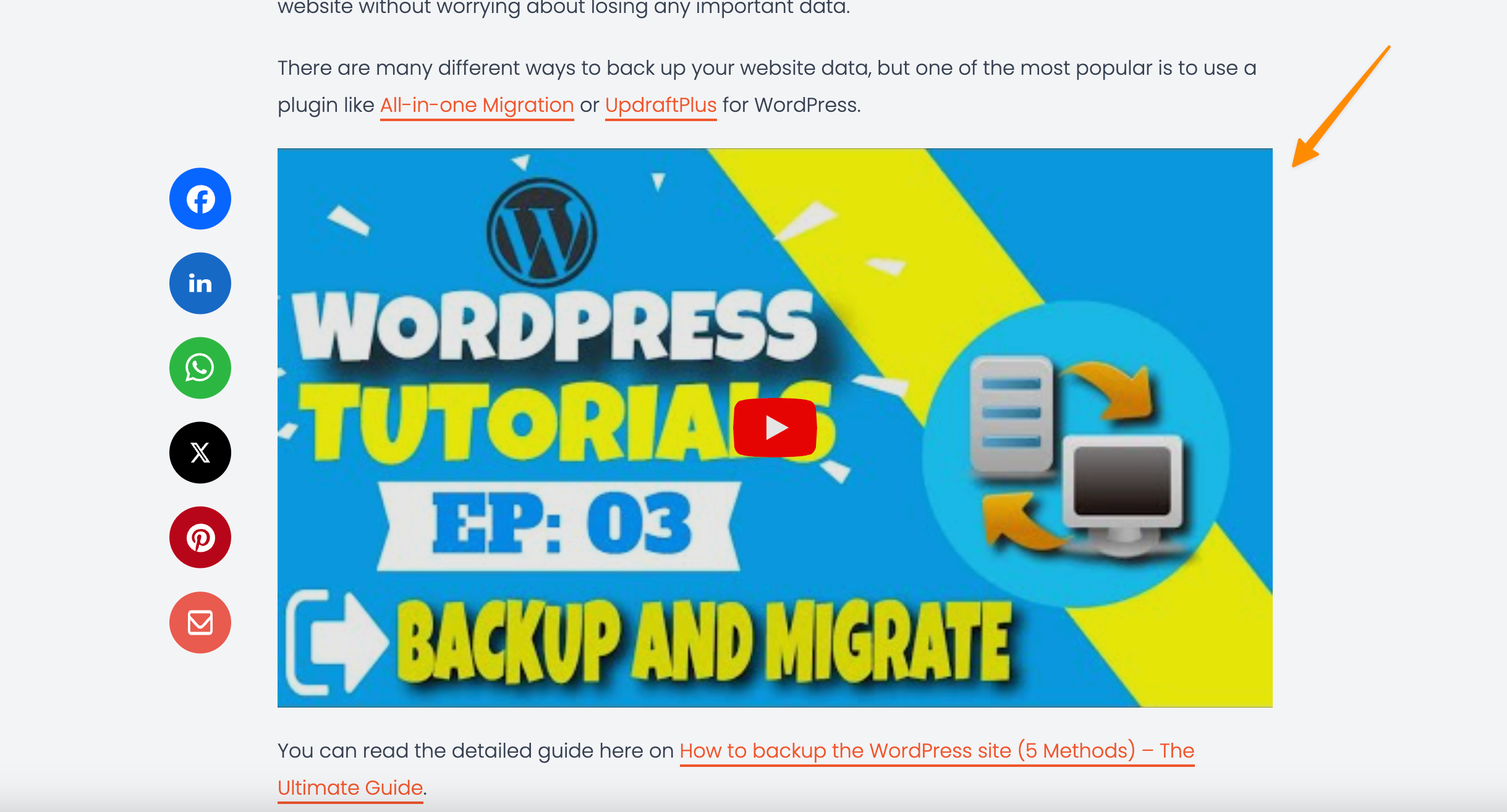
Step 1: Find the Perfect Spot 🏡
Imagine you’ve got a shiny new toy to show off, and you’re looking for the best place in your room where all your friends can see it—that’s what you do with your video on your website.
So let’s find a great spot on your site that fits your video just right. Maybe it’s a blog post about “5 Super Cool Ways to Tie a Tie” and you’ve got a video for each one!
Step 2: Embed Your Video (It’s Super Easy!) 🖥️
You don’t have to be a computer wizard to do this. Just like sticking a LEGO block onto your masterpiece, you’re going to “embed” your video on your page.
Head over to your YouTube video, click on the ‘Share’ button, and then ‘Embed’. This gives you a code—kind of like a secret spell—that you copy and paste into your website’s magic box (the HTML editor).
Step 3: Tell the World About Your Video (Share, Share, Share!) 📢
Alright, superhero, it’s time to shine! Share your webpage everywhere. Put it on Facebook, tweet it, email it to your aunt—let everyone know. The more people visit your page, the more search engines think, “Hey, this must be a cool party,” and the more they’ll show your page to others searching for videos like yours.
Step 4: Watch Your Video Climb Up the Ranks! 📈
Sit back and watch your video soar! As people watch the video on your site, share it, and say, “Wow, this is awesome,” search engines pay attention.
Your video is not just a star on YouTube; it’s a galaxy on your own website. Keep your eyes on your video as it climbs higher in search results, kind of like how a video game character jumps up to new levels!
Remember, your website is your internet home, and your videos are like super cool posters on the wall. You want folks to come and spend time, so show them something great. When they click on your video, they’re hanging out on your site, not just YouTube—and that’s a win for your video views and your site’s popularity! 🚀🎥
Add Video Schema to Page with Embedded Videos
Step 1: Start with the Basics of Video Schema 🛠️
Alright buddy, think of schema markup like a secret code that’ll help your video become the class favorite on Google’s playground. It’s a special way to tell Google all about your video. Imagine you created a super cool video all about “How to Make a Lego Castle.”
Step 2: Add the Pieces to Your Code Castle 🏰
You don’t need to be a computer genius for this – it’s like putting together a Lego set! Here’s a fancy code to start with:
<script type="application/ld+json">
{
"@context": "https://schema.org/",
"@type": "VideoObject",
"name": "How to Make a Lego Castle",
"description": "Step by step guide to build a massive Lego castle of your dreams!",
"thumbnailUrl": "https://yoursite.com/lego-castle-thumb.png",
"uploadDate": "2024-06-01",
"duration": "PT2M30S"
}
</script>Alternatively, You can use Rankmath SEO’s Video Schema;
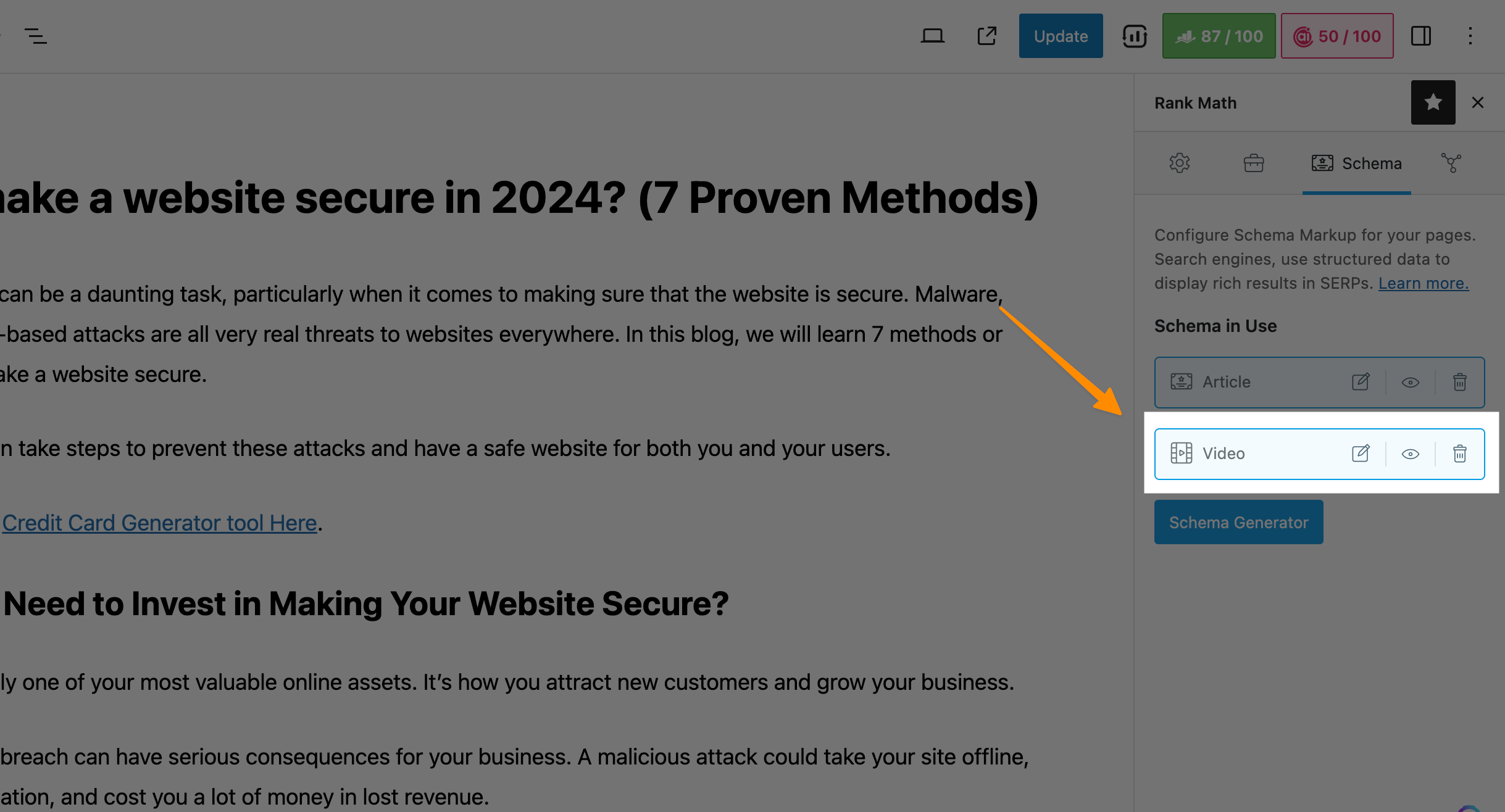
Just replace the pieces with your video details – like the name, what the video is about, and when you shared it with the world.
Step 3: Show-and-Tell Google Your Video Details 👀
By plugging in those details, you’re whispering in Google’s ear, “Hey, look at this amazing video I made!” This way, Google knows the name of your video, what it’s about, and shows a neat picture of it to everyone looking for Lego castles or fun DIY projects!
Step 4: Share Your Video Like Show-and-Tell 🤗
Once your code is as shiny as a knight’s armor, just put it on your website where you’ve got the video. Now Google can show off your video to the world like a treasure trove of fun learning. And because Google loves this stuff, your video is not only a hit on your site but also a rockstar on Google’s search results!
Some Off-Page Strategies to Rank Videos
How To Create Backlinks For Youtube Videos in 7 Unbelievable Methods!
Step 1: Be the Link Magnet 🧲
Alright friends, let’s transform your video-embedded page into a link magnet! Imagine your page is like a cool new hangout spot – you want everyone in town talking about it, right? Start by creating something so awesome that other websites can’t help but share it! Maybe you’ve got a killer video showing “10 Epic Skateboarding Tricks.”
Or you can use our YouTube Backlink Generator toolto generate spam-free backlinks.
Step 2: Do Your Homework 🕵️♂️
Before you even think of asking for links, you’ve got to do some sleuthing. Put on your detective hat and find websites that talk about skateboarding or extreme sports. You’re looking for spots where your video will fit in like the missing piece of a puzzle. Use smart tools like Semrush to sneak a peek at sites that might dig your content.
Step 3: Craft Your A+ Pitch ✉️
You’ve got your list of websites, and now it’s time for charm school. Write to them like you’re sharing the secret map to Treasure Island. Your pitch? It’s that map. Tell them why your “10 Epic Skateboarding Tricks” video is the treasure they’ve been searching for. Maybe it’s shot in 4K, maybe you’ve got a pro skater doing the tricks – make it irresistible!
Step 4: Become an Outreach Ninja 🥷
Now, send that pitch, but be as smooth as a ninja! No loud noises, no sudden movements, just a friendly hello with your amazing offer. Show them the value they get by linking to your video – like more engaging content for their readers!
Step 5: Keep Track and Follow Up 📋
Don’t just wait around; keep an eye on who’s bitten the bait. Keep track of your emails and follow up like you’re checking in on an old friend. And remember, a “no” today might be a “heck yes!” tomorrow, so always be cool, kind, and ready to chat.
Step 6: Celebrate and Optimize 🎉🔧
When you score that link, do a little victory dance! But don’t stop there – keep using your SEO smarts. Tweak your video title, descriptions, and tags with strong keywords like “skateboarding tips,” “extreme sports,” and yes, even “epic skate tricks.” Make sure those search engines know your video is hot stuff!
By following these steps, you’ll create an online buzz that even the bees would envy. Your video won’t just be a needle in the digital haystack – it’ll be the brightest beacon in the online universe! 🌟🌐
Frequently Asked Questions
Frequently Asked Questions (FAQs) 🤔
What’s the secret sauce to boost my YouTube video SEO? 🌶️
Oh, think of your video’s title like a neon sign – it’s the first thing people see! Sprinkle in some spicy keywords that match what folks are searching for, like “sizzling skateboarding stunts” or “delicious coding tutorials.” And don’t forget about that super-catchy thumbnail image to draw eyeballs!
How can I make my videos rank higher in Google’s universe? 🌌
Your video’s gotta tell a story, not just with the video content but the video description too! Pack it with keywords like “how to,” “guide,” or “tutorial,” and answer the big questions your target audience might Google. Think like you’re giving juicy hints for a treasure hunt!
Got any YouTube SEO tips to stand out in the crowded world of videos? 🎩
Sure thing! Start by optimizing your video’s watch time; that’s like holding a magic show that keeps everyone glued to their seats. Then, work on a dazzling custom thumbnail so folks can’t resist clicking. Don’t skimp on tags and a video sitemap – they’re breadcrumbs for search engines!
Why should I host videos on my own website and not just YouTube? 🏠
Hosting videos on your landing page is like throwing a block party – you want people chillin’ at your place, right? When folks watch videos on your own website, it sends snazzy signals to search engines, boosting your site’s ranking in search results. Plus, you’re in control, away from the noise of suggested videos and related videos! 🎉
Conclusion 🚀
And there you have it, your all-star playbook to boost your video’s ranking into the stratosphere! SEO isn’t just about stuffing keywords like a Thanksgiving turkey; it’s a savvy strategy that makes your content the talk of the town. Remember, Google’s not just a search engine – it’s the gatekeeper to your video’s fame. Make your video title an attention grabber, polish that thumbnail image until it shines like a supernova, and craft your video description to be a roadmap leading straight to your doorstep.
Leverage every tool in your video SEO toolkit to charm those search engine crawlers and achieve video rich snippet glory. Embed videos to turn your website into a buzzing hive of activity. Every video file you produce is a piece of the bigger puzzle – your video marketing empire! So, nail down that video sitemap, sprinkle in some magnetic keywords, and optimize your videos like you’re the wizard of the web.
Don’t just upload and hope for the best; purposefully guide search queries towards your epic content. From high quality video creation to skillful tag implementation, every step enhances how videos rank in the universal search showcase. When your videos rank high, it’s like being the brightest star in the digital sky, outshining all other search engine results pages.
By creating videos brimming with value, you’re not just improving your YouTube search standings; you’re leaving breadcrumbs for your target audience, leading them to your own site, away from the noisy world of suggested videos and countless YouTube channels. It’s your show, your stage, and your moment. Let your high quality content command every click as if every visitor’s journey was scripted by you.
So, get out there and create, optimize, and rank your videos. And remember, with each video view, with every video result, you define your brand’s future – one video at a time. ✨🎬🌐
Test your knowledge
Take a quick 5-question quiz based on this page.












