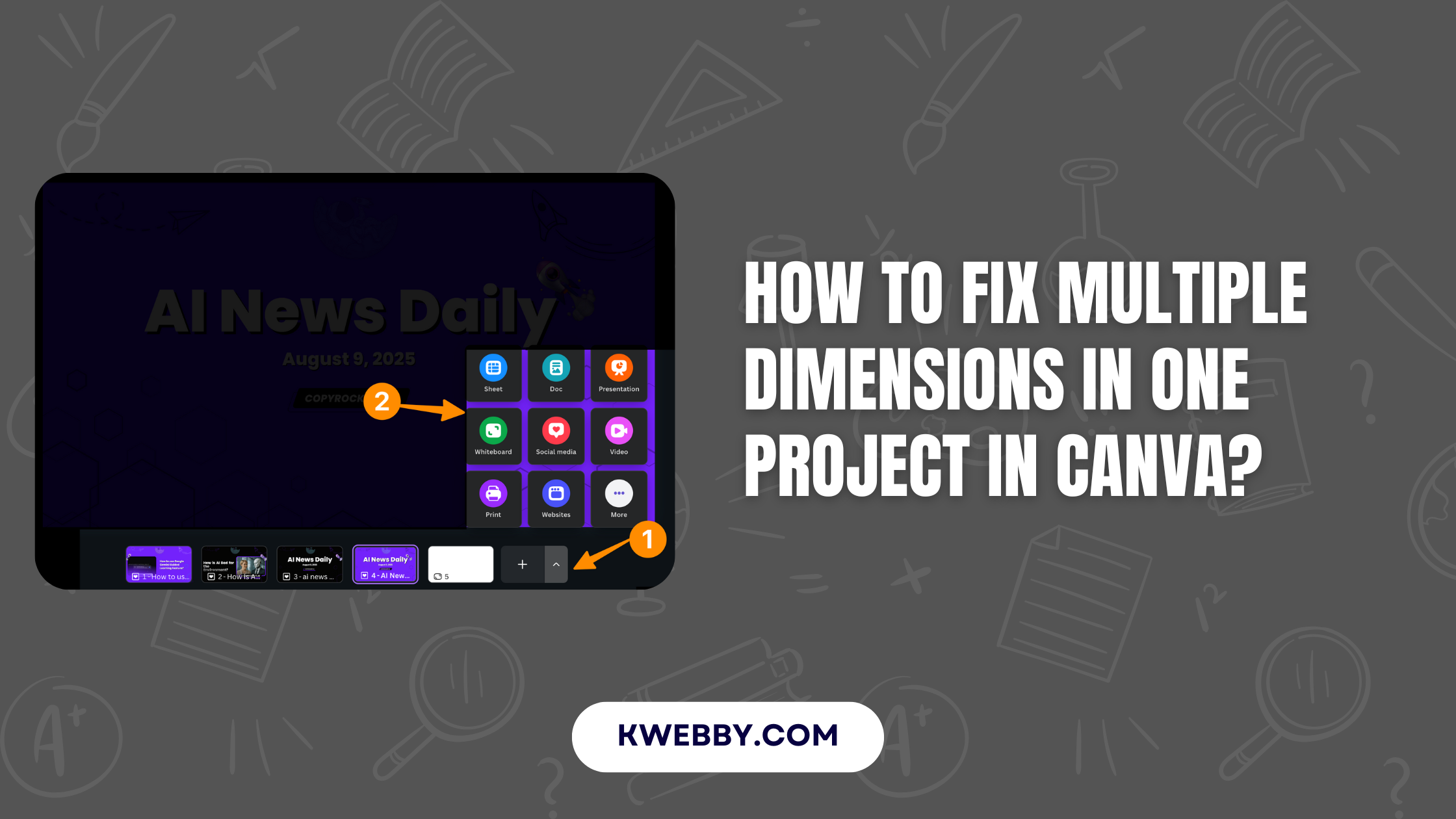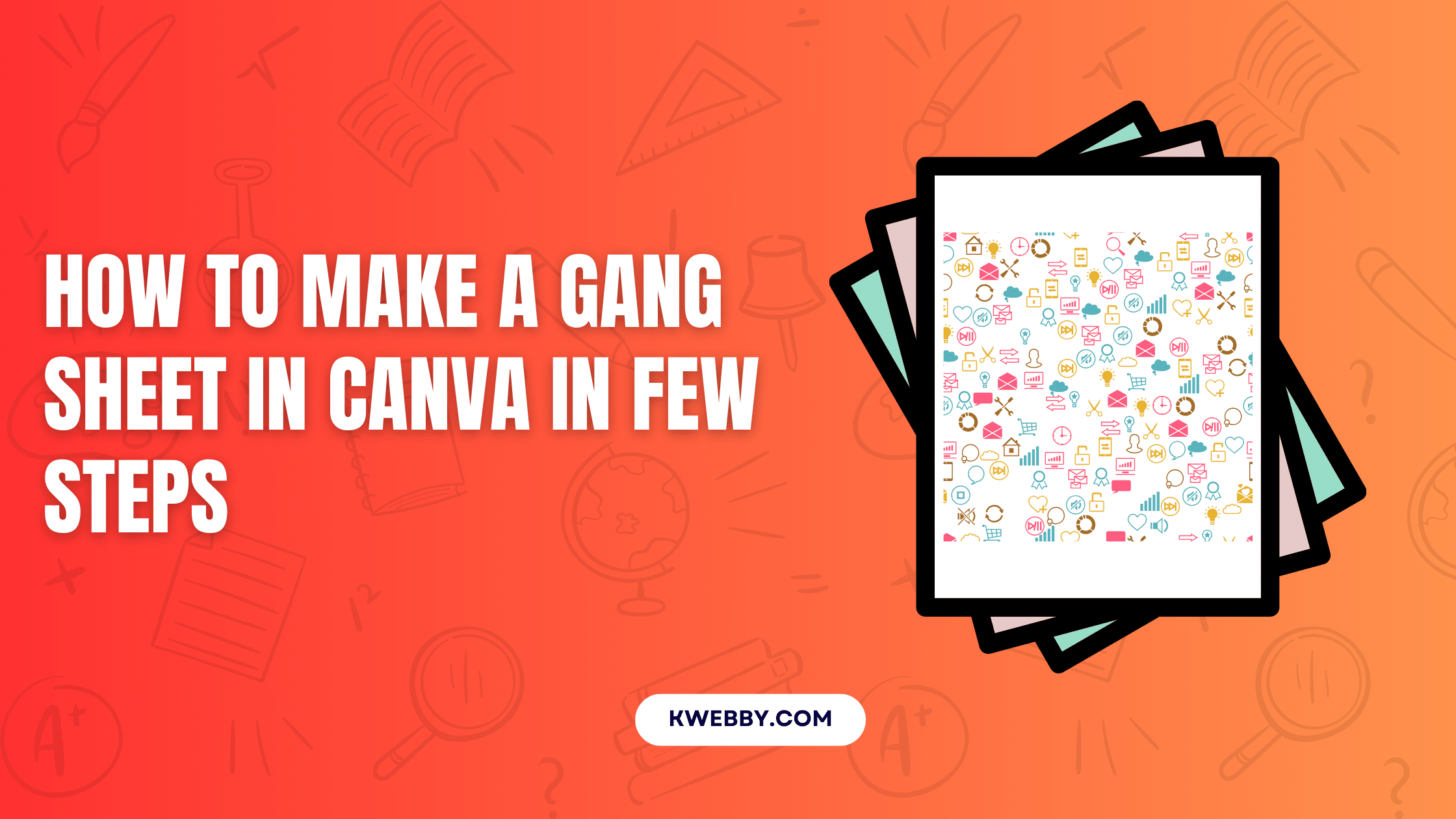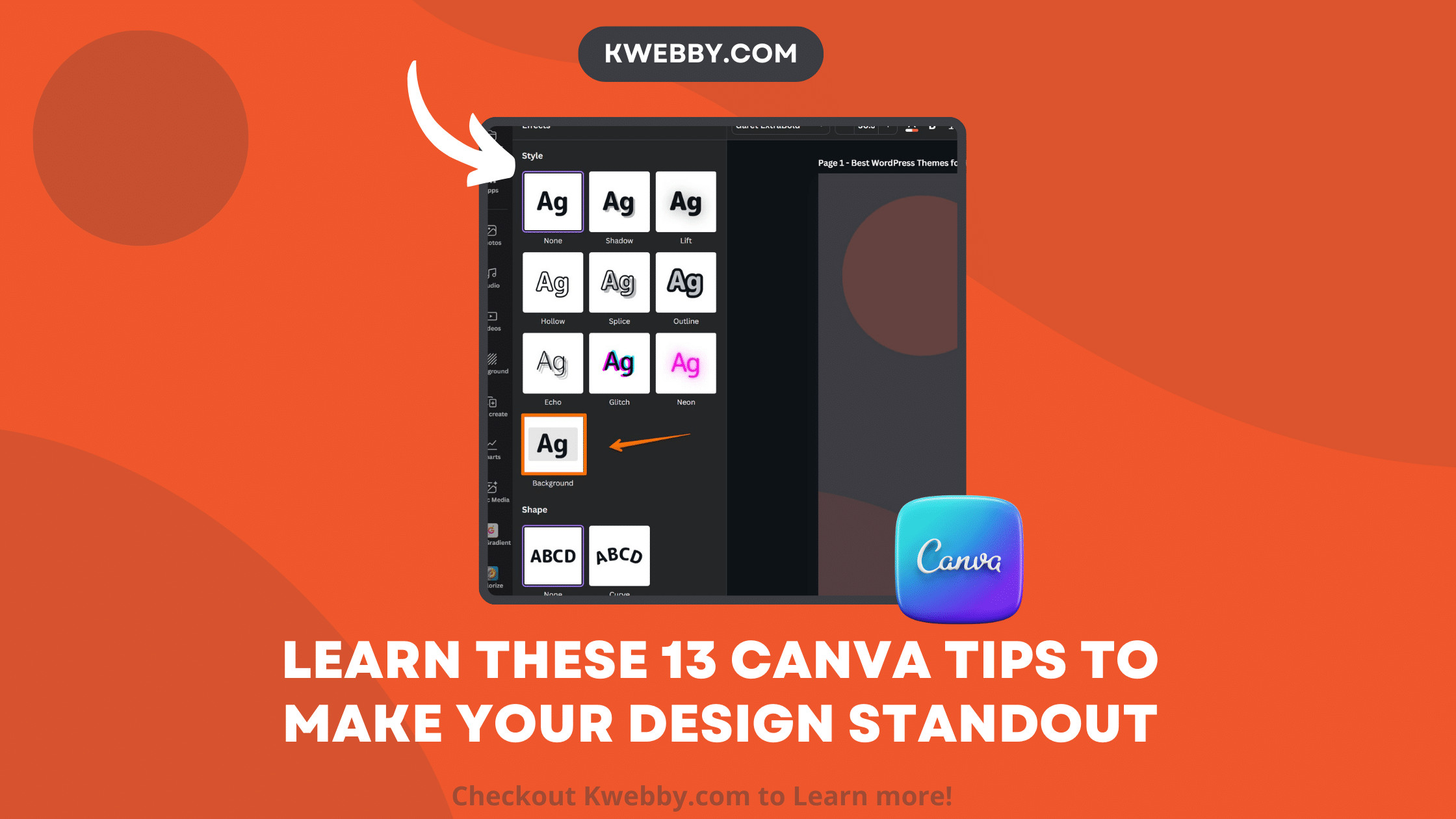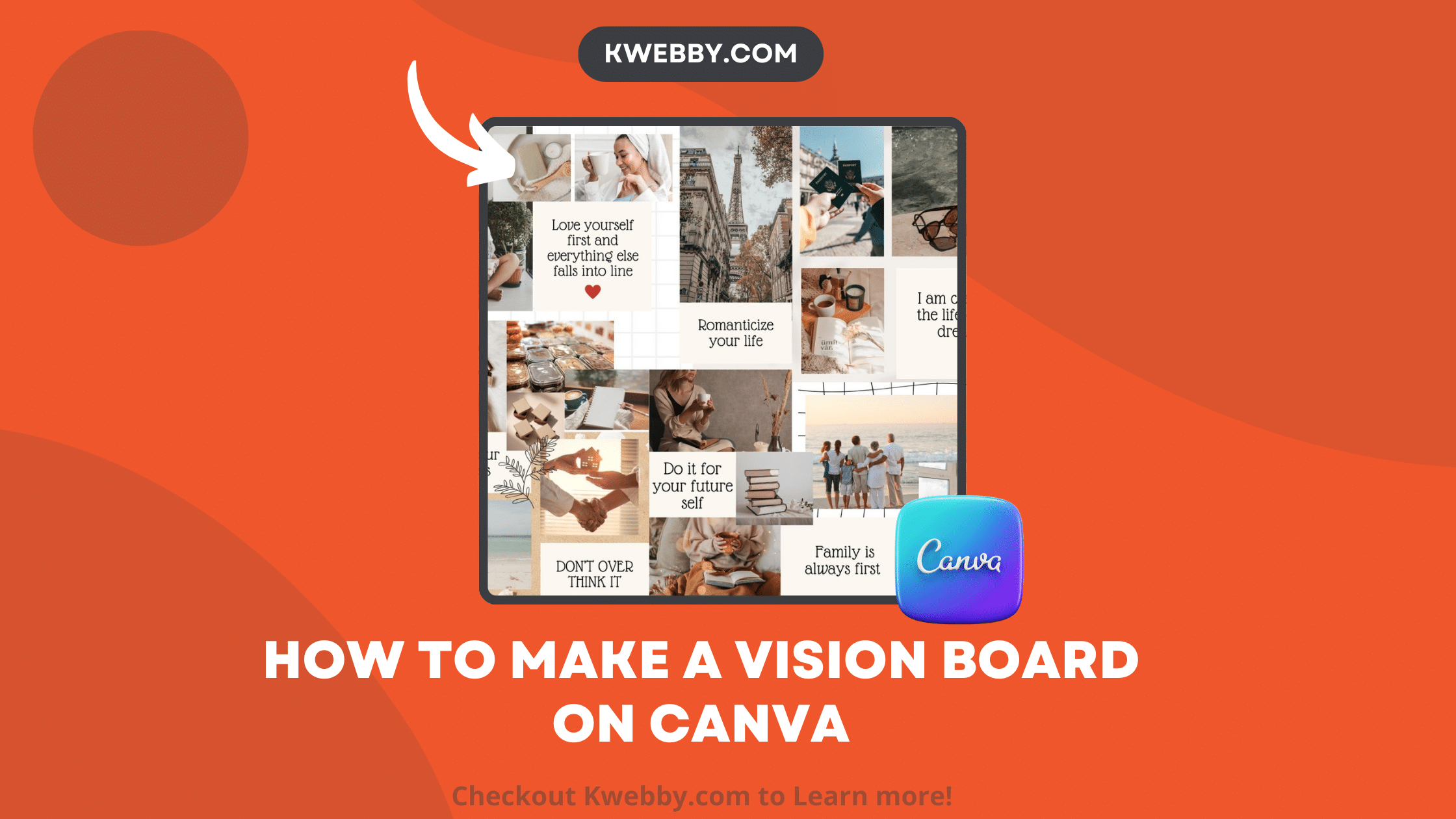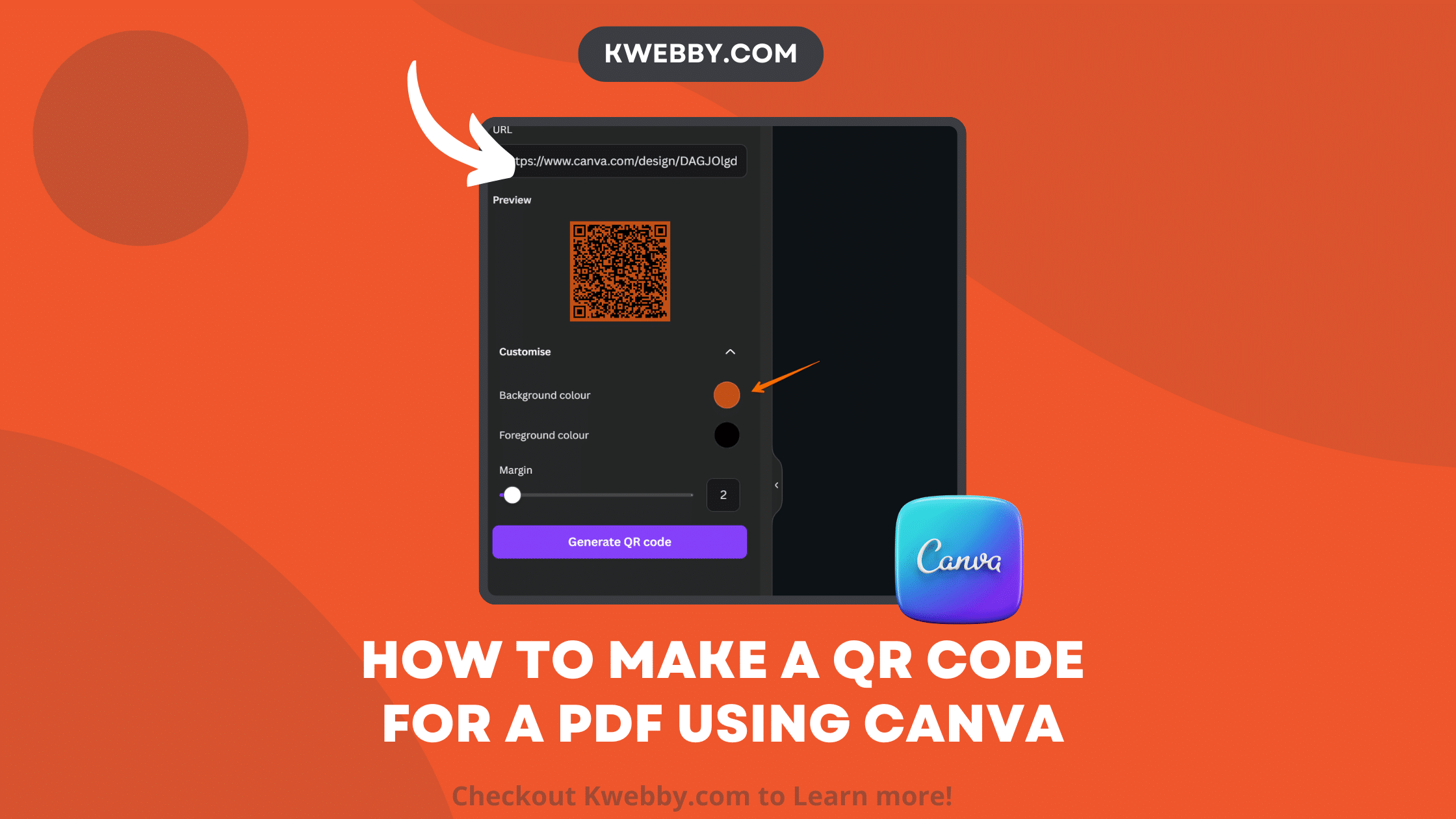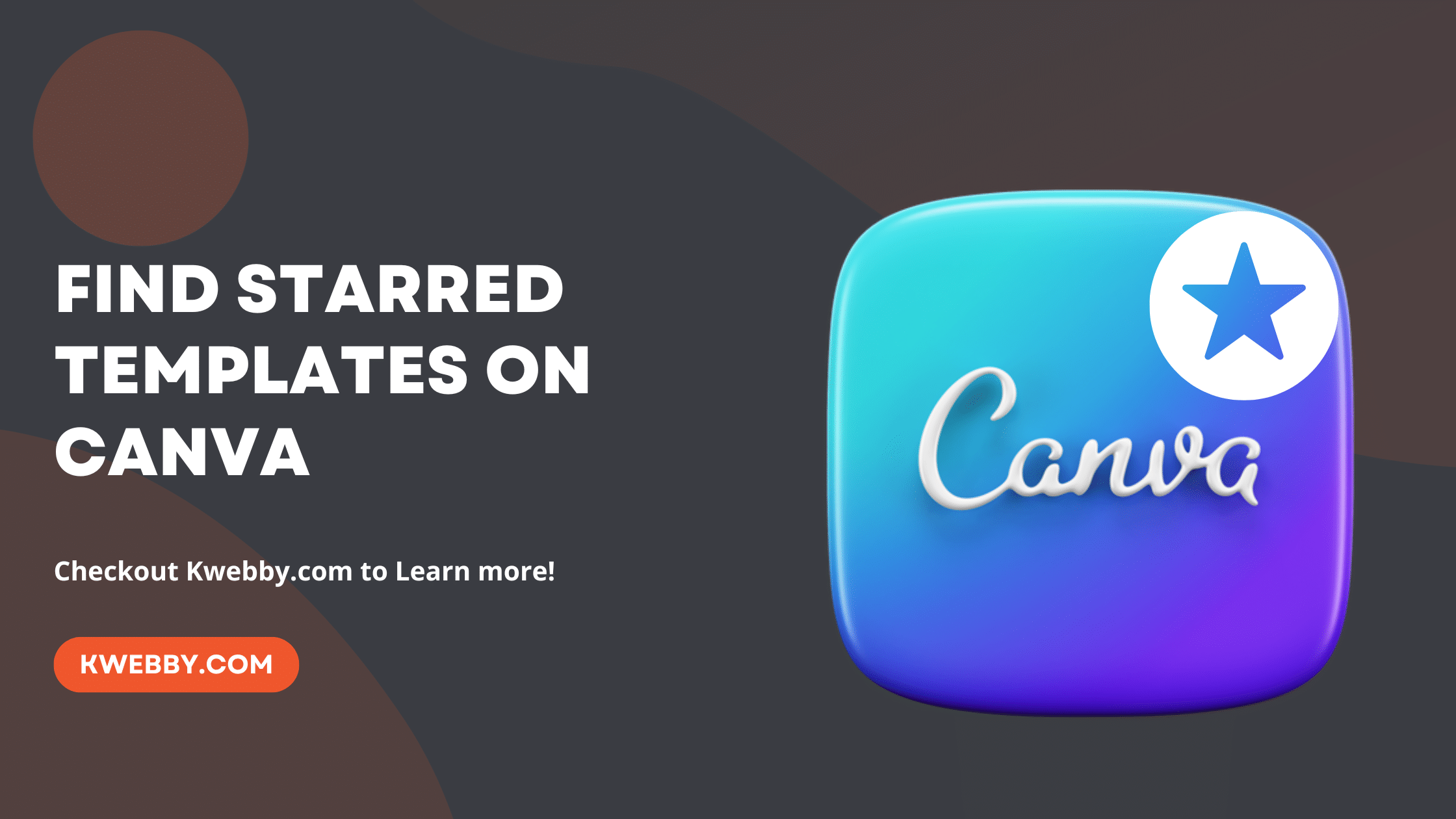Canva
How to Make a Text Foil in Canva using this simple hack!
The creative possibilities in Canva are endless, and one design trend standing out for its elegance and impact is the text foil effect. A text foil, often used in gold, silver, or rose gold, can make any design feel sleek, luxurious, and visually engaging. Whether you’re creating social media posts, invitations, or branding materials, mastering […]
Read MoreHow to Fix Multiple Dimensions in One Project in Canva?
Canva is an incredible design platform, popular for its simplicity and flexibility. Whether you’re creating Instagram posts, YouTube thumbnails, presentations, or business cards, Canva has templates for nearly every need. However, one challenge many users face is working with multiple design types within a single project. If you’ve asked yourself whether it’s possible to manage […]
Read MoreHow to Add Fonts to Canva (2 Easy Methods)
The choice of font can greatly influence the effectiveness of your design. Canva, a popular online design tool, allows you to use a variety of pre-loaded fonts or upload your own. This helps you align your designs with your brand identity. Fonts play a critical role in creating consistent and professional branding. To upload fonts […]
Read MoreHow to Make a Gang Sheet in Canva In Few Steps
Creating gang sheets in Canva has never been more straightforward, thanks to the platform’s robust suite of creative and design tools. As Canva continues to grow alongside the needs of graphic designers and social media managers, its reputation for delivering high-quality tools at accessible costs has solidified its place as a go-to software. In recent […]
Read MoreHow to Post an Obituary on Facebook in 2 Steps
In times of grief, sharing the news of a loved one’s passing on social media can provide solace and support from friends and family worldwide. Facebook offers a compassionate way to post an obituary, ensuring that the memory of the deceased person is honored and shared appropriately. Utilizing tools like Canva to design a dignified […]
Read MoreLearn These 13 Canva Tips to make your design standout
Creating stunning graphic designs doesn’t have to be a daunting task for any graphics designer, especially when using Canva Editor. Whether you are a professional graphic designer or just getting started with your design journey, mastering a few Canva tips can elevate your work and make your projects truly stand out. In this article, we’ll […]
Read MoreHow to make a Vision Board on Canva (2 Quick Ways)
One of my favorite designs to create is a vision board. I create one at the start of the new year and then reassess and tweak it every quarter. Before you dive into this blog post, consider brainstorming a little about what kind of a digital board you want. Goal-setting is an important part of […]
Read MoreHow to make a QR Code for a PDF Using Canva for Free
QR codes serve as a link between digital and real environments, and Canva offers a smooth method for creating these functional PDF QR codes. This tutorial provides a comprehensive walkthrough for creating static QR codes on Canva, along with customization choices to make your QR code stand out. You can use a QR code scanner […]
Read MoreHow to Create a Resume in Canva with AI (Step-by-step Guide)
Creating a résumé is a time-consuming yet necessary process—especially if you’re beginning from scratch. Fortunately, there are online design tools that can help you create the ideal CV for the job that your hiring managers would love. Creating an ATS (Applicant Tracking System) resume is the first step in the process of seeking a job […]
Read MoreHow to find Starred Templates on Canva (3 Ways)
In today’s fast-paced digital world, where design and creativity go hand in hand, Canva has emerged as a quintessential tool for designers, marketers, and even novices looking to bring their ideas to life. However, navigating through its vast library of templates, photos, and elements can sometimes feel overwhelming. Particularly, if you’ve taken the time to […]
Read More