TikTok’s knack for churning out bite-sized, viral content has catapulted it into the limelight, attracting a legion of users and brands eager to craft videos that resonate with their audience. And when your TikTok creations start gaining traction, why confine them to just one platform?
Expanding your reach by sharing your TikTok videos as Instagram reels, or across your various social media profiles, seems like the next logical step.
However, there’s a hitch.
Downloaded TikTok videos come with the platform’s watermark stamped on them, a major turn-off for the Instagram algorithm.
Videos branded with the TikTok logo are less likely to get exposure or recommendations on Instagram. Thus, for a wider social media strategy, it’s critical to figure out how to remove the TikTok watermark.
The good news is, ditching the TikTok watermark for a cleaner look on other platforms doesn’t require advanced video editing skills. Keep reading to discover the perfect TikTok watermark remover for your needs.
What is TikTok Watermark
At its core, the TikTok watermark is more than just a branding tool. It’s the dynamically animated logo coupled with the content creator’s username that’s overlaid on videos shared through the app.
This feature plays a critical role in copyright protection and marketing, ensuring the original source is easily identifiable and discouraging unauthorized use or reproduction of the content without proper credit.
TikTok takes this a step further by incorporating a moving watermark that shifts position throughout the video, adding an extra layer of challenge for those looking to remove it for a cleaner presentation on other social media platforms.
Whether you’re aiming to save TikTok videos without the watermark, download TikTok videos for cross-platform sharing, or need a reliable TikTok watermark remover app, the quest for watermark-free content often leads to exploring various online tools, video editors, and third-party apps available on the Google Play Store or Apple Store.
How to remove TikTok watermark?
Looking to share your favourite TikTok videos on different social media platforms without the recognizable TikTok logo and creator’s username? There’s no need to stress over the watermarks that come embedded in every TikTok video.
Learn how to download TikTok videos without the unsightly watermarks, ensuring your videos stand out on Instagram, Facebook, and beyond.
Here are the quick steps to remove the watermark:
Save the tiktok video to your smartphone or tablet.
Open the video with a video editor.
Select the Crop tool to crop the watermark.
Zoom in enough to remove the TikTok watermark.
Save the video.
Let’s move further to understand each point in detail:
Save the TikTok Video
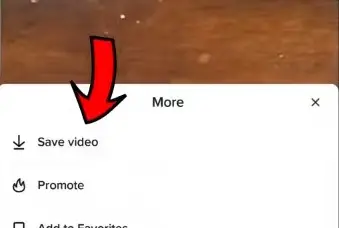
First things first, to kickstart the process of removing those pesky TikTok watermarks, you’ll need to have the video saved on your device.
Whether you’re using an Android or an iOS device, both platforms offer a straightforward way to download TikTok videos directly to your gallery.
Simply find the video you wish to download on the TikTok app, tap the three-dot icon located in the lower-left corner of the screen, and select “Save video.” This will automatically download the TikTok video, allowing you to proceed with the next steps hassle-free.
Open the Video in Your Video Editor
Once you’ve saved the TikTok video to your device, the next step is to open it in a video editing tool. Most smartphones come equipped with built-in video editors that are more than capable of handling this task. Navigate to your device’s photos app, select the saved TikTok video, and tap on the edit or pencil icon.
Crop Out the TikTok Watermark
With your video editing tool open, it’s time to zero in on the TikTok watermark. The objective here is to use the crop or zoom tool to strategically remove the TikTok logo from the video. You can do this by either zooming in enough to exclude the watermark from the frame or by adjusting the crop settings to remove it.
It’s important to activate the “Crop” tool in your editor to ensure your adjustments are applied. Because the TikTok watermark tends to move around, you might need to crop different sections of the video.
Be precise with your edits to maintain the video’s visual integrity as much as possible.
Save Your Edited Video
After removing all instances of the TikTok watermark from your video, the final step is to save your work. Tap the “Done” or “Save” option within your video editing app, and your watermark-free video will be saved to your device’s gallery.
It’s a good idea to play back the edited video to confirm that the watermark has been completely removed and that the video remains in HD quality for sharing on other platforms or for keeping in your saved collection.
By following these steps with attention to detail, you’ll be able to create watermark-free TikToks ready for reposting across multiple social media platforms.
Using a third party app/ website
Get the TikTok Link
The first step in removing the TikTok watermark through a third party is to grab the link of the TikTok video you’re aiming to download. Open your TikTok app and navigate to the video of interest.
Look for the share icon, typically represented by a curved arrow, and tap on it. Among the options presented, tap “Copy link” to save the video URL to your clipboard. This straightforward process is your initial move towards obtaining a watermark-free video.
Choose a Third-Party App or Website
Several third-party applications and websites can help strip away watermarks from TikTok videos, ensuring they’re ready for reposting on various social media platforms without the distracting logo.
Notable options include Fotor Mobile, Apowersoft Watermark Remover (for Android & Windows), Kapwing, and MusicallyDown.
These platforms offer flexibility, allowing users to choose between downloading an app or using a web-based service.
Depending on your preference, each provides a distinctive set of tools for editing and refining videos to achieve a watermark-free result.
Paste the Link in the App or Website
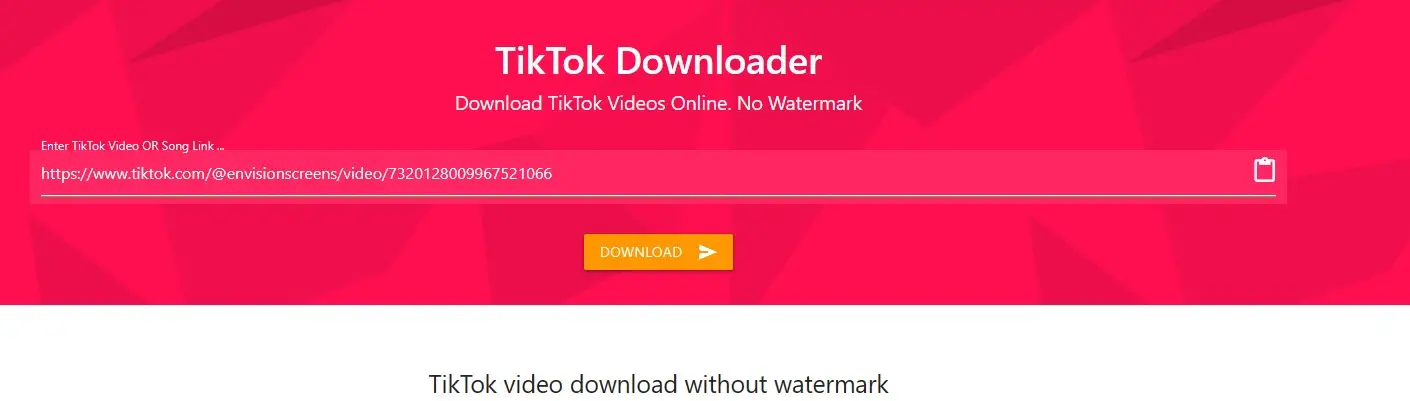
Once you’ve decided on a third-party service, the next step involves inputting the copied TikTok video link into the chosen platform.
While the exact wording might vary depending on the service you’re using, look for a prompt similar to “Enter the TikTok video link here.”
Download or Save the Watermark-Free Video
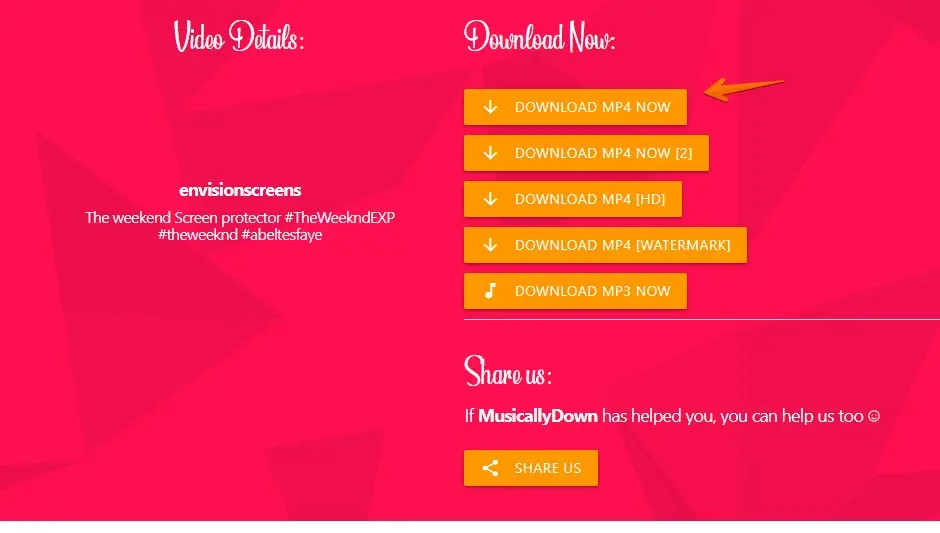
After pasting the link and initiating the watermark removal process, the third-party app or website will work its magic. Once the process is complete, you’ll be able to download or save the edited video.
This final step secures a version of the TikTok video sans the intrusive watermark, ensuring it’s ready for viewing or sharing.
Make sure to preview the video from your photos app or gallery to confirm the watermark has indeed been successfully removed.
By leveraging third-party apps and websites, you’ll find that removing TikTok watermarks is a hassle-free process, offering a path to share and enjoy TikTok videos without distractions.
Using a video editing tool
Download a Video Editing Tool
Before you can begin removing the TikTok watermark, you’ll need a reliable video editing tool. Consider downloading apps like CapCut, iMovie, Adobe Premiere Rush, or Video Eraser from your phone’s app store or Google Play Store, depending on your device.
These apps are popular choices for their user-friendly interfaces and robust editing features, making them ideal for both beginners and experienced editors looking to create watermark-free TikTok videos.
Save the TikTok Video
The next step is to save the video from TikTok that you wish to edit. To do this, open the TikTok app and locate the video you want to remove the watermark from.
Tap on the three-dot icon found in the lower left corner of the screen, and then select “Save video.”
Open the Downloaded Video in the Editing App
Once you’ve saved your TikTok video, open your chosen video editing tool. From the main menu, select the option to import or open an existing video, and then choose the downloaded TikTok video from your device’s gallery or photos app.
This step is crucial for beginning the watermark removal process.
Edit the Video to Remove the Logo
With the video now open in your editing app, you can start to remove the TikTok watermark.
If you’re using Video Eraser or a similar app that offers specific watermark removal tools, select the tool and then the area around the watermark to remove it.
For general editing apps, you may use the blur tool to blur out the watermark or the cropping tool to adjust the frame and cut out the watermark.
Note that if the TikTok logo moves throughout the video, you may need to apply multiple edits or use the blur tool throughout the entire video to ensure all instances of the watermark are removed.
By following these steps, you can easily create watermark-free TikTok videos ready for sharing on other social media platforms or adding to your saved collection without the distraction of the original logo.
More TikTok Resources
- How to make a slideshow on TikTok (3 Easy Taps)
- How to Undo a Repost on TikTok? (2 Easy Taps)
- How to Find and Delete TikTok History in a Few Steps
Conclusion
In conclusion, mastering how to remove TikTok watermarks has become essential for creators and social media enthusiasts aiming to share their favorite TikTok videos across other platforms without the distraction of overlaid logos.
Whether through the use of online TikTok watermark editor tools, video editing apps like Adobe Premiere Rush and CapCut, or utilizing features within the TikTok app itself, removing watermarks ensures your content maintains an uninterrupted appeal to your audience.
The techniques discussed—ranging from downloading TikTok videos and applying a TikTok watermark remover app, to leveraging free tiktok logo remover tools or cropping and blurring out watermarks—empower users to produce watermark-free TikTok videos.
This increases the versatility of TikTok content, making it more suitable for sharing on popular social media platforms and enhancing its ability to engage wider audiences.
Remember, the key to successful TikTok video sharing, without the original watermark, relies on choosing the right video editing tools and approaches that preserve the video’s HD quality and original charm.
Test your knowledge
Take a quick 5-question quiz based on this page.












