Ever found yourself endlessly scrolling on TikTok and stumbled upon a tiktok video in which pictures just seamlessly flow into one another?
Yeah, photo slideshow that tell a story, showcase a product, or just share a slice of life in a way that static images alone never could.
If you’ve been itching to learn how to make a slideshow on TikTok, look no further. This guide is your golden ticket to creating TikTok slideshows that not only captivate but also keep your audience coming back for more.
Whether you’re a seasoned TikTok creator or a newbie aiming to spice up your feed, we’ll walk you through the nitty-gritty of selecting photos, adding mesmerizing music, and add text to elevate your slideshow game.
A Step-by-Step Guide to Create Slideshow on TikTok
Follow the below mentioned steps to create a slide for slideshow on tiktok app:
Step 1: Open the TikTok App

First things first, you need to have the TikTok app installed on your device. If you haven’t already, head over to the Apple App Store for iOS devices or the Google Play Store for Android users and download the app.
Once installed, tap on the TikTok icon to launch the app and sign into your tiktok account.
Step 2: Tap the “+” Button
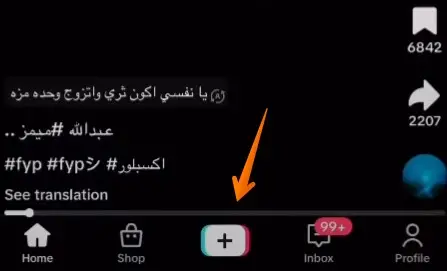
Now that you’re in, look for the + (plus sign) at the bottom of your screen and tap on it to move on to the next step. this will open tiktok’s video editor.
Step 3: Select the “Templates” Option

Within the photo mode, you’ll find the Templates option at the bottom of the screen. Go ahead and select it. TikTok’s templates make it easier to create visually appealing content without starting from scratch.
Step 4: Choose Your Template
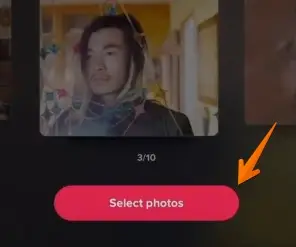
Scroll through the available templates to find one that catches your eye. Remember, the template you choose should not only be visually pleasing but also capable of accommodating all the photos you plan to include in your slideshow.
You can select on the basis of your or your related topics, you can choose clipboard related topics to select your template.
You can also search for your template using the search bar and The settings you will choose will be saved in app’s cache.
Step 5: Tap the “Upload Photos” Button
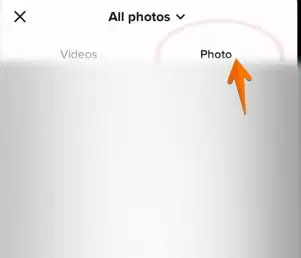
Once you’ve selected a template, tap Upload photos button. This will allow you to select photos from your camera roll for your slideshow.
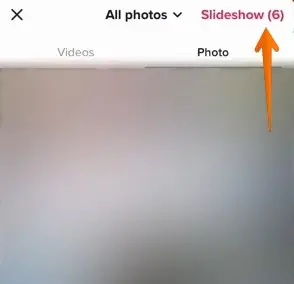
Arrange your photos in the same order you’d like them to appear to ensure your slideshow tells your story exactly as you envision it.
Step 6: Customize Your Slideshow

TikTok doesn’t just stop at uploading photos. You can personalize your slideshow with a variety of slideshow options in the same static screen. Add filters, stickers, and voiceovers to enrich your content.
You can also add music or sound to your slideshow like below;
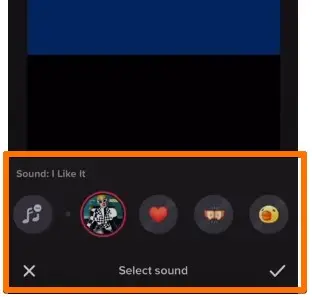
Most templates come with preselected music, but if it’s not to your taste, simply tap music icon at the top of the screen to choose a track that matches the mood of your slideshow.
Once you’re happy with your creation, tap Next to move on to the final touches. Here, you can add captions, include hashtags for better visibility, tag people, and adjust your post’s privacy and sharing settings.
When you’re ready, share slideshows to your followers and you can also save it to share on other platforms.
Don’t forget to tap the image thumbnail in the right corner of the screen to pick a cover that will intrigue viewers. When everything looks perfect, hit the red Post button to share your custom slideshow with the TikTok world. you can also share link with others to view your slideshow.
More TikTok Resources
Frequently Asked Questions
What are the benefits of slideshow on tiktok?
Creating slideshows on TikTok offers a platform for imaginative, engaging storytelling, giving users the creative freedom to connect with their audience through a flow of visual narratives.
Such slideshows enable the telling of dynamic stories, whether it’s a thrilling travel adventure, the transformation involved in a DIY project, or even animated comic strips, by not just showing static images but creating a progression that captivates viewers.
This format is ideal for presenting complex information concisely, making it a potent tool for businesses to convey product features or tutorials in a visually appealing and easy-to-understand manner.
Further, TikTok’s variety of effects, filters, and music options lets creators stylize their slideshows, making each creation distinct and enhancing viewer engagement.
Such creative freedom not only allows for unique expression but also stands as a significant draw for TikTok users and creators, enriching the content ecosystem on the platform.
How do you make a TikTok slideshow scroll?
Although TikTok does not offer a direct feature specifically for creating slideshows within the app, users can craft a similar experience by uploading a series of photos. To do this, select and order your images as desired.
Once you proceed to the next step, you’ll notice TikTok smoothly transitions from one photo to the next, effectively emulating a slideshow presentation.
Additionally, to enhance the allure of your creation, you’re encouraged to incorporate music and text overlays. This approach not only amplifies the appeal of your slideshows but also allows you to engage more creatively with your audience on the TikTok platform.
By taking advantage of this method, you’re able to create captivating slideshows that resonate with viewers, fostering a connection between TikTok users through visually compelling narratives.
This process underscores the flexibility and creative possibilities within the TikTok app, encouraging TikTok creators to explore and share unique content, including engaging slideshows, across various platforms.
How to create photo slideshows on TikTok?
To create slideshows with photos on TikTok that seamlessly transitions between multiple images, begin by launching the TikTok app and hitting the “+” icon to initiate a new post.
Instead of opting to record a new clip, select the “Upload” feature, which allows you to pick up to 10 images from your gallery.
Place these images in the preferred sequence for your story.
Once arranged, proceed by tapping “Next,” and TikTok will automatically orchestrate the transition from one picture to the next, transforming your static images into an engaging visual narrative.
This TikTok slideshow feature empowers users to create captivating slideshows, effectively breathing new life into still images, and offering a dynamic way to share vibrant stories or showcase sequences without the need for extensive video editing skills.
By leveraging TikTok for creating slideshows, TikTok creators can delight their audience with fresh, engaging content, making the most of the app’s rich array of slideshow options, transition effects, and musical overlays.
Conclusion
In the dynamic world of content creation, learning how to make a slideshow on TikTok can significantly amplify your storytelling capacity, allowing you to breathe new life into static images through engaging photo slideshows.
The TikTok app offers an intuitive slideshow feature that simplifies the creation process, enabling both seasoned TikTok creators and newcomers to craft captivating slideshows with ease. From selecting photos in your gallery to adding music that complements your narrative, TikTok slideshows serve as a vibrant medium to share unique stories, showcase personal moments, or promote business products creatively.
By taking advantage of TikTok’s rich slideshow options, including diverse transition effects and custom editing tools, users can transform regular videos and still images into compelling visual experiences.
Test your knowledge
Take a quick 5-question quiz based on this page.












