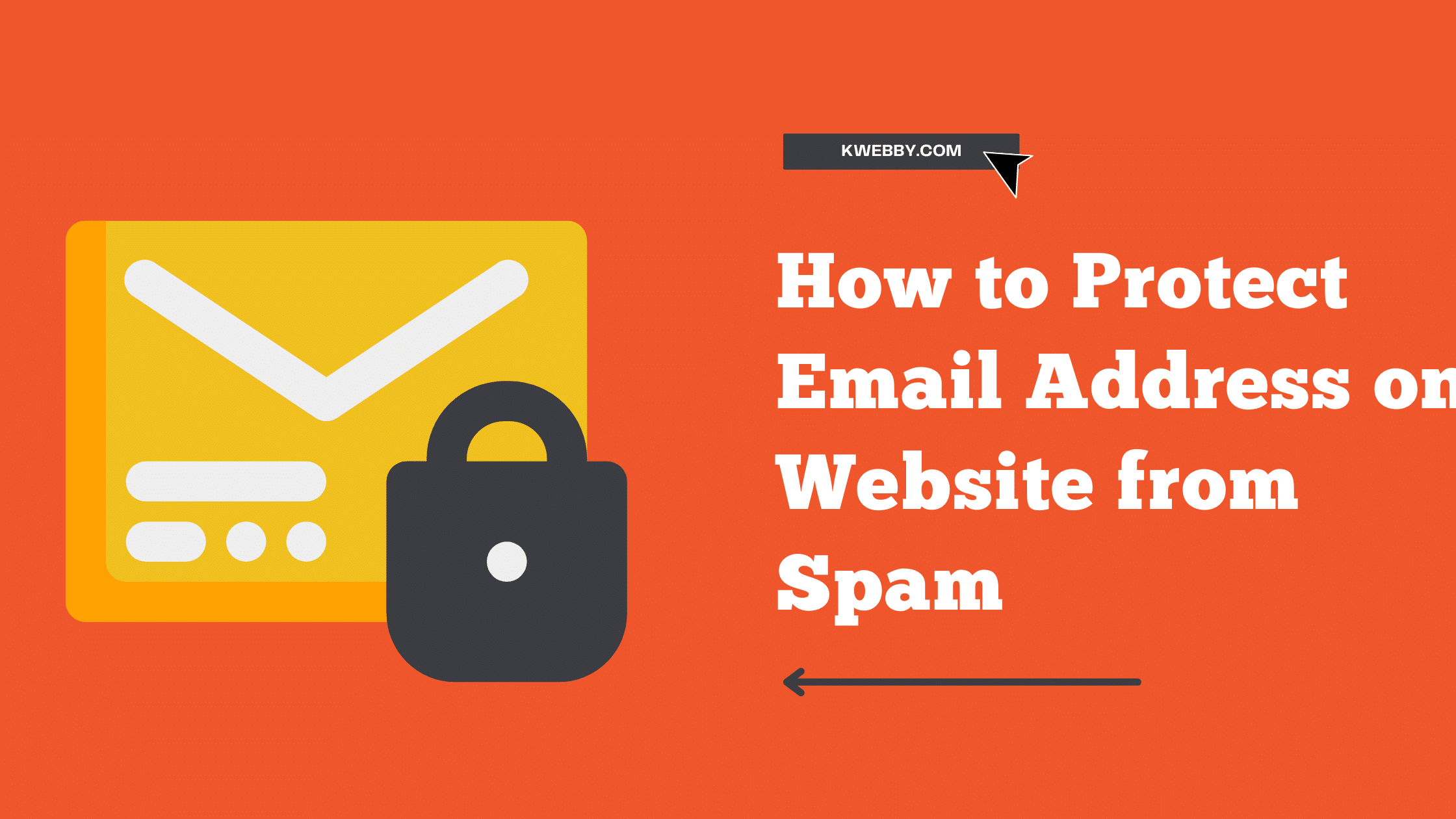Do you want to protect email address from spam? If so, you’re in luck! This article will teach you how to protect your email address from spam. It is essential to protect your email address, as spam can be a huge annoyance. Not only that, but it can also be dangerous.
Spammers can access your personal information and use it for malicious purposes. Follow the tips in this article to keep your email address safe and protected from spam!
The first step is never to put your email address on a website. If you do, spammers will be able to find it and send you spam and you will be angry over your e-mail filled with too much spam mails. There are many ways to protect your email address, such as using a contact form or an email protected by CAPTCHA.
Another way to protect your email address is to use a disposable email address. This is an email address that you can use for a short period of time and then discard. This is a great way to protect your primary email address from spam.
You can also use an anti-spam tool to protect your email address. These tools will help to filter out spam emails and keep them from reaching your inbox.
How does an Email Address Gets Exposed or Spammed?
There are several ways how email address gets exposed to spammers. The most common way is to put your email address on a website.
When you do this, search engines can index your website, and the email address will be available to anyone who searches for it. This is how many people’s email addresses get added to spam lists.
Spammers use Spam Bots or Email harvesting Bots software like Scrapebox or SEOSpider to scrape your details from the web. Such Harvesting Bots are programmed to search the results, extract HTML Elements like HTML Comments, Pages etc., look for anything with “@,” and index it on their software.
What is Email Harvesting?
Email harvesting is the process of acquiring large numbers of email addresses and storing them for later use using email program stated above. Email addresses are typically harvested from websites, but they can also be collected from chat rooms, forums, blogs, and other online sources to create mailing lists.
Another way your email address can get exposed is through email forwarders. Email forwarders are when you set up your email to automatically forward emails to another address.
This is often done to check your email from multiple devices or locations. However, it also means that if someone gains access to your email account, they will also have access to the email address to that you are forwarding your emails.
This can be a serious security risk, and it is important to be aware of it. You should only use email forwarders if you need to and always set up two-factor authentication on your email account to protect it from being hacked.
How do I Know If My Mail Address is Exposed?
There are a few ways to determine if your email address is exposed.
Search Your Email Address on Google
The first is to search for your email address on Google. If your email address appears in any results, it is likely exposed. Just go to google on your web browser and type your email address and wait for the result; if any result appears with your email, then you should try to remove it as soon as possible by contacting them.
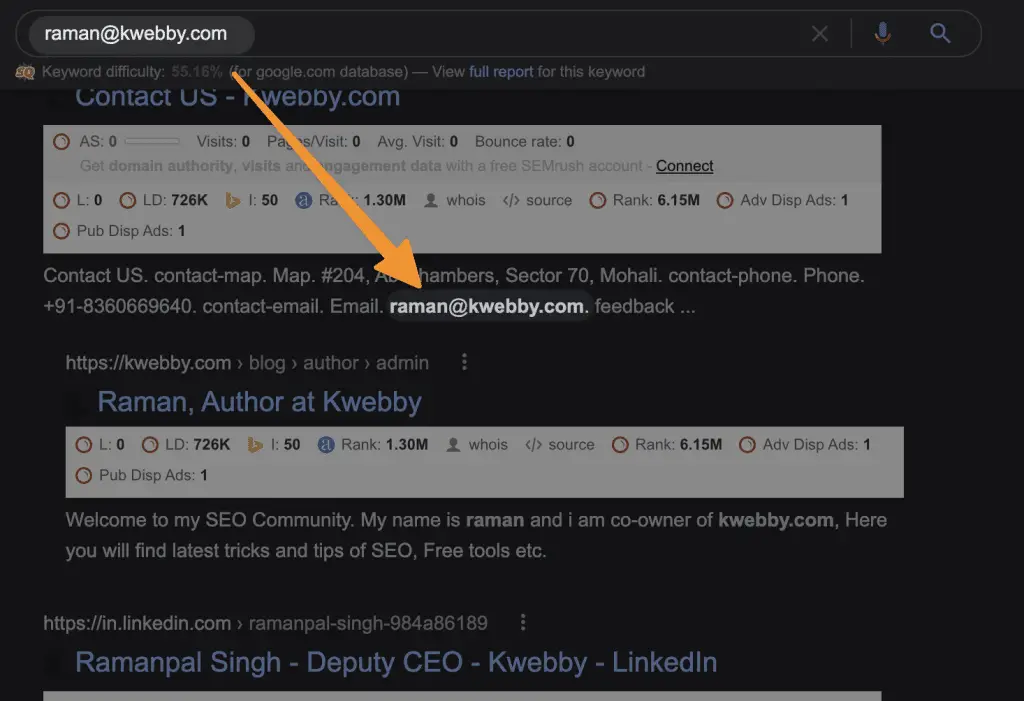
Search If Scrapers can scrape your Email
Another way to check it on your website is by using our Email Privacy Tool to detect any exposed emails. This tool works like any scraper, as it scrapes every page part as an HTML document and can list all the exposed emails.
Go to the tool here, and type your URL or Domain;
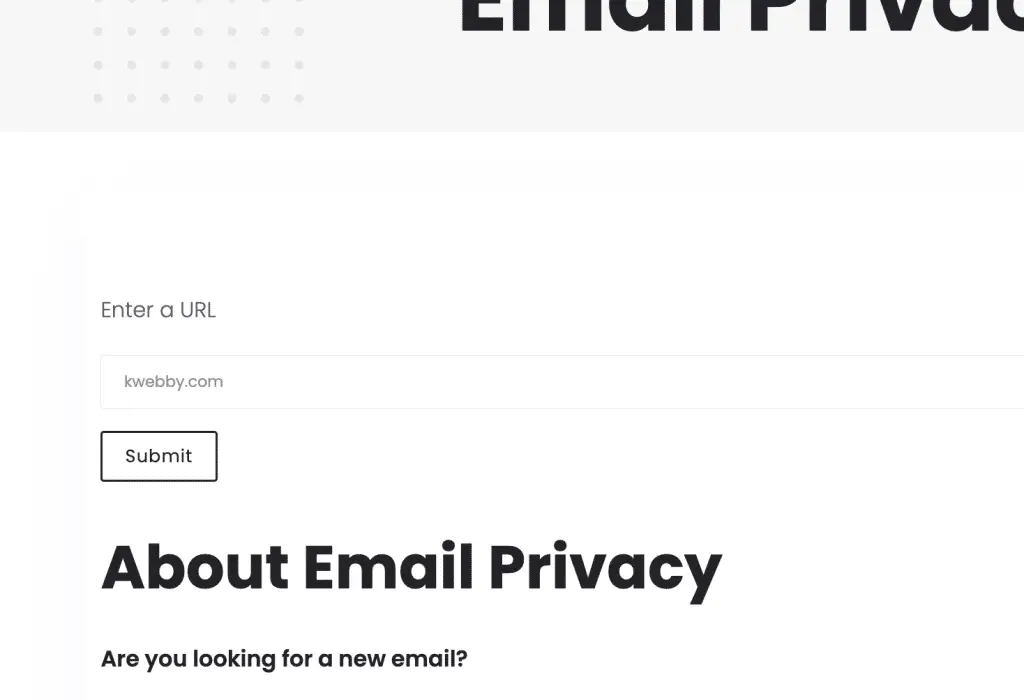
Click on Sumit, and the tool will revert to all exposed emails available on the page like below;
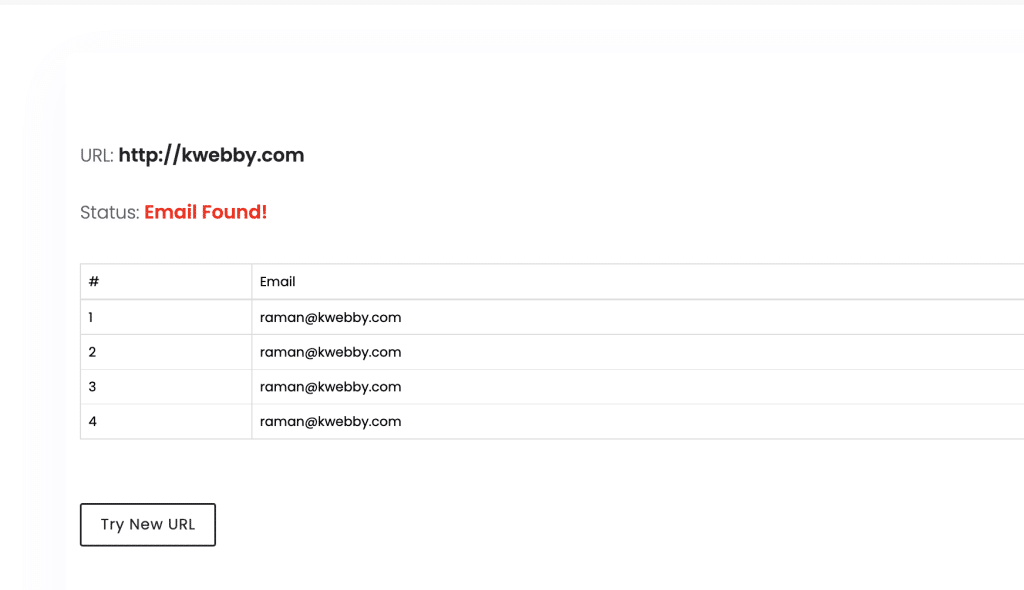
If you find your email address, it is better to secure it now.
Check If your Email is Marked As Spam
The last way to determine if your email address is exposed is to see if it is marked as spam by Google. First, you need to send an email to one of your google or another account to check if it gets delivered as in inbox or spam.
After you send it successfully, you can search for “spam:” followed by your email address in Google. If any results come up, it means that your email address has been marked as spam by someone. This likely means that your email address is on a spam list.
You can also check the HTML Code of your site using source code by right-clicking on your webpage, and it will open the source code of your website, or you can also use our Get Source Code of Webpage tool to get the same.
How to protect email address on website from spam
The best way to protect the email address on the website from spam is by using the following methods.
Encode Your Emails Address on Contact Page, Contact Forms etc
The first method is to encode your email address. This will make it harder for spam bots to find your email address on your web page, contact forms or any web forms. You can do this by using a tool like an Email Address Encoder Which we have built and is available on Codepen.
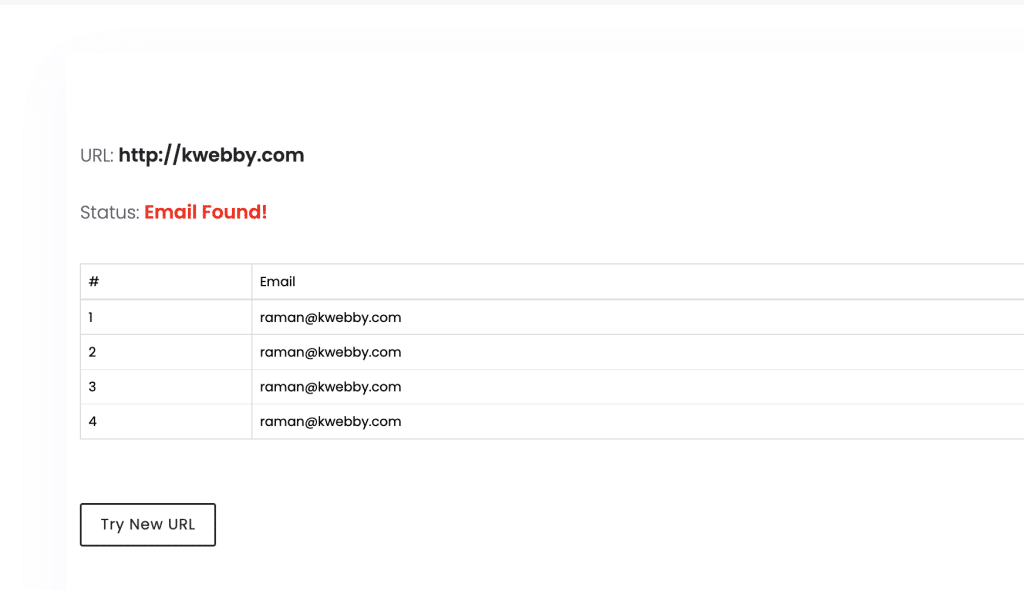
The tool is based on simple HTML CSS Based on Bootstrap and a Basic Javascript code which translates the characters of your email into special characters or we say charCodeAt(ii) code.
You can keep spam bots away using this simple code and paste it on any HTML Page to prevent spam on your website.
Once, You opened the pen, let it load for you, and write your email address the in the first input of the form;
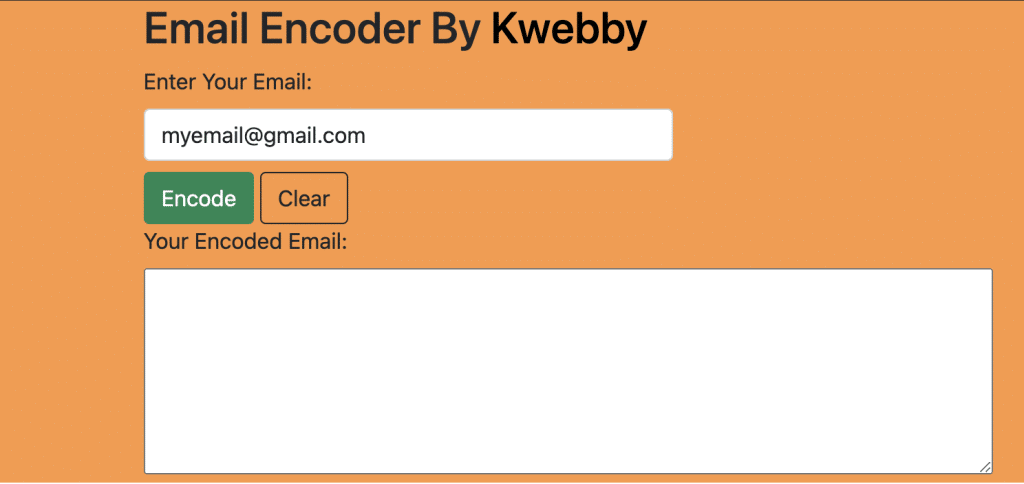
Click on “encode” to get your encoded or encrypted address in the output section of the form;
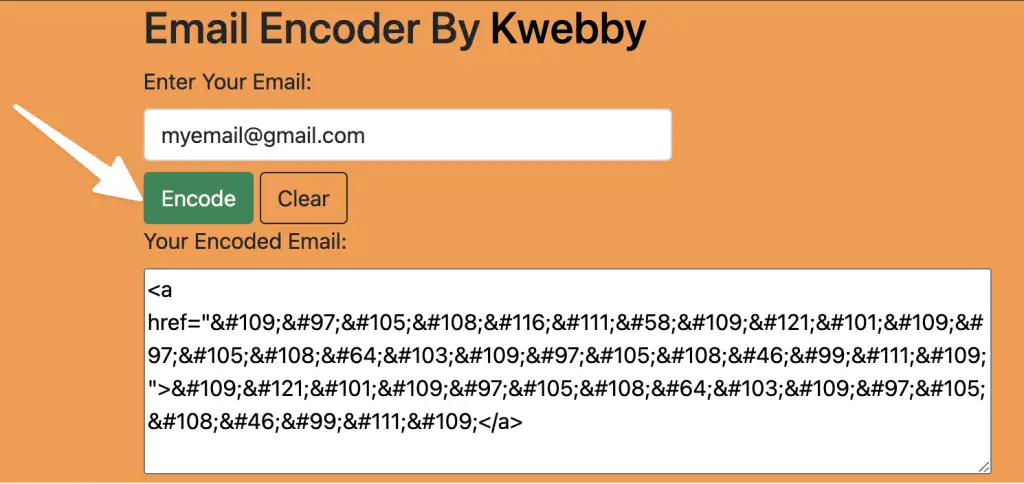
Copy the same code from the form and paste it anywhere you want, like on web forms, contact pages or on the contact forms.
By default, it will open the mail client of your device, but if you want, you can add “mailto” in front of your “href” tag.
What does mailto do?
The mailto is a function openmailer URI scheme that is used to designate email addresses. Its usage is simple. The user enters an email address and clicks on a mailto link.
His or her browser then pops up with the default email client application for further action, such as composing a new message addressed to that email recipient.
The code for a mailto link is as follows:
<a href=”mailto:[email protected]”>Your Email</a>
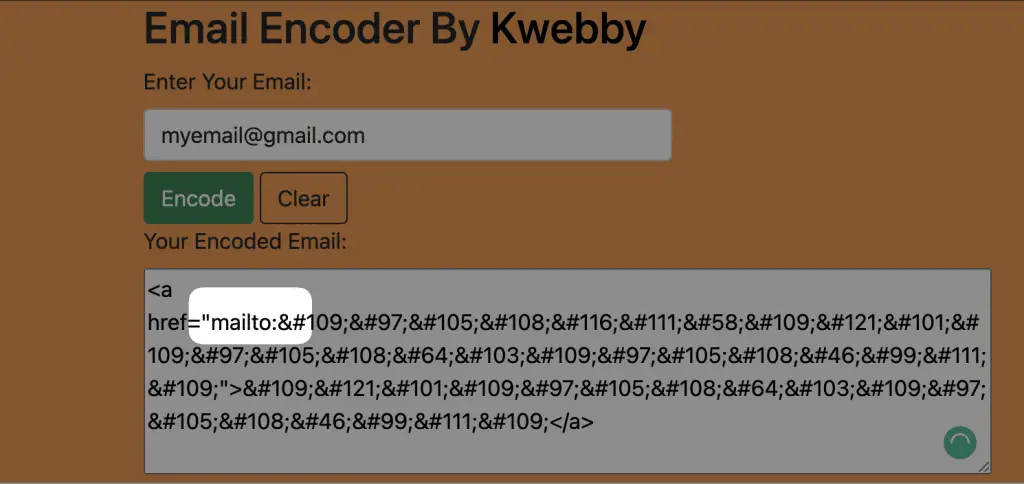
Simply replace “[email protected]” with the email address you would like to use for the link in the above Email Encoder form and you will get an encoded address which will hide your email address.
Test Your Webpage Again
Test your webpage again for exposed emails like we have done above to check if it’s exposed to spam bots. The result will state that no mail program scraper or spam bots can scrap your email using this email address obfuscation.
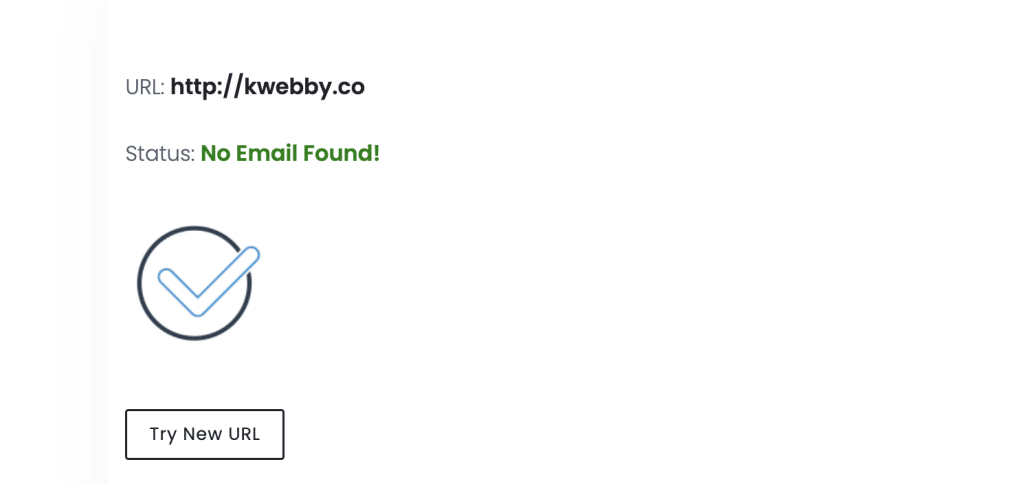
As you can see, there’s no email found, which means you have successfully hide your email address using this simple method.
Using Email Encoder Plugin for WordPress
If you are WordPress, then the easiest way to encode your email address is by using a plugin on your WordPress web pages. We would recommend two plugins: Obfuscate Email and Email Address Encoder.
Both plugins work similarly and will automatically encode any email addresses on your website, preventing email harvesting bots from sending phishing emails. You can also use these plugins to encrypt email addresses in your posts or pages.
Go to your WordPress dashboard, click on plugins and click on add new; search for email encoder in the search bar;
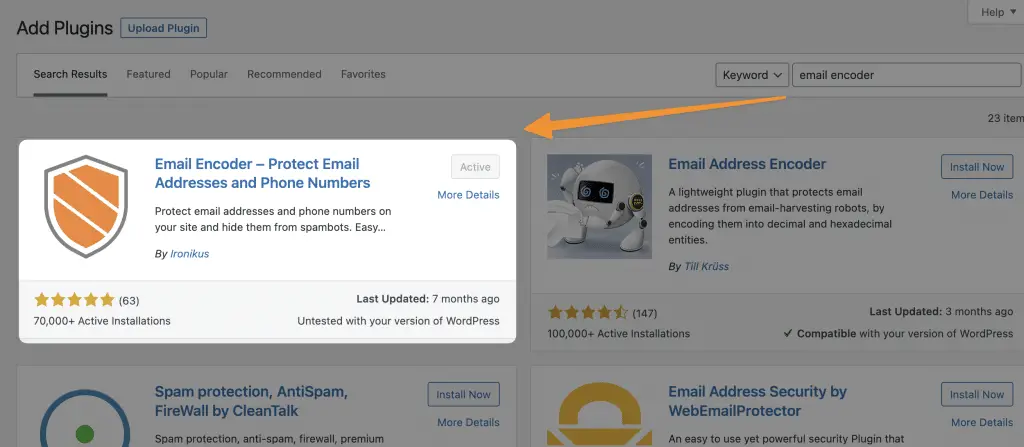
Install Email Encoder – Protect Email Addresses and Phone Numbers by Ironikys
After successful activation, go to the setting menu from the sidebar > Email Encoder;
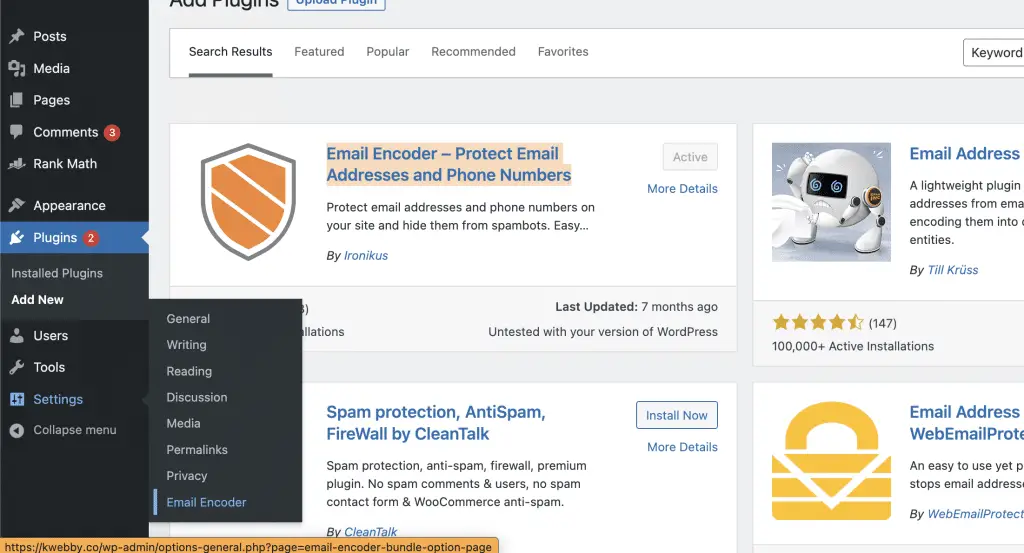
You will get lists of features they have to hide emails from online hackers, email harvesters and other spammers.
Protect emails
In this section you have two option available i.e.
- Full Page Scan – Scans full page and encrypts or encodes sensitive information and keeps spam bots away from email harvesting.
- WordPress Filters – This secures email that comes under the WordPress filter; use this only if you know what you are doing.
- Don’t do anything – This will disable the protection in case you’re developing or testing something on your website.
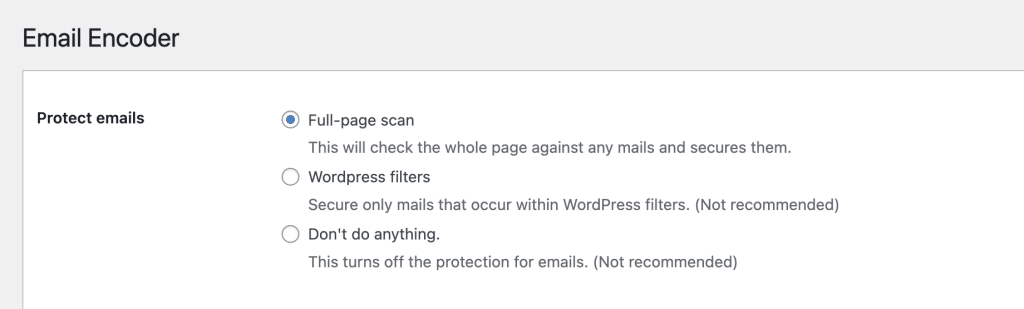
We recommend you to select the first option to let the plugin do the full page scan and encode your email or phone numbers using the method you specify, which we will discuss next.
Protect emails using
In this section, you need to select a method to encode emails on your WordPress site;
- Encode using Javascript – This option is the best and recommended since it encrypts or encodes your contact information using javascript, which will be linked to your webpage.
- Encode without Javascript – This option is for those who don’t want to load up their web page with more scripts which can cause page speed issues to your website. Therefore you can select this method to avoid the same.
- Replace Emails with Protection Text – This will wrap your email with plain text for the protection you specify, it’s also one of the methods you can use to encode your email on your webpage.
- HTML Character Coding – It’s the same method we have described in method #1 above; we suggest you use the above method without any plugin as it may cause server load or security issues.
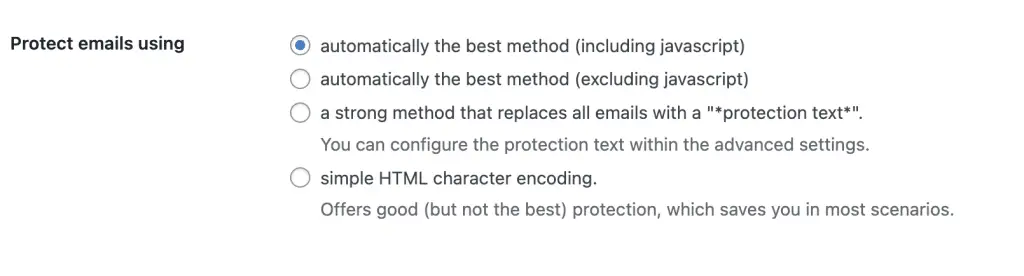
We recommend you to use Encode using the Javascript option, the reason being sometimes genuine users want to grab your email just like that without putting extra effort like clicking on “protection text” and others alt text or plain text.
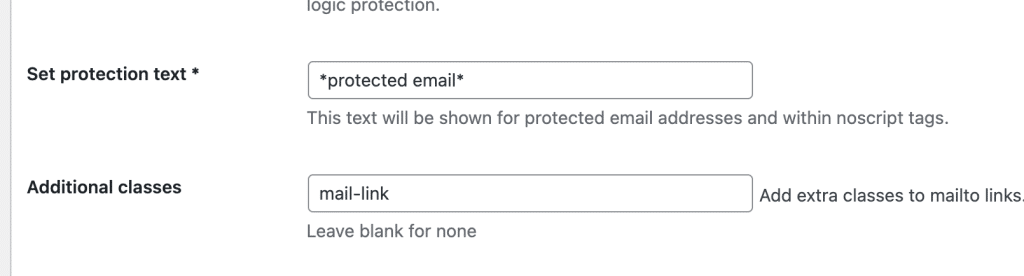
Therefore, its better to go with the javascript or use the HTML character coding method we have described earlier (if you know how to play with HTML inside wordpress).
Pro Tip: If you provide RSS Feeds on your site, i suggest you to use protect on feeds also as some screen readers, email program or any email harvesting program can copy from it like plain text and share to place which you don’t want to be leaked like chat rooms, contact list sellers as many people are interested in buying lists of that sort.
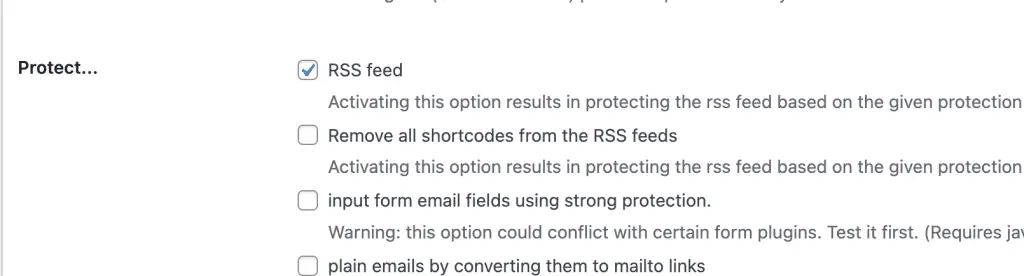
Other Good Practices To Fight Spam On your Website
In addition to the above method, you can also follow some of the good practices which will help you fight against spammers on your website;
Use Captcha On Sensitive Information
This will help you to avoid bots or automated scripts which can submit the form without any manual input.
reCAPTCHA by Google – Adds CAPTCHA anti-spam methods to WordPress on the comment form, registration form, login, or all.
Disallow or Disable HTML Comments
Hackers or spammers can take advantage of the comment section and place a malicious code which will infect your website. Therefore, it’s better to either disable it or moderate before it gets published.
Disable Comments – Completely disables comments on your site.
More information:– How to Disable Comments in WordPress: Protect Your Blog from Spammers
Use ::before & :after CSS Tags
You can use these css pseudo elements to insert some content before or after the element which will help you to avoid spam.
For example, you want to display an email like this;
Email Us – info(at)example(dot)com
You can do it using CSS like this;
::before { content: “Email Us – “; }
a[href^=”mailto”]:after { content: “@”; }
Now it will be displayed like this in browser;
Email Us – [email protected]
As you can see, the email address is now split into two parts and a bot or any harvesting program will not be able to copy it as plain text.
Create a Disposable Email Address
You can use any disposable email address service like Mailinator, Guerrilla Mail to avoid spam in your inbox.

These services will allow you to create a temporary mailbox which you can use on your contact form or anywhere else, and once you are done with it, you can delete it without any hassle.
Frequently Asked Questions
We have listed some Frequently asked questions which we may have missed out on in the above methods;
Why am I suddenly getting a lot of spam emails?
There are a number of reasons why you might suddenly start receiving more spam emails. It could be that your email address has been leaked in a data breach, or it could be that you’re on a spammers list. In any case, there are a few things you can do to protect your email address from spam.
Should I be worried about spam emails?
Spam emails are generally not causing for concern. They are usually just a nuisance and can easily be deleted. However, there are some types of spam emails that can be dangerous.
For example, phishing emails can be used to steal your personal information, and ransomware emails can infect your computer with malware. If you’re ever unsure about an email, it’s best to err on the side of caution and delete it.
What happens if you accidentally open a spam email?
If you accidentally open a spam email, there’s no need to panic. In most cases, simply closing the email will be enough to prevent any damage from being done. However, if the email contains a virus or malware, your computer could be infected. To be safe, run a virus scan as soon as possible.
Is it safe to unsubscribe from spam emails?
In most cases, yes. Unsubscribing from a spam email will simply tell the sender that your email address is active. This could lead to even more spam emails being sent to you. However, if you’re confident that the unsubscribe link is legitimate, click it.
Can you get hacked by clicking on an email?
Clicking on an email by itself is not enough to hack your computer. However, if the email contains a virus or malware link, your computer could be infected with that link. To be safe, run a virus scan as soon as possible or try to avoid clicking any link in the email.
Usually, Spammers insert a link to phishing websites where they can get sensitive information from you, for example, a link to a phishing page on Instagram which looks identical or real to the original website, and you may get the catch and enter your details using the password manager, autofill etc., which leads to hacking your Instagram account.
Test your knowledge
Take a quick 5-question quiz based on this page.