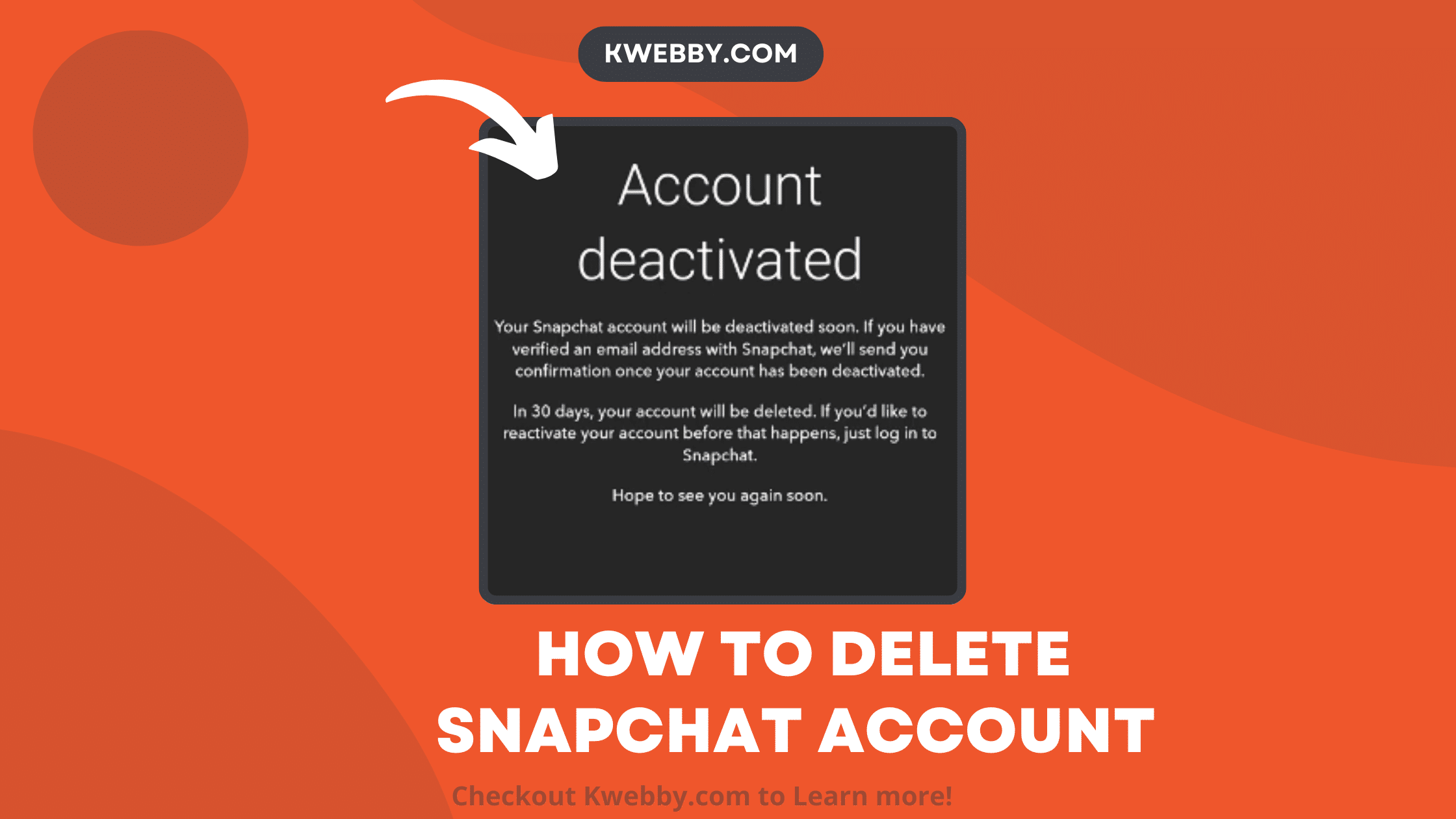Looking to say goodbye to your Snapchat account?
Whether you’re aiming for a digital detox, concerned about privacy concerns, or simply moving on from the platform, understanding how to permanently delete or deactivate Snapchat account is essential.
Snapchat, being among the most popular social media platforms, offers a unique way of sharing moments and communicating online.
However, the decision to delete your account is a significant step towards maintaining your data privacy and managing your digital footprint. In this guide, we’ll walk you through the process step by step, ensuring you can confidently and permanently remove your presence from the Snapchat app.
From navigating the accounts portal and account settings on both iOS and Android device to making sure your Snapchat data doesn’t linger, we’ve got you covered. Whether you use an iOS app or an Android app, deleting Snapchat account requires just a few steps but permanently erases your online communications through the platform.
How to Delete Your Snapchat Account
If your goal is to stay private online or simply declutter your social media presence, follow our straightforward and conversational guide to delete your Snapchat account without missing a beat.
First of all if you have uninstalled snapchat, use this download link to download the app on your device.
Begin by visiting your web browser or opening the Snapchat app and tapping on the snapchat profile icon located in the top left corner of your screen. This will bring you to your profile page. if you have forgotten your password, you can use a password reset link. you’ll also get a verification code.
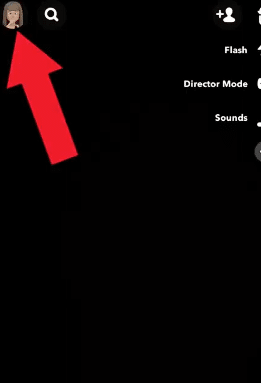
Next, look for the settings icon (gear icon) positioned in the upper right corner and click on it to access the settings menu and privacy controls section.
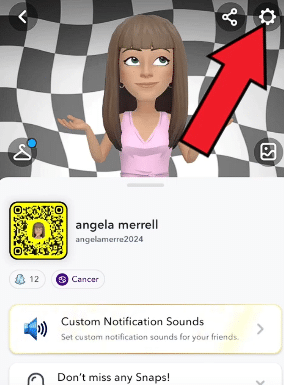
Once you’re in the settings menu, scroll down a bit until you find the “Support” section. Underneath it, there’s an option labeled “I need help” — tap on that.
Tapping on “I Need Help” will bring up a search bar. Here, either type in “Delete my account” or look for the “Delete My Account” option directly if it’s visible.
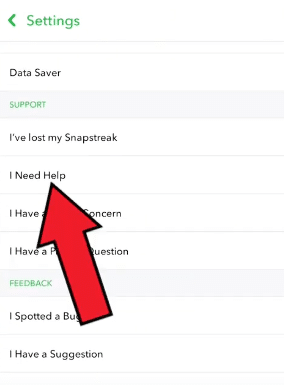
After entering “delete my account” in the search box, you’ll come across an entry titled “How do I deactivate or delete my Snapchat account?” Go ahead and select it.
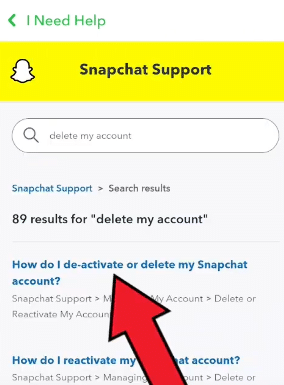
This will display two sets of instructions tailored for either Android or iOS users. Click on the “Snapchat account portal” link that’s appropriate for your device. This action redirects you to a login page.
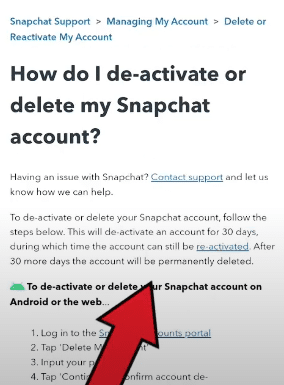
Upon logging in, you’ll be presented with a variety of options, including the “delete my account” option. Select it to proceed.
A new page will request you to log in once more using your Snapchat username and password to confirm. After providing the necessary login details, tap “continue”.
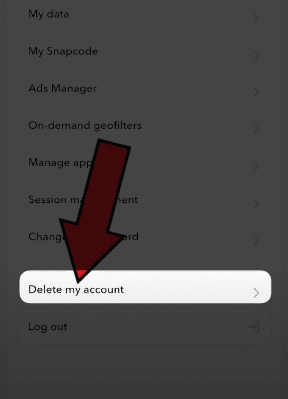
You’ll then encounter a message stating, “Account deactivated”. Remember, your account won’t be permanently deleted unless you refrain from logging back in for 30 days.
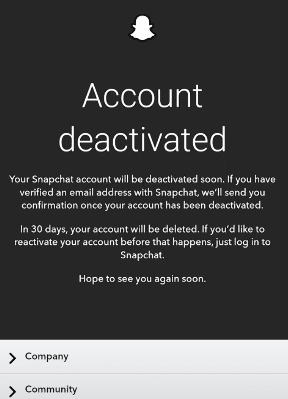
Conclusion
Whether you want to delete or temporarily disable your Snapchat account is a decisive step in minimizing your digital footprint and embracing a digital detox. Whether you’re an Android user or prefer iOS devices, our step-by-step guide has armed you with all the necessary information to select “delete account” and permanently remove your presence from the Snapchat app.
Remember, once you click “continue” after entering your login details, you begin the 30-day countdown to having your account permanently deleted.
This action not only safeguards your online communications but also empowers you to manage your digital footprint. By choosing to delete your Snapchat account, you are prioritizing your privacy in an increasingly online world.
Whether your aim is to stay private online or to simply declutter your social media platforms, following this guide ensures that your account actions lead to a successful and permanent deletion.
Snapchat, as a social media platform, allows us to share online dynamically, but taking control of our digital presence is crucial. If your concern lies within online privacy or the desire to control what you share online, deleting your Snapchat can be a powerful move towards achieving that peace of mind.
Test your knowledge
Take a quick 5-question quiz based on this page.