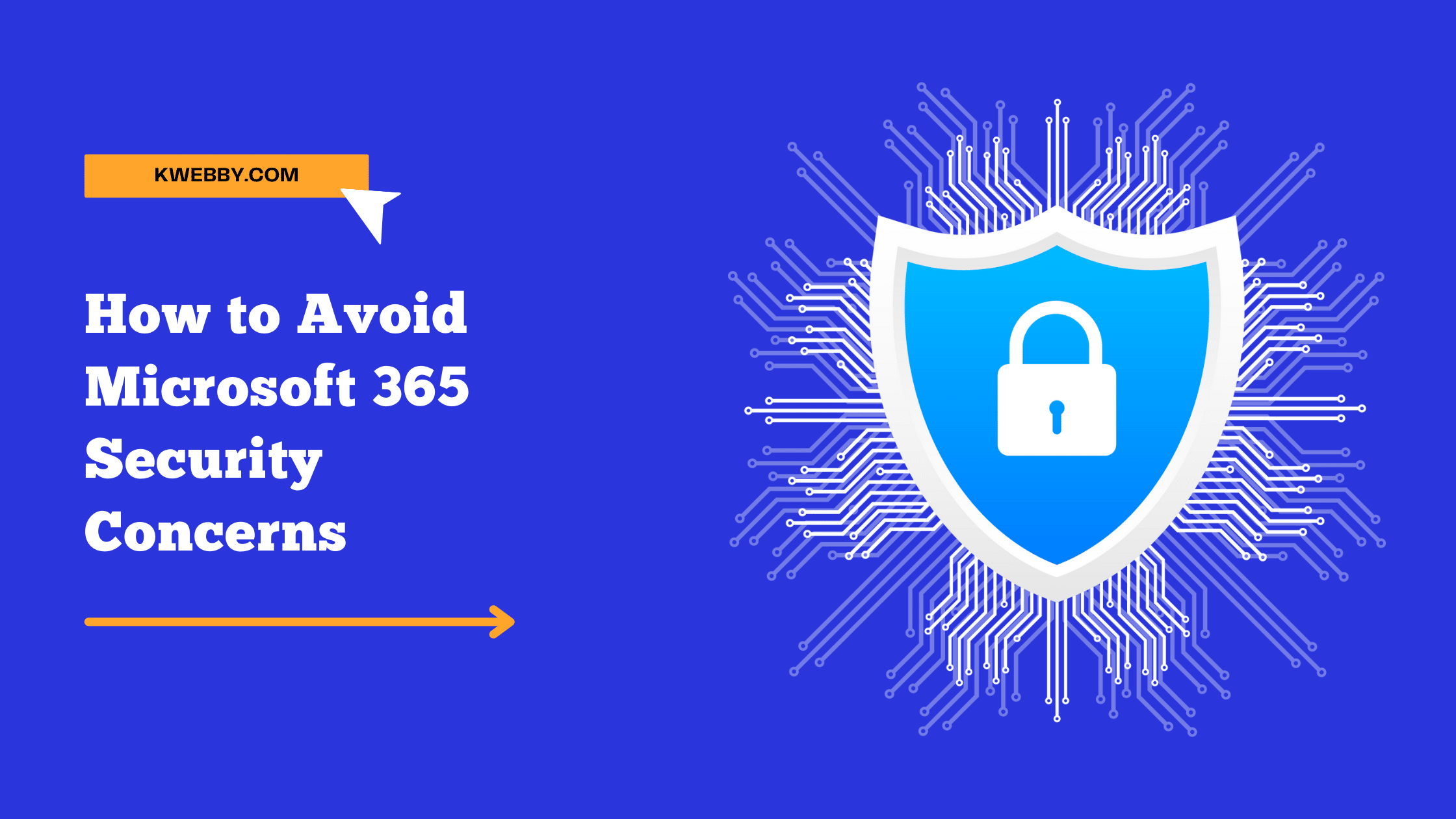As a business owner, you know that staying protected is crucial. In this article, we will learn tips to avoid Microsoft 365 Security concerns. This includes preventing Sharepoint vulnerabilities, not unloading infected files to the cloud, and training your team to recognize threats. By following these simple steps, you can keep your business safe from harm!
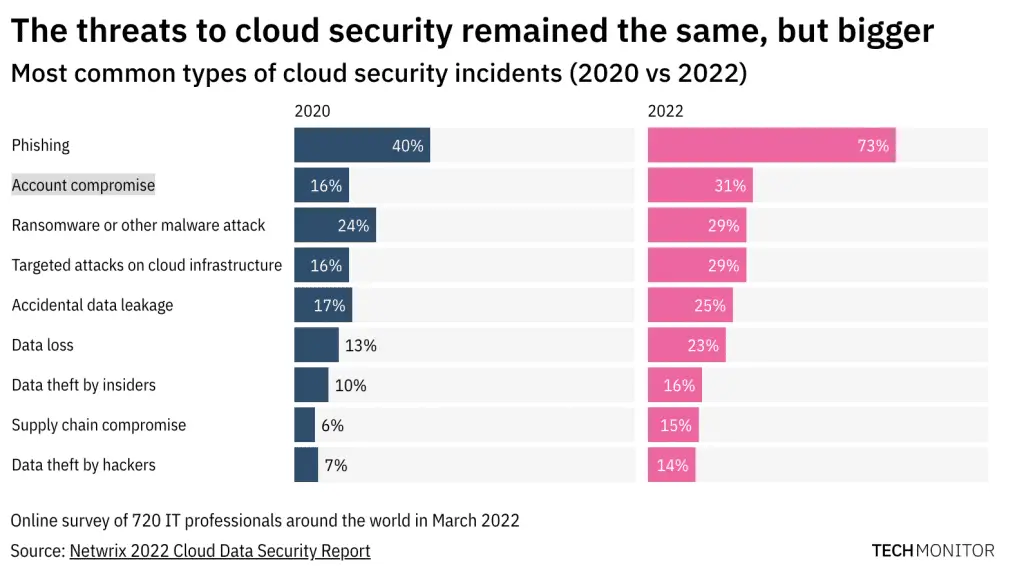
The Cloud Data Security Reports from 2020 and 2019 have been updated by Netwrix Research Lab to reflect the change in cloud security.
In March 2022, we conducted an online survey of 720 IT professionals all around the world. This report will assist businesses in focusing their security efforts on what matters most while also highlighting the main roadblocks standing in their way.
Victims of Microsoft 365 Security Breach
There have been a number of high-profile security breaches in recent years that have left businesses and individuals scrambling to recover. One of the most recent, and potentially damaging are;
- Thousands of Microsoft Customers May Have Been Victims of Hack Tied to China (nytimes)
- Proofpoint Discovers Potentially Dangerous Microsoft Office 365 Functionality that can Ransom Files Stored on SharePoint and OneDrive (Proofpoint)
- Microsoft accidentally exposed 250 million customer records (Lifelock)
Additional information was exposed to some customers. Here’s a rundown of everything that may have been included in such circumstances.;
- Customer email addresses and IP addresses were among the items revealed.
- Microsoft support agent emails were also among the data leaked.
- Case numbers, resolutions, and internal notes marked as confidential were all included in the breach.
Tips to Avoid Microsoft 365 Security Concerns
To avoid becoming a victim of a Microsoft 365 security breach, there are a number of steps you can take.
1. Understand how Sharepoint vulnerability works and what you can do to prevent it
Sharepoint is a popular file sharing and collaboration tool used by businesses of all sizes. However, it is also one of the most common targets for attackers. The reason behind this is that Sharepoint often contains sensitive information such as financial data or customer records.
If an attacker is able to gain access to this data, they could use it to commit fraud or even blackmail your company.
Fortunately, there are a few steps you can take to prevent Sharepoint vulnerabilities:
- Keep your Sharepoint software up to date with the latest security patches
- Use strong passwords and enable two-factor authentication
- Restrict access to sensitive data by using permissions and user groups
- Regularly back up your data
By taking these precautions, you can make it much harder for attackers to exploit Sharepoint vulnerabilities.
Read more: How to Prevent Sharepoint Vulnerabilities
2. Use two-factor authentication for added security
Two-factor authentication (also known as two-step verification) is an additional layer of security that can be used to protect your account. With two-factor authentication enabled, you will be required to enter a code from your phone or another device in addition to your password when logging in. This makes it much harder for attackers to gain access to your account, even if they have your password.
If you are using Microsoft 365, you can enable two-factor authentication by going to the Security & compliance centre and selecting the Authentication tab. From here, you can enable or disable two-factor authentication for your entire organization or for individual users.
Read more: How to enable two-step verification for your Microsoft account
By following these simple steps, you can keep your business safe from harm! Stay vigilant and train your team to recognize threats, so you can avoid any Microsoft 365 security concerns. With the right precautions in place, you can protect your business from even the most sophisticated attacks.
3. Restrict access to sensitive data
As we mentioned before, Sharepoint often contains sensitive information. To protect this data, you should consider restricting access to it. This can be done by using user groups and permissions. By doing this, you can control who has access to your data and what they can do with it.
You can also use Azure Information Protection to classify and label your data. This will help you to control how your data is used and shared, both internally and externally.
Read more: How to use Azure Information Protection to classify and label your data
By taking these precautions, you can make sure that only authorized users have access to your sensitive data.
4. Regularly update your software and firmware
One of the best ways to protect your business is to keep your software up to date. This includes both your operating system and any applications you are using. By keeping your software up to date, you can patch any security vulnerabilities that have been discovered.
You should also regularly update the firmware on your devices. Firmware is the low-level software that controls a device. By keeping your firmware up to date, you can fix any security issues that have been discovered.
Read more: How to keep your software up to date
By regularly updating your software and firmware, you can make sure that your business is protected from the latest security threats.
5. Educate your employees on cybersecurity best practices
One of the most important things you can do to protect your business is to educate your employees on cybersecurity best practices. By teaching your employees about cybersecurity, you can help them to recognize threats and prevent them from becoming victims of attacks.
There are a number of resources available to help you educate your employees on cybersecurity. The Microsoft Security Awareness Kit contains a variety of resources, including posters, presentations, and newsletters.
You can also find a number of cybersecurity training courses online. These courses can help your employees to learn about the latest threats and how to protect themselves from them.
Read more: How to educate your employees on cybersecurity
By educating your employees on cybersecurity, you can help to protect your business from attacks.
These are just a few of the many steps you can take to avoid Microsoft 365 security concerns.
6. Create a disaster recovery plan in case of an emergency
In the event of a security breach, it is important to have a plan in place to ensure that your business can continue to operate. This plan should include steps for how you will recover your data and how you will keep your business running.
You should also consider creating a backup of your data. This way, if your primary data is lost or corrupted, you will still have a copy that you can use to continue your business.
Read more: How to create a disaster recovery plan
By having a disaster recovery plan in place, you can make sure that your business is prepared for any eventuality.
There are a number of other steps you can take to protect your business from security threats. For more information, you can visit the Microsoft Security website.
Read more: How to create a disaster recovery plan (support.microsoft.com)
By having a disaster recovery plan in place, you can make sure that your business is prepared for any eventuality.
Read More:
- How to Surf the Internet Safely: Protect Your Privacy and Computer
- 7 best ways to prevent smartphone from being hacked
- 5 Benefits of Clearing Your Cache (Avoid Security Risk)
Conclusion
There are a number of steps you can take to avoid Microsoft 365 security concerns. By taking these steps, you can help to protect your business from attacks.
Test your knowledge
Take a quick 5-question quiz based on this page.