Need a night off where the only crying you hear is from the TV drama you’re watching? I’ve got you covered!
Creating a successful Facebook babysitting ad takes creativity and strategy to connect with parents searching for reliable childcare. Whether you’re showcasing your services, highlighting your skills, or advertising your availability, the right ad can make all the difference.
Facebook and Instagram are ideal platforms for targeted ads that reach parents in your area. Use simple, compelling messages and include key details like certifications, experience, and availability to build trust and confidence.
To take your babysitting business to the next level, leverage tools like AI and free resources such as the Facebook Ads Library.
These can help you create eye-catching, targeted ads that highlight your unique approach, from fun activities like games and reading to your dedication to enriching a child’s day. By combining creativity with powerful tools, you can reach the right audience and make your business stand out.
Prerequisites – Essential Checklist
To create a strong foundation for your babysitting business on Facebook, it’s important to focus on these essential steps. Below, we’ve outlined actionable points to guide you toward an effective and professional online presence.
Create a Professional Facebook Page
Set up a dedicated business page specifically for your babysitting services to separate your professional profile from personal use.
Use high-quality design elements, such as a logo and an eye-catching header image, to make your page visually appealing and memorable.
Regularly post educational and engaging content about childcare, such as tips for parents, fun activities for children, or updates about your services, to maintain engagement.
Ensure all your key details, like experience, certifications, availability, and contact information, are easy to find and up-to-date.
Ask friends and family to follow the page and help spread the word about your babysitting services by sharing posts or leaving reviews.
Ad Types to Consider
Video Ads: Produce short, welcoming videos introducing yourself, showcasing your personality, and highlighting your childcare experience to connect with parents.
Lead Ads: Include simple contact forms so parents can send inquiries or collect more information about your services directly through Facebook.
Photo Ads: Use high-quality photos of activities like reading, games, or crafts to showcase your fun and caring approach to childcare.
Carousel Ads: Display multiple aspects of your babysitting services in a single ad, such as availability, certifications, and a personal message about what makes your services special.
By creating a strong foundation with a professional page and leveraging the range of ad types available on Facebook, you’ll ensure your babysitting business reaches the right audience effectively.
Whether you’re connecting with parents in your area or showcasing your skills online, these steps can make a big difference in growing and maintaining your childcare services.
Option 1 – Find Inspiration Using Facebook Ads Library
When planning to create a standout Facebook ad for your babysitting services, the Facebook Ads Library is a fantastic resource to spark ideas and inspiration. Follow these simple steps to explore engaging ad examples and refine your own strategy:
First, go to the Facebook Ads Library at https://www.facebook.com/ads/library/.
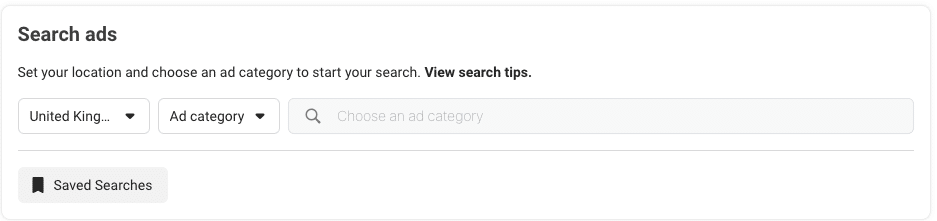
Select your country from the drop-down menu to ensure you’re viewing local ads relevant to your area.
Under the ad type, choose “All” to broaden your search and review different categories of ads.
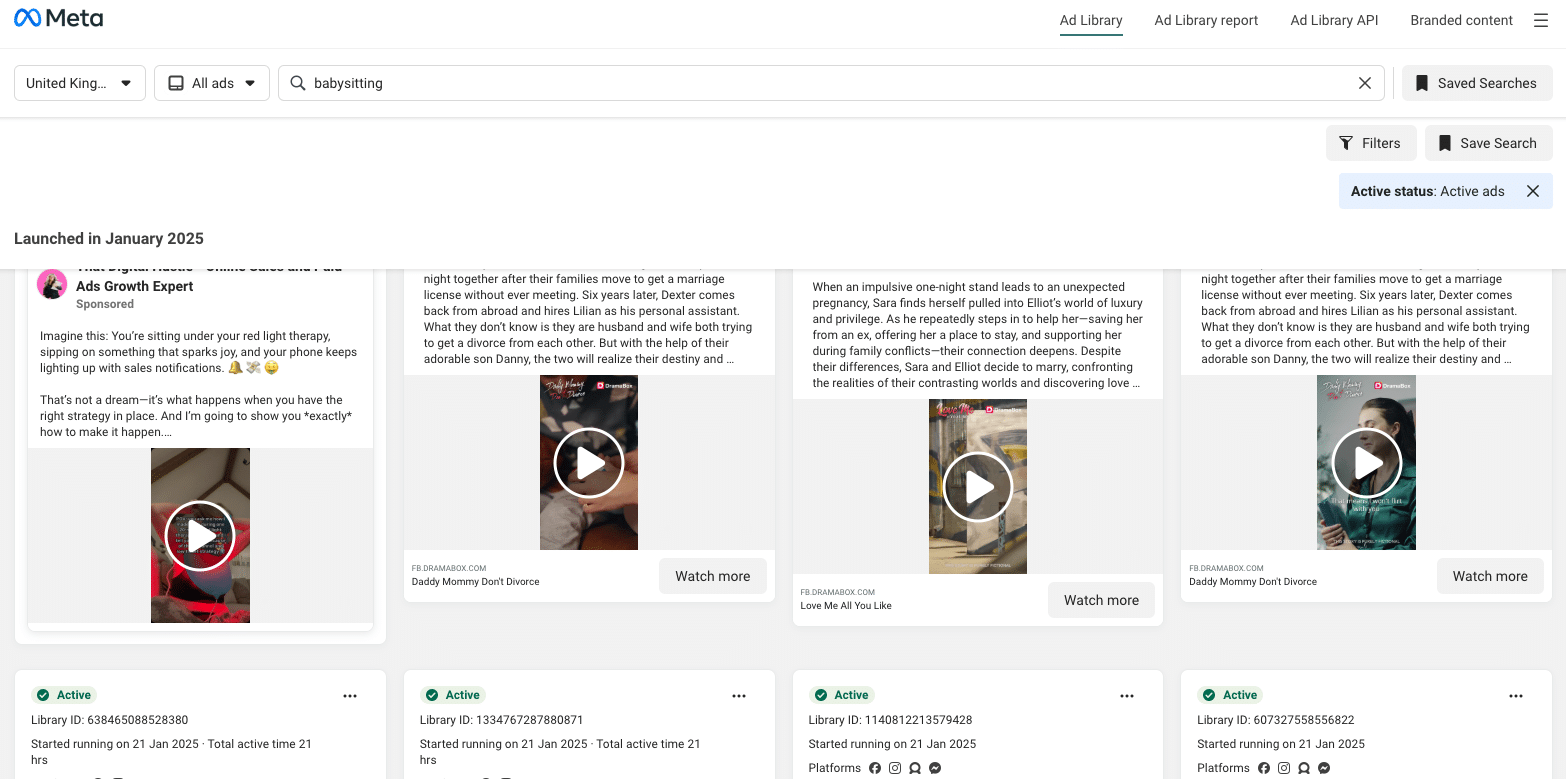
Type “babysitter” into the search bar and press enter. This will display various ads related to babysitting services.
Browse through the collection of eye-catching ads. Notice how different advertisers showcase their childcare experience, availability, and certifications.
Scroll through the results, taking note of creative layouts, compelling messages, and visuals that stand out to parents and families.
Shortlist the ads that resonate with you, as they can serve as inspiration for your own campaigns. Consider how they highlight skills, services, and care while appealing to parents.
Using the Facebook Ads Library is a great way to stay connected with how others in the babysitting business advertise and market their services.
This approach ensures your ads capture attention, whether you’re trying to reach parents, schools, or even friends and family who may refer you.
Whether it’s showcasing your creative childcare methods like reading and games or focusing on certifications and availability, building an ad that speaks to the needs of children and parents alike can make all the difference.
Option 2 – Use Viral Adcopy from Minea
Looking for inspiration to create successful ads for your babysitting business? The Minea platform offers a simple way to find and analyze the best-performing ads in the industry. Follow these steps to get started:
First, go to Minea Meta Ads Library and sign up for a free account.
Once logged in, select your preferred language from the menu on the left to ensure the platform is tailored to your needs.
Use the search bar to type in “babysitter” to explore a wide selection of ads related to babysitting services.
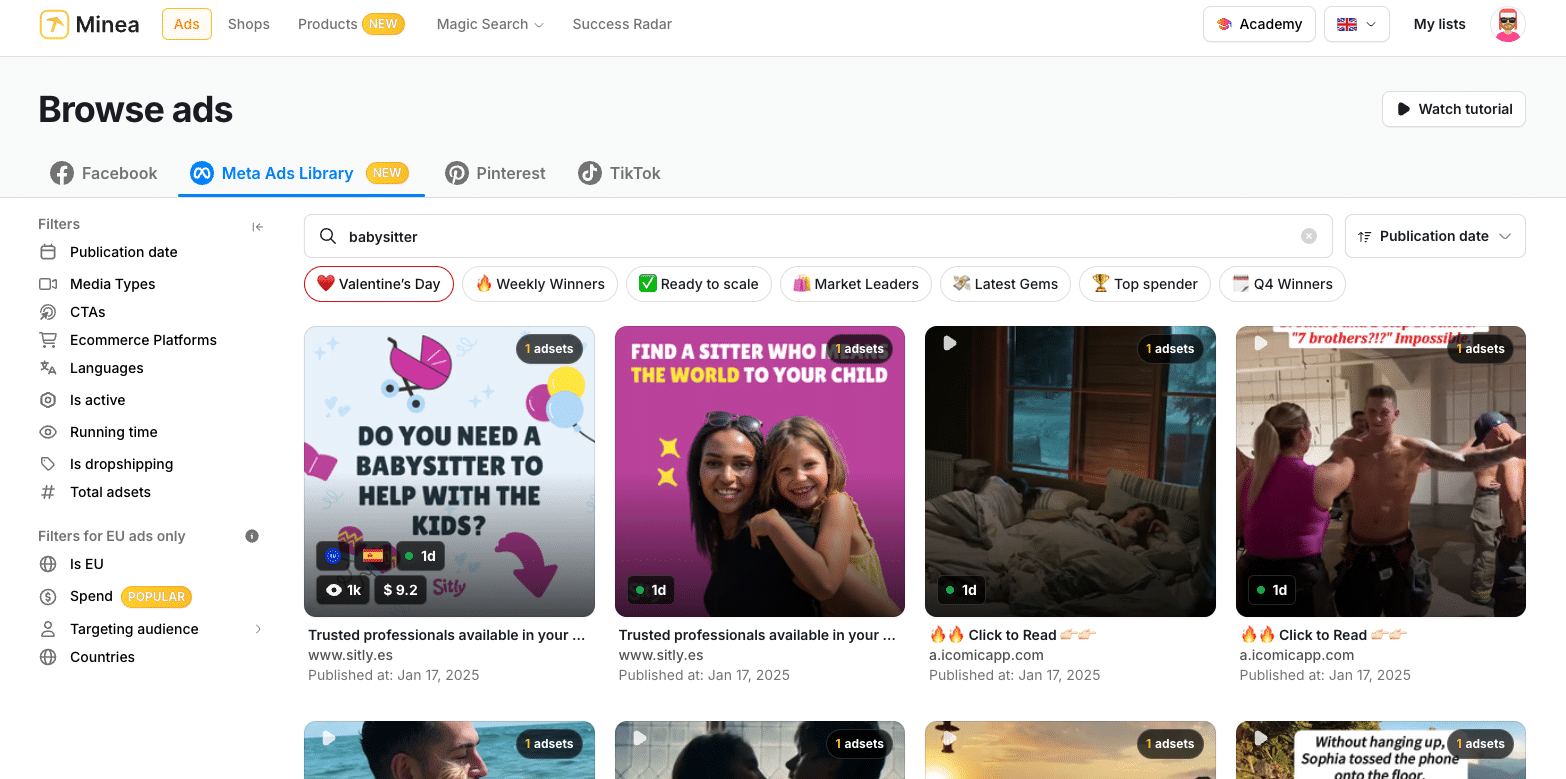
Browse through the results to view creative ad examples designed for babysitting services. Analyze how each ad is structured, from the visuals and text to the focus on key selling points like childcare certifications, games, availability, and more.
Download creatives for future reference. You can also check the targeting details of each ad to understand who the ad is reaching and how it is positioned to connect with parents, schools, and others.
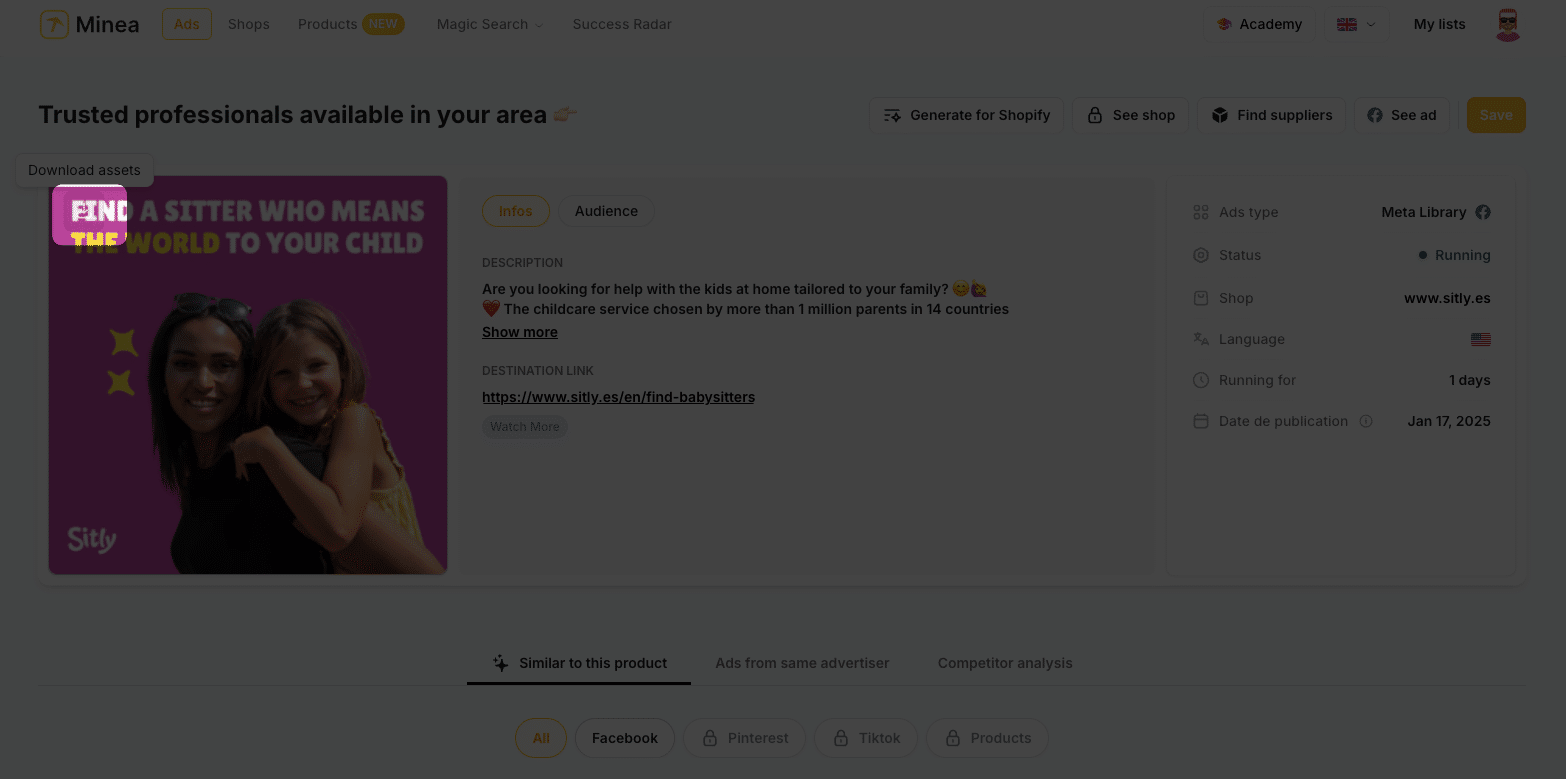
Take note of ads that highlight essential skills and services, such as caring for children, reading activities, and creative ways to offer support to families. These can serve as great examples when crafting your own campaigns.
Use the insights to create ads that showcase your expertise, like certifications, availability, and unique childcare methods, ensuring they resonate with families in your area.
By using Minea, you can explore what works best in your region and for your audience. Continue to focus on mentioning key details in your ad, from experience and availability to how parents can contact you for services.
Whether you’re targeting families through Facebook or Instagram, it’s important to post ads that highlight your childcare skills and make a great first impression. Remember to keep the message clear and engaging, as it could be the deciding factor for parents looking to hire the right babysitter.
Tips to Create and Choose the Best Ad Creatives
Creating compelling and effective ad creatives is crucial to stand out and attract attention from potential clients. Follow these tips to ensure your ads make a strong impact:
Upload high-quality images or videos showcasing your childcare experience to build trust and credibility.
Keep text under 20% of the image space to maintain a clean and visually appealing design.
Write compelling headlines that emphasize trust, reliability, and your professional experience.
Include clear calls-to-action (CTAs), such as “Contact today for more details” or “Book now to secure your sitter.”
When crafting your ad, make sure to balance visuals with informative details, keeping your message concise and engaging.
Create a Facebook Babysitting Ads Campaign
Creating a Facebook Babysitting Ads Campaign is a game-changer for promoting your babysitting business and connecting with parents in your area. Follow these simple steps to effectively set up your ad campaign and stand out among other babysitters:
Step 1: Log in and Access the Ad Center
Begin by logging in to your Facebook Business account and heading to the Ad Center via Facebook Ad Center. Click on the “Create Ad” button to start building your campaign.
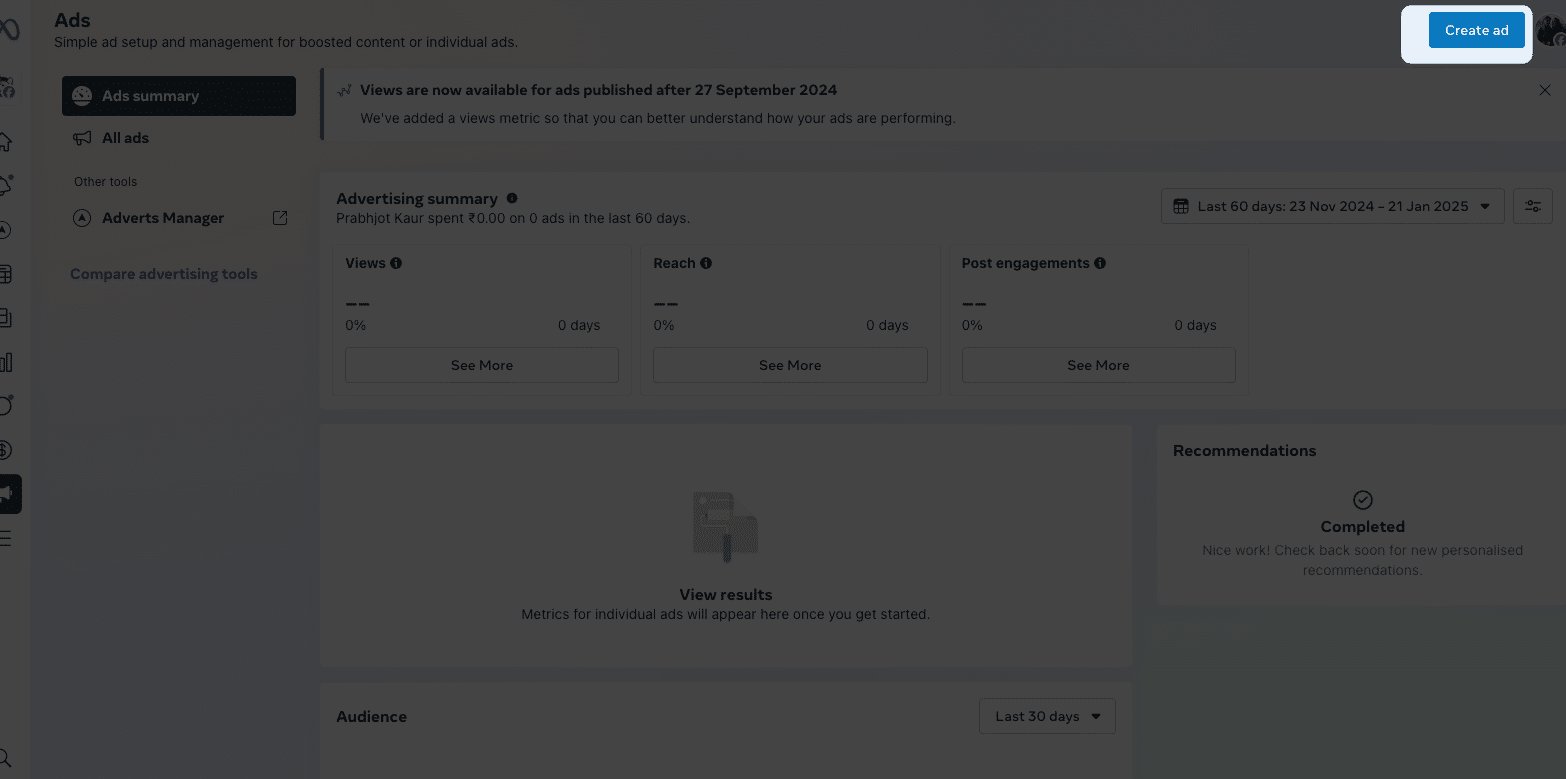
Step 2: Goal Selection
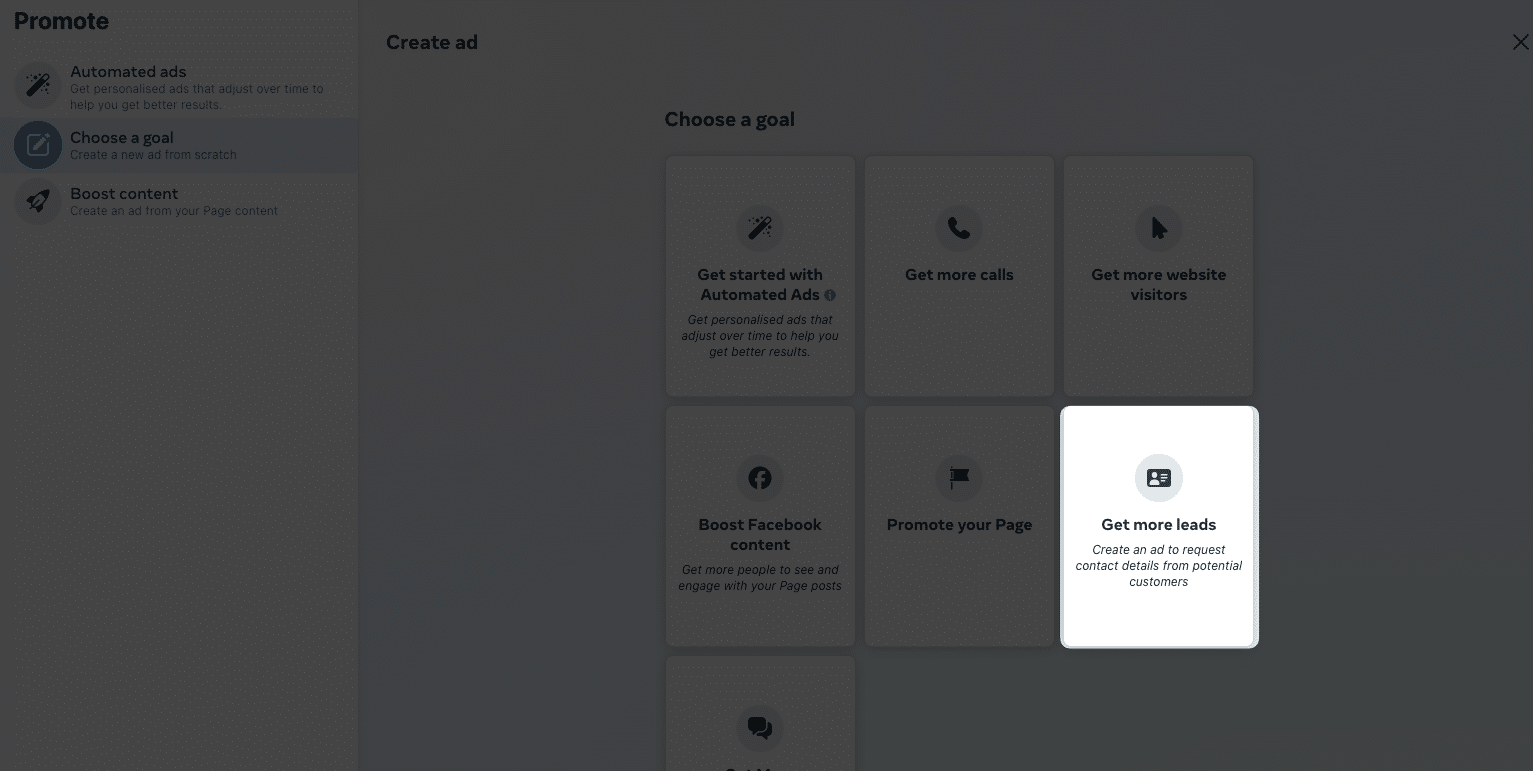
Choose the “Get More Leads” option to focus on generating inquiries from parents interested in babysitting services. This goal ensures your ad is optimized to connect you with potential clients.
Step 3: Create a Lead Form
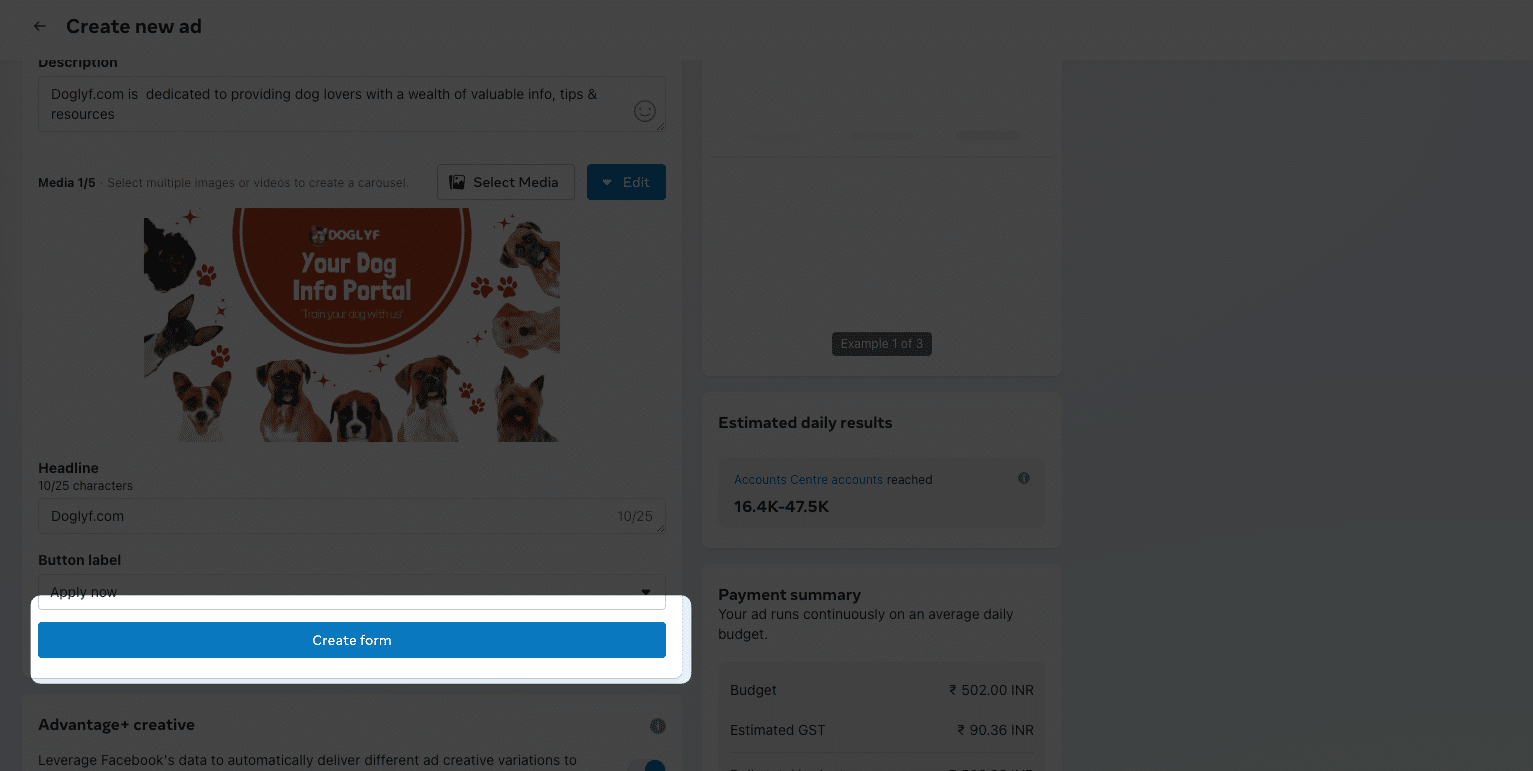
Next, create a personalized lead form that captures essential details from parents, such as their name and contact information. This step makes it easy to respond to inquiries and schedule babysitting services. Use simple questions to help parents share their needs efficiently.
Step 4: Upload Media for Your Ad
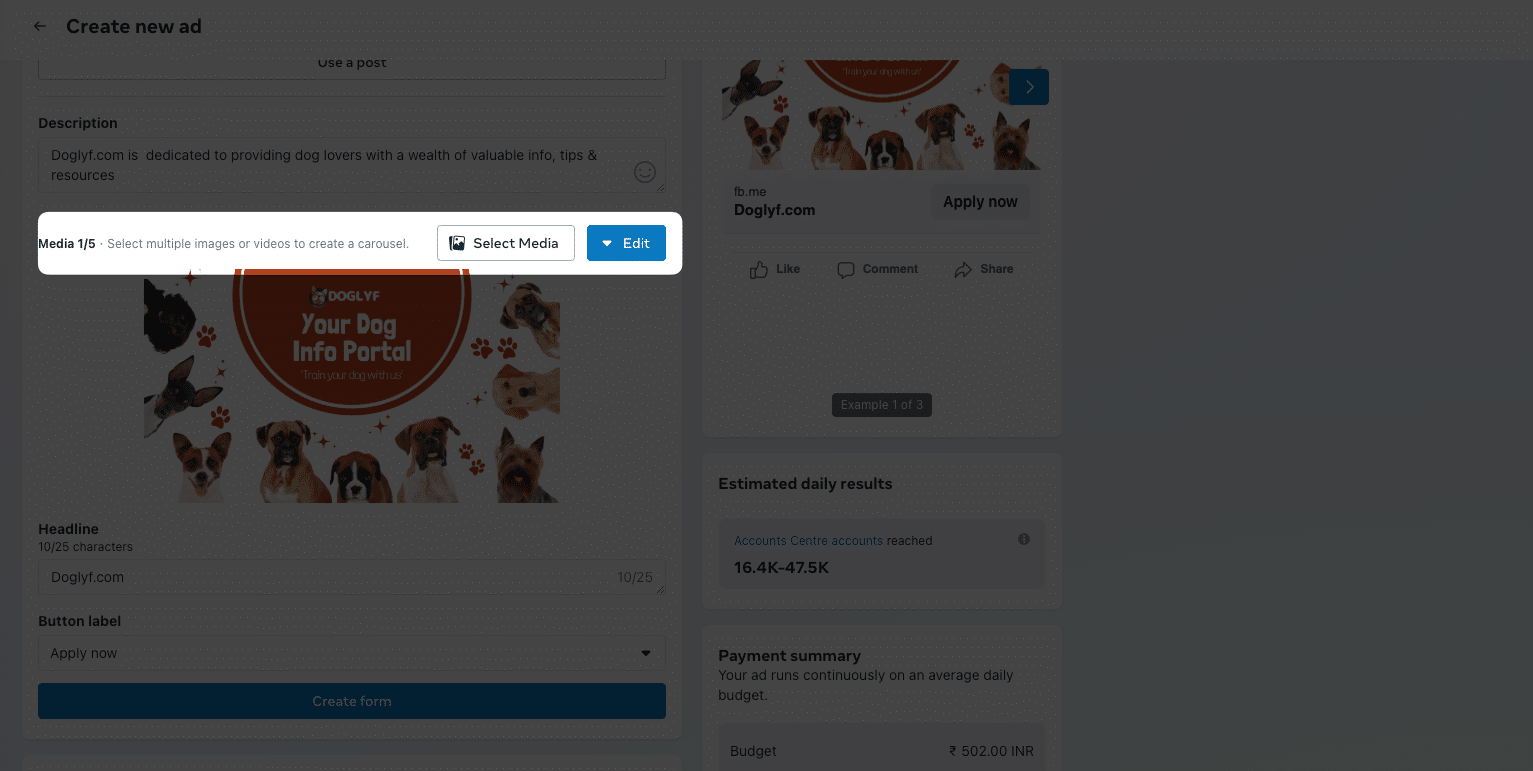
Upload your ad creative, including engaging photos or videos that showcase your experience, skills, and enthusiasm for childcare. Highlight certifications, availability, and examples of fun activities you offer for kids, such as games or reading sessions.
Step 5: Define Your Target Audience
Go to the Audience section to focus your ad on parents who are searching for babysitting services.
Location: Specify a radius around your service area, ensuring you reach families in nearby neighborhoods, schools, and communities.
Demographics: Target parents in specific age brackets (25 to 45 Recommended for Babysitting campaign) to tailor your ad to relevant audiences.
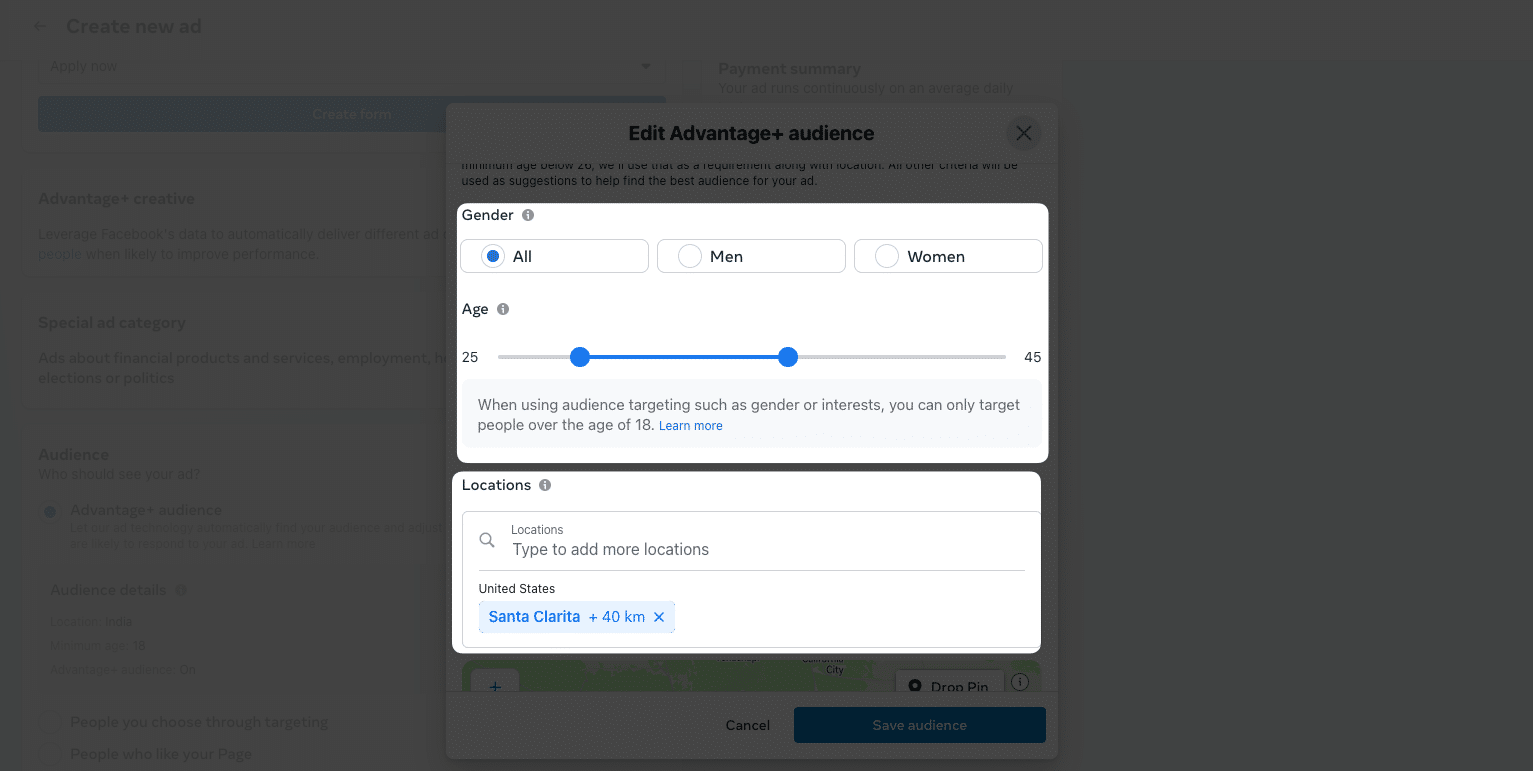
Interests: Use detailed targeting to include parenting-related interests, such as childcare, schools, or family activities, For example, Parents with Pre-schoolers and Primary schoolers;
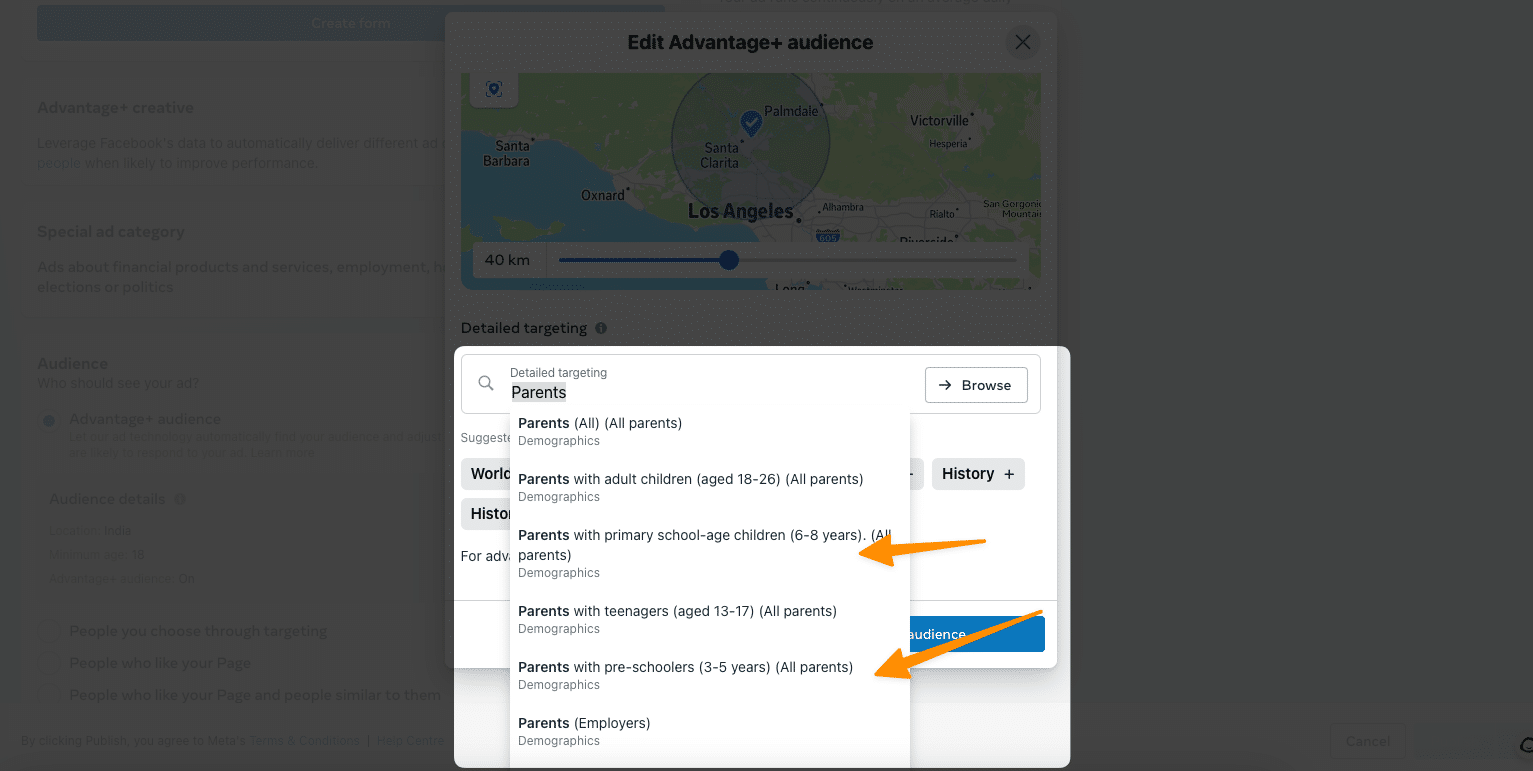
Custom Audience: Upload a list of existing clients or contacts to reach people already familiar with your services. Use the advanced targeting tools in the Facebook Ads Manager for more precision.
Click on create custom audience;
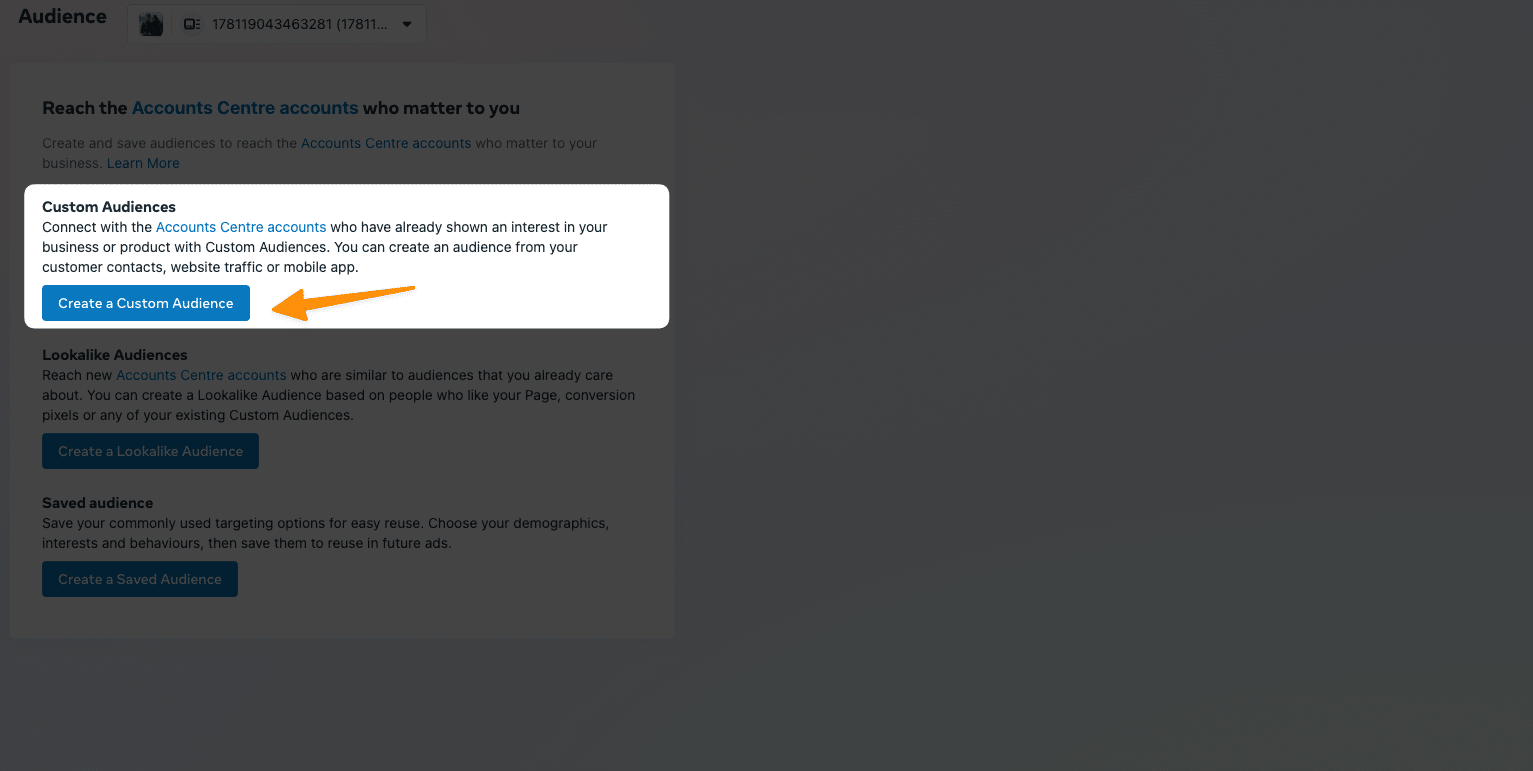
And select the customer list;
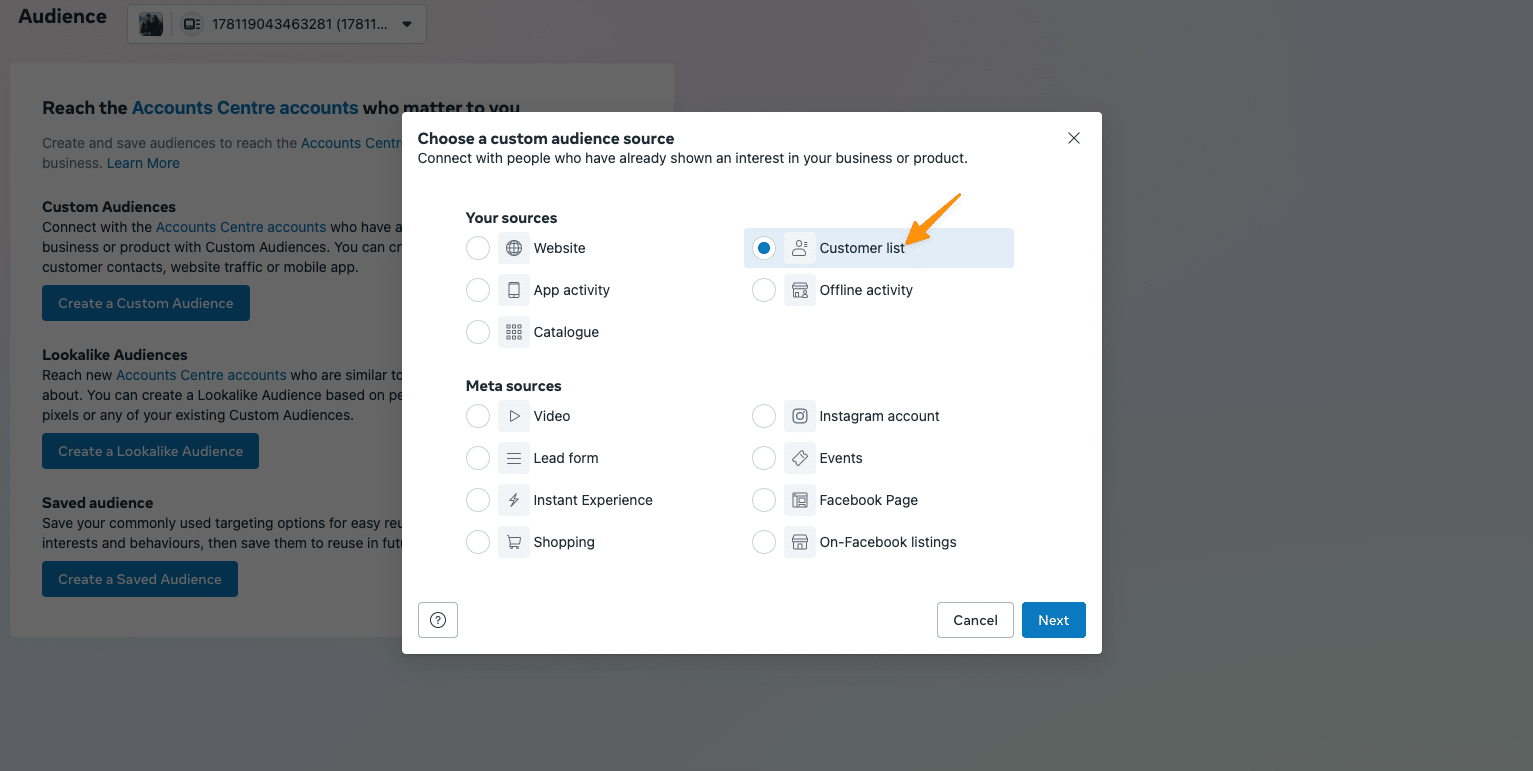
Step 6: Placement and Budget
Placements: Use automatic placements to ensure your ads are delivered across Facebook, Instagram, and other relevant platforms for maximum exposure.
Budget: Decide on a daily or lifetime budget. Start small if you’re new to Facebook ads and adjust as you see results.
Schedule: Set your ads to run during peak browsing times when parents are more likely to be online, such as evenings or weekends.
Optimization Event: Choose “leads” or “conversions” based on your goal to track performance effectively.
Step 7: Review and Launch
Double-check all the details, including the message, images, and form you’ve created, and then publish the ad. Once live, monitor its performance regularly in the Ads Center and make updates as needed to improve results.
With these steps, you can craft a Facebook babysitting ad that ensures your skills and services are seen by the right people. Use ads to showcase your childcare expertise, connect with local families, and grow your babysitting business effectively!
Monitor Your Performance
Monitoring and optimizing the performance of your Facebook ads is key to ensuring their success. Here is a step-by-step guide to help you track and improve your ad campaigns effectively:
Track Conversion Metrics
Regularly review the conversion metrics in your Ads Manager to measure the effectiveness of your campaign. Look for data points such as lead generation, sign-ups, or purchases, depending on your chosen optimization event. This will give you insight into how well your ad resonates with your audience and whether your goals are being met.
Monitor Engagement Rates
Pay close attention to how your audience interacts with your ad. Engagement rates include likes, comments, shares, and clicks. Low engagement might indicate that your content or targeting needs adjustment. Test different visuals, ad copy, or targeting options to improve interaction.
Analyze Cost Per Result (CPR)
Review the cost you’re incurring for each desired outcome, such as cost per lead or cost per conversion. Compare this to your budget to evaluate whether your ads are providing a good return on investment (ROI). If the CPR is too high, consider narrowing your audience, refining your targeting, or testing lower-cost ad placements.
Test Different Ad Variations
Create and run A/B tests for your ad creative, headlines, call-to-actions, or targeting settings. Analyze results to identify which elements perform better over time and implement these insights to optimize future ads.
Adjust Based on Data Insights
Use the data from your ad performance to make informed adjustments. This might include tweaking your budget, redefining your target audience, or changing your ad’s schedule to improve performance during peak times.
Maintain Regular Checks
Set a routine to review your ad performance daily or weekly. This helps you quickly identify trends or issues and take corrective action before wasting your budget.
By consistently monitoring your performance metrics and making strategic adjustments, you can ensure that your ad campaigns remain effective, cost-efficient, and aligned with your goals.
Frequently Asked Questions (FAQs)
How do I write an ad for a babysitter?
When writing an ad for a babysitter, focus on creating a clear and attention-grabbing headline. Include essential details about your experience, availability, and any relevant certifications. Use a friendly and professional tone to build trust.
How do I advertise myself as a babysitter?
Advertise yourself by highlighting your expertise and unique qualities. Use social media, local community boards, or online platforms to reach potential clients. Include visuals, testimonials, and clear contact information to boost engagement.
Is $20 an hour too much for babysitting?
The rate for babysitting depends on factors like location, experience, and responsibilities. Research local babysitting rates to ensure your rate is competitive and fair for your services.
Final Thoughts!
Promote your babysitting services by connecting with parents and showcasing your skills. Use Facebook, Instagram, or local groups to reach more people. Highlight certifications, experience, availability, and specific skills like caring for different ages or leading fun activities. Share ads with friends, family, or on community boards to expand your reach. A clear, thoughtful ad can help parents feel confident in hiring you and grow your babysitting business. Start today!
Test your knowledge
Take a quick 5-question quiz based on this page.












