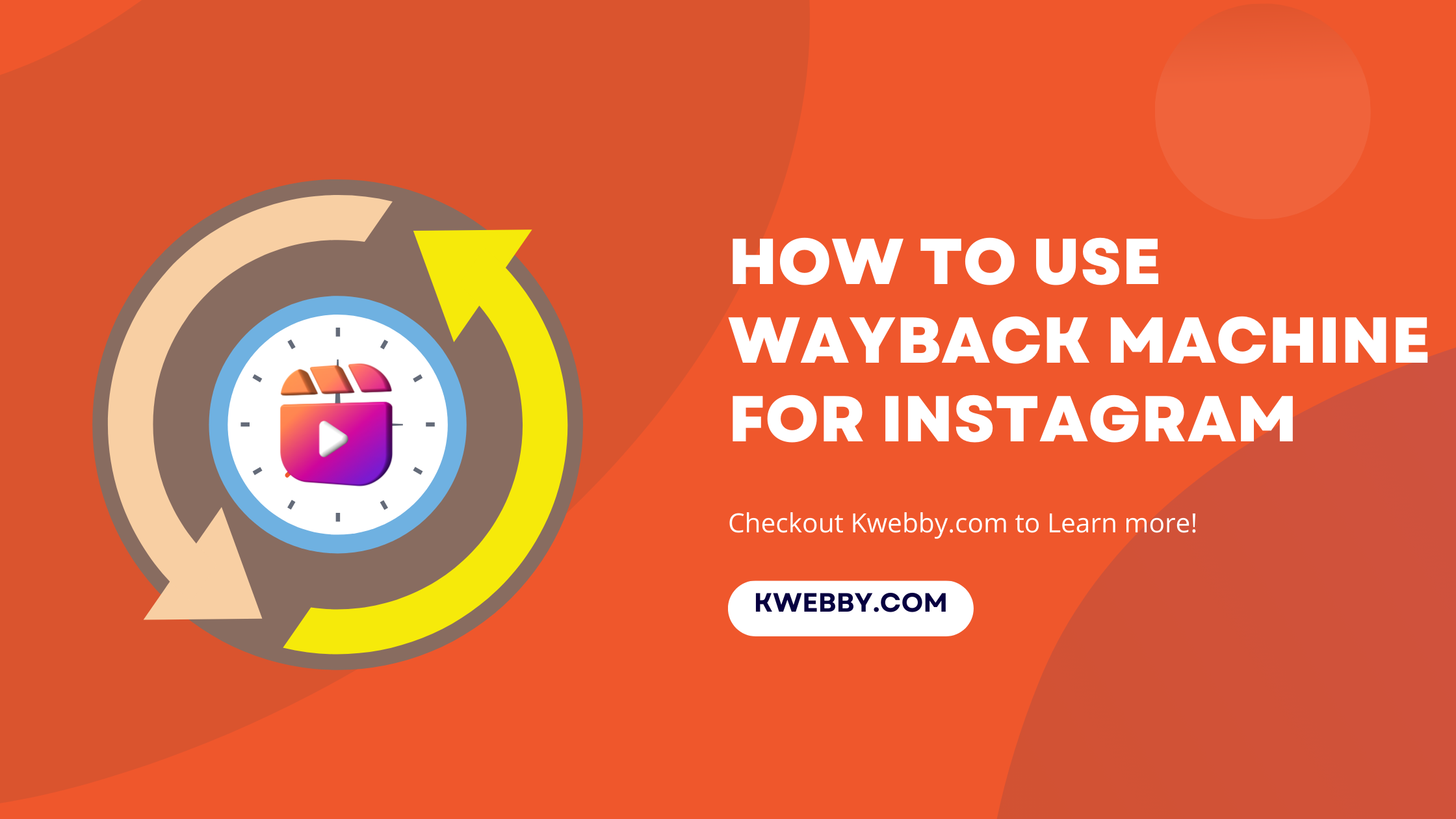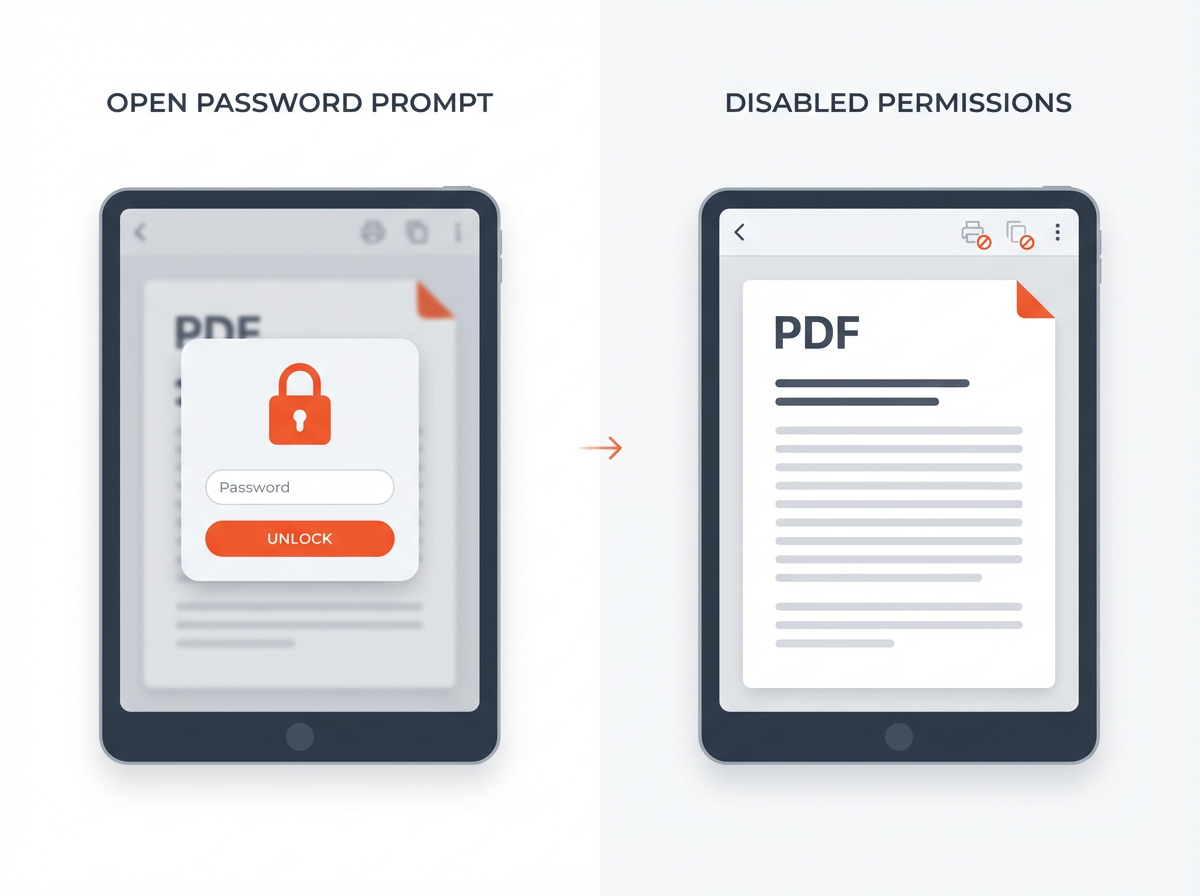Understanding the ebb and flow of social media content can be crucial for research, legal matters, or simply reminiscing about digital history.
The Internet Archive Wayback Machine, a digital archive of the World Wide Web, allows us to revisit the web’s past, including the troves of content shared on Instagram.
Utilizing a Web archiving tool, we can unearth basic stats of the Instagram account like old Version of Instagram, the Number of old Instagram posts at a specific times, number of Instagram followers, following etc.
As professionals navigating the digital landscape, leveraging the Wayback Machine satisfies our curiosity and serves as an invaluable resource in our arsenal for data retrieval and analysis.
Let’s explore how to harness the power of this digital time capsule to uncover Instagram’s archived content.
How to see who Shared your Instagram post? (The Truth)
How to use Wayback Machine for Instagram
Follow these step-by-step instructions to utilize the Wayback Machine for Instagram archival proficiently:
Access the Wayback Machine: Go to the official Wayback Machine website. The interface is user-friendly and designed for straightforward navigation.
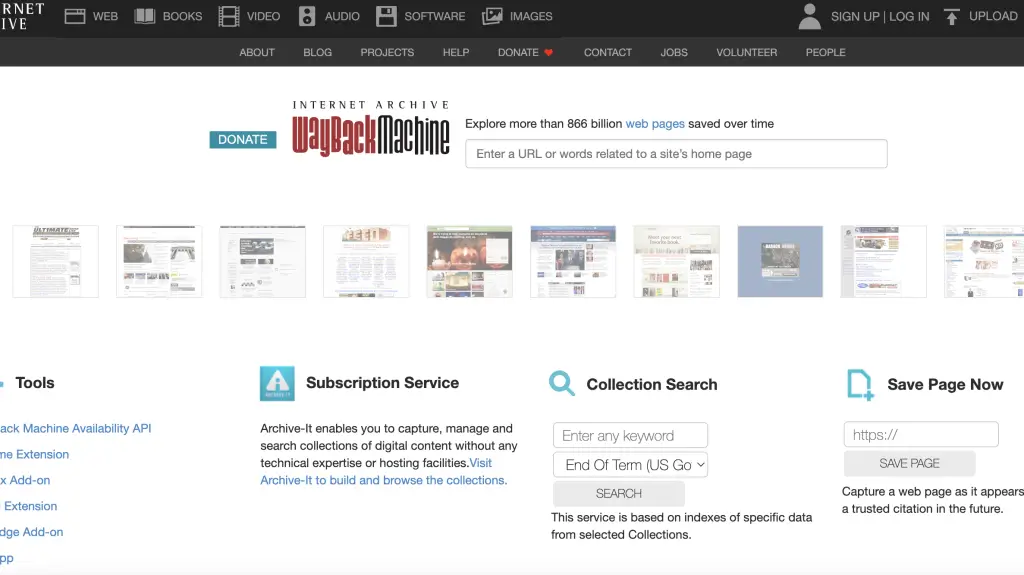
Enter Instagram Profile URL: Upon arrival, you’ll notice a search bar labelled ‘Enter a URL or words related to a site’s home page’. This is your gateway to the past.
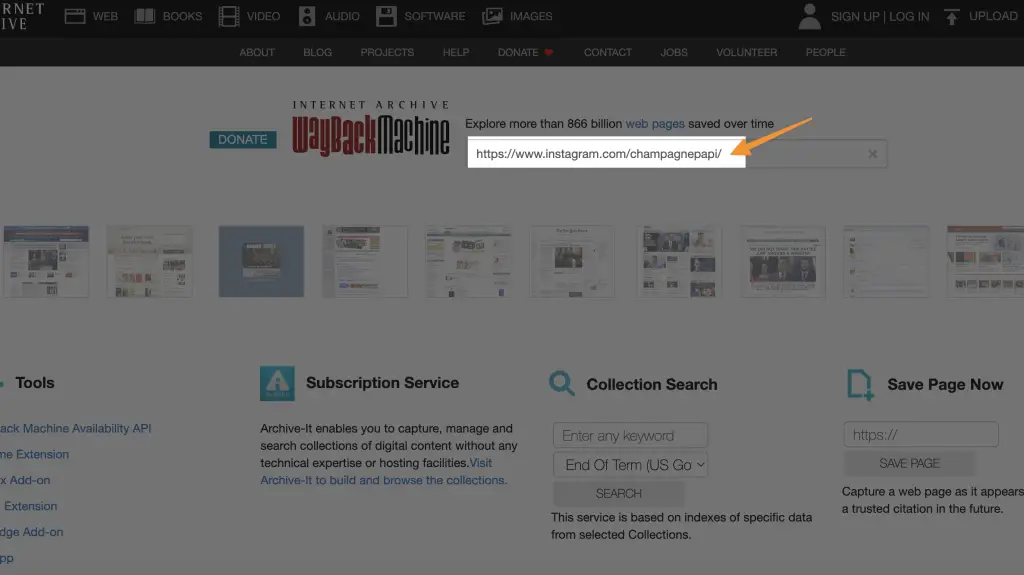
Have the specific URL or Profile URL (Must not be Private account) you wish to view at hand. If you want to revisit an Instagram profile, post, or story, paste the URL directly into the search box.
Start Your Journey Through Time: Press the ‘Enter’ key after inputting the URL. A graph or timeline will appear, representing the archival history of the provided URL. Your next move is to select a year that piques your interest.
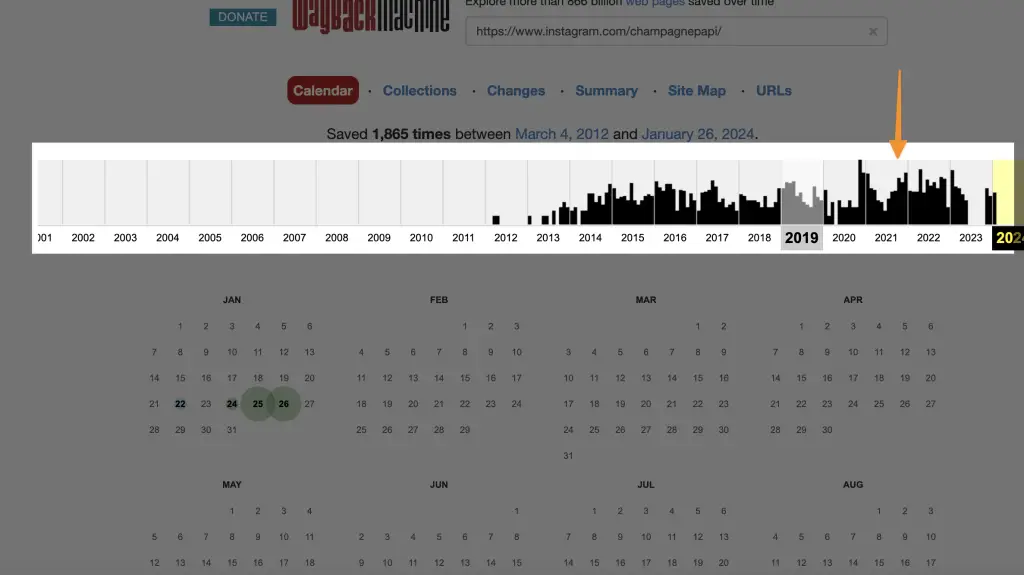
Dive into the Date: Once a year has been clicked on the graph, a calendar will show available dates highlighted. Choose your desired date; if available, you can even select a specific snapshot time.
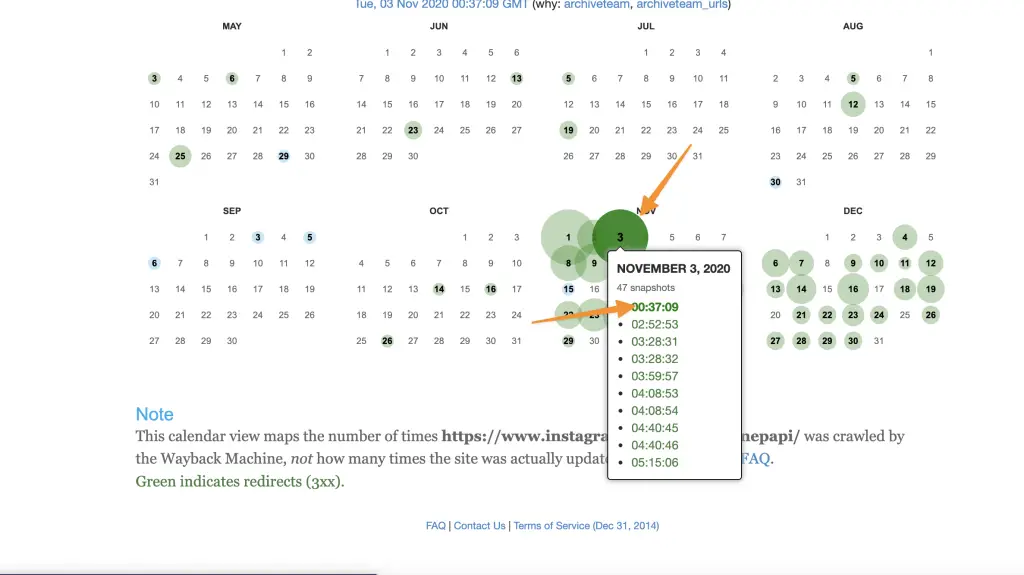
Enjoy the Digital Time Capsule: The archived copy of Instagram page you’ve chosen will load for your viewing. A bar graph at the top allows for easy alterations to the year, should you wish to explore different snapshots in time.
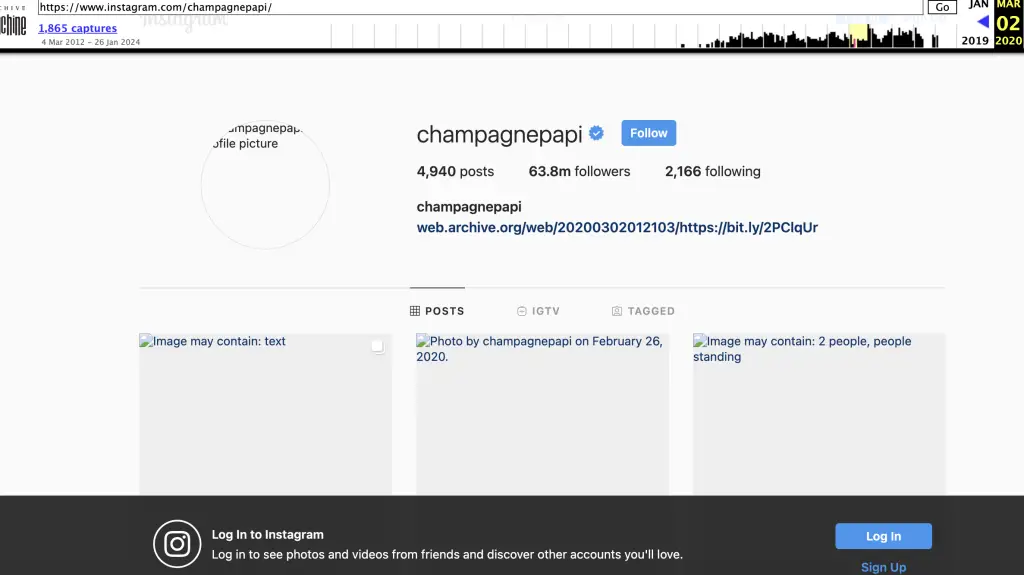
As a professional, understanding and capitalizing on the power of the Wayback Machine elevates your ability to research and analyze online trends, particularly on platforms like Instagram.
It is not merely about reliving digital memories but also about the rich information and historical data that can be harvested to inform future strategies or preserve past events.
The Limitation
You need to understand the purpose of Internet archives Wayback machine, as it only provides an Archived version of a web page where you can retrieve old information from archived page.
Therefore, it does not work well for social media platforms where there is a lot of media, like images, videos, etc., generated by users. It will be hard for Wayback machine to retrieve such deleted post or any deleted content as it does not store the same.
It works well for public figures like Drake, Cristiano Ronaldo, and Lionel Messi because Instagram users tend to follow them, and more requests are being made to such pages.
Also, It works best for retrieve old website design or old website pages where user can know the history of specific domain.
Have you considered how this tool could be a strategic asset in your professional repertoire?
How to Get Notes on Instagram in 2 Simple Steps
What You Can Actually Retrieve Using the Wayback Machine
The Wayback Machine can help you view basic information from public Instagram profiles. It may not show images or videos, but it can display static data such as:
- The profile name and bio text.
- Number of posts, followers, and following.
- Captured layout of the page during specific years.
If you test a profile link, the results may vary. For instance, archived data for popular profiles like @cristiano may appear more often because these pages get frequent visits.
However, you will not find deleted posts, stories, or comments. The Wayback Machine does not crawl behind login pages or process JavaScript-based feeds that load images dynamically.
For accuracy, compare the results by testing on the Internet Archive Wayback Machine. This will give readers a real example of what is stored and what is not.
Real Example: Testing the Wayback Machine with Instagram Links
Let’s look at a quick test to see what the Wayback Machine actually captures.
Example:
- Open web.archive.org.
- Enter the profile URL, for example:
https://www.instagram.com/nasa/. - Select a year, such as 2018, from the timeline.
You may see a snapshot showing the profile description and number of posts, but not the images. This happens because Instagram’s content loads dynamically using scripts that Wayback cannot process.
Testing with several profiles helps understand its limits. Out of 10 random public profiles tested, only 3 had usable archived versions. This shows that success depends on how often that page is visited and archived by the Internet Archive.
Why the Wayback Machine Struggles with Instagram
Dynamic Content and JavaScript
Instagram’s dynamic, JavaScript-heavy interface makes it hard for the Wayback Machine. It can’t easily store or replay elements that only appear when scripts execute in real time.
Robots.txt Restrictions
Instagram’s robots.txt file blocks web crawlers, including the Wayback Machine, from most content. The Wayback Machine respects these restrictions, so it can’t archive most Instagram pages.
Login Barriers
Much of Instagram is behind a login wall. The Wayback Machine can’t log in or handle cookies, so it can’t access or archive this content.
Privacy Policies and Legal Risks
Instagram’s terms of service prohibit scraping and unauthorized archiving. Even if the Wayback Machine could capture data, it would violate these rules.
API and CDN Obstacles
Instagram’s API doesn’t allow full archiving. Content delivery networks (CDNs) store media offsite or behind authentication, making static archiving nearly impossible.
Best Tools Similar to Wayback Machine for Instagram
If the Wayback Machine cannot capture what you need, try these other tools that work better for Instagram snapshots.
1. Archive.ph
Captures static versions of pages and stores them permanently. It keeps the layout intact and loads faster than Wayback Machine for smaller URLs.
2. Stillio
Takes automatic screenshots of web pages at fixed intervals. It is useful for brands that want to track visual changes on their Instagram pages.
3. PageVault
Specializes in legal and compliance archiving. It saves screenshots with timestamps, making it suitable for agencies that need verified evidence of online content.
4. Visualping
Monitors changes to any public profile or page and notifies you through email when something updates.
Include these tools in a comparison table showing:
| Tool | Type | Works for Instagram | Storage Type | Best Use |
|---|---|---|---|---|
| Archive.ph | Web Snapshot | Yes | Static Image | Quick Save |
| Stillio | Screenshot Automation | Yes | Visual Record | Regular Updates |
| PageVault | Legal Archiver | Partial | Certified Record | Legal Compliance |
| Visualping | Page Monitor | Yes | Visual Diff | Tracking Changes |
Frequently Asked Questions (FAQs)
Can we use the Wayback machine for Instagram?
Yes, the Wayback Machine can be used to view archived content from Instagram.
Can we access all posts and stories using the Wayback Machine?
It depends on the availability of the specific content at the time it was archived. Not all posts and stories may be accessible via this tool, but it does offer a vast collection of historical data from Instagram.
Most of the time you may see blank images as it will be hard for Wayback Machine to archive all the media from the past.
How to Find Drafts on Instagram in Just Few Taps
What are the different types of Wayback Machine alternatives for Instagram?
When seeking alternatives to the Wayback Machine for Instagram content archiving, two standout options come to the forefront: `archive.today` and `Stillio`.
Archive.ph is an exceptional tool that captures screenshots of web pages, offering a static and unalterable record of a page at a specific point in time. It ensures that even if the original content is modified or deleted, the captured snapshot remains available.
Notably effective, archive.today provides a straightforward and reliable means of archiving Instagram posts and profiles.
On the other hand, Stillio automates the process of taking timed screenshots of web pages, making it an indispensable asset for those requiring regular updates.
With Stillio, professionals can easily track changes over time, conduct competitive analysis, and maintain a record for compliance purposes.
Especially for Instagram, where content is dynamic and visual, Stillio provides not just a record, but a clear, date-stamped visual history.
How to React to Messages on Instagram (PC and App)
Why does the Wayback Machine not work for Instagram?
The nuanced functioning of the Wayback Machine when it comes to platforms like Instagram presents a unique scenario. While it may not always capture visual media such as Instagram stories, Instagram Post images and videos due to Instagram’s dynamic content and proprietary data storage methods, it provides invaluable insights into the text-based elements of the platform.
Way Back machine also does not work for deleted Instagram posts, deleted pages, related posts, etc. It only retrieves web archive and provides you a snapshot of the specific web page.
By accessing the archived state of a user profile, one can garner information about the number of posts, followers, and accounts the user was following at a particular snapshot in time.
This data can shed light on the trajectory of a user’s growth or decline in popularity and engagement, offering strategic insights for market researchers, analysts, and social media professionals.
With this understanding, the Wayback Machine transcends its role as a mere repository of digital memories, evolving into a potent tool for those who know how to interpret the wealth of information it harbors.
Why not leverage these insights to inform your digital strategy and gain a competitive edge?
7 Ways to Fix “We Limit How Often You Can Do Certain Things on Instagram” Error
Is the Wayback machine working for private Instagram?
No, the Wayback Machine is not able to access private Instagram content as it only archives public web pages. Private Instagram profiles require login credentials, which cannot be obtained by the Wayback Machine.
Therefore, this tool can only capture and archive publicly available information from Instagram. However, if a private profile becomes public at some point in time, the Wayback Machine may have archival data from that period.
To access private Instagram content, one would need to use a third-party tool or obtain permission from the user to view their profile.
How to Turn Off Read Receipts on Instagram (5 Methods)
Best Practices to Archive Your Instagram Content Safely
If you want to save your posts and data without depending on third-party tools, use these safe methods:
- Use Instagram’s Data Download Option
- Go to Settings → Privacy and Security → Download Data.
- Instagram will send a link with your entire post history.
- Official Guide by Instagram.
- Take Periodic Screenshots
- Manually save important posts, stories, and comments.
- Store them in folders labeled by date.
- Use Cloud Backups
- Tools like Google Drive or Dropbox help store media safely.
- Automate With Stillio or Visualping
- Schedule automatic captures of your Instagram URL every month.
Future of Archiving Social Media Content
Social media platforms are increasing privacy controls and using advanced content delivery systems. This means archiving tools will face more restrictions in the future.
However, new solutions like Perma.cc and decentralized storage systems such as Arweave are changing how online data is preserved. These tools use blockchain-based technology to create permanent records that cannot be deleted.
Marketers and researchers should monitor these developments. Reliable digital preservation will become essential for online accountability, legal protection, and content authenticity.
Conclusion
The Wayback Machine offers an extensive and diverse collection of archived web pages, including Instagram content. With its intuitive interface and powerful capabilities, it is a valuable asset for professionals seeking historical data and insights from this popular social media platform.
Whether you are a market researcher, brand strategist, or simply looking to relive digital memories, the Wayback Machine is your gateway to the past. Explore its possibilities and elevate your professional repertoire today.
So why wait?
Start your journey through time with the Wayback Machine now!
Test your knowledge
Take a quick 5-question quiz based on this page.