Facebook can be a great way to stay in touch with friends and family, but it can also get cluttered if you have a lot of friends. Sometimes you may want to delete Facebook friends but don’t want to go through deleting them individually because you don’t have that much free time to spend.
Well, don’t worry – you don’t need to delete Facebook quickly, as there is a way to do it!
In this tutorial article, I will show you how to use a Chrome extension to delete Facebook friends with a few mouse clicks. So read the instructions on how to make your Facebook friends list more manageable!
Warning: Use Third-Party Apps At Your Risk
If you’re going to use third-party apps to remove Facebook friends in bulk, then let me warn you first that these apps do not work directly with Facebook API or META enterprise.
These apps generally get permission from your browser and use USER AGENTs to perform auto tasks, just like BOTS.
Therefore, if you want to remove it in one go, then it’s fine to test these apps out!
But if you want to stay secure, I advise against it and do it manually to ignore such scenarios in future.
How to Remove Facebook Friends Manually
You may know this is a fundamental method by now; if you don’t, follow the instructions here.
First things first, open the Facebook.com login with your account.
After login, go to your profile by clicking or tapping your profile icon on the homepage.
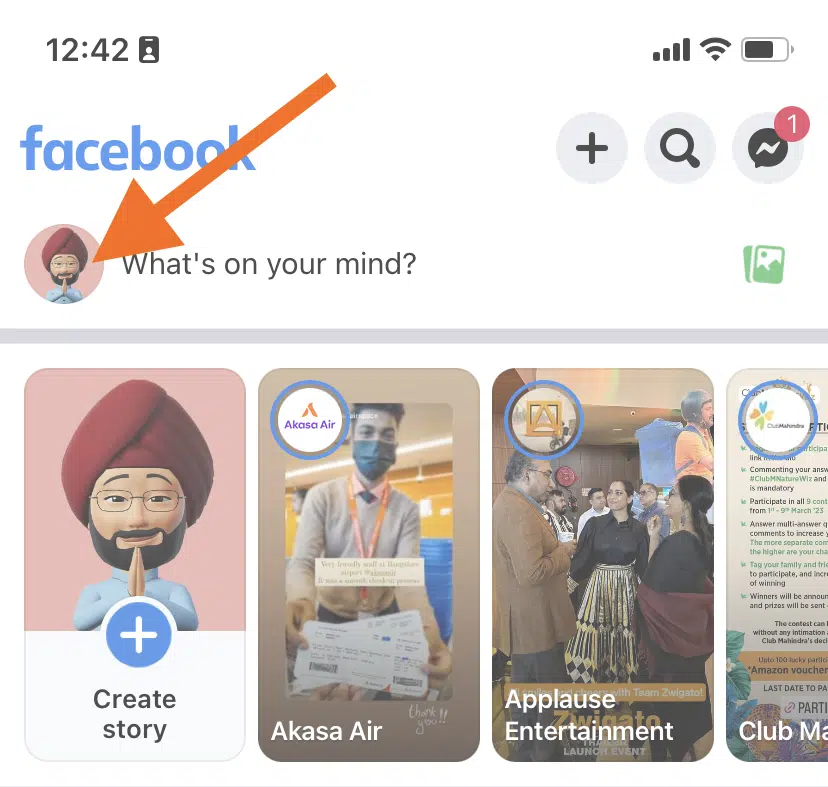
Scroll down to see your friend lists on the left and click on the “See All Friends” option;
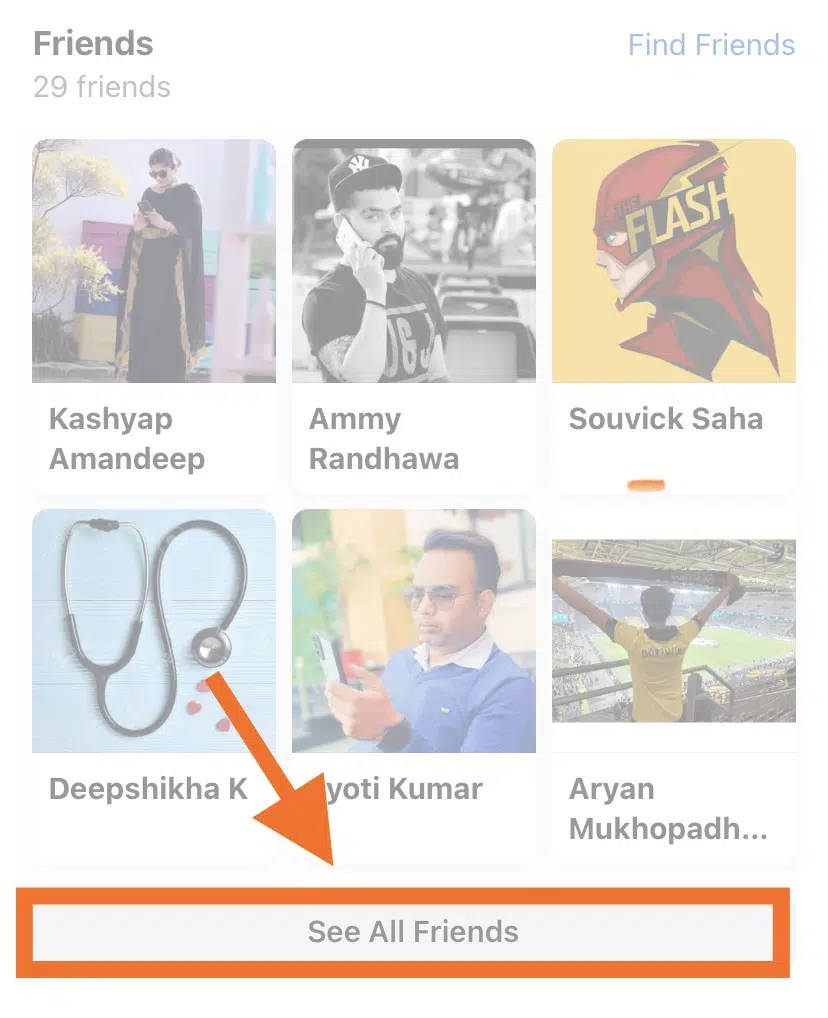
Here you have lists of your friends; now search for the friends you want to unfriend and click on three dots next to their name like below;
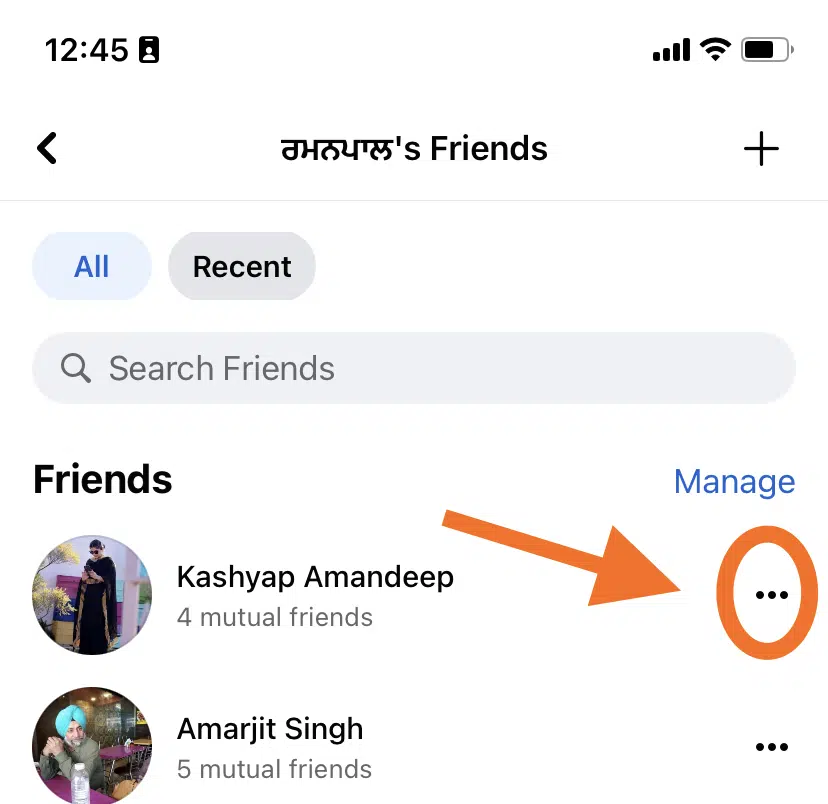
Click on “Unfriend” to unfriend your list of friends on Facebook.
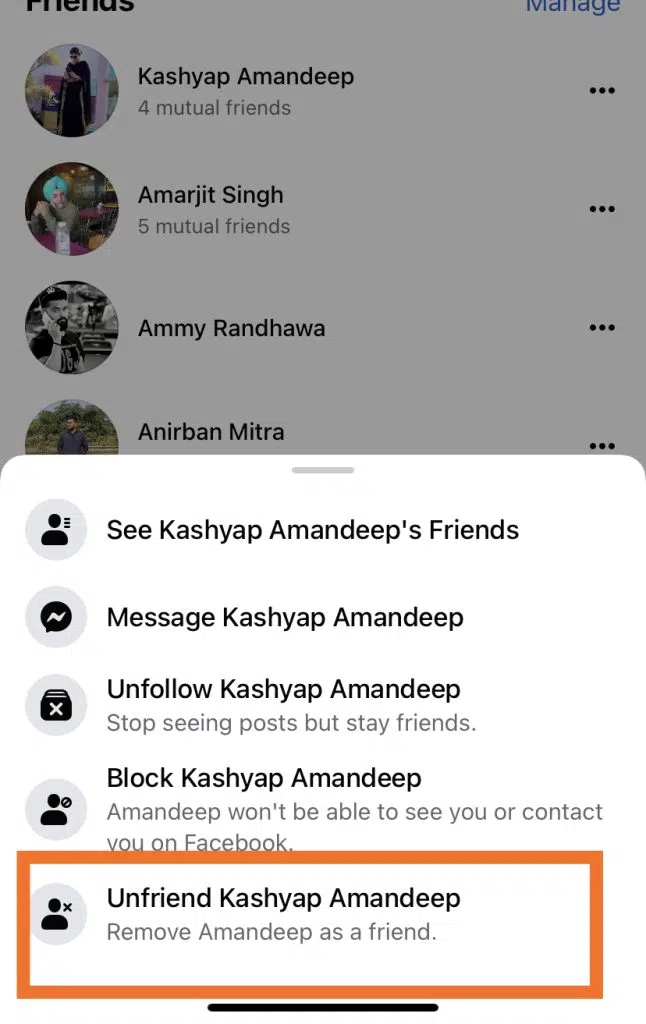
Continue until you have all of your toxic friends removed.
The process is the same for desktop users as well.
But here’s the catch: if you have many Facebook friends, it will be a tedious task to delete each of them; there you can use third-party apps like Chrome extensions and mobile apps to bulk delete Facebook friends. All these apps are available in multiple languages including bahasa indonesia.
UGC for Facebook Marketing: 7 Ways to Unlock its Benefits
Remove Friends on Facebook (Chrome Extension)
ESUIT Chrome Extension
With ESUIT Chrome extension, you can easily delete Facebook friends in one click, All you need to do is go here and install the ESUIT Chrome extension plugin and then login with free account.
After successful login, go to your Facebook profile and select “Friends” Tab as below;
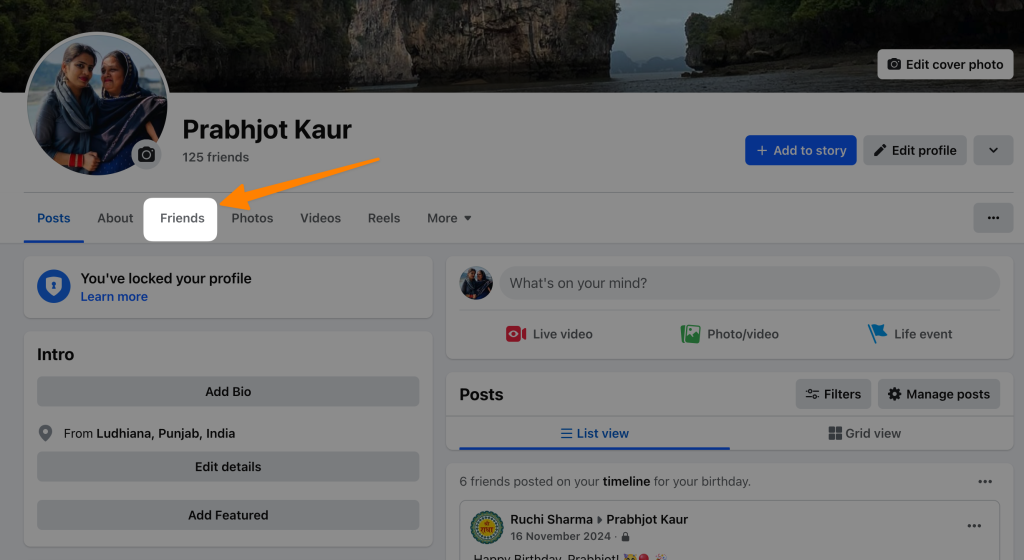
And then you may see “Unfriends” option in blue just besides search bar as below;
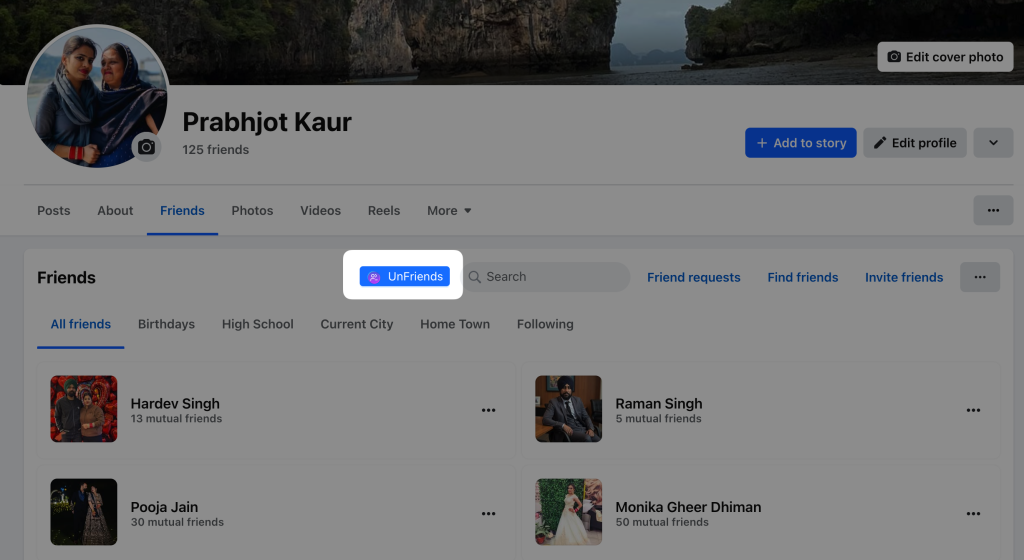
Note: If you don’t see the option, just reload the page.
Now new popup will open, you have the following options;
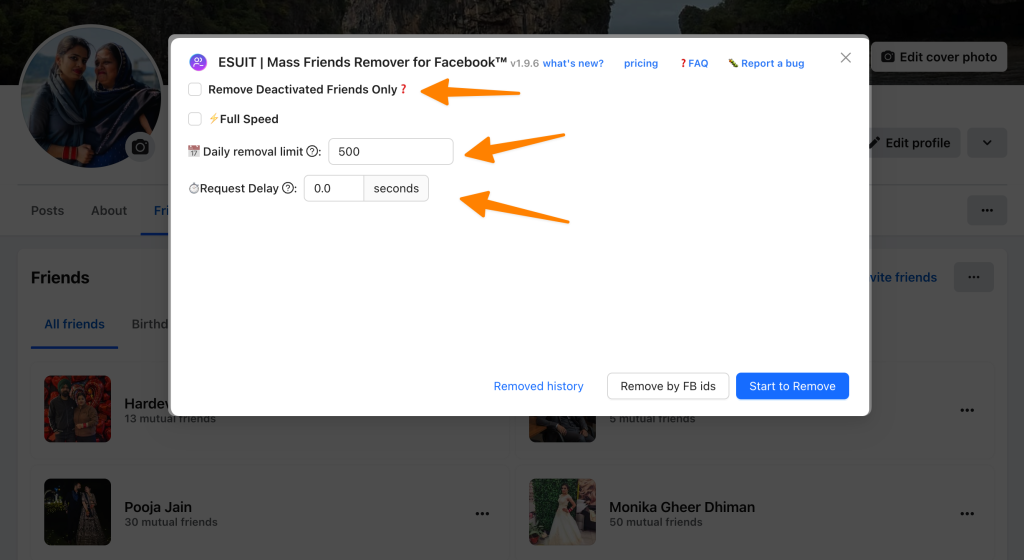
You can either remove deactivated friends only from your Facebook profile or go on full speed or you can set the daily removal limit as well.
I suggest you to use the following settings to avoid the ban from Facebook;
- Daily limit: 20% of your Facebook friends, for example, if you have 1000, then select 200 only per day to avoid flagging your account
- Request Delay: 10 seconds, this will take a breather before deleting next friend from your profile which seems to be authentic in the eyes of Facebook.
This way you can easily mass delete Facebook friend. Now let’s look at the another option as below.
LOC Extension
If the above solution does not work for you, then here’s the new solution using the Chrome extension called LOC which you can download here.
After you add to Chrome and pinned on the Chrome extension bar then you need to login to your Facebook and click on the Loc extension icon as below;
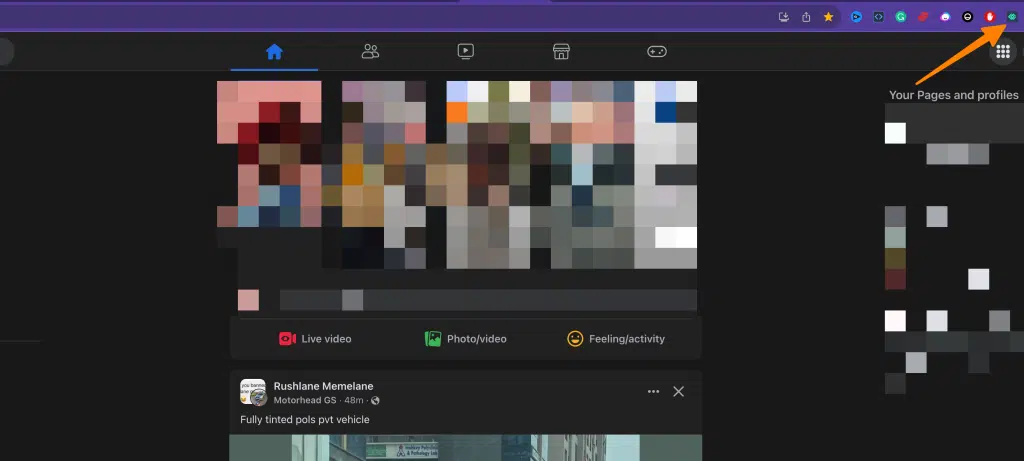
Now, A New interface will open and there you need to select “Friends Remover” from the left side under the “Tools” menu item as follows;
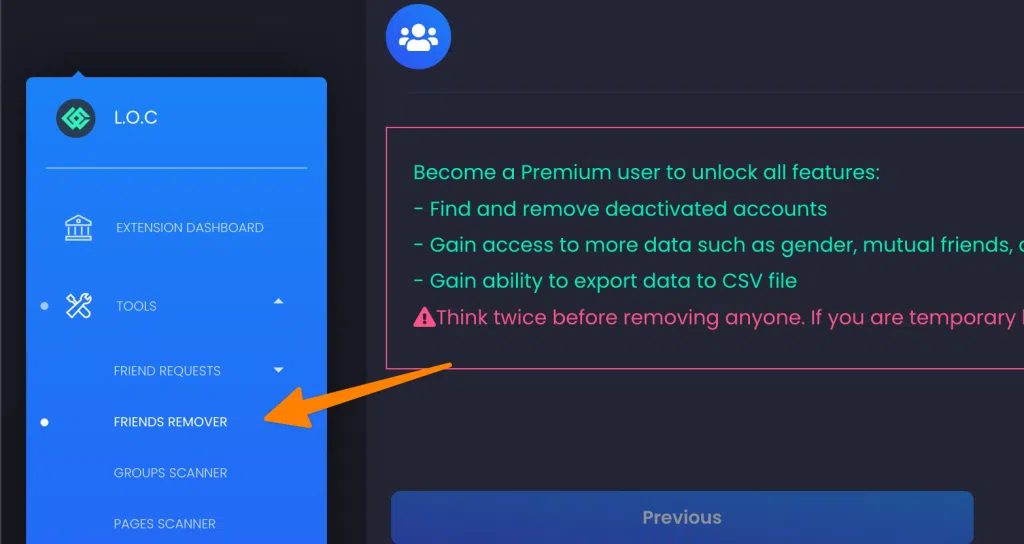
Now, select your friends from the list and click on the “Bye Bye” button to unfriend all Facebook friends as below;
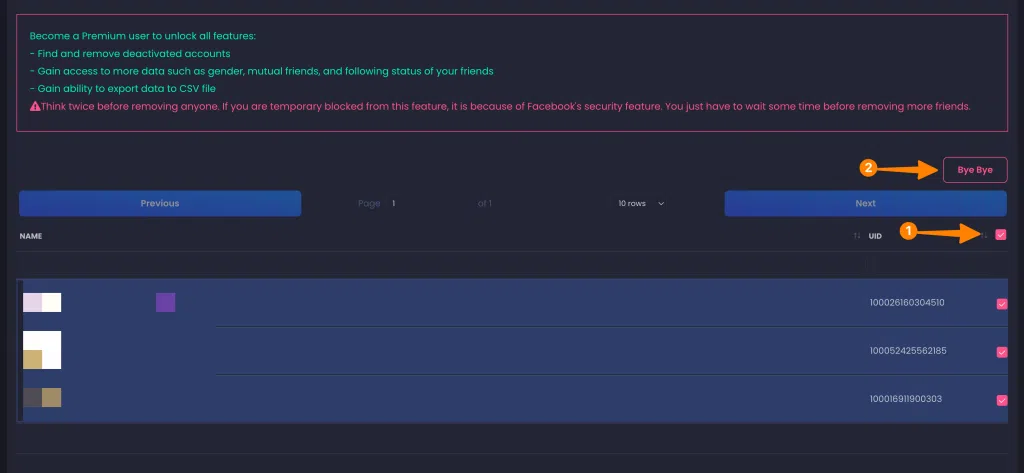
You can also sort the list of users in ascending or descending order and apart from this LOC offers various other features like analytics, Facebook settings like Block, Manage (Post or Page), Message, etc, in case this doesn’t work for you, you can also engage with their team using their feedback form.
That’s all folks!
That’s how you can use this simple extension to automatically remove unwanted friends in single click.
I hope it will resolve the issue, if you are still looking for an alternative solution, do check out the below tools.
Remove Facebook or Inactive Friends Using Android Mobile
Prerequisites;
- Android-based Mobile phone
- Internet Connection
- A little bit of patience 😊
First, install the Android app “Unfriend non-interactive friends” from the Google Play store.
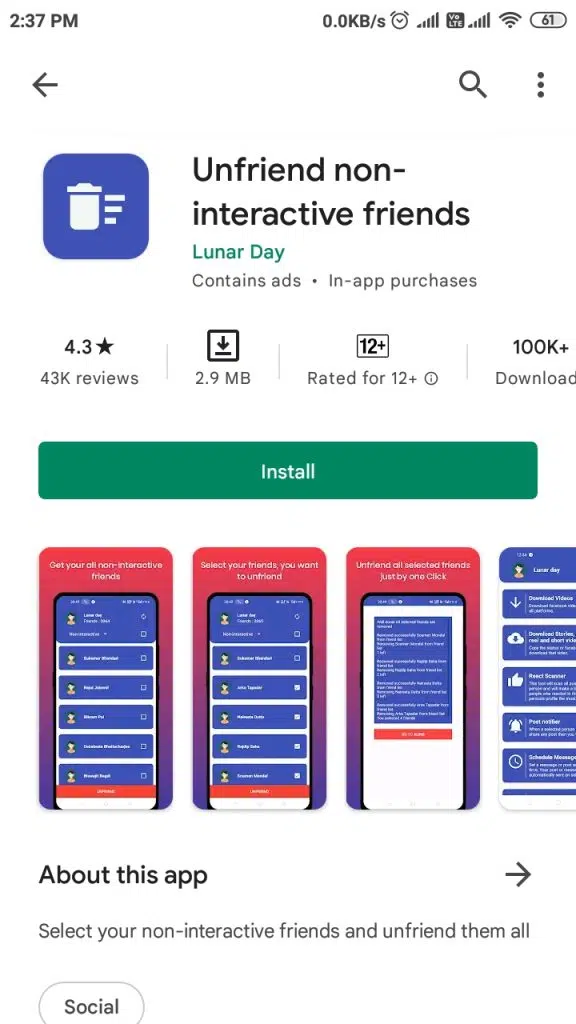
Once installed, open the App and log in with your Facebook account;
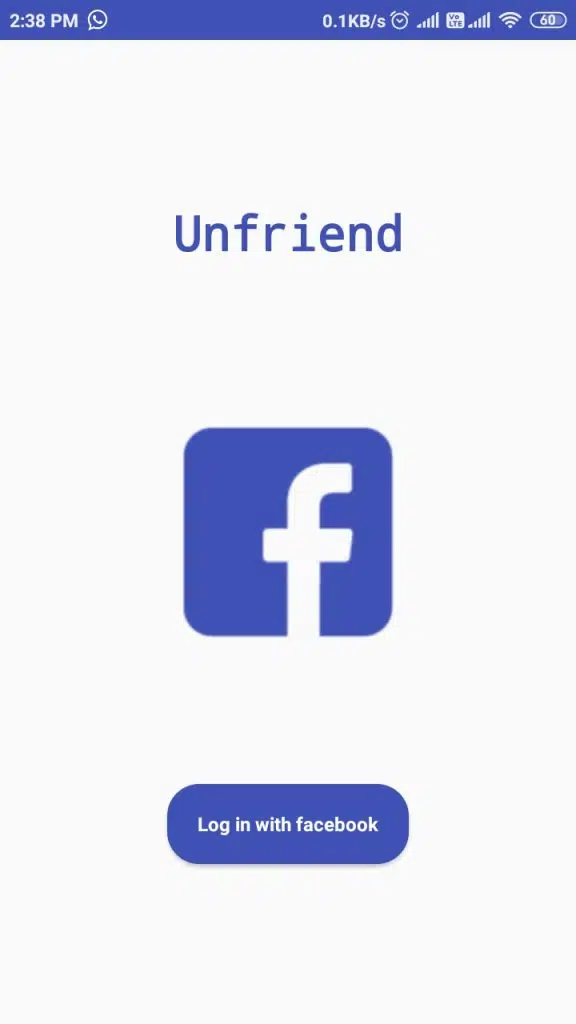
Now, after successful Login, it will start listing your friends on their platform;
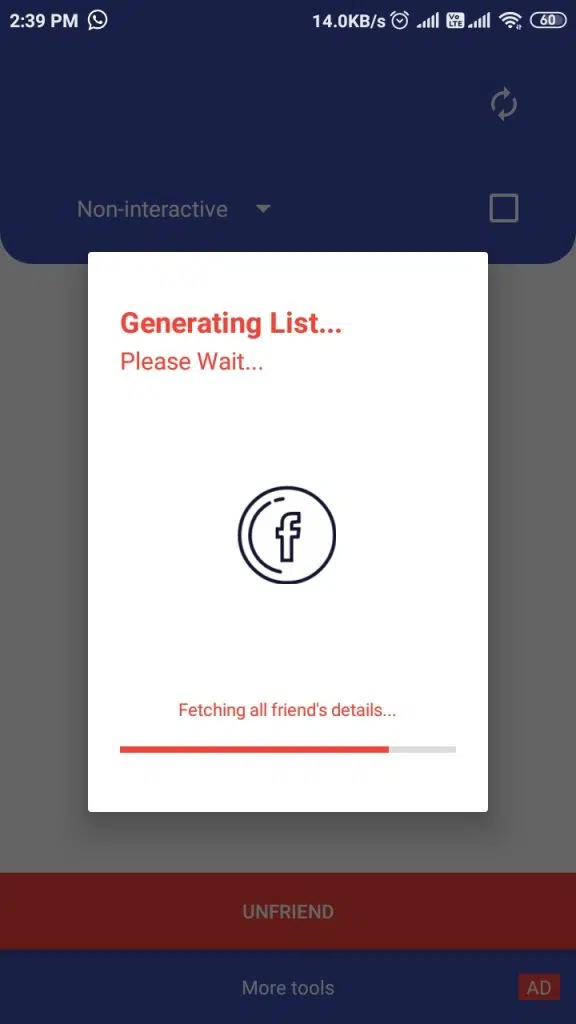
Afterward, The list of friends will appear, and now you need to select all toggle boxes on the top right or select friends one by one to remove them from your Facebook account;
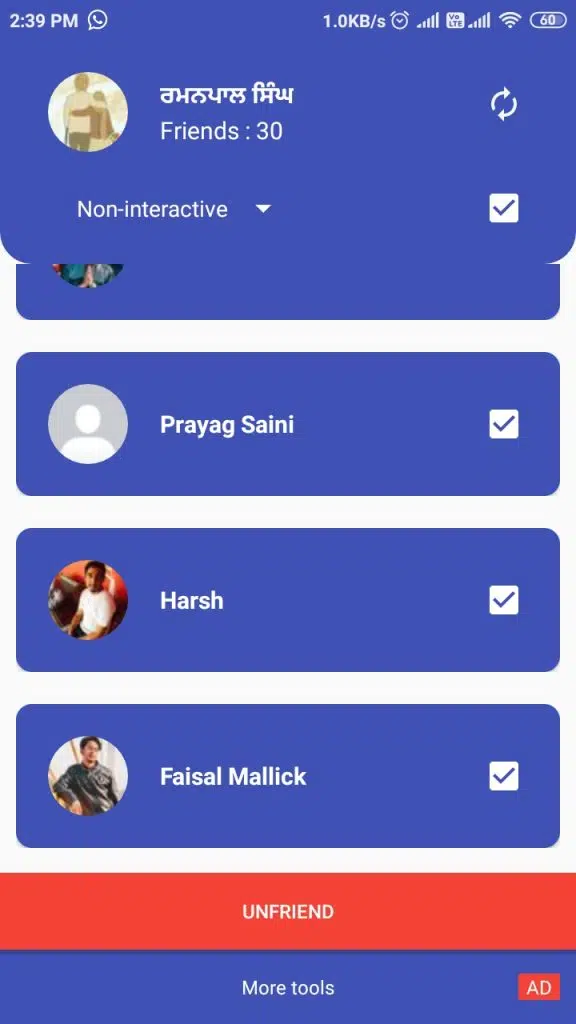
Now, App will start removing your friends, and you will see the live log in the App like below;
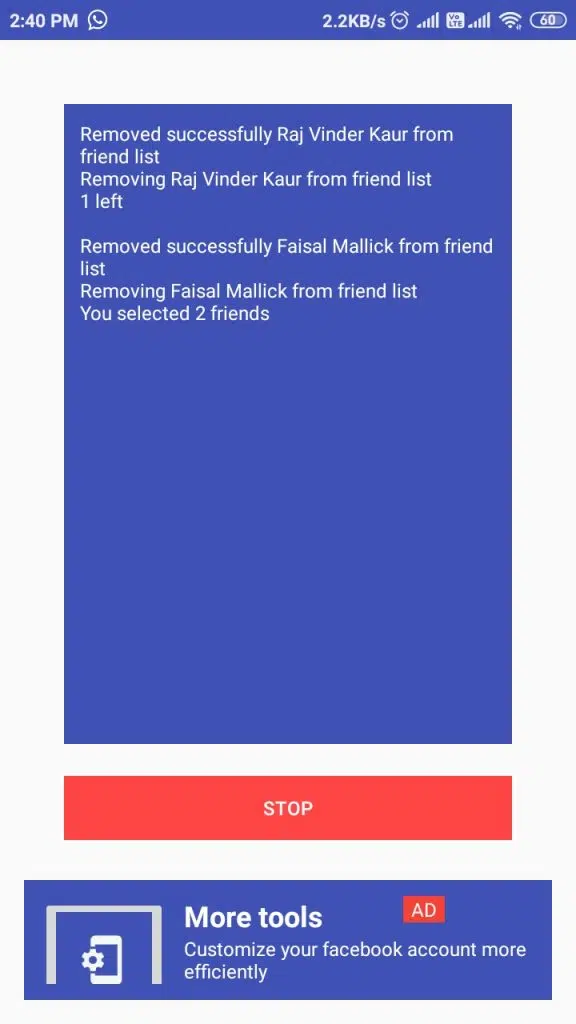
Note: Since its free, it only allows up to many friends i.e. 40 at once, and if you need to bulk delete it, you can perform all actions again and again, but if you can’t wait, then you can delete up to 200 friends using their paid version of the App. This friends remover application is a lifesaver for many and can handle dull task in a breeze.
7 Ultimate Facebook Messenger bots for business (All Are FREE)
Remove or Filter Facebook Friends Using Filterfriends Web App
Prerequisites;
- Internet Connection
- A Laptop or Desktop
- Any Browser
- Facebook Account
Step 1, open the website called “Filterfriends” and log in with your Facebook account;
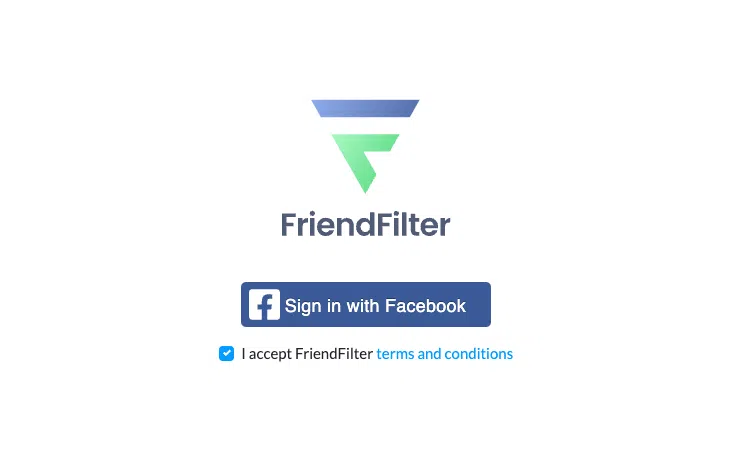
Now you need to install their chrome extension also (Alternatively you can use facebook inactive friends removal chrome extension) , which you can download using the button;
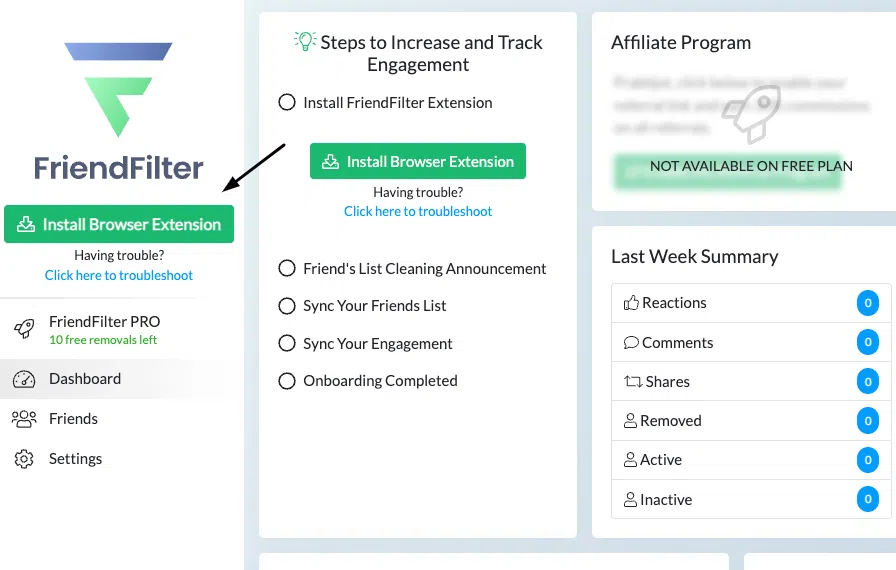
Next, Give permission to the extension by clicking on the extension icon and clicking “Add extension” when the permission popup appears.
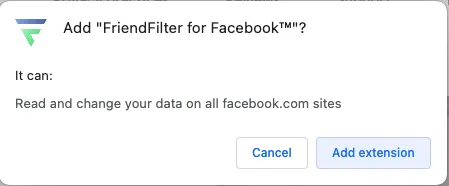
and then when you click on extension icon, it will ask another permission as follows;
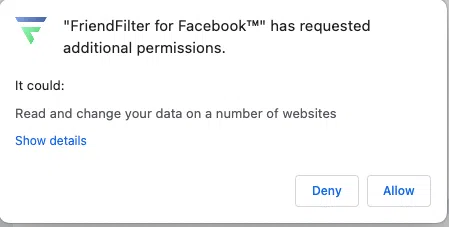
Next, Go back to the web app and refresh the page by pressing F5, click on “sync” on the left side of the panel, and it will start syncing data from your Facebook account;
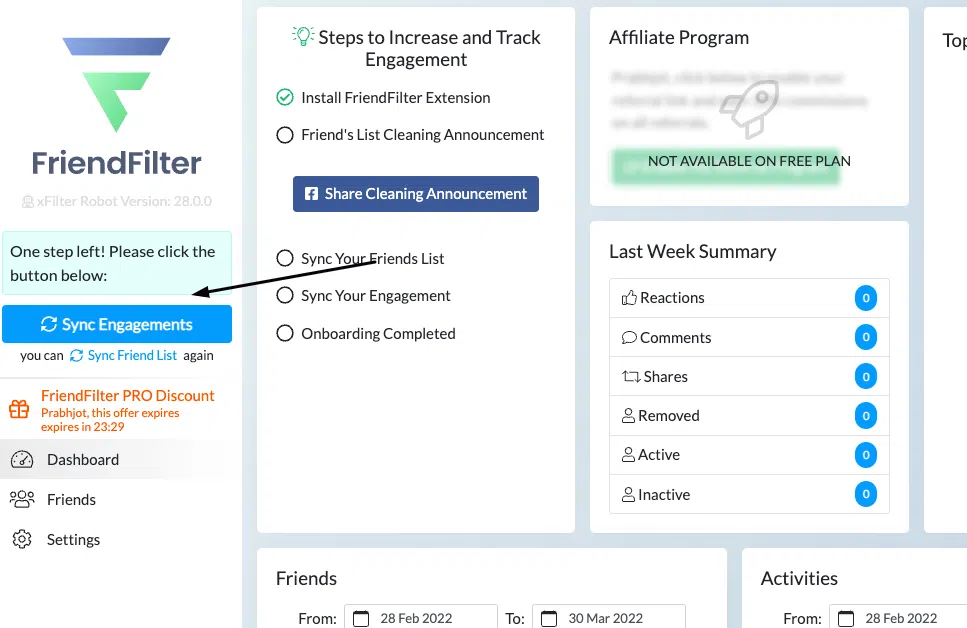
It will start syncing your data as below;
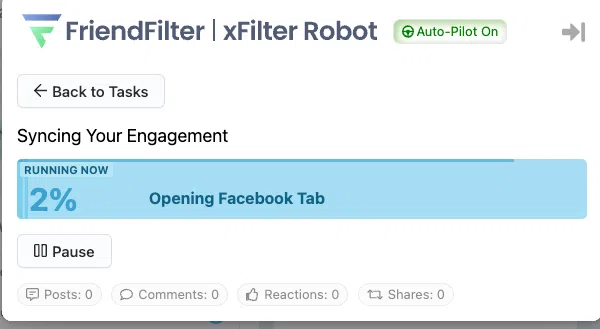
After task gets completed, click on anywhere around popup to close it.
Next, click on friends on the left menu panel; there, you will see a number of friends listed as active, inactive, whitelisted, and unfriended.
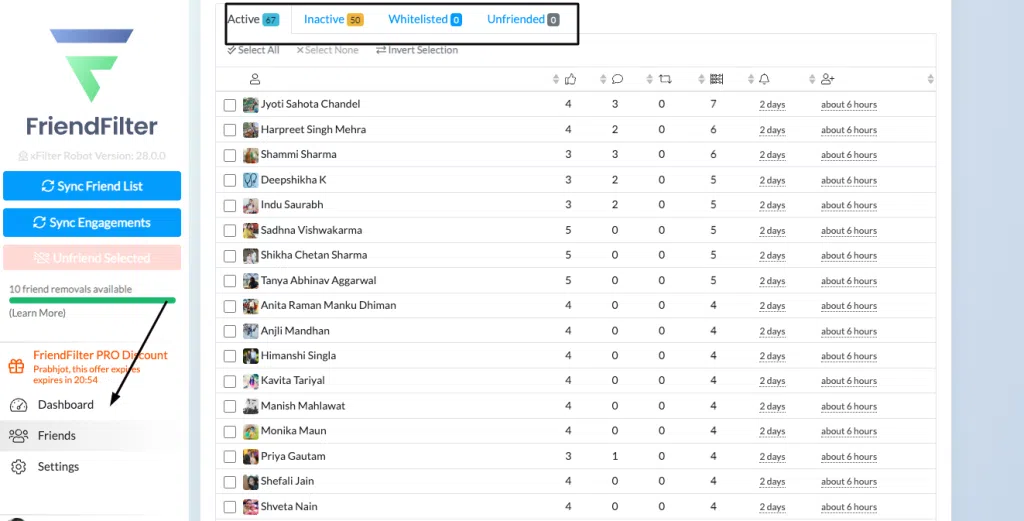
wherever you see your friends, click that tab and start selecting and deleting Facebook profiles;
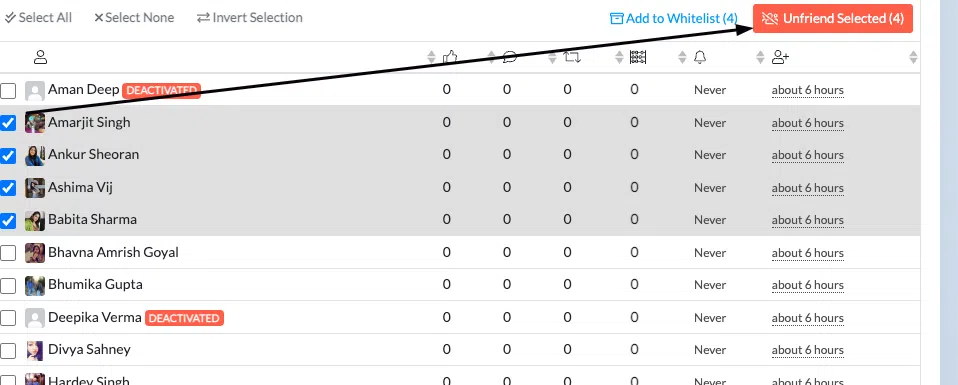
Please note that it only allows you to delete ten friends at one time, so you have to perform actions multiple times to delete all your friends.
How to Remove Deactivated Facebook Friends?
Facebook can be a great way to stay connected with friends and family, but it can also be overwhelming if you have too many people on your friend list.
If you have ever wished, there was an easy way to remove deactivated Facebook friends from your profile, and then you’re in luck! In this tutorial, I will show you how to use a simple Chrome extension to delete deactivated Facebook friends with just a few clicks.
How To Hide All Reels On Facebook? 3 Options That Actually Works!
First, open up the Chrome browser and visit the friend filter website again and perform all of the above steps which we have covered.
Next, When you click on the inactive friend 1 list, you may find some of the profiles which are deactivated on Facebook, and you want to delete them from your account.
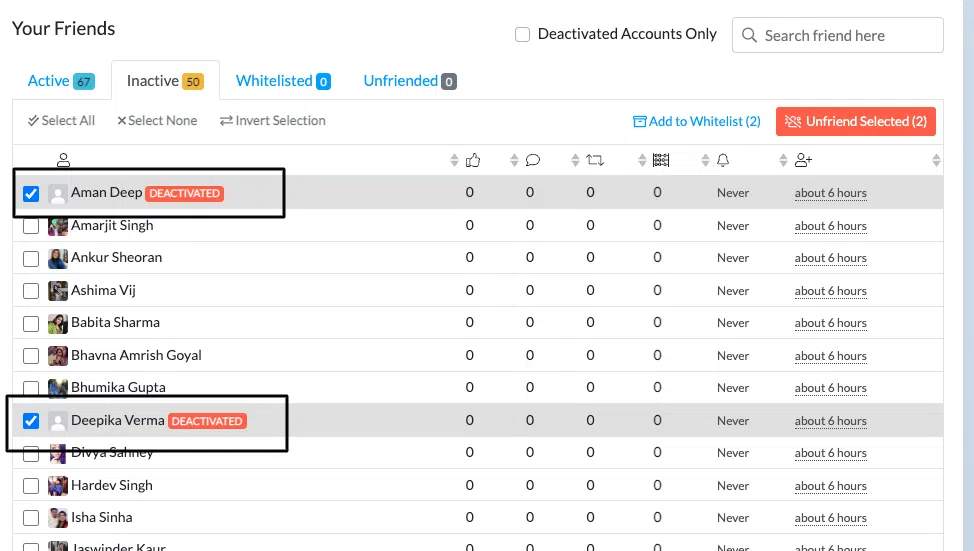
You just need to select all these profiles and delete them using the red top right button, i.e., “delete selected (from sidebar),” and in one click, it will get deleted.
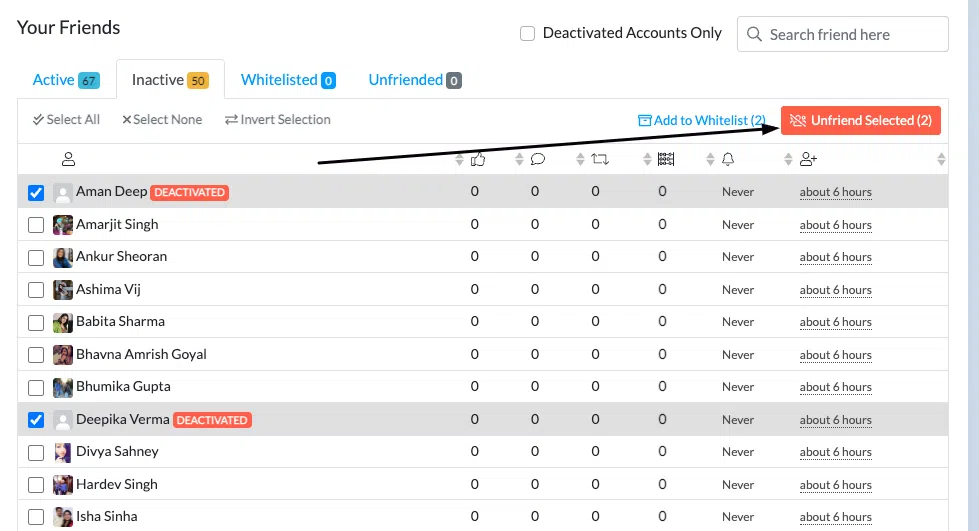
Note: if you have more than 10 Deactivated profiles/users (like profile name nutzer in my list), then you need to purchase a plan from them, or you can perform an action multiple times.
Frequently Asked Questions
How do I unfriend friends on Facebook fast?
There are a few ways to unfriend friends fast. You can use the Android app “Unfriend non-interactive friends”, the Filterfriends web app or the Friendfilter Chrome extension. All of these methods allow you to unfriend friends in 2 clicks.
What happens when you unfriend someone on Facebook?
When you unfriend someone on Facebook they will be removed from your friends list and you will no longer show up on each others friends list. If the person is also your fan or follows you they will be removed from those lists.
Can I bulk unfriend Facebook friends?
Yes, you can unfriend Many friends on facebook (up to 200) at once using Friends Remover apps like Filterfriends web app or the Friendfilter Chrome extension. But if you need to unfriend more than 200 friends, you need to buy a plan from Filterfriends.
How do I remove deactivated Facebook friends?
You can use the Friendfilter Chrome extension to unfriend deactivated Facebook friends fast and easy. Open the extension, sync your data and select and unfriend deactivated Facebook friends.
Can friends see when I unfriend them?
No, when you unfriend someone on Facebook they will be removed from your friends list. They won’t be notified that you unfriended them.
Can I unfriend someone without them knowing?
Yes, you can unfriend Facebook friends without them knowing by using the Filterfriends web app or the Friendfilter Chrome extension. These methods allow you to unfriend friends in 2 clicks and they won’t be notified that you unfriended them.
Is it safe to unfriend?
Yes, it is safe to unfriend. When you unfriend someone on Facebook they will be removed from your friends list. If the person is also your fan or follows you they will be removed from those lists. You don’t need to delete Facebook to unfriend inactive friends or unwanted friends; all you need to do is unfriend them.
What’s worse than unfriending and blocking?
There is no answer to that as it depends on the person’s relationship with the friend they were unfriended or blocked by. Generally speaking unfriending is less severe than blocking as it simply removes the person from your friends list while blocking them prevents them from seeing your profile and messaging you.
Conclusion
So, these are the methods that you can use to delete Facebook friends in one click. You can use the above-mentioned friend’s remover application, a specially trained tool for mobile or a simple extension like LOC that can handle your dull task of automatically removing friends in a few mouse clicks. I hope this article was helpful and you found the best method for you. Thanks for reading!
Test your knowledge
Take a quick 5-question quiz based on this page.












