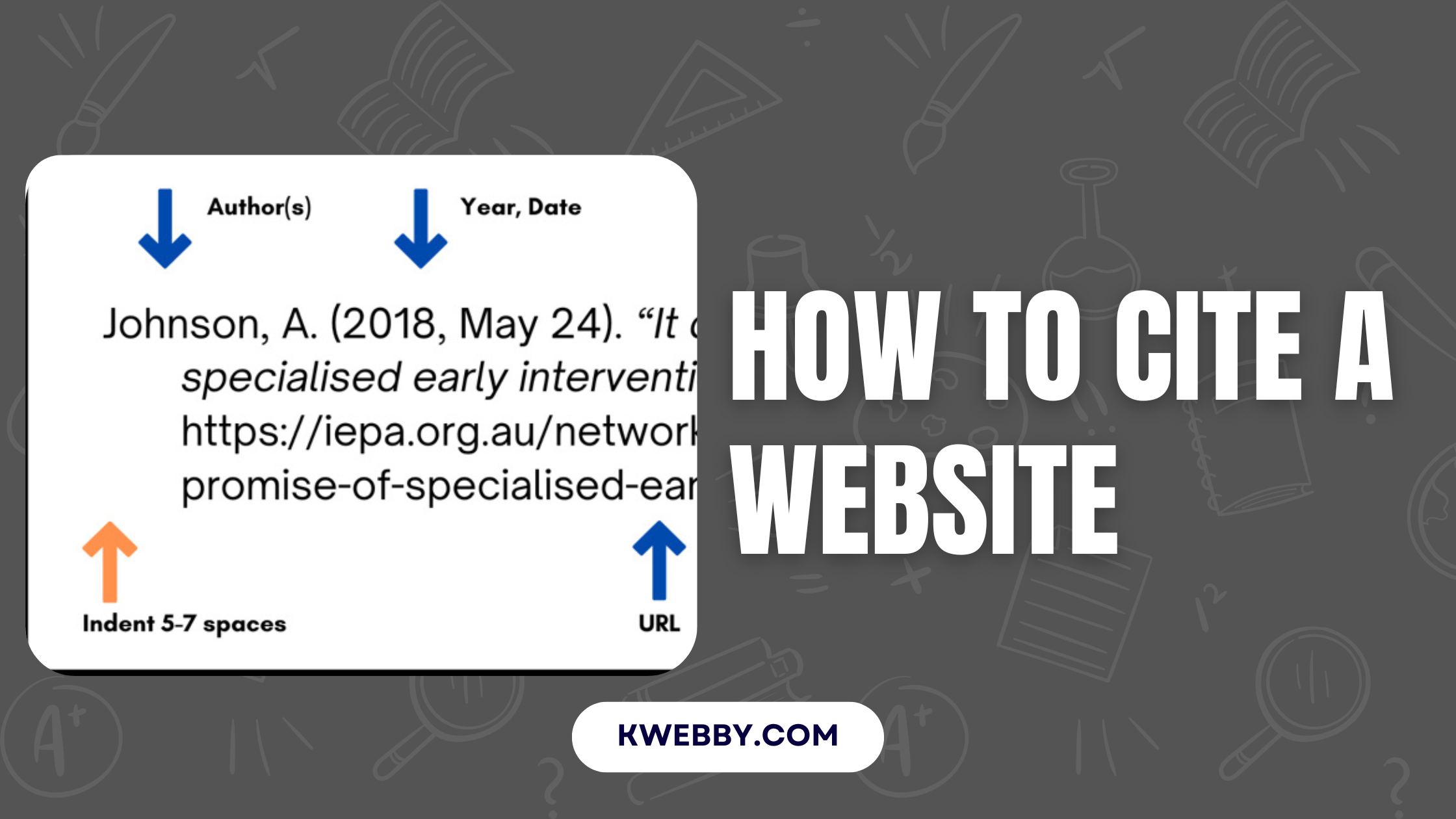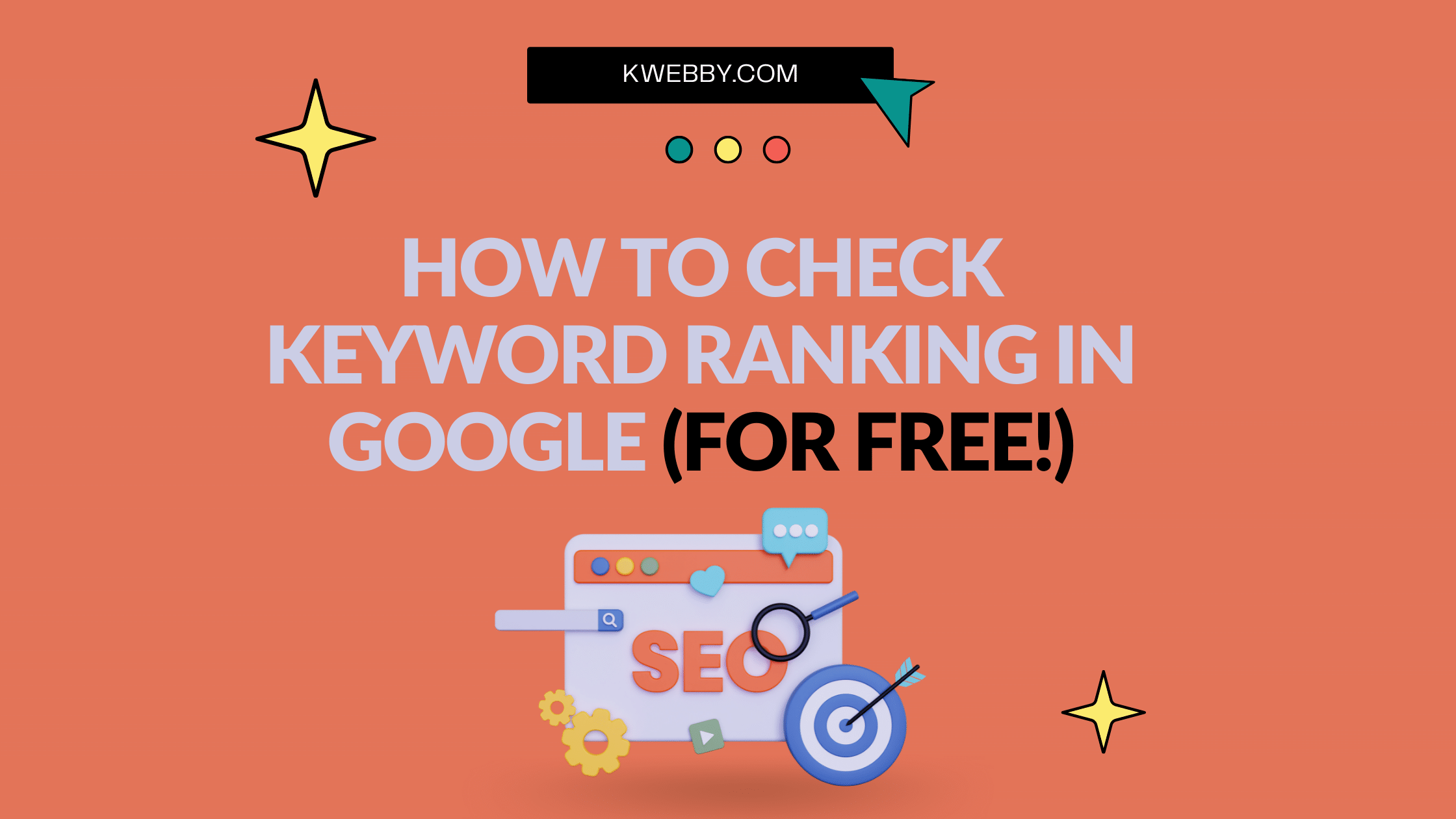Citing a website correctly is essential for maintaining academic integrity and avoiding plagiarism. Whether you’re referencing a web page, blog posts, online articles, or even social media posts, using the accurate format ensures your readers can locate the original source.
Using an APA format website can simplify the process of generating accurate citations, ensuring that your references are correctly structured.
From understanding how to format an APA website citation with publication dates and retrieval dates, to citing an entire website or a specific page, following the proper guidelines is crucial.
This guide will walk you through the steps to cite electronic sources, including journal articles, newspaper articles, and online news articles, while addressing referencing questions and offering examples for APA Style, MLA Style, and more.
Learn how to create a reference list entry, properly format in-text citations, and handle unique sources like a Facebook post, an e-book, or print and online sources.
By the end, you’ll be equipped to handle any citation challenge, whether it’s for an article title, an organization name, or an individual page’s publisher information.
Understanding Website Citations
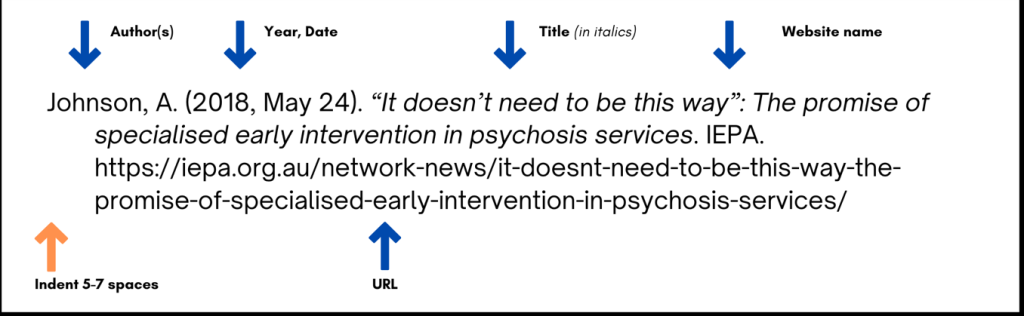
Website citations are an essential part of academic writing, allowing authors to credit the original sources of information and ideas.
In APA style, website citations are used to reference online sources, including web pages, articles, and social media posts. Properly citing websites is crucial to avoid plagiarism and maintain academic integrity.
When you cite a website, you provide your readers with the information they need to locate the original source, ensuring transparency and credibility in your work. Whether you are referencing a blog post, an online news article, or a social media update, understanding how to format these citations correctly is key to producing high-quality academic writing.
Steps to Cite a Website
Step #1 – Gather Key Details and Web Address
To properly cite a website, it’s essential to gather all the key details needed for an accurate reference list entry. These details help create citations in APA format and ensure consistency across your work. Here’s a breakdown of the critical components:
Author: Identify who wrote the page. If no author is available, skip this step.
Title: Include the title of the webpage or article in title case, enclosed in quotation marks if required.
Date: Note the publication date in Month Date, Year format, or use “n.d.” (no date) if no date is provided.
Website Name: Record the name of the overall site where the content appears, such as a blog or online news platform.
URL: Provide the direct web address of the specific page for easy retrieval. Including accurate web addresses ensures that readers can locate the sources reliably.
Having comprehensive details ensures you can correctly cite electronic sources like online articles, blog posts, or even social media posts in formats such as APA Style or MLA Style.
Step #2 – Choose and Format in Your Citation Style
Your discipline or instructor might require you to use a specific citation style when referencing an online source like a web page, blog post, or online news article. Each citation style has its own set of rules and formatting guidelines. Below are examples of how to cite a website and its components using three common citation styles—APA, MLA, and Chicago.
APA Format
APA website citations are commonly used in the social and natural sciences. To properly cite a web page in APA format, include details like the publication date, article title, website name, and web address. If no date is provided, use “n.d.” and include a retrieval date when necessary.
Example APA Citation:
Smith, J. (2022, July 15). How to grow indoor plants. Home Gardening Tips. https://www.homegardeningtips.com/indoor-plants
When citing a newspaper article in APA format, include the author, publication date, article title, newspaper name, and web address.
MLA Style
MLA style is often used in humanities fields and emphasizes the importance of including the article name, site name, and publication date. This style also uses quotation marks around the article title, while the website’s name is italicized.
Example MLA Citation:
Smith, John. “How to Grow Indoor Plants.” Home Gardening Tips, 15 July 2022, https://www.homegardeningtips.com/indoor-plants.
Chicago Style
Chicago format is frequently used in history and social sciences and requires detailed information, including the organization name or publisher information if available. A retrieval date can also be included for online sources such as social media posts or journal articles.
Example Chicago Citation:
Smith, John. “How to Grow Indoor Plants.” Home Gardening Tips. Last modified July 15, 2022. https://www.homegardeningtips.com/indoor-plants.
By following the format required by your discipline, you can create accurate reference list entries and in-text citations.
Whether citing a Facebook post, an entire website, or specific pages from an online news article, ensure the guidelines for your chosen style are adhered to.
Consult the APA manual, MLA handbook, or Chicago Style guide for additional referencing questions or edge cases, such as citing blog posts, image attachments, or e-books. Following these methods ensures consistency and professionalism in your work.
Preparing to Cite a Website
Before citing a website, it’s essential to gather the necessary information to create a complete and accurate reference list entry.
This includes the author’s name, publication date, title of the page or article, website name, and URL. If the website has no author, the title of the page or article is used instead. In cases where the publication date is not available, use “n.d.” (no date) in the citation.
Having all these details at hand ensures that your citations are thorough and precise, making it easier for your readers to find the original sources. This preparation step is crucial for citing a website accurately and maintaining consistency across your work.
Citing Specific Types of Web Content
Online Articles
Online articles are a common type of web content that requires citation. To cite an online article in APA style, include the author’s name, publication date, title of the article, title of the website, and URL. For example:
Author, A. (Year, Month Day). Title of article. Title of Website. https://www.url.com
This format ensures that all necessary information is included, making it easy for readers to locate the original article. Remember to use title case for the article title and italicize the website name.
Social Media Posts
Social media posts, including tweets, Facebook posts, and Instagram posts, can also be cited in APA style. To cite a social media post, include the author’s name, date of posting, title of the post, and URL. For example:
Author, A. (Year, Month Day). Title of post [Tweet]. Twitter. https://twitter.com/author/status/1234567890
This format helps to provide a clear and concise reference to the social media content, ensuring that your readers can verify the information.
Images and Videos
Images and videos found online can also be cited in APA style. To cite an image or video, include the title of the image or video, author’s name, publication date, and URL. For example:
Title of image or video. (Year, Month Day). Retrieved from https://www.url.com
If the image or video has no title, use a brief description in brackets. This approach ensures that visual content is properly credited, maintaining the integrity of your work.
By following these guidelines, you can ensure that your website citations are accurate and properly formatted in APA style.
Use Citation Generators
Citing sources accurately is a crucial step in producing credible and well-structured academic or professional writing.
#1 – ChatGPT
Using a citation generator like ChatGPT makes it easy to create accurate and properly formatted references for your academic or professional writing.
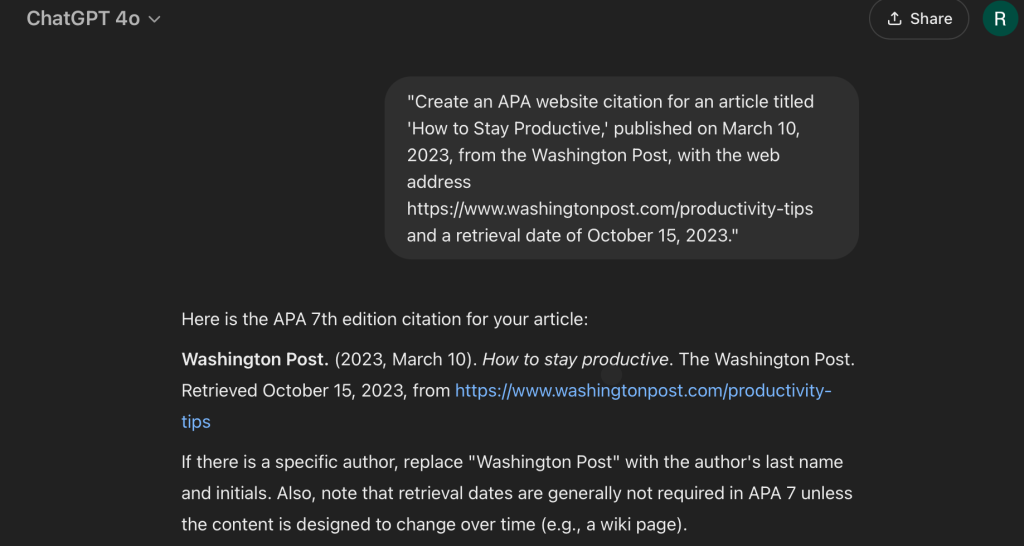
Follow these steps to cite a website or other online sources in APA format:
Visit chatgpt.com and open the platform.
Enter a detailed prompt in the text box with all key citation details. For example, you can type something like, “Create an APA website citation for an article titled ‘How to Stay Productive,’ published on March 10, 2023, from the Washington Post, with the web address https://www.washingtonpost.com/productivity-tips and a retrieval date of October 15, 2023.”
Press “Enter” to generate the citation. ChatGPT will produce a reference entry following the APA style guidelines.
Here’s an example output based on the prompt above:
Washington Post. (2023, March 10). How to stay productive. The Washington Post. Retrieved October 15, 2023, from https://www.washingtonpost.com/productivity-tips
Copy the citation provided and add it to your reference list entry in the same format as shown. Ensure the article title is in sentence case and enclosed in quotation marks if needed.
ChatGPT can also assist in structuring citations for online news articles, journal articles, blog posts, or entire websites. You can easily create in-text citations by entering requests for specific page information or page numbers. Use this method for general references as well as electronic and print sources, ensuring citation accuracy across all formats.
#2 – Other Citation Generators
Several tools can automatically generate citations in APA, MLA, Chicago, and other styles, making the process easier and more efficient. Many citation generators, such as Citation Machine® and EasyBib, function as an APA format website, helping users create accurate citations effortlessly. Here are a few popular options to consider:
Citation Machine®: A free, user-friendly tool that supports multiple citation styles such as APA, MLA, and Chicago. It helps accurately cite a website, journal articles, or online sources for your reference list entry.
EasyBib: Widely used by students, EasyBib allows users to cite a wide range of online sources including websites, newspaper articles, and blog posts. It also offers resources on how to cite a website in APA format or MLA style.
BibMe: This free generator supports a broad range of citation styles and provides helpful tips on referencing electronic sources and print publications. Use it to cite sources like web pages, articles, or even entire websites.
Zotero: A robust reference manager that organizes your research and generates citations. It is ideal for citing online articles, specific pages, or entire websites while ensuring proper formats such as APA or MLA.
Mendeley: Like Zotero, Mendeley combines research organization with easy citation creation. It supports social media posts, e-books, and online sources in text citations or for reference lists.
Cite This For Me: A quick and web-based tool that formats citations for online news articles, journal articles, or specific pages. This tool ensures compliance with the APA manual, making citing a website or page title hassle-free.
Using these tools ensures accuracy in referencing website names, article titles, retrieval dates, and publisher information.
Whether you’re citing a Facebook post, print sources, or referencing an entire website, these tools allow for seamless integration into your reference list, following the required format every time.
Frequently Asked Questions (FAQs)
How do you quote directly from a website?
To quote directly from a website, include the text in quotation marks and ensure the source is properly cited. Start with the article title or page title, followed by the website name in italics, publication date (if available), and the web address.
For example, “Quoting helps provide clarity and backing to your statements” (Article Name, Month Date Published, https://example.com).
If the website lacks page numbers, use paragraph numbers or section headings instead.
How do you cite a website in an in text citation?
To cite a website in-text, include the author’s last name (if available) and the publication date in parentheses. If no author is listed, use the title of the page or article in title case and quotation marks.
For example, (Title of the Page, Month Date). For more extensive in-text citations following APA style, ensure you refer to the APA manual guidelines for online sources, such as journal articles, newspaper articles, or social media posts.
How to cite a website in MLA text?
Citing a website in MLA style follows a simple structure. Include the author’s name (if known), page title in quotation marks, the website name in italics, the site name or organization name, publication date, and the web address.
For example, Doe, John. “How to Write an MLA Citation.” Example Website, Publisher Name, Month Date Published, https://examplemlasite.com.
MLA emphasizes the retrieval date only for sources that are continuously updated, like blog posts or social media.
How do you cite a website in APA with no author?
If a website has no author, begin the reference entry with the title of the page in title case and plain text. Next, include the publication date (or use “n.d.” if no date is available), the website name in italics, and the web address.
For example, Title of the Page. (Year, Month Date). Website Name. https://example.com. When creating an in-text citation, instead of the author’s name, use the page title in quotation marks.
For APA website citation without an author, ensure you follow the same format as stated in the APA manual to maintain consistency in your reference list.
Final Thoughts!
Accurately citing websites is essential in academic and professional writing to ensure credibility and proper referencing. Whether following APA or MLA style, it’s important to include key details such as the web page title, publication date, website name, and web address, with APA requiring title case for article titles and MLA emphasizing site name, publisher, and retrieval date for frequently updated content.
For sources like online articles, news articles, or journal entries, include elements like article names in title case and, if applicable, page or paragraph numbers. For informal sources, such as social media posts, ensure accuracy by including posting titles, attached images, or status details for context.
Thoroughly capturing publisher information, copyright dates, and other key details is crucial to creating comprehensive references, whether citing an entire website, individual pages, e-books, or informal communication. Using the correct format not only enhances the credibility of your work but also ensures it meets expected academic or professional standards.