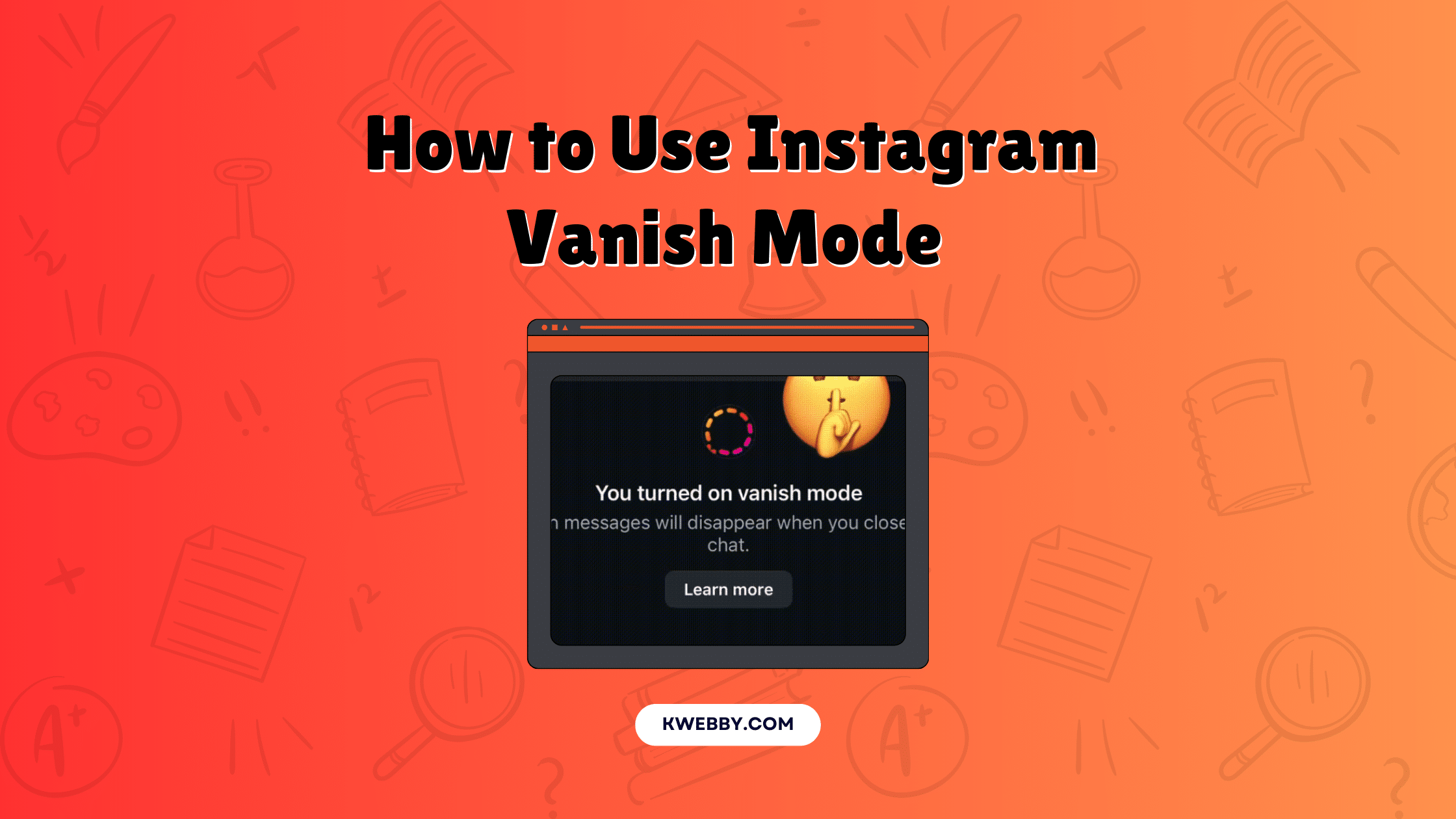So, you’re probably scrolling through your Instagram DMs like it’s no big deal, but then—bam!
You spot this mysterious dotted circle next to a chat.
What’s that all about?
If you’ve ever wondered what the dotted circle in Instagram DM signifies, you’re not alone!
Many users notice this quirky icon and think it’s some new feature they’ve missed. Well, here’s the scoop: that little dotted circle means you’ve activated Vanish Mode.
This nifty privacy tool allows you to send disappearing messages, just like you might find in other apps like Facebook Messenger.
When someone sees that icon, they’ll get a heads-up saying, “Messages will disappear.” Intrigued?
Don’t worry; I’ll break down what Vanish Mode is, how it works, and how you can enable it, so you stay in the loop on all things Instagram.
Let’s dive into the fun world of disappearing content!
The Vanish Mode – Dotted Circle in Instagram DM
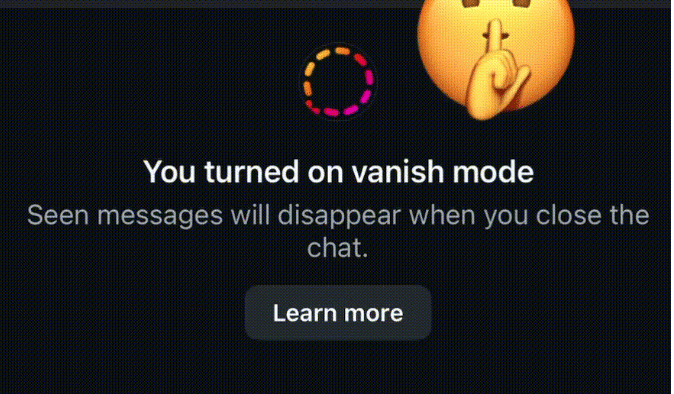
Alright, let’s break it down even more!
That cheeky dotted circle in your Instagram DMs signals that you’ve jumped into the fun realm of Vanish Mode.
Think of it as your own little secret message zone where nothing sticks around long enough to form a proper attachment.
Here’s why this feature is a game-changer:
- Disappearing content: Send texts, images, videos, or GIFs, and just like magic, they vanish after being seen!
- Temporary nature: You can easily toggle Vanish Mode on and off, giving you flexibility in how you communicate.
- Privacy perks: Once you leave the chat, those messages? Gone. Poof! This adds an extra layer of safety for sensitive information and keeps your chats tidy.
- User-friendly: Activate it, send your disappearing messages, and just like that—they’re gone when you turn off the mode. It makes digital interactions safer and more fun!
So, next time you see that dotted circle pop up next to your friends in Instagram Direct, you’ll know they’re embracing the latest feature in social media communication. Go ahead, try it out, and enjoy your secret chat fest!
How to Use Vanish Mode
So, you’re ready to dive into the mysterious world of Vanish Mode on Instagram?
Awesome!
But before we get into the steps, let’s make sure you’ve got the latest version of the Instagram app.
Keeping your app updated is key to enjoying all the fun features. If you’re rocking an iPhone, just head over to the App Store, and for our Android pals, check out the Play Store.
Scroll to find Instagram and tap that update button if you see it. If it’s already up-to-date, you’ll just see the Open button.
Once you’re all set with your Instagram account, let’s get on with how to make those disappearing messages happen!
Log into Your Instagram Account: Enter your username and password to access your profile. You’ll be ready for action in no time!
Open Instagram DMs: Head over to your Instagram direct messages (DMs) by tapping on the chat icon in the top right corner of your screen.
Select a Chat: Find and open any chat where you want to exchange those fun disappearing messages.
Activate Vanish Mode: Swipe up from the bottom of the chat to turn on Vanish Mode. Keep an eye out for those fun “🤫” emojis shooting up in the chat, along with a notification saying “You turned on vanish mode” at the top.
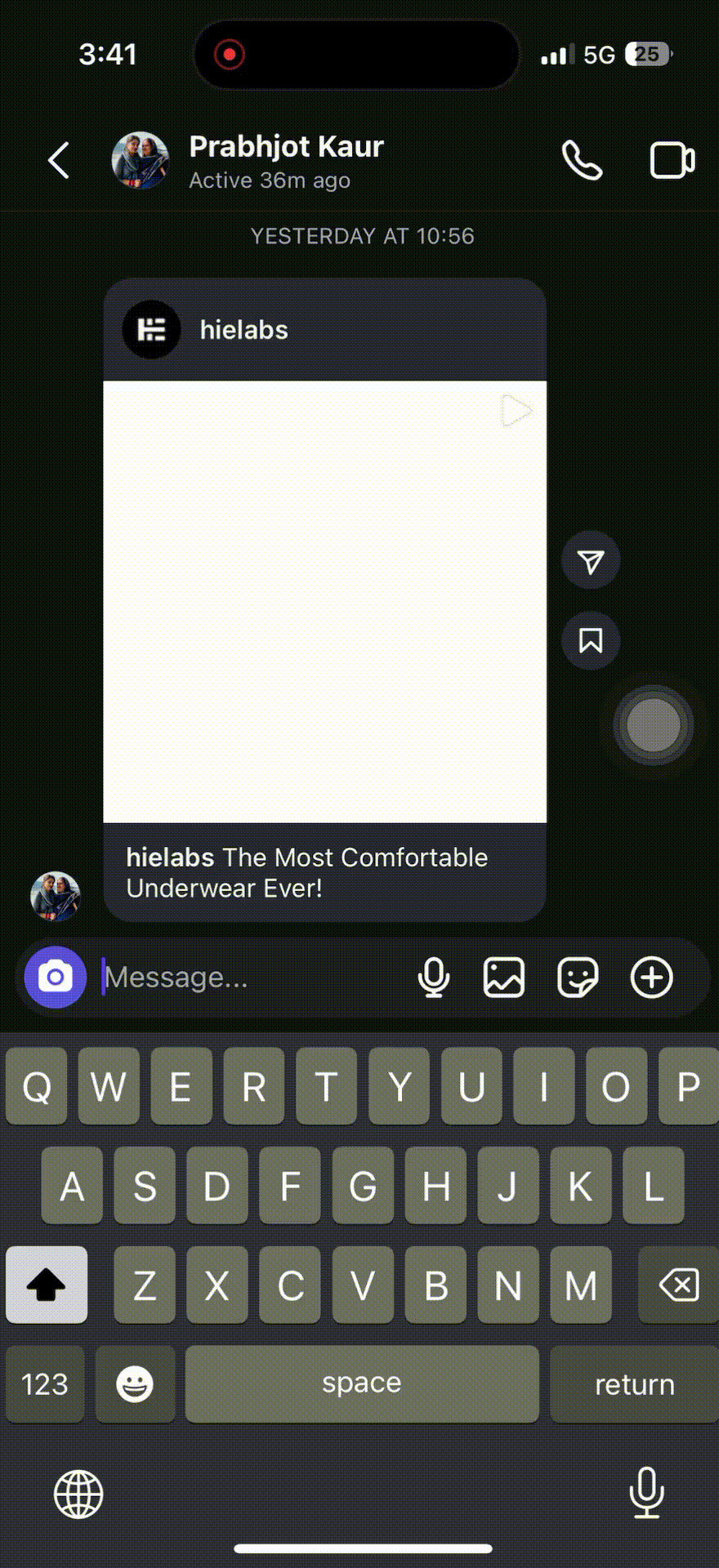
Enjoy Your Disappearing Messages: Once you’re in Vanish Mode, send away! The chat will switch to a dark mode, giving it that secretive vibe.
Confirming Vanish Mode: Remember to look for the dotted circle icon next to your friend’s profile picture; it signifies you’re all set! As soon as you leave the chat, those messages will fade away into the digital ether.
And there you have it!
You’ve unlocked a brand new feature in your Instagram DM game, making it more playful and informative while keeping your chats exciting, fresh, and private. Go ahead, give it a whirl, and let the disappearing messaging fun begin!
Do and Don’t of Vanish Mode
Alright, let’s get real about the do’s and don’ts of navigating the quirky world of Vanish Mode in Instagram DMs! While this feature adds a fun twist to your chats, knowing the ins and outs can help you avoid any awkward situations. Here’s a quick rundown!
Do’s:
- Send disappearing messages: Have fun sending texts, images, and videos that will vanish once viewed. It’s a playful way to share moments without the digital clutter!
- Check for that dotted circle: If you see the dotted circle beside your friend’s profile picture, it means they’ve activated their Vanish Mode, letting you know to play it cool!
- Have private conversations: Use this mode for sensitive information or just to keep it light and breezy without leaving a trace!
Don’ts:
- Don’t expect message requests: Unfortunately, you can’t send message requests while in Vanish Mode, so keep that in mind when reaching out.
- Avoid screenshots: Remember, even though messages disappear, someone could still take a sneaky screenshot—so maybe skip the super confidential chats!
- No copying or forwarding: If you’re in Vanish Mode, you can’t copy or share those disappearing messages elsewhere. Each convo is exclusive to its moment!
- Forget about group chats: This feature is strictly for one-on-one conversations. No Vanish Mode shenanigans in group chats, sorry folks!
- Note the notifications: Instagram will notify the other party when Vanish Mode is turned on, so there’s no sneaky business there!
- No wiggling control: If you see the dotted circle activated by someone else, you can’t turn it off. If it’s not your jam, just politely ask them to switch back!
By keeping these do’s and don’ts in mind, you’ll navigate Instagram’s Vanish Mode like a pro, ensuring your chats are both fun and safe while enjoying what this awesome feature offers. Happy messaging!
Wrapping Up!
So, there you have it, folks! Vanish Mode in Instagram DMs is a fantastic new feature that adds a playful twist to your social media interactions while prioritizing privacy. The cheeky dotted circle icon indicates you’re in this fun mode, ready to send disappearing messages that keep your chats light and breezy.
Whether you’re sharing sensitive information, photos, or just vibing with friends, this Instagram direct feature offers an extra layer of safety and spontaneity that traditional chats lack. Remember to check your Instagram app for the latest updates to unlock these engaging functionalities.
Next time you’re sending an Instagram message or exploring the chat icon in the top right corner, don’t forget to activate Vanish Mode for your own little secret conversation space.
Dive into these disappearing messages and enjoy the whimsical side of digital interactions on Instagram!
Happy chatting and don’t forget to check out related posts for more tips on maximizing your experience with your Instagram account and all its privacy tools.
Test your knowledge
Take a quick 5-question quiz based on this page.