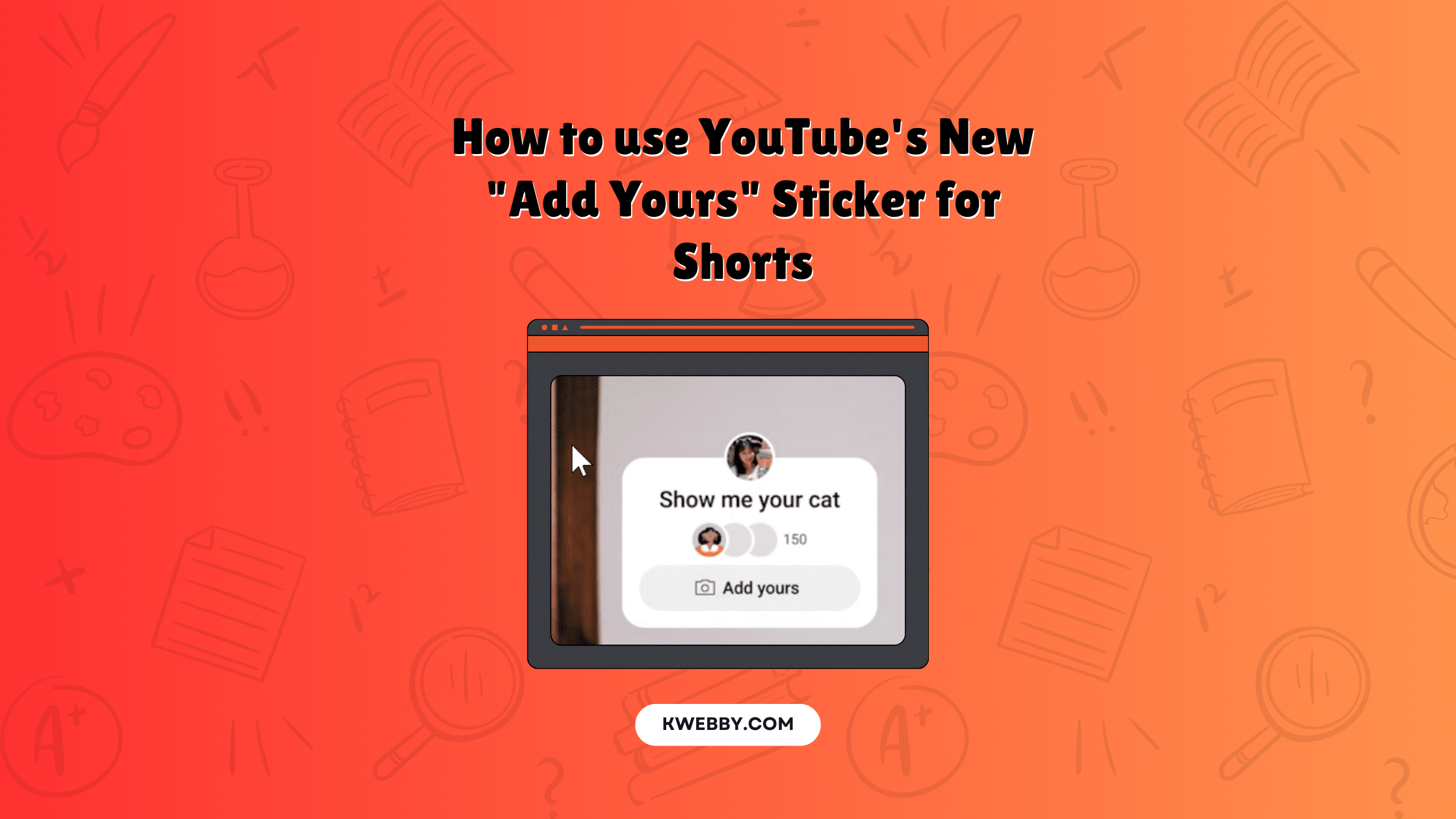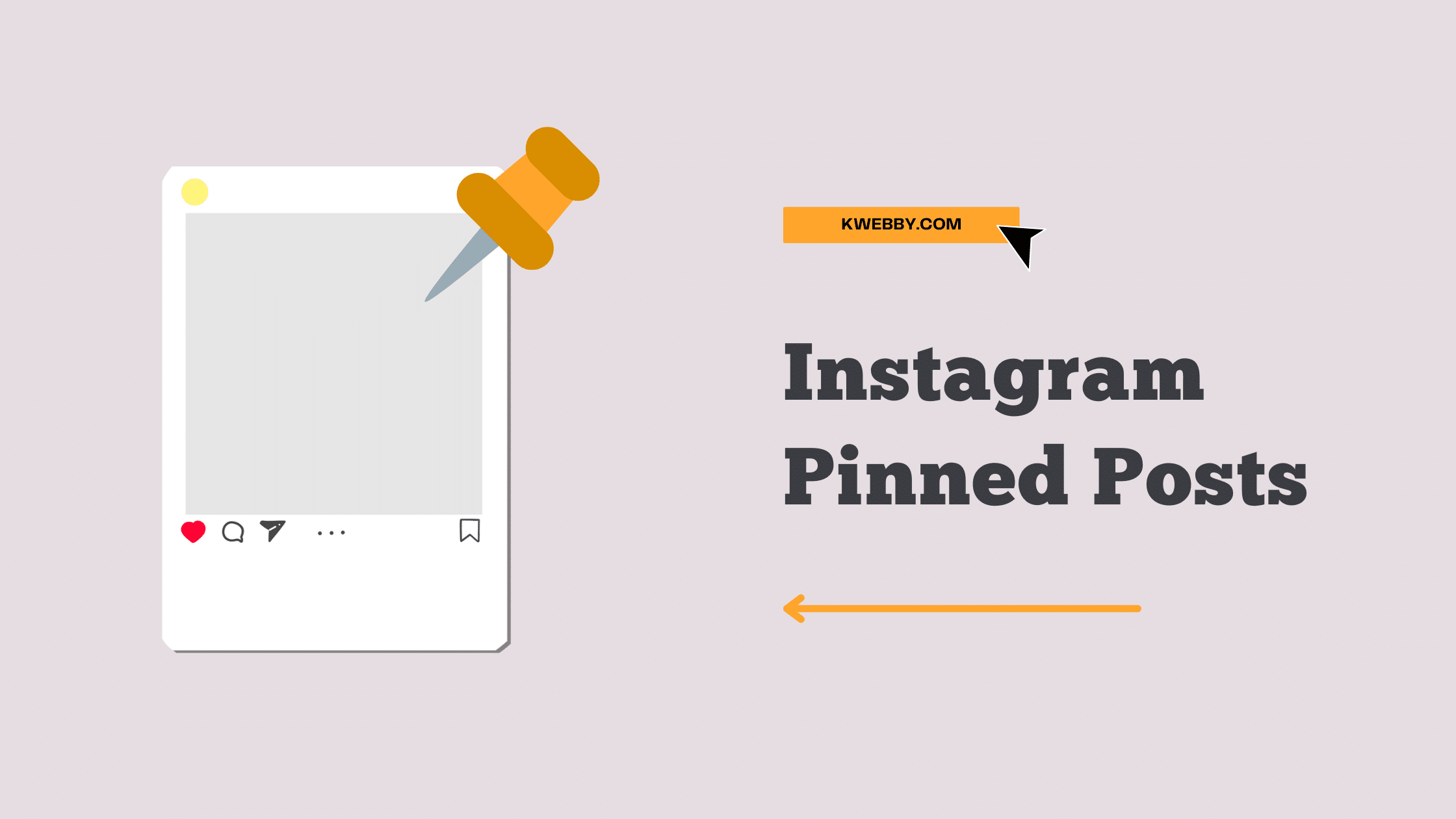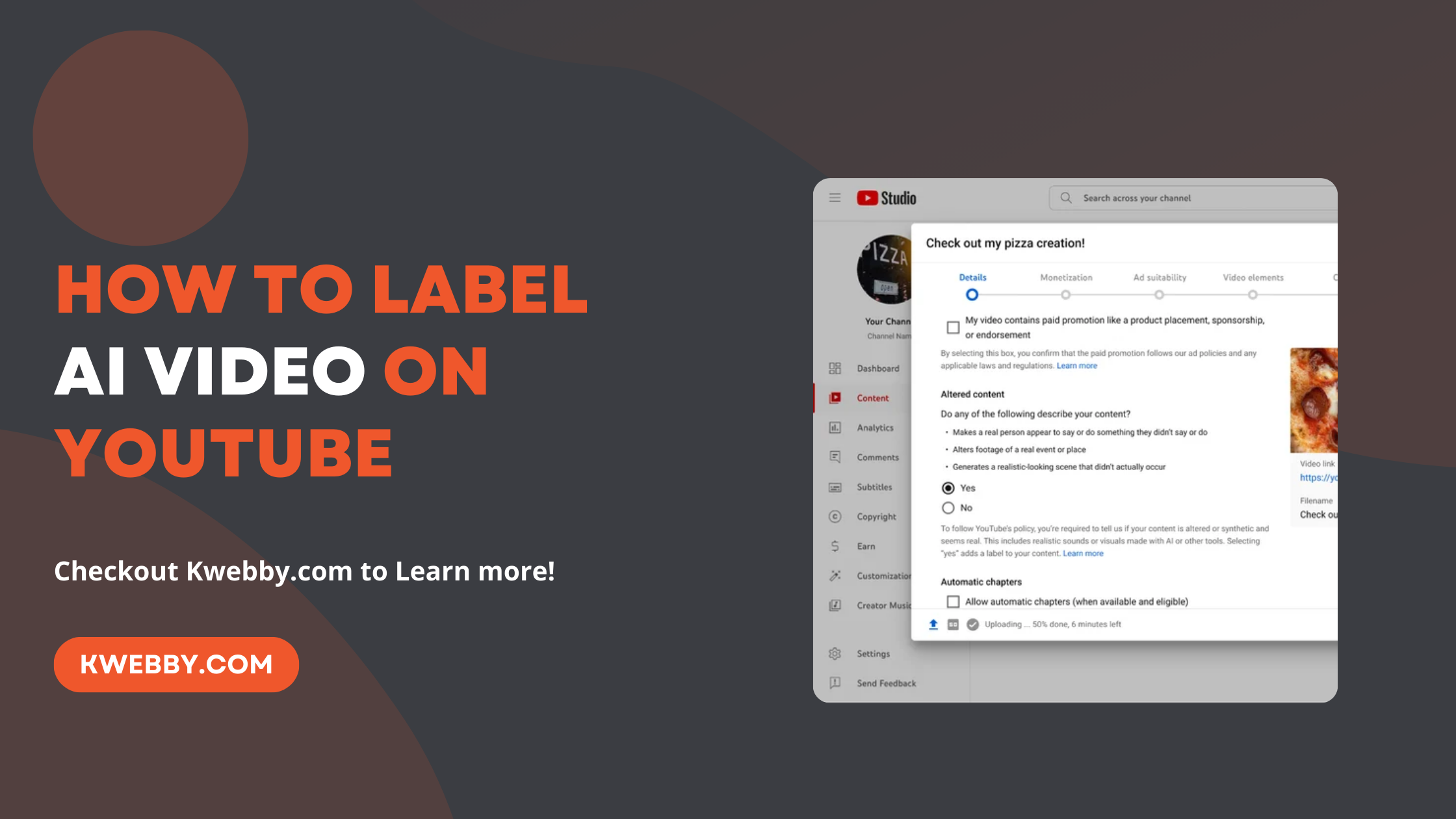Staying on top of the latest trends can be a game-changer for content creators, and YouTube’s latest feature is designed to do just that. Introducing the “Add Yours” sticker for Shorts—a brand-new way to connect with your audience and spark viral engagement.
In its recent update, YouTube unveiled this experimental tool, now available to select channels, aiming to amplify trend participation and create a dynamic space for new challenges.
By utilizing the “Add Yours” sticker, creators can easily invite viewers to join in on the fun and kickstart widespread trends. Let’s dive into how this exciting feature can elevate your Shorts content and drive more interaction.
How to use “Add Yours” Sticker to YouTube Shorts
Using the “Add Yours” sticker is a seamless way to elevate your Shorts and engage with your audience on a whole new level. Follow these simple steps to incorporate this exciting feature:
- Record Your Short: Start by creating a Short video by capturing your content just as you normally would.
- Tap “Next”: Once you are satisfied with your recording, tap the “Next” button to proceed to the editing screen.
- Select the Sticker Icon: On the editing screen, look for and tap the sticker icon to open the sticker picker.
- Choose “Add Yours”: In the sticker picker, find and select the “Add Yours” option from the available stickers.
- Create a Prompt: Type a creative and engaging prompt that you want other users to respond to. This will be the challenge or theme of your trend.
- Publish Your Short: The “Add Yours” sticker will now appear as an overlay on your Short. Review your video, then publish it for your audience to interact with.
By following these steps, you can effortlessly invite your viewers to join the fun and amplify your trend’s reach.
Happy creating!
How can you use it effectively to boost engagement?
Unlocking the full potential of YouTube’s “Add Yours” sticker can significantly enhance viewer interaction and expand your content’s reach. Below is an example to illustrate how you can effectively use this feature:
Example: “Favourite Travel Memory”
Initial Short: Share a captivating travel memory, perhaps a highlight from your trip to Paris showcasing the stunning Eiffel Tower at sunset.
Sticker: “Share your favourite travel memory!”
Caption: “Travel moments are memories that last forever! Share your best travel experience and join the fun! #TravelMemories”
Result: Other creators and viewers contribute their cherished travel memories, creating a chain of inspiring and nostalgic content.
By setting an engaging and relatable prompt, you encourage your audience to join the conversation, leading to increased engagement and a dynamic, interactive community.
Conclusion
Embracing YouTube’s “Add Yours” sticker for Shorts is an empowering way to foster community and enhance your content’s appeal. By setting creative prompts and encouraging viewers to participate, you not only increase engagement but also create a sense of connection among your audience. This feature is more than just a tool—it’s an invitation to share experiences, inspire others, and build a vibrant, interactive community. So, go ahead and experiment with the “Add Yours” sticker, and watch as your engagement grows and your content resonates more deeply with viewers worldwide. Happy creating!