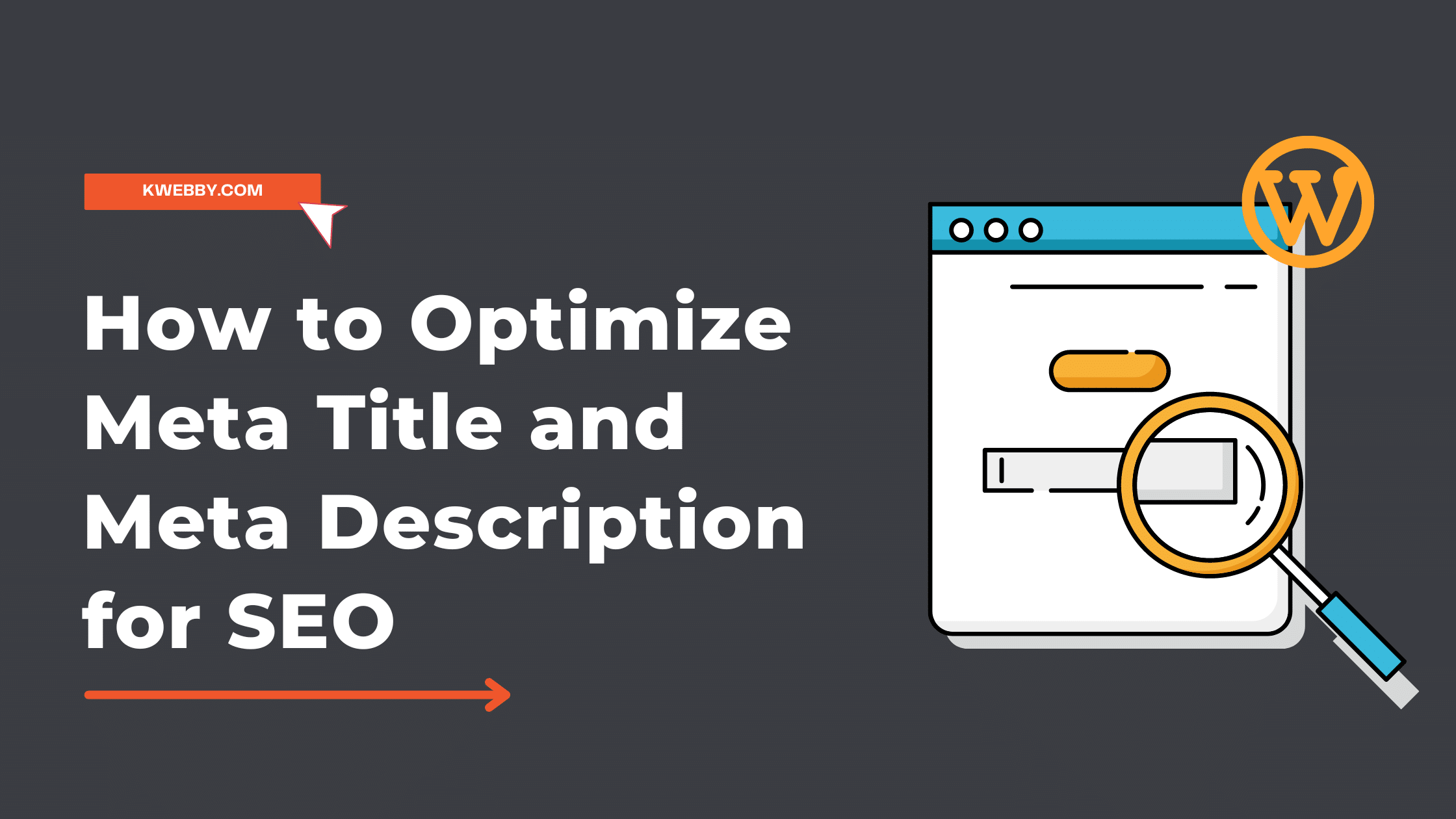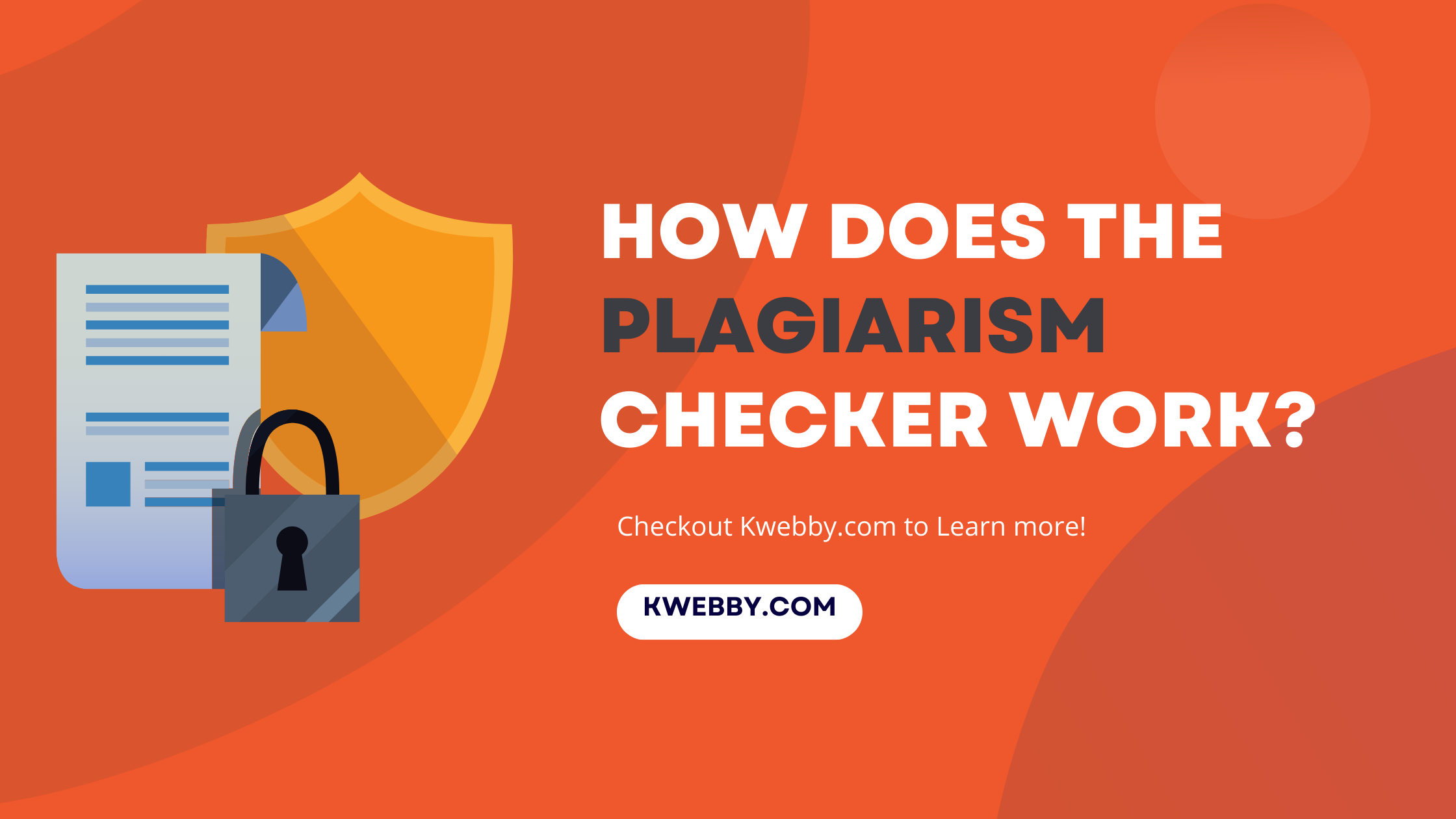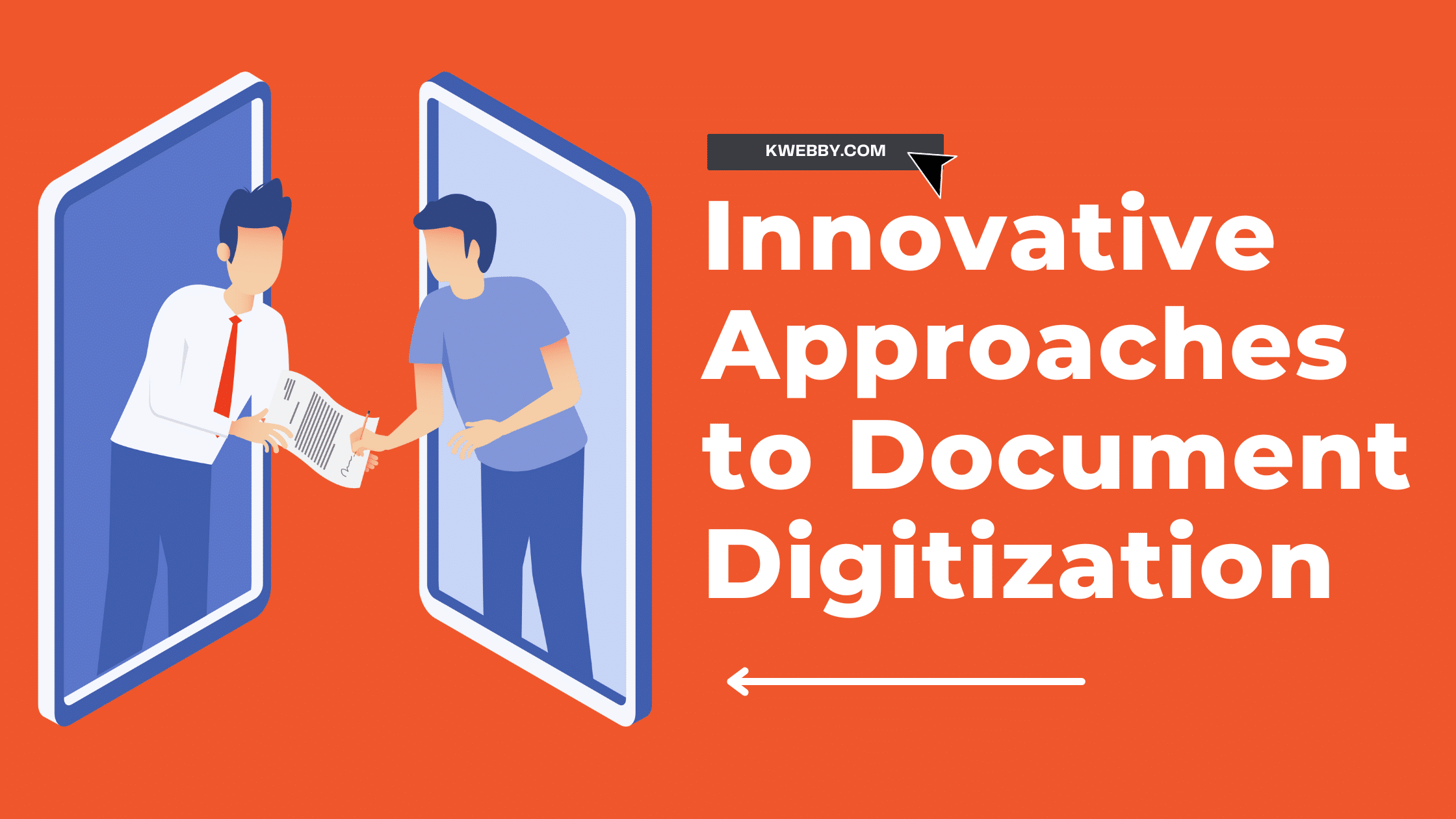
Beyond the Scanner: Innovative Approaches to Document Digitization
Document Digitization is becoming more and more popular as people are willing to move towards paperless documentation. For those who don’t know what this is, we will explain it in detail and show you more than just the traditional methods of document digitization.
This whole article is focused on showing you how you can improve your digitization process. This will help you save time, be more accurate, and get better results overall. So, if you are someone who wants to improve their documentation or document handling, then this is the right place for you.
Don’t think that this is a complex process that you won’t be able to learn. It is actually the opposite of this. Some of the methods discussed here are so simple that you will be able to perform them accurately, even on your first try.
What is Document Digitization?
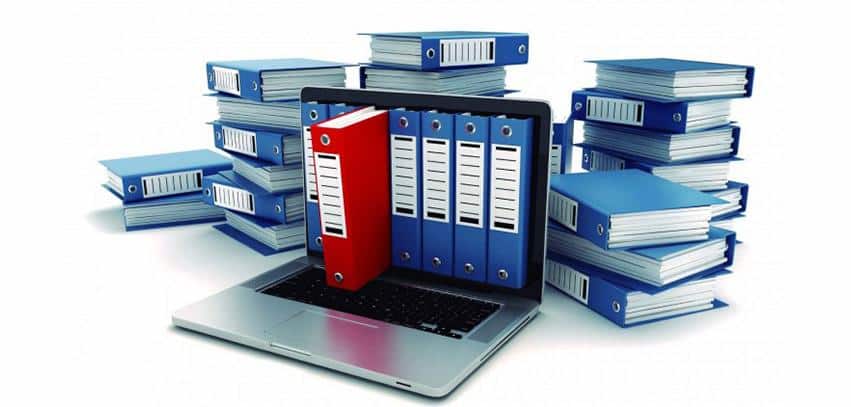
Document Digitization is the process by which you transform the hard copies of the documents into a digital format. This can be in the form of plain text or organized Word documents. The choice is yours.
Basically, in order to perform this conversion, you copy the whole content of the document and convert it into digital text. This doesn’t mean that you have to type every word manually. Instead, we will show you automated solutions to this.
But why should you do this? What is the benefit of all this? To answer these questions, we have created a separate section that is given below.
Perks of Document Digitization
A source shows that 47% of IT decision-makers say that their organizations use digital document processes. This is because of the immense benefits they get from digitized documents.
Here are some of these benefits or advantages that you will enjoy if you digitalize your documents.
- Your documents will become much more accessible. You won’t have to search for them among piles of paper anymore. All you will need to do is search for the name of the document, and it will be shown to you.
- Your documents in physical form are vulnerable to damage. This is not the case for digital documents. These are much more secure than hard copies. You can even save your files in cloud storage for improved security.
- Physical documents take up a bunch of space and often require separate storage rooms. On the other hand, digital files only require a storage device that is as small as your hand. So, paperless documentation saves you a lot of money.
- The editability aspect is also way better in digital documents. In physical documents, you are required to compile a new file from scratch, even if you only want to make minor changes.
These are some of the most notable features or perks of digitized documents. Now, if you are intrigued by these and want to pursue digital documentation, then check out the different methods we have discussed below.
Innovative Approaches to Document Digitization
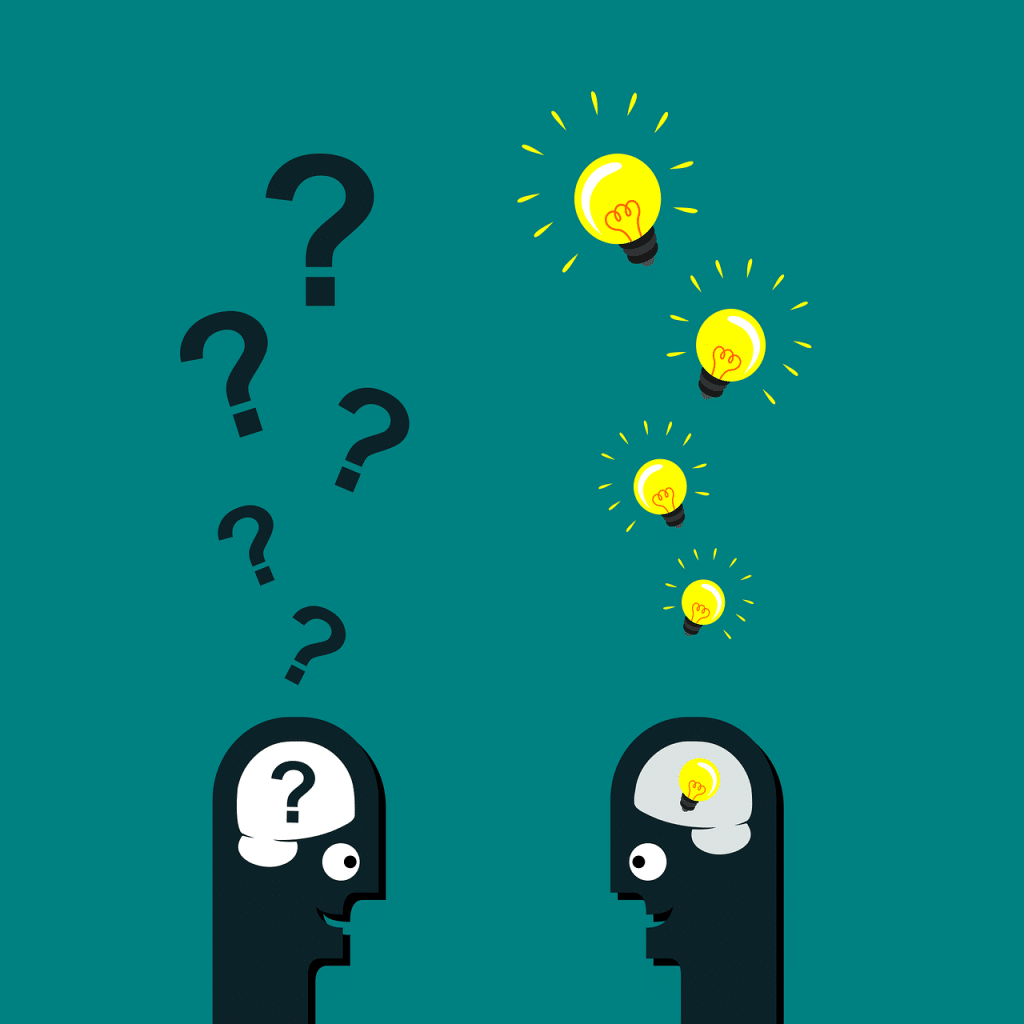
Usually, the concept of scanning images using a scanner is the way people go about digitization. However, that is not a feasible approach. It isn’t fast and isn’t reliable as well. So, we have come up with some alternative methods of digitization. These are explained below:
- Use a JPG to Word Converter
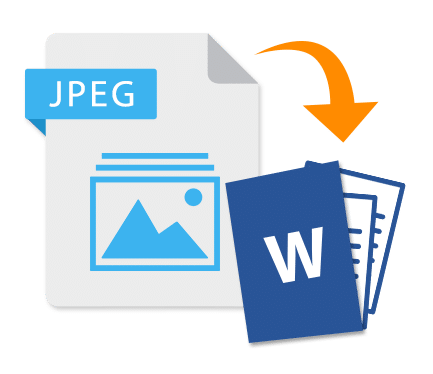
The first and most usable approach for converting documents into a digital format is by using an Jpg to word converter. To use them, first, you will have to photograph your documents. This means that you will have to capture your documents in the form of images.
Once you do that, you will enter those images into the tools under discussion. These tools will convert JPG to Word in fraction of seconds. So, the image of your document will now be in the form of editable text in a Word file.
Why Use This Method?
We believe that this method is the most well-rounded and safe approach for document digitization. Some reasons are:
- Anyone can do it (even if you haven’t digitized a document before).
- It is quick, as the whole process takes a few minutes.
- Some tools allow you to work with multiple files at once. So, it saves a bunch of time.
- The results are highly accurate. There are usually no mistakes.
These show why you should use this method.
- Use a Mobile Scanner

Since mobile is a tool that everyone always has access to, we thought that we should mention a method related to it. A photo scanner in a mobile device uses the same OCR device as the one used in image-to-text converters. However, the method is a little different.
When you are digitizing documents using a mobile scanner, you just point your camera at the document, capture the image, and get the results in the form of extracted text. This extracted text can then be saved in the form of computerized documents.
Pros of Using this Method
There are some unique benefits attached to this method as well. These are:
- High accessibility. You can digitize your documents using a mobile device anywhere and anytime.
- It is convenient to use mobile devices for digitization instead of using computers and laptops.
- This method is quite fast as well and gets the job done in a short amount of time.
So, this is a method that almost everyone can use.
- Hire a Document Transcriptionist

This method is the only method on our list that is going to cost you some money. However, some people still prefer this method because they are not comfortable with technology. In this method, you hire a person who transcribes the information from documents into a Word file.
This person will analyze the document and copy all the information from the document into the digital file. This method is not that efficient but can still be useful in some very specific situations. Still, we would suggest you use the other two methods if you can.
Advantages of Manual Transcription
A few noteworthy benefits that manual transcription can provide are given in the following:
- You might want to customize the digitization process. In this case, manual transcription can help you. You can provide special instructions to the transcriptionist.
- If the document has things like graphs and tables, then manual transcription can be very useful. This type of content cannot be extracted using other methods.
So, even this method has some unique factors that can make it a viable option sometimes.
Frequently Asked Questions
If your concept about document digitization is still a bit shaky, then we hope this list of user-generated questions will be helpful.
Which method of digitization is most commonly used?
Image-to-text conversion using online tools or OCR software is the most commonly used method for converting documents into digital files. This is because of the high accuracy and beginner-friendliness of this method.
How does a technology digitize a document?
The image of the document is deeply analyzed by the tool. Here are the three steps that happen at the backend:
- Pre-Processing: First, the inserted image is converted into a scanned copy. This copy makes all the text characters of the document clearly visible.
- Conversion: Once the characters are visible, the OCR tool matches them with the characters in its database. As a result, it extracts the closest matching text.
- Result Generation: The final text consists of all the characters that are present in the original image. This result is shown to the user so that they can copy or download it.
So, this is the stuff going on when you insert an image into a tool for converting it.
Is it safe to digitize documents?
Yes, it is completely safe to digitize documents. Whether you are using a tool or manual methods, it is completely safe and legal. Although, you should stay vigilant during the process since there can be errors in the final product. Other than that, you should face no problems at all.
Conclusion
As we have mentioned multiple times, digitization has tons of advantages. We urge you to utilize all of these advantages to their full potential. Document management is a crucial part of a business, and managing it well can help you boost the overall performance of your work.
So, there is nothing stopping you from document digitization. There are no technical barriers or legal issues, so just convert your documents into digital copies as soon as possible.