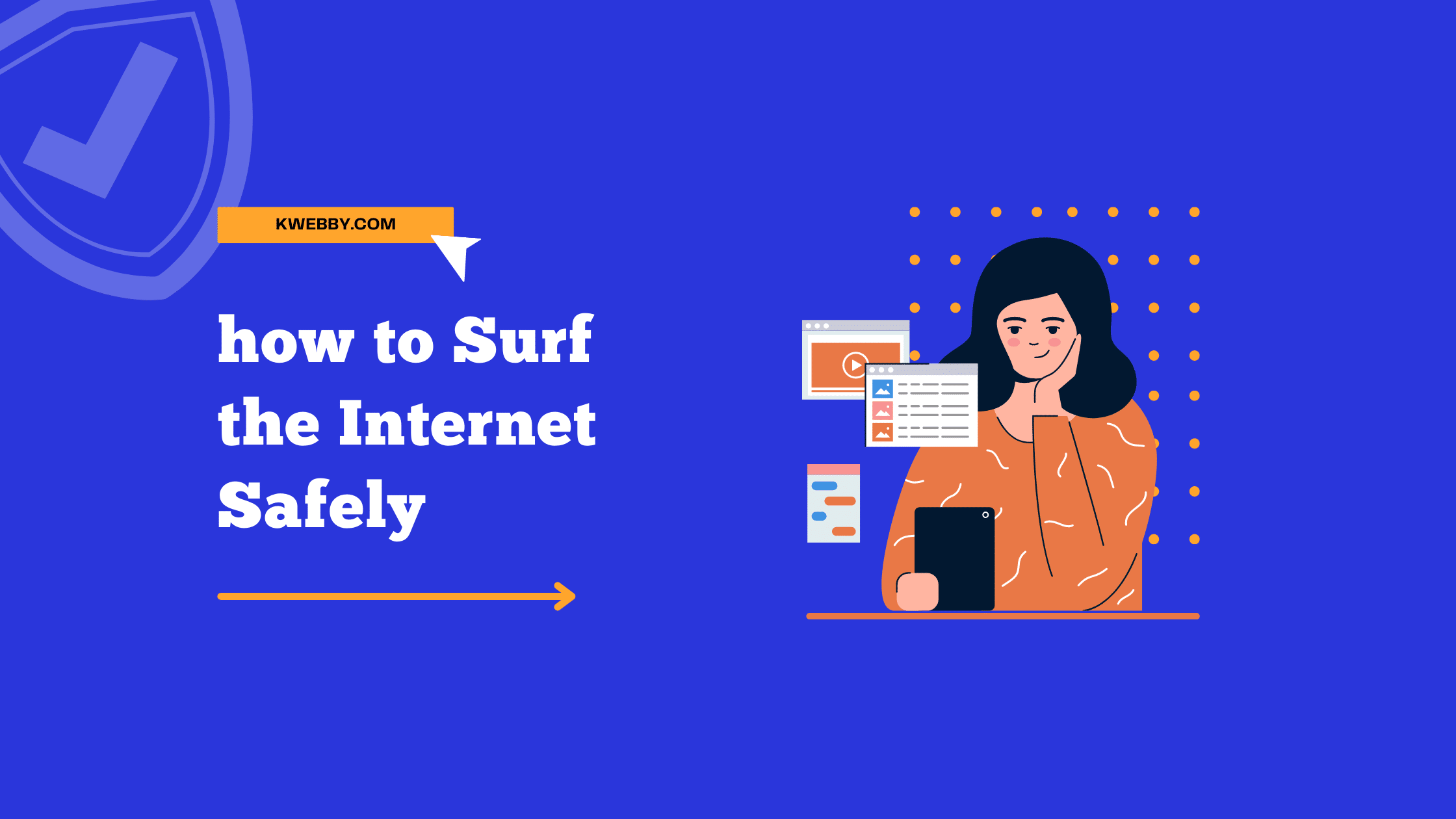It’s hard to imagine our lives without the internet. It has become such an integral part of our lives, and we use it for so many things – from finding information to doing our shopping. In this blog post, we will learn how to Surf the Internet Safely.
But while we’re online, we need to be aware of the dangers that lurk there. One of the biggest dangers is having your computer infected with a virus or malware. And another danger is having your privacy violated by someone who is looking to steal your identity or sensitive information.
How to Surf the Internet Safely
In this blog post, we will discuss ways to keep your computer secure when surfing the web, and ways to protect your privacy online.
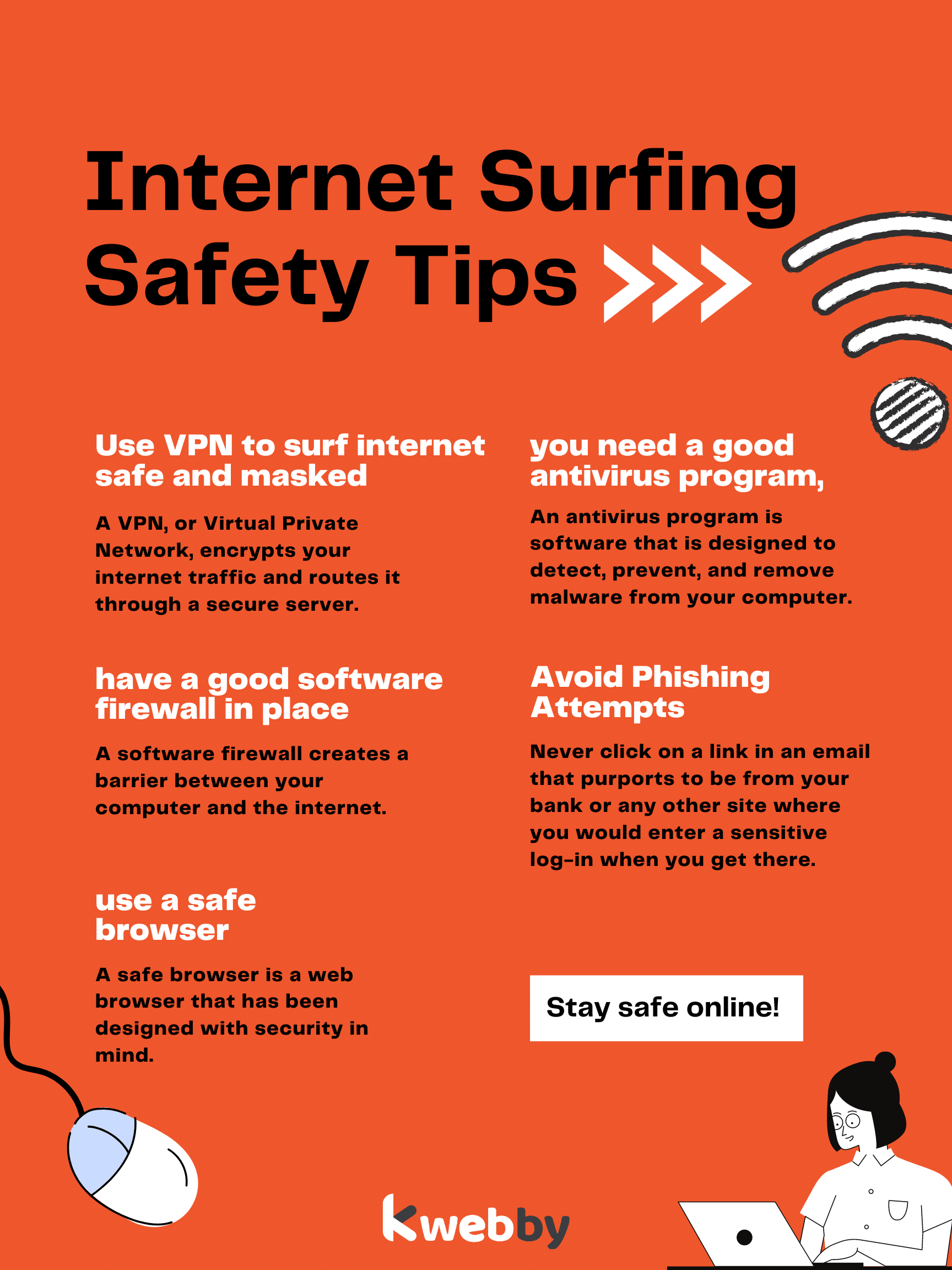
Only a few years ago, most people looked forward to the arrival of new phone books. Today they seem superfluous. We have become accustomed to finding the information we want online.
We have even started to do a lot of our shopping online. But how do you protect your privacy, important information like credit card numbers and your computer itself while online surfing?
VPN

VPNs are a great way to keep your computer safe when you’re surfing the web. A VPN, or Virtual Private Network, encrypts your internet traffic and routes it through a secure server. This makes it much harder for anyone to spy on your online activity or steal your personal information.
Benefits of VPN are;
- Keeps your browsing history private
- Hides your real IP address
- Encrypts your traffic
- Unblocks websites
- Bypasses government censorship
- Helps prevent ISP throttling
A VPN is a great first step in keeping your computer safe when you’re surfing the web. But it’s not the only step.
We Recommend using ExpressVPN as its the fastest and accessible across 20 different devices and have server across the world. Therefore, You have freedom to use on multiple servers at once.
Firewall
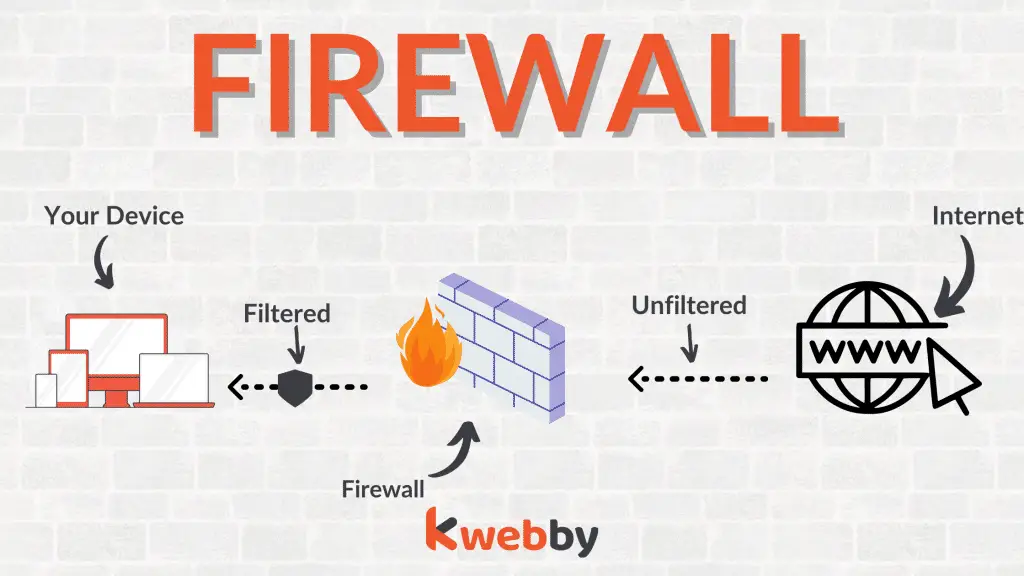
The first step is to make sure you have a good software firewall in place. It should be a firewall that stops unwanted outbound (dial-home) attempts as well as inbound ones. The firewall that ships with Windows 11 only stops inbound attempts and this is not sufficient.
What does Firewall do?
A software firewall creates a barrier between your computer and the internet. It does this by filtering the data that comes in and out of your computer, and blocking anything that it deems to be harmful.
You can think of it like a security guard at a physical building. The security guard (firewall) checks everyone who comes in (inbound traffic) and makes sure they are supposed to be there. They also check everyone who is leaving (outbound traffic) to make sure they aren’t taking anything they’re not supposed to.
Just like a physical security guard, a software firewall needs to be configured properly in order to do its job correctly. If it’s not configured properly, it can either let harmful things through or block things that aren’t harmful.
Firewalls can be either hardware-based or software-based. A hardware firewall is a physical device that is placed between your computer and the internet connection. It filters traffic in both directions, just like a software firewall.
The main difference is that a hardware firewall is a dedicated device that does nothing but filter traffic, whereas a software firewall is usually just one of the many things that your computer’s operating system does.
Operating systems these days come with a software firewall built-in, so you don’t need to buy a separate hardware firewall.
You may also want to contact your internet service provider to see if there are any settings you can change on your router to increase your online security.
Antivirus
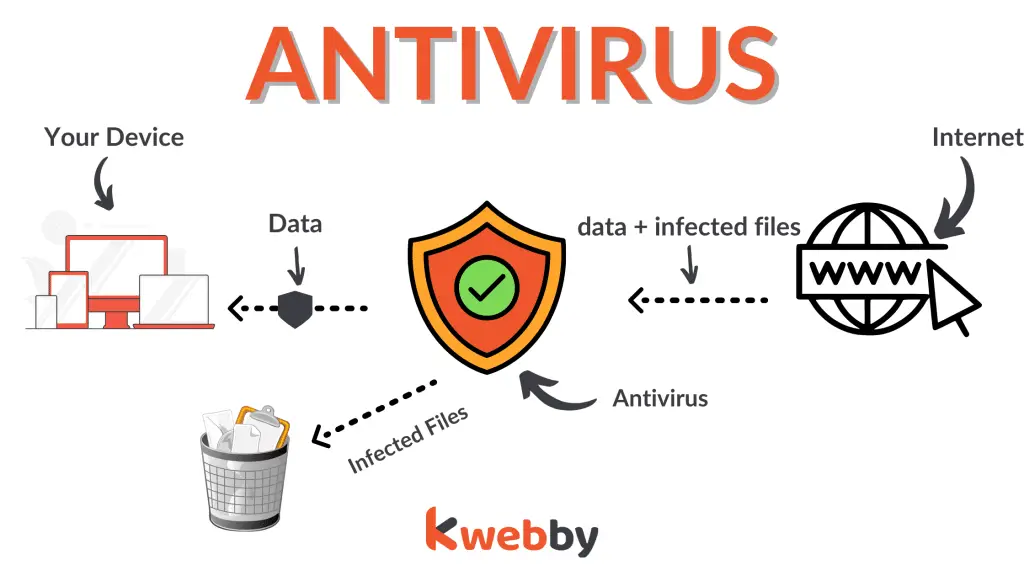
Secondly, you need a good antivirus program, with up to date virus definitions installed and actively running on your computer. It is not enough to just have an antivirus program installed, you need to make sure it is running and updated.
Why do you need an Antivirus?
An antivirus program is software that is designed to detect, prevent, and remove malware from your computer. Malware is any type of harmful code or software that can infect your computer and cause damage.
It can come in many forms, such as viruses, worms, Trojans, spyware, adware, and more. Some malware is designed to simply damage your computer, while other malware is designed to steal your personal information or take over your computer for malicious purposes.
A good antivirus program will protect you from all types of malware, and it will also remove any malware that has already infected your computer.
There are a number of free antivirus programs available that will do a good job at protecting your computer. However, if you want the best protection possible, it is worth paying for a commercial product like Norton or McAfee.
Two more suggestions. Once in a while you should use a different antivirus program to scan your computer. The best practice is to download their virus definition updates, disconnect your computer from the internet and then scan your computer with that antivirus.
If possible disconnect your computer from the internet again while you are using the antivirus and before you disconnect it again the antivirus will detect any malware programs running on your computer.
Safe Browser

Third, use a safe browser- older versions of Internet Explorer should be avoided. Whichever browser you use, you will want to keep it up to date, as most browsers are constantly patched to close security holes as these are found.
Check out 15 Privacy-Focused Search Engines Alternative to Google to use.
What is a Safe Browser?
A safe browser is a web browser that has been designed with security in mind. It includes features that help to protect your privacy and keep your computer safe from malware.
One of the most important features of a safe browser is its ability to block pop-up windows. Pop-ups are often used by malware to infect your computer or to trick you into revealing personal information.
Another important feature of a safe browser is its ability to block cookies. Cookies are small pieces of data that websites store on your computer. They are used for a variety of purposes, such as keeping you logged in to your account, or remembering your preferences. However, cookies can also be used to track your online activity and to collect personal information.
Finally, a safe browser will often include an anti-phishing filter. This helps to protect you from websites that are designed to trick you into revealing personal information, such as your bank account details or credit card number.
The best safe browser is the one that meets your needs. If you are concerned about privacy, then you may want to use a browser like Tor or Bravebrowser. If you are more concerned about security, then you may want to use a browser like Chrome or Firefox.
Avoid Phishing Attempts

You want to avoid phishing attempts. Never click on a link in an email that purports to be from your bank or any other site where you would enter a sensitive log-in when you get there.
Most companies will not tell you by email that there is a problem with your account, just because of this. If you ever do get such an email DO NOT follow the link, instead type the name of their web site into a new browser window.
Also read: How to protect against phishing attacks
That way you will know that you have arrived at the genuine site and not a copy owned by crooks for phishing purposes.
There are certain types of sites that are notorious for being places your computer can pick up a virus. These include porn sites, crack sites (no, not the type of crack you smoke, the type that helps you run software without paying for it), and gaming sites.
If you must visit such sites you need to take extra precautions as no firewall or antivirus software is effective here.
Isolation Program
You should run an isolation program like Sandboxie. These programs keep all your surfing activity quarantined, and make it easy to delete all files that were created during a surfing session.
This is especially useful if you do visit the sorts of sites mentioned above, as it means that any viruses or other malware will be isolated from your main computer.
You can also use an isolation program to test out new software before installing it on your main computer.
Internet Security Software
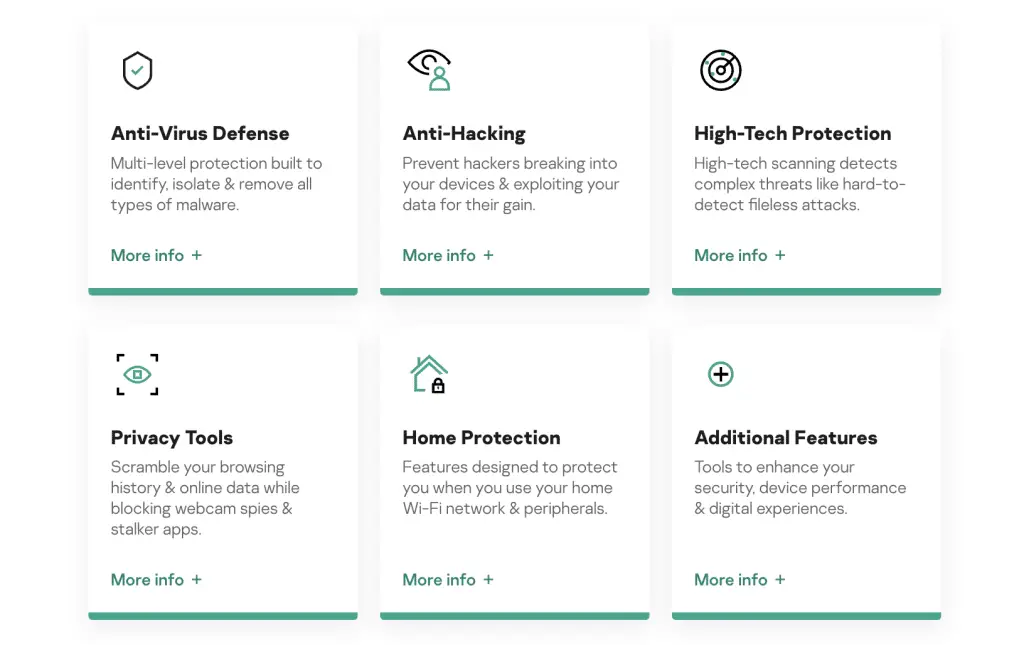
Be sure to get a good internet security software package that includes anti-virus, anti-spyware, spam protection and a firewall. The best advice is to stick with vendors that provide a free trial version so you can try them out for yourself before buying.
Other techniques to keep your computer safe include never opening email attachments from anyone you do not know and running a full system anti-virus computer scan each week.
These scans should include a full system scan of your computer’s memory, which should uncover a lot of malware that has been hidden from the computer’s activities. Then those files should be deleted to clean up the system.
By following these steps, you can help to ensure that your computer is safe when surfing the internet.
Keep your computer secure, and protect your privacy by using a safe browser and isolation program.
Be sure to install internet security software, and run regular anti-virus scans. Following these simple steps will help you keep your computer safe and secure when
Conclusion
In conclusion, there are a number of steps that you can take to surf the internet safely. By keeping your computer secure, using a safe browser and avoiding phishing attempts, you can help to protect your privacy and keep your computer safe.
Test your knowledge
Take a quick 5-question quiz based on this page.