With over 1.5 billion active users, TikTok is among the leading social media platforms in 2023. So well, its team must be doing something right.
But while it’s tough to decide what’s exactly the X factor behind TikTok’s popularity (apart from its sleek content game, of course), the ease of use for the creators and audience could be a potential factor.
For instance, its tiktok comments feature. You can pin comment, delete negative comments as well as favourite them.
Whether you’re an avid content creator looking to expand your audience or simply someone who enjoys crafting posts, pin unpin comment, delete comments etc is an excellent (and easy) way to bring focus to your profile.
Additionally, it plays a pivotal role in shaping the ambiance of your comments section and providing a glimpse into your unique personality.
Steps to pin a comment on tintok on mobile (android or iPhone)
To pin a comment on TikTok, follow these simple steps.
First, tap on your profile picture at the bottom tabs of the TikTok app. Scroll down and choose the tiktok video that you want to manage comments on.
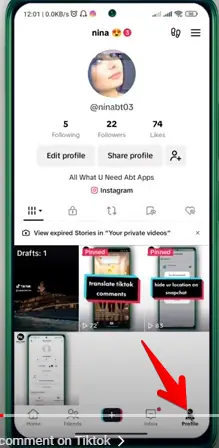
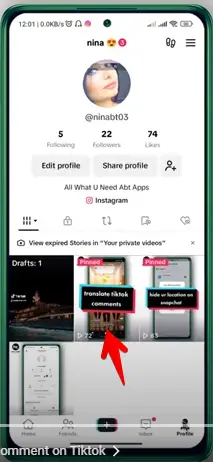
Next, tap on the comment section. Look for such comments that you want to pin. It could be a new comment or an old one.
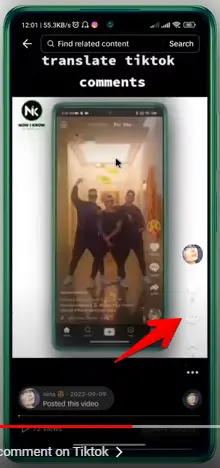
Then, long press on the desired comment that you want to pin.
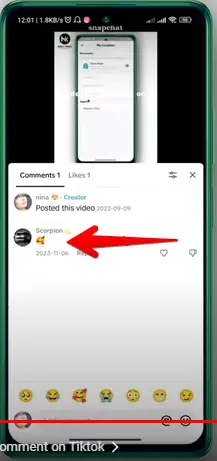
A pop-up menu will appear. If you are a bigger creator, you will see a “Pin” option in this pop-up window.

Tap on “Pin” to pin the comment to the top of your comments section.
Unfortunately, if you are not a bigger creator, you won’t see the “Pin” option, making it difficult to feature only one comment.
How to Pin a Comment in TikTok From a PC?
To pin a comment on TikTok from a PC, you can use the TikTok web browser app.
Go to TikTok.com and log in to your account.
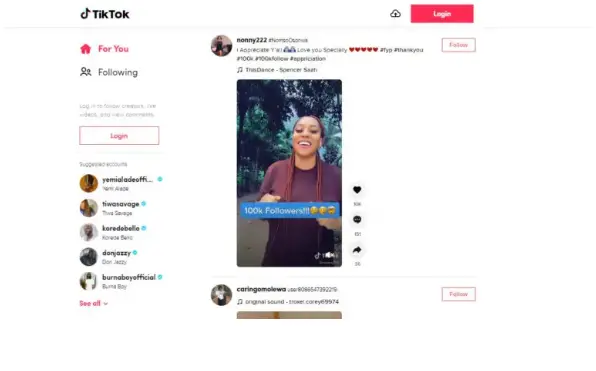
Find the video that you want to pin a comment on and click on it.
Scroll down to the comments section and find the desired comment that you want to pin.
Click on the three dotted bubble next to the comment and select “Pin.”
This will pin the comment to the top of your comments section, helping you manage comments and directing focus to your favorite interactions.
Conclusion
Knowing how to pin a comment on TikTok can significantly enhance your interaction with your audience and manage the overall tone of your page effectively.
Whether you’re using an iPhone, an Android device, or a PC, pinning comments is a straightforward way to highlight positive interactions and ensure that constructive criticism stands out.
This feature helps you feature favorite comments or acknowledge criticism gracefully, improving overall viewer engagement.
Remember, the right pinned comment can drive more engagement and elevate the overall experience on your TikTok channel.
So, utilize these simple steps to pin comments, manage comments better, and foster more meaningful conversations with your audience. Happy TikToking!
Test your knowledge
Take a quick 5-question quiz based on this page.












